Construction & Working Drawings - Discussion
-
@tim said:
@linea said:
at the moment our authority will only accept A1 drawings (preferably black and white) or a dwg / plot file because their processing and archiving system only accommodates these. They could not accept an animation. In the UK these are fairly common constraints. So the benefits of SU and Layout alone are a little compromised.
Everyone is clear that LO has no problems with printing A1 or 36"x24" type drawings, right? I've seen so many threads and posts asking about that sort if thing that I thought it might be worth reminding people. My local printshop will run off 36x24 sheets from a USB stick for C$2.50 each and it takes very little time (I'm quite amazed at how fast modern large format printers can be) to get a full set for my current house project printed up.
I'll try to attach the pdf as an example -
[attachment=1:1des6gc6]<!-- ia1 -->Ashling Rd.pdf<!-- ia1 -->[/attachment:1des6gc6]
OK, looks like it should be there.Tim & Linea,
Tim first... I have attached a copy of a set of plans I have recently drawn for a domestic extension in PDF format. They where done using basic 2D AutoCAD. I have "covered over" all reference to my company and my customer, as I'm not here to tout for business, but to to show what I'm really looking for from LO.
As far as things go these are about average/above average as to the end result I need to submit for planning/ building regs. I have tried my best to get an end result to look like this with SU/LO but I'm afraid it just doesn't happen. And if it where to happen it would take far to long. The attached plans represent around 8-9 hours of work from start to finish. I do like the work that fionmacool has posted up. It seems to have the "wow" factor, but on close inspection it still lacks a bit of detail??? but it's still impressive tho...
Linea,
I submit planning and building regs applications the length & breadth of the UK and I now only ever submit PDF files as per the one attached. The planning portal accepts PDF's as standard along with dwg & dxf etc. If the planning portal/local authority will not play ball, then just e-mail the PDF file along with the application to the relevant authority and post a cheque to them or pay over the phone with c/card etc... I have actually gone into my local, "local authorities" with a CD-Rom containing the PDF file. All local authorities post the applications online in PDF format anyway! but the really stupid thing is they actually print out "my submitted full colour PDF file" in Monochrome, then they SCAN IT back into their system "in monochrome PDF format" which then has a file size measured in Mb's not kb's as mine are... This "new" black and white PDF file is then displayed online to the general public in greatly reduced quality & 5x the file size...!!! will they ever learn...??? low carbon footprint? paperless office? not with the UK local authorities I'm afraid. Do as we say, not do as we do...
Gaz...
-
@zx10r_gaz said:
As far as things go these are about average/above average as to the end result I need to submit for planning/ building regs. I have tried my best to get an end result to look like this with SU/LO but I'm afraid it just doesn't happen. And if it where to happen it would take far to long.
So it seems to be a matter of method or technique rather SU and Layout being compromised. Would it be fair to say that?
Chris
-
From my limited experience, the potential of keeping all of the modeling and 2d drawing in one program would be best, specifically for changes that seem to always happen between schematic design, cost estimates, working drawings, permitting and beginning of construction.
SU/LO can handle that well, but there are no "links" to schedules, detail notes, warehouse components and symbols libraries. And not any real BIM info/links either.
There could be, there should be some sort of ruby to do this,
and I agree with the last post, it can be done but seems at this point not time efficient or cost effective.
I welcome any insights or perspectives on how this might work better, as I do not want the time or cost expense of learning yet another software, particularly one inferior at modeling as SU...aloha
red -
Gaz, Are you able to get a building permit with the 3 sheets you uploaded? 8-9 hours to design, and draft? Wow, I can't do that. I once worked with a French Architect, and noted a great differences between our practices. Do you do a lot more drawings while under construction? I don't think that I could get a small residence on less then 6-9 24"X36" sheets. Still, I have seen plans from other US states that draw less then I do (little more then you have shown). But, the fellow charged about 1/3 of the fee I expected to earn.
-
@redinhawaii said:
From my limited experience, the potential of keeping all of the modeling and 2d drawing in one program would be best ...
It seems to me that here perhaps is the root of the problem - the idea that 2d drawing is a separate operation rather than simply a different view of the model, as a scene determined by set, view, style, and rotation (portrait/landscape) options.
@redinhawaii said:
SU/LO can handle that well, but there are no "links" to schedules, detail notes, warehouse components and symbols libraries. And not any real BIM info/links either. There could be, there should be some sort of ruby to do this.
Indeed but raw Ruby is not designed for linking it really has to be done in JavaScript within a webdialog. True the webdialog is opened by Ruby command and interaction with the SU display passed with other Ruby commands, but calling the whole thing a Ruby is misleading.
My current avatar is part of such a webdialog I am developing as an extension of cgScenes 1.04. Note apart from the standard SU window functions there is now groupings for assemblies (parts of the model), batches (collections optionally automatically arranged as schedules), concepts (assemblies or batches highlighting elements demonstrating solutions to design criteria (e.g. LEED) or compliance (e.g. regulations) and components (now listed in JavaScript arrays to allow universal linking), all of which can be viewed in 3D or orthogonally. There are also facilities for adding labels (both symbols and notes) and dimensions.
Because this uses web site technology there are also endless opportunities for expansion into time scheduling and other "devices", file sharing, searching and on and on. And because of this I would like to propose a new section in SCF for webdialogs. Will you support that?
Chris
-
@chrisglasier said:
@zx10r_gaz said:
As far as things go these are about average/above average as to the end result I need to submit for planning/ building regs. I have tried my best to get an end result to look like this with SU/LO but I'm afraid it just doesn't happen. And if it where to happen it would take far to long.
So it seems to be a matter of method or technique rather SU and Layout being compromised. Would it be fair to say that?
Chris
Chris,
I don't think so as I can't get it to "actually" happen. I have tried, even using images as hatch patterns to create the "look" but it just doesn't look right, and your editing a "2D" looking model in 3D which gets a tad frustrating at times. At the moment its to fiddly, to slow and to basic. I do all my annotations in model space. The only annotations in paper space is the template which contains the title block and spec etc. I use various styles for dimensioning/leaders/text/line weights/line types etc and the whole thing is just more fluid in AutoCAD and its so easy to quickly edit or amend.
@honoluludesktop said:
Gaz, Are you able to get a building permit with the 3 sheets you uploaded? 8-9 hours to design, and draft? Wow, I can't do that. I once worked with a French Architect, and noted a great differences between our practices. Do you do a lot more drawings while under construction? I don't think that I could get a small residence on less then 6-9 24"X36" sheets. Still, I have seen plans from other US states that draw less then I do (little more then you have shown). But, the fellow charged about 1/3 of the fee I expected to earn.
Honolulu,
Yes, I would expect to get full planning permission and full building regs approval from the attached plans. No further draughting would be required unless building control wanted a minor amendment. Or it was declined planning for some reason which I can't see at the moment. I would not do any further draughting for construction either, as there is more than enough info shown on plan and in spec to build it. It is minor "standard" works as far as construction goes. The only other info which would be required is the structural calculations for any steel work or UB's that are required. In this case there are 5 steels required in the new build section and 1 replacement steel in the existing build. The calcs are only required for building regs, so I will wait until planning has been granted before working on the calcs in case there is an amendment required. 8-9 hours is about average for an extension of this nature, as you have to draught existing as well as proposed. In the past have designed a New Build detached 3 bed house in under 6 hours from scratch. including all elevations, floor plans, sections, floor runs, window schedules, spec etc etc... It sailed straight through planning and building control without any further work. It was also built without any further draughting. And all this was on only 1 sheet of A1 media... Now I don't know if SU/LO would have been able to let me do that???
Gaz...
-
Gaz, Thanks for the feedback. The French Architect I worked with explained that when he built in Europe, he was the "clerk of the works"; he bought the materials, and hired the various contractors to do the work. However I never saw a set of his plans so I do not know how much drawing he did.
In my part of the world the Architect bids the plans, and specifications with several "General Contractors", one of which is selected to do the project. The General Contractor is responsible to do the material takeoff, and hires subcontractors to work under him. Because the bid is competitive, he is not responsible for work that is not clearly covered in the plans, and specifications.
My drawing typically contains a site grading plan, floor, plumbing, electrical and roof plans; exterior elevations, building and wall sections; elevations, sections, and details of the cabinets, doors, and window details. I include all all the interior elevations, framing plans, foundation plans, and detailed structural sections are also required to get the building built. I see that you have most of these, but there is not as much detailing as I am used to.
A set of residential plans will take at least several weeks to design, and get the Owners approval. Construction documents may take one to two months. It takes 2-3 weeks to bid, and another 1-2 weeks to negotiate. A building permit takes 3-6 weeks to process, and construction may take 4-6 months depending on availability of the materials locally. Of course there are a lot of other things that must be done, and with the stop, and go nature of the work, it is not uncommon to take a year to take a small house from design to construction completion.
Well, different strokes for different folks. I could never imagine using Su, and LO to design, draft, and build a project. Again, thanks for the detailed answer.
-
@zx10r_gaz said:
Tim first... I have attached a copy of a set of plans I have recently drawn for a domestic extension in PDF format.
OK, that's an interesting set of plans to look through.
On page 1 I can't see anything that you couldn't do in SU/LO. The site map would most likely be imported from some GIS I guess rather than modelled. The scale bar at bottom left would be dragged from the LO scrapbook, as would the compass rose. No problems with the sidebar texts, obviously. Annotating the elevations and sections is easy in LO. The only part I haven't done myself is the use of colouring for the outlines of the various parts of the house but I expect that creative use of SU styles might provide that.
On page 2 I see a few things that I don't know how to replicate easily. The assorted hatching/brick/soil/insulation 'textures' are something I haven't worked out yet but I think probably use of a suitable SU style along with textures applied to the section cut surfaces ought to work. The details in D3 look like they would be standard snippets either imported as pdf/png/etc or even drawn in LO and made into scrapbook items. D2 could be done in a similar manner if it is a common detail but I did a similar detail direct from SU in my plans. Page 3 looks about the same.
There are certainly things that LO won't do that would be useful, but I really think we can do a lot more than most people believe. But as I've said before, if you have a tool that works for you and you are making money with this stuff - stick with it. Learning a new system costs money.
-
Possible learning opportunity for us all; how about posting drawings that you want to be able to do with SU/LO but think it can't handle? I'd bet that in a lot of cases someone here will be able to explain just how to create them.
-
@tim said:
Possible learning opportunity for us all; how about posting drawings that you want to be able to do with SU/LO but think it can't handle? I'd bet that in a lot of cases someone here will be able to explain just how to create them.
Yes very good; it would be interesting to illustrate Red's problems with his Building Department in this way; useful for him particularly!
-
I have been creating Construction Documents with the same procedure with Layout as I demonstrated at the basecamp with AutoCAD for the last year.
Mitchel Stangl
-
Mitchel, do you have any problems in sending your drawings to other professionals, ie electrical, structural engineers, etc in dxf or formats they require, or are you doing all of that work in house.
With some of the problems I have had in dxf conversions this is what concerns me. -
I have not had a problem. I send:
-
The project model which most of my subs can use. -
With an electrical engineering I simply export the scene which I base my LO drawings to a 2d dwg in SU. -
I send the drawings as pdf which are really a universal format these days.
Mitchel
-
-
This was done in the first version (beta) of LO which I had abandoned due to super slow speeds but I am going to give it another crack now that there are dimensions! Man would I be happy to get AutoCad out of my flow.
This was one of 4 prototypes presented to my client to discuss pros/cons of various floor plans.
-
Linea
I am currently working my way through some projects using only SU and LO. I am at the Building Reg. stage so your drawing 3 is very relevant to me.
My experience so far, using LO, has been that it is quite tricky to use - almost too easy to inadvertently make scale, rotation, and move changes. However by carefully locking layers as you go I think I have overcome this issue.
As regards the section, my approach has been, for detailed work, to draw the roof eaves section in 2D and extrude it, which seems to work quite well. Given that 'hatching' is essentially a drawing board technique, pre-dating CAD, I am accepting that I don't need to hatch everything - sometimes a simple tone will do (just what SU is good at!). I have created a squiggly line to represent insulation, made it into a component and just stick it where it is needed.
I realise (as can be seen on the attachment) that you need to be very tidy in the modelling, as all the little stray bits will show up.
At times LO has driven me mad, but I am sticking at it and hope I can make it work.
Here is some work in progress - still needs more notes and tweaking, but you get the idea.Davd
-
Gav wrote
@unknownuser said:
As far as things go these are about average/above average as to the end result I need to submit for planning/ building regs. I have tried my best to get an end result to look like this with SU/LO but I'm afraid it just doesn't happen. And if it where to happen it would take far to long.
I have to agree, like others had said I'd love to get as much cad as possible out of the workflow, and yes LO can handle an A1 sheet but LO still lacks the robustness of a cad system. I do use LO frequently for small jobs but in the same way that BIM probably doesn't suit everybody, I don't need to model everything in 3d to get the drawings out. So some 2d drawing and annotation aspects of the process just wouldn't be worth wrestling with in LO - that is not to say it can't be done, I absolutely agree that it can, but just that at the moment cad offers me a more robust toolset for handling 2d entities.
I've added 3 drawings of pretty simple jobs, not to prove any particular point. All involve some SU. I know that I could have done the layouts in LO or CAD but at the moment cad is the most efficient route for me. The first two drawings are 2d views all extracted from SU but the client didn't need much detail, (so in the case of the second drawing, yes LO did the job). But the third drawing, only a small project, would you really want to draw even a simple section like that in SU?

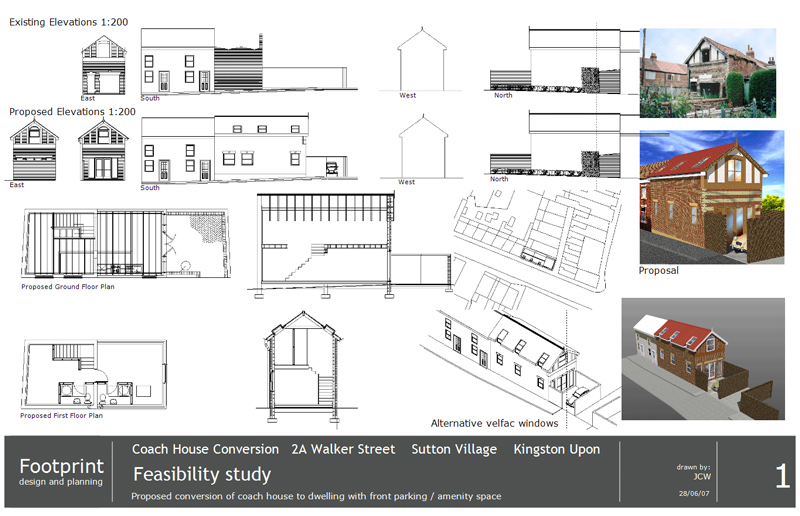
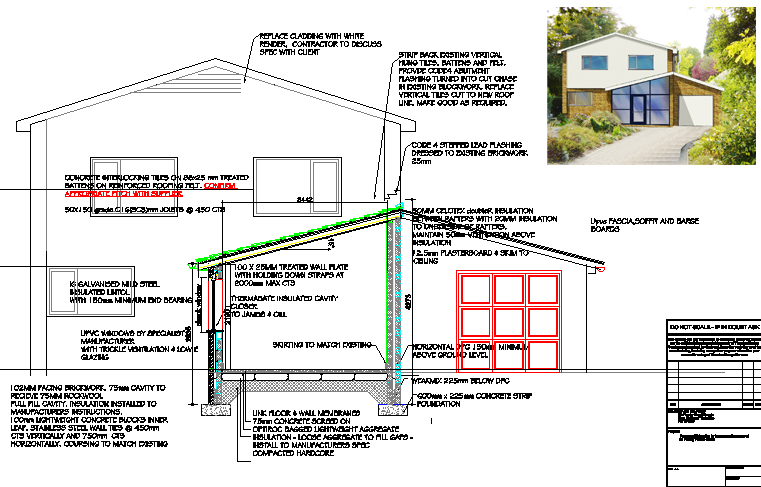
-
Dcauldwell
I've started to draw roof tiles the same way, it makes for a nicer visual rather than a flat plane with a stuck on texture.
Agree on the hatching too, but the end user only sees a paper based drawing, so while hatching isn't needed for digital clarity, once it is on paper hatching is still helpful. -
Hi all,
This is my first post, but this seems a sensible place to put it. Ive been using Sketchup and Layout the last few months now for producing precast concrete and structural steel shop drawings for construction purposes. (see attached examples).
Havent had any problems with getting the drawings approved by the project engineers, and the drawings are generally of better quality thens some others I have seen. I have found the dimension feature of LO2.1 to be extremely useful, as previously I was dimensioning my models within SU and hoping they would come out OK. Any feedback on the drawing would be appreciated!
Anyway, this forums been loads of use, and hopefully continues to be.

Cheers,
Christian
-
Christian,
Good to see another Kiwi in here. Those drawings you are doing look fine to me....coming from an Architect and not an engineer.


Stan
-
@cmc007 said:
I have found the dimension feature of LO2.1 to be extremely useful, as previously I was dimensioning my models within SU and hoping they would come out OK. Any feedback on the drawing would be appreciated!
Hello and welcome!
Really good to see such drawings done with SU+LO
My question is: The whole model is in Sketchup and the annotations and dimensions in LO?
Or have you done something more with LO?
Advertisement







