Join Tool?
-
Maybe I should be asking this in the ruby forum but i figured i would ask here, does anyone know of a tool which would work in this situation
There are two seperate objects not grouped, one a vertical 2x4 and one a horizontal 2x4, they are placed to join in the middle but in sketchup the intersecting lines show, as they should if you place one board into the joint of another, but what if you decide it is going to be one piece of wood or metal and wanted those lines at the intersection to disappear as to make a seamless piece of material in the chape of a plus sign. Is there a Join tool someone has designed to do this?
A colleague has done this basically to create a glass curtain wall with aluminum mullions about the size of a 2x4, and at each intersection there are overlapping lines but the client upon seeing this wants to see it without the intersecting lines.
Anyone have an idea?Eric
-
Intersect w/ model. And then Hide or Erase the lines at the intersection.
Wyatt
-
Ya but see the problem is there are quite a few interestions and we would like it to automatically fix the intersections like sketchup sometimes does when you put two faces together using a push and pull. To do them all would take days clicking each individual intersection
-
Is it curvy? or is it pretty straight. It might be easier to remake it using components if the shapes are repetitive.
Chris
-
Just a flat wall with a lot of intersecting mullions that need a solution lol
-
I think you remake it using components the fit together w/o showing a seam. I had made a tutorial right after your first post. I'll go ahead and post it in case its helpful. It starts by showing how to clean up the intersection manually, then shows how to make seamless components. It might be helpful. Check it out. The part on making the component starts around scene 5 I think.
Or you know, Rick Wilson has a windowizer script available from Smustard.com you could probably check out. It might rebuild the wall in just a few seconds. The script is free.
Also, if you could upload the model that would be helpful too. Good luck!
Chris
-
another (very dirty) way is to select the whole geometry, right click > intersect selected
now it is all one piece of geometry. the only thing you have to do is selecting the lot again, right click > soften/smooth edges.
make sure to check the "soften coplanar" check box. put the slider between 20 or 30 and all the unwanted edges will be invisible (note, that they are not erased, but simply smoothed - therefore Chris' way with components is definitely the cleaner and more preferable one
 )
) -
@autokidd said:
Just a flat wall with a lot of intersecting mullions that need a solution lol
You could try Lattice-izer ruby script. You draw the centre-lines of the pattern required (lines and arcs on a coplanar face), group everything and run it - fill in the dialog. You'll get an open lattice or lattice with panes as chosen. If it's to fit inside a hole you need to apply an offset to the face first as all lattice members are centre-lined...
I've attached a 'tutorial' and a copy of Latticizer.rb...
-
Hi TIG!
Unfortunatly lattisizer proceeds groups with multiple faces like a... "multiple offseter".
On single plane everything fine. -
@rv1974 said:
Hi TIG!
Unfortunatly lattisizer processess groups with multiple faces like a... "multiple offseter".
On single plane everything fine.With Latticeizer if you give the frame a zero depth and it does what you want...
.
-
Hi Autokidd, hi folks.
Maybe you can do it in 2D. Then it is quick and easy to use Window select to delete inside lines after intersecting. Pull in 3D as the last step.
See attached SU file for ideas.
-
I see nobody has mentioned the Windowizer:
http://members.cox.net/rick.wilson/I know you are asking how to fix mullions that have already been placed but in the future this should prove invaluable for you. It has for me and many others.
-
@tig said:
@autokidd said:
Just a flat wall with a lot of intersecting mullions that need a solution lol
You could try Lattice-izer ruby script. You draw the centre-lines of the pattern required (lines and arcs on a coplanar face), group everything and run it - fill in the dialog. You'll get an open lattice or lattice with panes as chosen. If it's to fit inside a hole you need to apply an offset to the face first as all lattice members are centre-lined...
I've attached a 'tutorial' and a copy of Latticizer.rb...
Thank you very, very, very much...!
-
would it be possible to break latticizer into its own thread, its always so hard to find and point new users to?
-
What about BoolTools by Whaat?
http://forums.sketchucation.com/viewtopic.php?f=180&t=15134&st=0&sk=t&sd=a&hilit=BoolTools
Without any pics, it's so easy to misunderstand what the original questioner wanted though.
What I figured is in the pic below.Or use deletecoplanaredges.rb by J. Dolabany.
http://www.crai.archi.fr/RubyLibraryDepot/Ruby/en_edi_page.htm
Implement it from right click context menu.
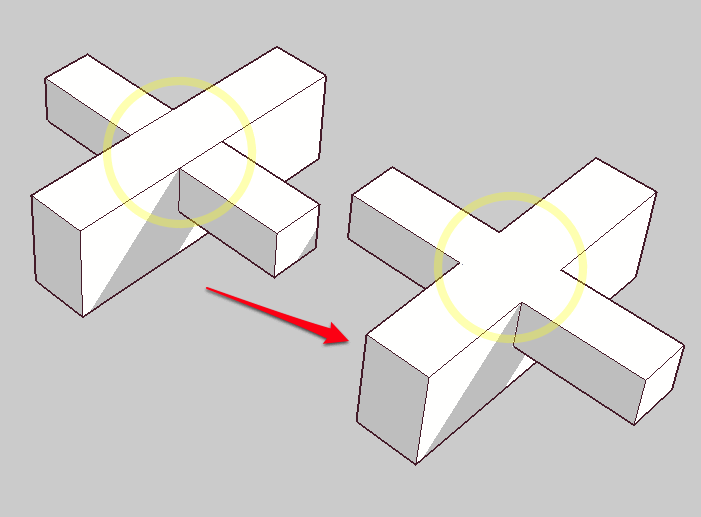
-
Thanks .................
Advertisement







