DC Door Builder
-
DC Door Builder - Animated
See attached
............
NOTE:
Dynamic Components can be USED by ALL SketchUp Users - Free & Pro
............
Release Log:
V1 2009-08-22 first public release.
V1.1 2009-08-23 (Current Version) user instructions in dialog updated
............
Users can enter variables in any units eg millimetres, feet and inches etcDoor can be set to any size / angle.
...........
Door opens / closes when clicked.
Set the door open angle eg to 45 degrees. Click Apply
To open and close the door to the angle set, use the magic finger on the dynamic components toolbar.
...........
Turn Layers On / Off as required eg (2d) DoorSwing, Origin etc
...........
To reverse the door position...
Pull the scale handles out until the VCB (Measure Box) reads -1 (pull the door inside out)
Keep the <Ctrl> key pressed while doing this in order to keep the door in its original location (if required). (Scale about Centre).
This is all standard SU - except that only 1 set of Scale Handles can be used (the remainder are hidden).
...........
The Scenes (Pages) shown in the *.skp file eg ISO / Elevation / Plan etc can be used to help Export out the data to 2D CAD (eg Autocad) if Reqd.
..............
Modelled doors can be easily adjusted by changing parameters in the white text boxes shown in the DC dialog box.
...............
Any probs / suggestions / improvements / feedback etc - giz a shout
..............
Enjoy
Howard L'Keywords: DC Dynamic Component Door Doors Animated Animation On-Click
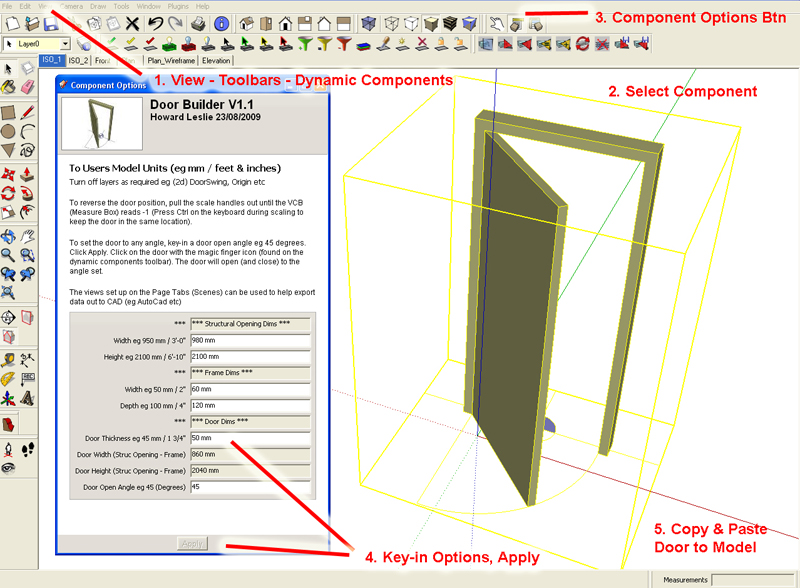
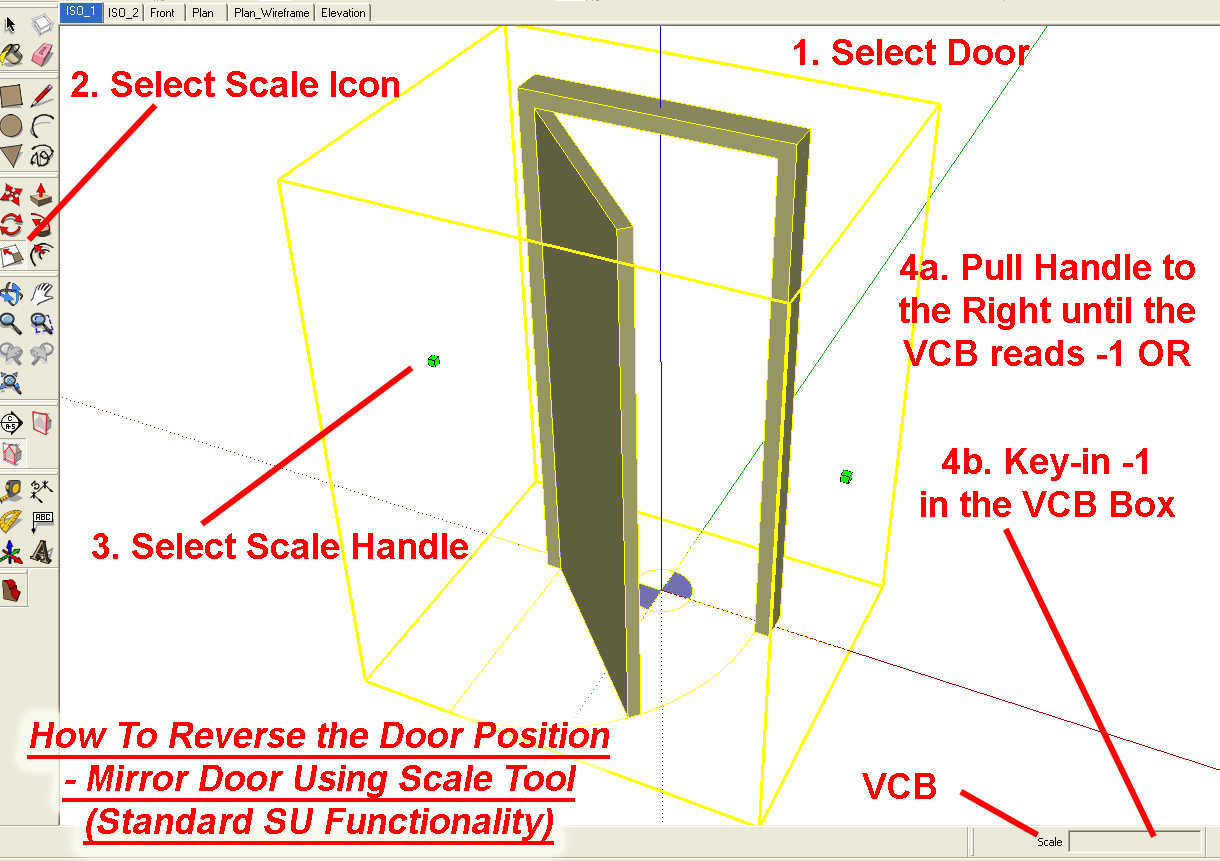
-
Thanks Howard

Do you have ideas for other Dynamic components?
-
suggestion/question:
Can you make the door component cut an opening in other geometry? -
Thanks very much for sharing.
-
@unknownuser said:
Have you had a go creating any ???'
I have to admit Howard, no I haven't

I should, because I am positive I would use them if I worked them out and took the time to study them! -
Well executed DC, Howard. One comment - it may be possible to get even more out of them.
My thought is that it should be possible have a library of only the Door sub-components as DC's, and be able to swap them out as desired.
When designing the DC's, whereever you need to reference an attribute in the parent component - use the word 'parent' instead of the actual name of the parent component.
For example, from a sub-component you can reference the LenX of the parent by using:
=parent!LenX
By using this idiom, you could potentially design various door style sub-components which can easily be swapped in to the parent "frame" DC - without needing to know the specific name of the parent component. The Doors can be stored on file as needed.
Hope that makes sense.
-
Jim,
That sounds good, using the parent! reference - thanks very much for the tip.
......
However how, using this method, could you set up combo boxes (list boxes) with choices for the user on the parent ??? (as the parent doesn't actually exist until you import the finished DC component into another *.skp file ???
.......
Regards
Howard L' -
Howard,
Thank you for dc door, it has potential.I have not been unable to "reverse the door swing".
Could you add to your instructions or post a video on youtube
to illustrate how this is done.Would it be possible to add this as a component option?
Adding hardware like door levers, closers etc appears to be
the next step.Naming of "door types" as Fire Door 1 etc will assist in assigning doors.
Keep up the good work.
-
Facer,
See the first post of this thread.
A Graphic (jpg) shows how to reverse the door position.
.........
Essentially you mirror the door using the scale tool and the VCB box (key-in -1)
This is standard SU functionality
..........
Hope this helpsRegards
Howard L' -
Door Builder now updated to V1.1
Dylan,
I create DC's for jobs I'm working on at the time to help speed things up.
(Obviously there is the time to create them in the first place....!!!)
Any I create that I think others will find useful (the more generic DCs) I'll post here.
...
DC Staircase Builder here:
http://forums.sketchucation.com/viewtopic.php?f=289&t=18545
..........
Have you had a go creating any ???
...........
Regards
Howard L' -
Thanks Howard,
Your door builder made my day.
Thanks for sharing and devising it so well. It was breeze customizing it to specific needs.
Advertisement







