Lines cannot be intersected?
-
@dmatho said:
Hi Edson,
The lines need to be turned into surfaces, for which I'd suggest the quickest way is to use the Sandbox' From Scratch... thereafter you can trim away.Cheers,
- Diego -
hi dmatho,
i do not understand what you suggest. how can i apply from scratch to 3D lines? would care to tell me which steps to take? -
Sorry Edson, I was distracted and it's my mistake: it's From Contours (not from scratch).
Cheers,
- Diego -
-
I would just take a couple min. and "connect the dots" as it were. Go around your mass and draw the lines where they intersect. It will be faster than trying to find some plugin or closing in your contours.
-
The process is actually easier done than explained

See attached.
Cheers,
- Diego -
-
@diego: i already have a surface generated from the contours. intersecting the box and the TIN is a piece of cake. what i really wanted is to extract a part of the contour lines with the box.
@elisei: zorro 2 did the trick. i got what i wanted with it. thanks.
@eric: as as said above, zorro 2 solved this problem but i will keep ypur method for future situations.
-
I used whaat s knife subdivide from Subdivide&Smooth but i think zorro works too

OK is good u did it

Elisei
-
@dmatho said:
The process is actually easier done than explained

See attached.
Cheers,
- Diego -
i got you now. after you run from contours and intersect it with a cutter shape the contour lines get trimmed, whereas if you try to do it without the surface it does not happen. thanks for the help.
-
Could you not use the Sandbox stamp tool?
-
EDson, I just tried intersecting contours with the sides of a box like you showed in the beginning. I selected the contours and the box and then used Intersect>Intersect Selected. For the example, I had no groups or components. If your contours are inside either a group or component, put the box inside with the contours before doing the intersect.
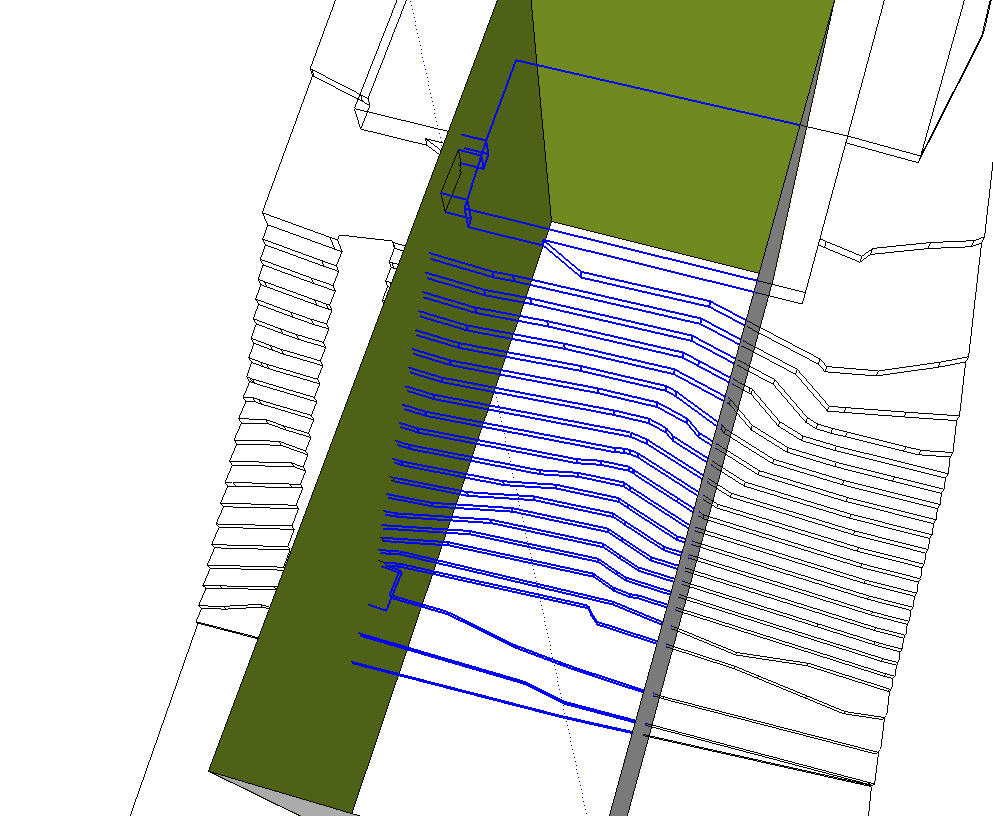
-
@dale said:
Could you not use the Sandbox stamp tool?
as i understand it, the stamp tool works only on surfaces.
-
@dave r said:
EDson, I just tried intersecting contours with the sides of a box like you showed in the beginning. I selected the contours and the box and then used Intersect>Intersect Selected. For the example, I had no groups or components. If your contours are inside either a group or component, put the box inside with the contours before doing the intersect.
strange, because this exactly what i did (or al least I think i did). perhaps one of the two elements was still a group. thanks anyway.
Advertisement







