[Plugin][$] FredoScale - v3.6a - 01 Apr 24
-
@box said:
...as for making comments about cracking, why would you even say that!
Maybe they want to not adhere to the TOS here...

TOS | SketchUcation
3D SketchUp Community for Design and Engineering Professionals.
(sketchucation.com)
But the comment has been noted

-
Good Morning
I have downloaded the Fredo Scale plugin.
I paid for it's license and activated it.
Despite all the above operations, when I run SketchUp, the plug-in appears just in the list of the Extension Manager but not on the screen. I "removed" it and reinstalled it and I still don't see it like the other plug-ins.
What to do ?
with gratitude -
Have you installed LibFredo too and https://sketchucation.com/plugin/696-sketchucationtools
-
@rich o brien said:
@jonv13 said:
I have a perpetual license for FredoScale and others plus one for SketchUp 2021. I updated all my Fredo products after get the "license expired" error message on 1 Aug. I currently have FredoLib 12.9a and FredoScale 3.5a installed. I have rebooted SketchUp several times and re-installed Fredo several times. Why is this not working?
What version of Sketchucation Tools are you using?
It should be 4.2.9

ExtensionStore | SketchUcation
3D SketchUp Community for Design and Engineering Professionals.
(sketchucation.com)
Thanks Rich, that fixed the issue!....

Jon
-
Hi Fredo,
thank you for your great work!
I have installed Fredo Scale 3.5a with FredoLib 12.9a.
SketchUp 22.0.353 is running with MacOS 10.15.7.
Unfortunatly at Startup FredeScale shows the Massage:"To continue using the extension FredoScale, please upgrade to the latest version of Sketchucation ExtensionStore"
I think this is the latest version...
What can i do to?Thanks a lot,
Gerhard Huber
-
@gerhardhuber said:
"To continue using the extension FredoScale, please upgrade to the latest version of Sketchucation ExtensionStore"
I think this is the latest version...
What can i do to?You don't mention even having the Sketchucation ExtensionStore installed. You can get it at the following link and install it.

Plugin Store Download | SketchUcation
Extending SketchUp has never been easier with a suite of tools that make installing and disabling plugins and extensions a one click operation.
(sketchucation.com)
-
Can we still download and use version 3.4 for free?
-
Goodnight,
When I use fredoscale's box stretching option on a duplicate component, converts it to another component, is this how box stretching works?
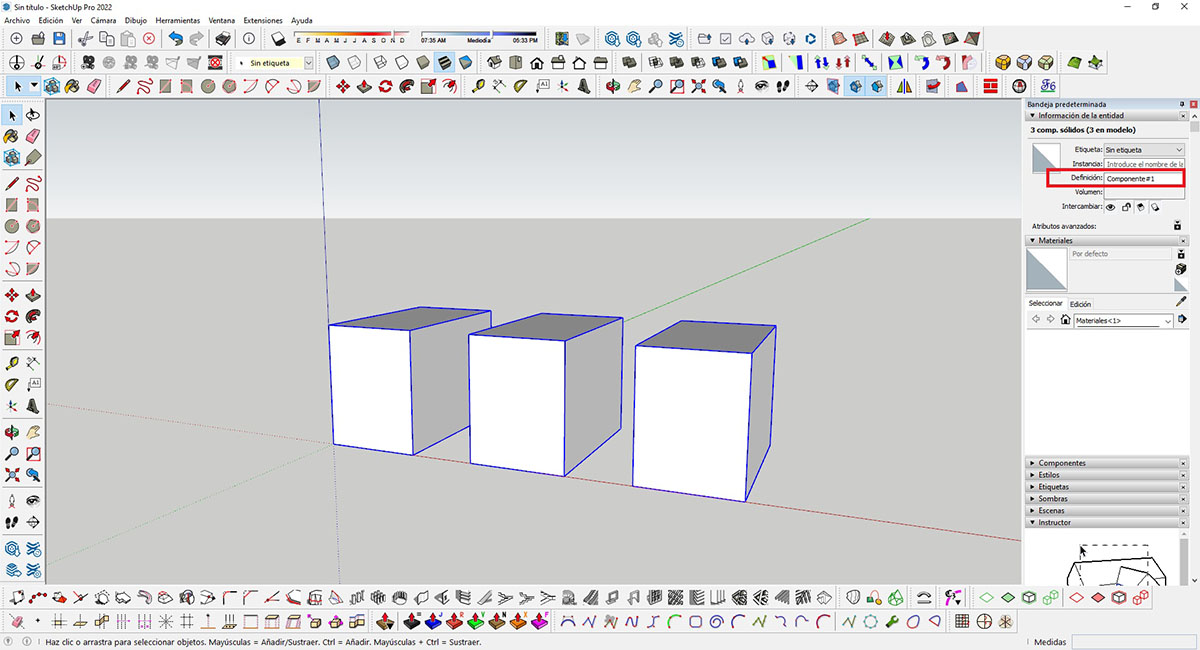
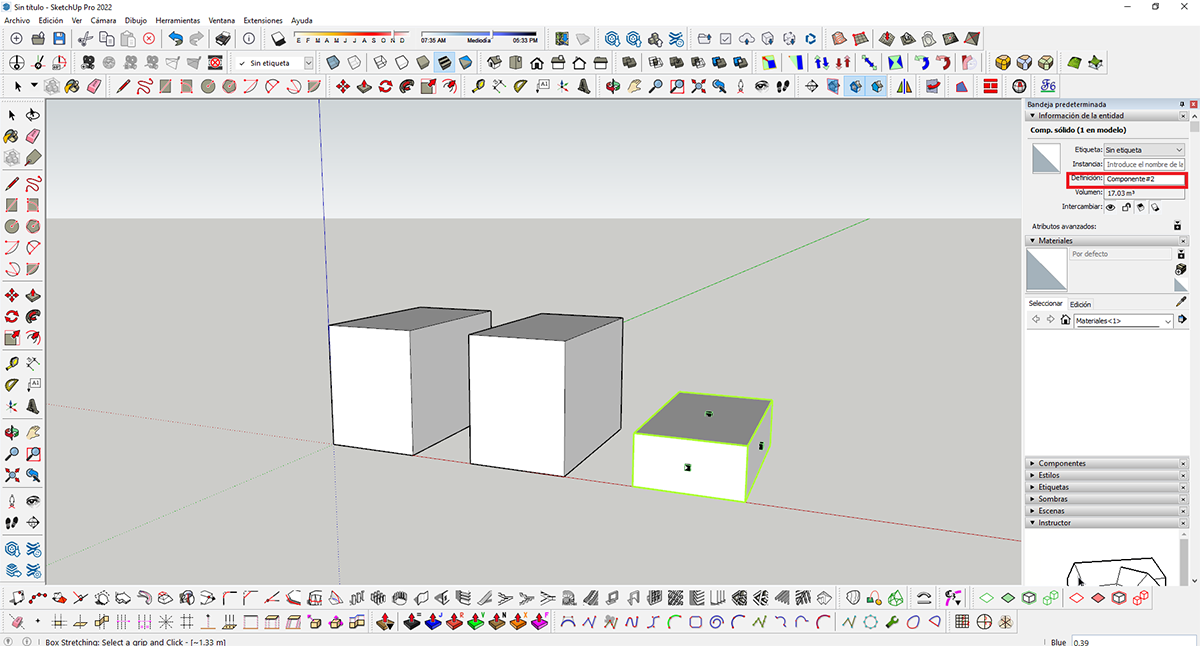
-
Stretching is a destructive operation that you may not want to propagate to other components.
Use ThomThom's Components Replacer

SketchUp Plugins | PluginStore | SketchUcation
SketchUp Plugin and Extension Store by SketchUcation provides free downloads of hundreds of SketchUp extensions and plugins
(sketchucation.com)
To convert Component#1 objects to Component#2
-
Hey everyone and Fredo,
Regarding the recent discussion, I have the same trouble stretching. I try to strech a building in wich every floor is a component and all the floors are the same component definition. Applying a box stretching makes every one of them a unique component, ad this is not an ideal situation. I aware of the component replacer extension by Thomthom but I would like this problem to be fixed natively within the plugin.
Thanks -
@antonblam said:
Hey everyone and Fredo,
Regarding the recent discussion, I have the same trouble stretching. I try to strech a building in wich every floor is a component and all the floors are the same component definition. Applying a box stretching makes every one of them a unique component, ad this is not an ideal situation. I aware of the component replacer extension by Thomthom but I would like this problem to be fixed natively within the plugin.
ThanksThis is a current limitation of the Stretch tool. I may try to find a new method to only make unique the components that need to be. But it is not simple.
-
@fredo6 said:
@antonblam said:
Hey everyone and Fredo,
Regarding the recent discussion, I have the same trouble stretching. I try to strech a building in wich every floor is a component and all the floors are the same component definition. Applying a box stretching makes every one of them a unique component, ad this is not an ideal situation. I aware of the component replacer extension by Thomthom but I would like this problem to be fixed natively within the plugin.
ThanksThis is a current limitation of the Stretch tool. I may try to find a new method to only make unique the components that need to be. But it is not simple.
Thanks for that. another question regarding your plugins in general (can't find the general discussion for that as the ScekthUcation website is so confusing to use) - Suddenly your plugins stopped working in a weird way. Every function and button requires a double-click to work, and some plugins like JointPushPull menus don't show up. Other plugins (not yours) work just fine.
Is there a way to fix that?
Here's an image of the JointPushPull situation.
Thanks a lot in advance!
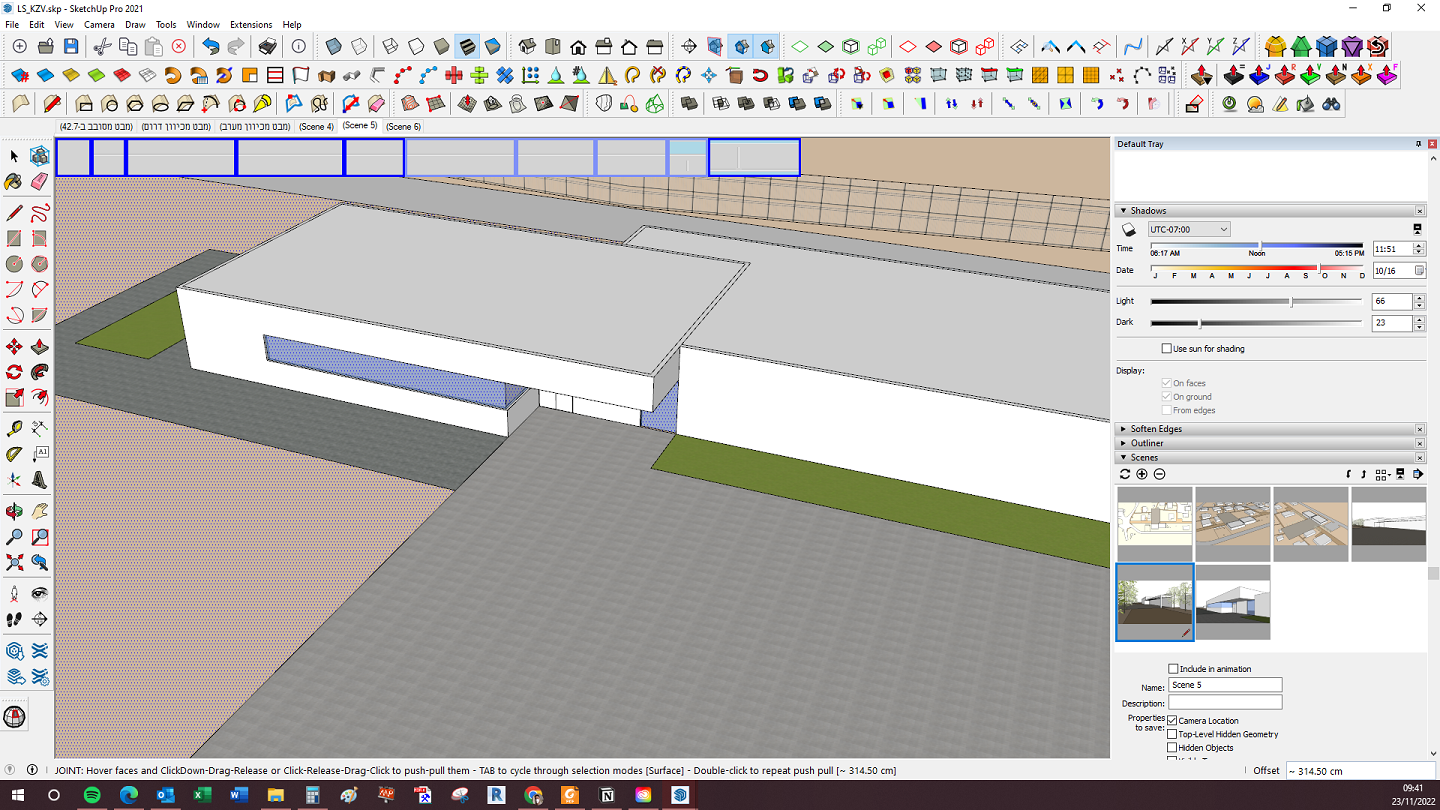
-
@antonblam said:
Suddenly your plugins stopped working in a weird way. Every function and button requires a double-click to work, and some plugins like JointPushPull menus don't show up. Other plugins (not yours) work just fine.
Could you restart Sketchup and check if you see a notification about LibFredo6 at start up.
Also, the best is to:
- Open the Ruby Console
- Close Sketchup
- Reopen Sketchup
This method allows to have the Ruby console opening when starting Sketchup and see all potential error messages.
-
@fredo6 said:
Could you restart Sketchup and check if you see a notification about LibFredo6 at start up.
Also, the best is to:
- Open the Ruby Console
- Close Sketchup
- Reopen Sketchup
This method allows to have the Ruby console opening when starting Sketchup and see all potential error messages.
I've tried it, and it didn't work. here's what was written in the console after I restarted SketchUp, tried to run JointPushPull and the Curviloft.
-
@antonblam said:
@fredo6 said:
I've tried it, and it didn't work. here's what was written in the console after I restarted SketchUp, tried to run JointPushPull and the Curviloft.
Could you upgrade to LibFredo6 v13.5a. This should fix the problem.
-
@fredo6 said:
Could you upgrade to LibFredo6 v13.5a. This should fix the problem.
Indeed it worked. Had to install that and restart SketchUp.
Thanks a lot Fredo! -
Hi FREDO
I am having an issue with box scaling. After I scale vertically to 0 to flatten the object I can not select or edit it afterwards. Any ideas ??
-
I love this extension but I am having issues with it.
I have updated to 13.5a. I have flattened the model using scale with a value of 0 and now I can not edit groups without them randomly appearing in the model. Any ideas FREDO??
-
Does anybody knows how to crack Librfredo6 extensions?
-
I don't recall this behavior when we last used this to flatten a DWG.
Attached is the SKP file with the Original DWG Component on the Left and the Box Scaled DWG Component on the Right. When i click into the Scaled Component and try to enter the Trash Can Component (Circled in Red) the whole Component jumps to a different location as though the Axis is Changed. Also there is no Z axis shown in the scaled Component. Any Idea on why this happens? Our Workaround was to use Flatten to Plane from Eneroth. But this requires going into the individual Sub Components and Flattening. We don't want to Explode Everything and we want to keep the DWG Layers intact.
FYI: Here is the link to a post about different ways of flattening a Component via the Sketchup Forum.
John (Vander, Zvan2000)
Advertisement









