[Plugin] Sculpt Tools (help)
-
… Weird
 The icons work for me, and, although ugly, look like this.
The icons work for me, and, although ugly, look like this.

I can't seem to find any problems either. -
@cadfather said:
BTM, the problem is that you are calling the tools with different toolbars,
look in the extensions menu under preferences and you will find bulge, push etc
go to view toolbars and you will find your sculpt (sculp) as wellI actually just found out about the typo a few minutes ago
 The current file up is now easier to download, but still has the typo. As for me though, I only have the 1 toolbar anyways.
The current file up is now easier to download, but still has the typo. As for me though, I only have the 1 toolbar anyways. 
-
BTM, (Edit: 'i think') the problem is that you are calling the tools with different toolbars,
look in the extensions menu under preferences and you will find bulge, push etc
go to view toolbars and you will find your sculpt (sculp) as well -
i got the feeling it's somewhere here.. toolbar = $btm_sculpt_toolbar.add_item mgp
(i might just get out some tarot cards)
-
First of all, thanx for such brilliant tool..it was one of my dreams...



It worked for mr ,but seems to me that I'v missed icons. -
I've played around and get the Icons to work. The files are send to BTM.
-
Wait, so all it needs is the small icons?

I thought that I didn't need small icons, as my mac will automatically turn the large ones into 16x16's, if I set it to small.I'll change the scripts as you did to have small icons too. If there are still issues, let me know.
-
You don't need to make separate small icons if you set the small icons to the same image as the large icons. But hand-made small icons usually look better than having SketchUp shrink the large ones. But I now remember having the same problem until I set the small icons to something, rather than nothing.
-
So.....all good to go now...shall I download it? Excited!!!!
Jeff -
I'm not sure if these changes are the only ones ( that's what I call "playing around" ) But I remember I put also the # in front of some header lines.
-
Pretty remarkable, btm. Here's 15 minute test.
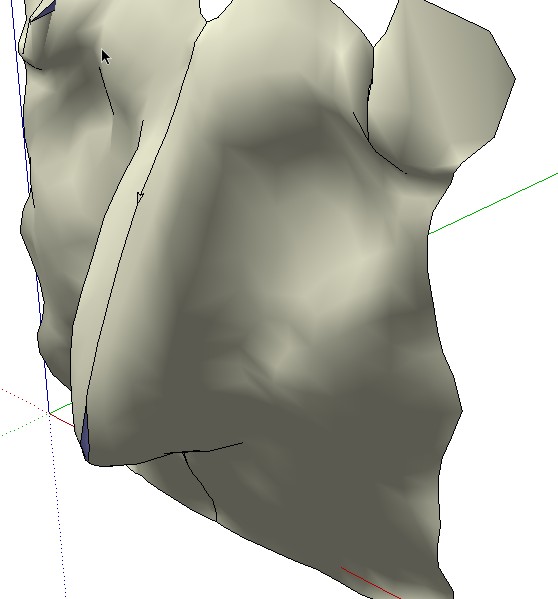
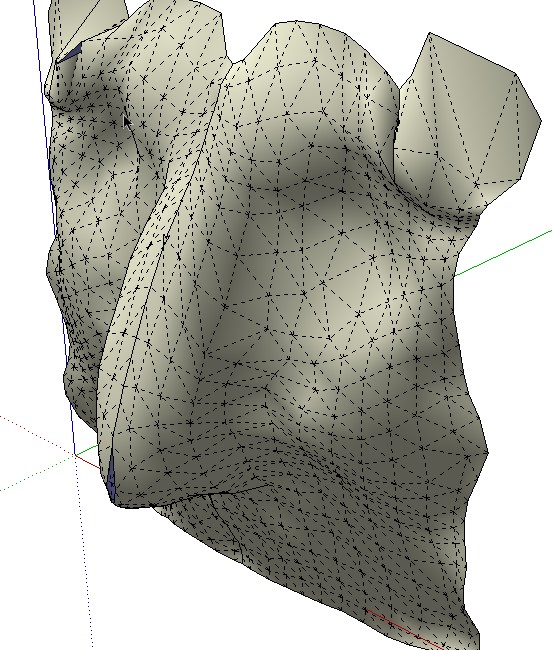
-
Jim ..How did you make it work?
-
I just downloaded it - there are no images in the toolbar, but it works for me.
-
It also has worked just fine for me. Did you try the most recent download? It has the files cleaned up, so its easier to get it installed.
I have a question, does anyone have a good tip on how to make a triangulated sphere instead of one made from quads? I wanted one with triangualted faces so I could use the sandbox "add detail" tool.
Chris
-
For the avoidance of doubt... the current toolset zip is here ? http://forums.sketchucation.com/viewtopic.php?p=169747#p169747
-
A most interseting tool... marred by these toolbar problems...
The problem is there are no 'small_icons' AND the icons' paths are missing a ./... for example
###... $btm_sculpt_menu.add_item mgp mgp.large_icon = "./btm_sculpt3_push1.png" mgp.small_icon = "./btm_sculpt3_push1.png" ###...I adjusted each of the rubies and NOW it works fine for me

Until some different sized [better?] icons gets made... -
@burkhard said:
I'm not sure if these changes are the only ones ( that's what I call "playing around" ) But I remember I put also the # in front of some header lines.
Yeah, but =start and =end do the same things, so you didn't need those. I haven't posted the file with proper icons yet, but it's coming. I'm trying to get the script working with the multi-windows that macs can have; right now when I try it crashes. Apparently it's because active_model doesn't seem to be good enough for it, and the SU API FAQ mentions how to get it to work, so I'm going to give it a go…
Also, on a side note, is there anyone who wants to make a webdialog that can be opened and closed on the click of the dialog tool, instead of the current inputbox? I think that could make it easier to change settings while using a tool, but I can't make webdialogs. I don't know how
 .
. -
hehe, yeah I also fixed my copy so the toolbars had icons. They stilla re in double, but at least they are there

Chris
-
@tig said:
A most interseting tool... marred by these toolbar problems...
The problem is there are no 'small_icons' AND the icons' paths are missing a ./... for example
###... > $btm_sculpt_menu.add_item mgp > mgp.large_icon = "./btm_sculpt3_push1.png" > mgp.small_icon = "./btm_sculpt3_push1.png" > ###...I adjusted each of the rubies and NOW it works fine for me

Until some different sized [better?] icons gets made...Then why did it still work for me?

-
Advertisement








