[Plugin] Sculpt Tools (help)
-
I can´t see the icons on the toolbar but the plugin seems to work.. but very slow for me.. I will keep trying
Thank you!!Daniel S
-
I unzipped it into my SU6 plugins folder, but cannot see icons nor the plugin in the drop down menu.

-
@solo said:
I unzipped it into my SU6 plugins folder, but cannot see icons nor the plugin in the drop down menu.

This page might explain one of the problems with the zip files macs make.
http://forums.sketchucation.com/viewtopic.php?f=180&t=19838&start=60 -
@daniel s said:
I can´t see the icons on the toolbar but the plugin seems to work.. but very slow for me.. I will keep trying
Thank you!!Daniel S
I have the same problem.I think i did the right work.
Thank you BTM. -
I sent him an updated .zip file a while ago. Hopefully he'll post it soon.
But otherwise, you have to dig in a level intothe btm_sculp_tools folder. Then copy the single .rb file from there and the folder into your plugins folder. Then it will work (but as noted previously, the icons do not show up, its just a big blank toolbar (with tooltips though)). And the toolbar buttons appear twice, so its twice as big as it should be.
You should be able to get it installed if you do that though.
Chris
-
I REALLY like the smooth tool. Its a lot of fun, as are all the other ones.
I am wondering about the dual icons in the toolbar and the lack of toolbar icons. Are you seeing that also on the Mac? Or is that only happening on the PC?
I'm looking for the problem, but so far I have not found it. I'm not sure if I'm just missing something obvious (I don't make toolbars all that often really). Or I am kind of thinking that your pressing your luck with the global variables holding all the menu information. You might simplify it by combining all the scripts into a single file, and remove the menu globals from the loader script. Just do all the menu stuff from the single main script in the folder.
But again, perhaps that has nothing to do with it. I really haven't found anything concrete.
Good luck with it, its awesome!
Chris
-
Very nice.

I don't get the icons but I don't get them twice as you.
I'm on XP. -
No change for me. It is same as before.
-
… Weird
 The icons work for me, and, although ugly, look like this.
The icons work for me, and, although ugly, look like this.

I can't seem to find any problems either. -
@cadfather said:
BTM, the problem is that you are calling the tools with different toolbars,
look in the extensions menu under preferences and you will find bulge, push etc
go to view toolbars and you will find your sculpt (sculp) as wellI actually just found out about the typo a few minutes ago
 The current file up is now easier to download, but still has the typo. As for me though, I only have the 1 toolbar anyways.
The current file up is now easier to download, but still has the typo. As for me though, I only have the 1 toolbar anyways. 
-
BTM, (Edit: 'i think') the problem is that you are calling the tools with different toolbars,
look in the extensions menu under preferences and you will find bulge, push etc
go to view toolbars and you will find your sculpt (sculp) as well -
i got the feeling it's somewhere here.. toolbar = $btm_sculpt_toolbar.add_item mgp
(i might just get out some tarot cards)
-
First of all, thanx for such brilliant tool..it was one of my dreams...



It worked for mr ,but seems to me that I'v missed icons. -
I've played around and get the Icons to work. The files are send to BTM.
-
Wait, so all it needs is the small icons?

I thought that I didn't need small icons, as my mac will automatically turn the large ones into 16x16's, if I set it to small.I'll change the scripts as you did to have small icons too. If there are still issues, let me know.
-
You don't need to make separate small icons if you set the small icons to the same image as the large icons. But hand-made small icons usually look better than having SketchUp shrink the large ones. But I now remember having the same problem until I set the small icons to something, rather than nothing.
-
So.....all good to go now...shall I download it? Excited!!!!
Jeff -
I'm not sure if these changes are the only ones ( that's what I call "playing around" ) But I remember I put also the # in front of some header lines.
-
Pretty remarkable, btm. Here's 15 minute test.
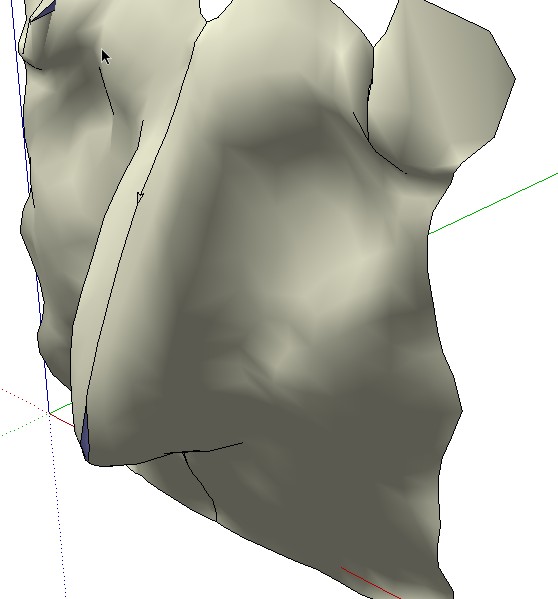
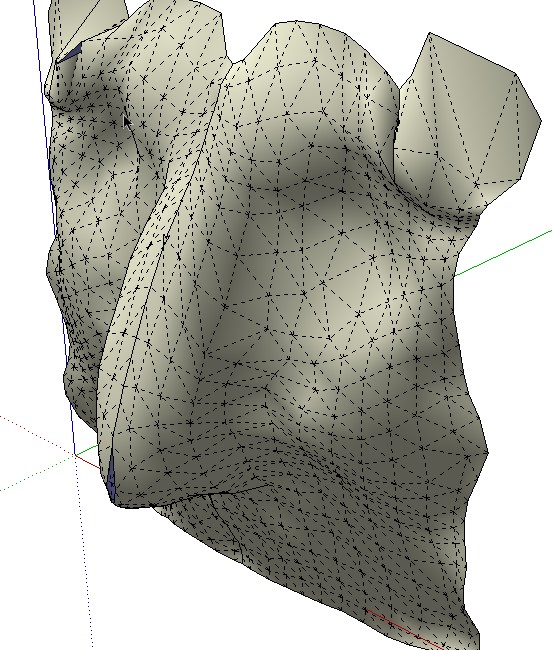
-
Jim ..How did you make it work?
Advertisement







