[Plugin][$] FredoScale - v3.6a - 01 Apr 24
-
@wrecknball said:
Fredo,
I popped these into my plugins folder and when I open SU I get this error. Quite possible I did not install them in the correct place.
Any ideas? Anyone?
Thanks.
Just create manually a directory DEFPARAM_Dirin your Sketchup Plugins folder. Then restart Sketchup and it should work.
On Mac, it seems that in some situations, the system does not give permission to create folders via script.Fredo
PS: Please respect the spelling of the directory name
-
Excuse my ignorance. What do you mean create a directory? A new folder to put them in?
Thanks for the quick reply.
-
@wrecknball said:
Excuse my ignorance. What do you mean create a directory? A new folder to put them in?
Thanks for the quick reply.
Just create an empty folder with the name DEFPARAM_Dirin the Sketchup Plugins folder.
Do not touch the other files and folders, your installation is OK.The script should normally create the folder DEFPARAM_Dir automatically, but it does not seem to have access rights to do so.
-
Thanks Fredo. Still waiting on my !@#$%^& admin person to come and type her password in. uggghhh.
-
@unknownuser said:
@wrecknball said:
Fredo,
I popped these into my plugins folder and when I open SU I get this error. Quite possible I did not install them in the correct place.
Any ideas? Anyone?
Thanks.
On Mac, it seems that in some situations, the system does not give permission to create folders via script.
i noticed by shawn's screenshots that he's using tiger (osx 10.4.xx) so i tried installing freescale on a laptop of mine that has tiger & SU 6.4.120 to see if that was the issue.
it's not.. the directory was still created automatically.. i'm now wondering what can be the cause.
Shawn, are you working from an admin account? (you can check by going System Preferences/System/Accounts.. your user name will say 'Admin' underneath it.)
[EDIT] -- ok, so i just removed the directory from my plugins folder and then logged on as a guest user.. when i tried starting sketchup from the guest account, i received the same message as shawn.. os x will not allow the directory to be created unless you have sufficient permissions to do so..
and yes, after manually placing a folder named DEFPARAM_Dir in the sketchup plugins folder, everything worked as expected.
(all of which required me to enter the system password along the way (ie- i had to enter the password in order to move the DEFPARAM_Dir into the sketchup plugins folder etc.)
-
Security is always an issue, because the plugins are installed in a directory assimilated to the System zone. This is the same on Windows Vista, where the system even creates shadow folders elsewhere.
My questions is then: how do you copy the script files.
Maye I should include an empty DEFPARAM_Dir in the distribution?Fredo
-
@unknownuser said:
Security is always an issue, because the plugins are installed in a directory assimilated to the System zone. This is the same on Windows Vista, where the system even creates shadow folders elsewhere.
My questions is then: how do you copy the script files.
Maye I should include an empty DEFPARAM_Dir in the distribution?Fredo
well, no.. that wouldn't work either.. you still couldn't move the files around without admin permissions..
in shawn's case for instance, his boss(?) already had to enter her password for him to move the freescale and libfredo files into place.. unfortunately for him, she walked away before realizing he needed another folder in there (but if she were moving things around via her admin account, the directory would have been created automatically)
she can however give him/his account permission to install apps etc. while still being the main administrator for the computer but apparently, that's not the case.. it's like my girlfriend's work computer(windows).. all she can do with it is run the apps that are already on it, browse the web/email etc.. nothing else though
[edit] and i should add -- when logged into OS X with a non admin account, there is no user/library/application support/google sketchup
so, shawn couldn't have even gone in that direction either..
if you're going to be putting anything other than simple files or files that you have permissions to use on os x, you need to have root level control or admin approval to do so.
-
But you can create a personal plugin-folder under ~/Library/Application Support/Sketchup X and throw all your plug-ins into. SU will recognize that folder when starting up. And voila, no trouble with permissions!
-
@unknownuser said:
by torben.wadlinger on Tue Apr 07, 2009 2:02 pm
But you can create a personal plugin-folder under ~/Library/Application Support/Sketchup X and throw all your plug-ins into. SU will recognize that folder when starting up. And voila, no trouble with permissions!
eeeeeeeeeexcept I need permissions to modify the app support folder. meh.
Thanks again for the timesaving plugins Fredo. maybe one day I will be able to use them....

-
i used to make a c:\progs directory and install stuff there instead, less hastle. or at work where we weren't allowed to install anything i found that you could use c:\temp without problems

of course i'm not talking about plugins i'm talking about the whole program (then of course plugins by association).
-
Beware of using C:\Temp... It could be unexpectedly emptied by an admin's batch file...
-
@unknownuser said:
And the other thing I hope you will add in a next version is allowing for the Bend tool to align itself to a plane, without having to use a surface. That is possible with the regular Rotate tool, where you orbit the scene so it aligns itself to a particular plane. That doesn't work with your Bend tool though.
My workaround is to draw a temporary surface so I can align the tool how I want it to.hey Coen..
try the arrow keys.. up will lock it to blue.. right - red.. left - green.. down reset
[edit] by lock i mean -- you don't have to hold the arrow key down to maintain its orientation.. just push the left arrow once and it will stay green no matter how you orbit the model around.. it's quite nice
-
Coen,
Thanks for your encouragements and good impressions.
regarding the Protractor tool and bend, and in addition to the Arrow keys, I have implemented a mimic of a Sketchup native feature which I was totally ignorant about, as signaled by Daniel (see http://www.sketchucation.com/forums/scf/viewtopic.php?f=180&t=17948&st=0&sk=t&sd=a&start=105#p144652). Is this what you talk about?Fredo
-
@unknownuser said:
The scale lines on the tools are rather thick. I'd much more prefer them the same thickness as the regular scale tool. I didn't find any settings in that global settings utility to change it.
I know, and I am not terribly happy about that. The reason is that the drawing method for lines in 3D space does not superimpose to the model, so that with thinner line, the selection box may be hidden by the Sketchup selection and the edges of the model.
But I can put a default value for it that can be changed by the user, as you suggested. -
@unknownuser said:
*And the other thing I hope you will add in a next version is allowing for the Bend tool to align itself to a plane, without having to use a surface. That is possible with the regular Rotate tool, where you orbit the scene so it aligns itself to a particular plane. That doesn't work with your Bend tool though.
My workaround is to draw a temporary surface so I can align the tool how I want it to.Not sure, but I think that he talks about this option:
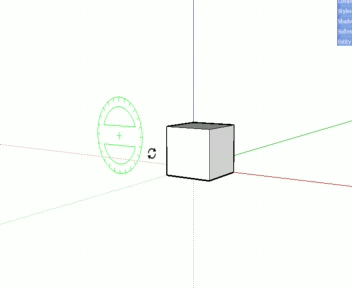
Daniel S
-
Daniel,
Another magic secret that I did not know (am I the only one?)
What is the logic?Fred
-
@unknownuser said:
@unknownuser said:
@wrecknball said:
Fredo,
I popped these into my plugins folder and when I open SU I get this error. Quite possible I did not install them in the correct place.
Any ideas? Anyone?
Thanks.
On Mac, it seems that in some situations, the system does not give permission to create folders via script.
i noticed by shawn's screenshots that he's using tiger (osx 10.4.xx) so i tried installing freescale on a laptop of mine that has tiger & SU 6.4.120 to see if that was the issue.
it's not.. the directory was still created automatically.. i'm now wondering what can be the cause.
Shawn, are you working from an admin account? (you can check by going System Preferences/System/Accounts.. your user name will say 'Admin' underneath it.)
[EDIT] -- ok, so i just removed the directory from my plugins folder and then logged on as a guest user.. when i tried starting sketchup from the guest account, i received the same message as shawn.. os x will not allow the directory to be created unless you have sufficient permissions to do so..
and yes, after manually placing a folder named DEFPARAM_Dir in the sketchup plugins folder, everything worked as expected.
(all of which required me to enter the system password along the way (ie- i had to enter the password in order to move the DEFPARAM_Dir into the sketchup plugins folder etc.)
Yes Jeff. I am under the admin thumb. Trouble is is I know more about Macs then she does. Oh well.
I finally got her to move that folder (DEFPARAM_Dir) into the plugins folder and it works like a dream. Thanks for all the help guys.
-
Fredo
Ive been using your plugin a lot later.
The more i use it themore you i get use to it, its a real time saver , specialy when designing from scratch.
I dont imagine modeling again without this plug in.
Stretch its realy amazing i wish i could use it all the time. Unfortunately its not always possible sometimes i have encountered complex geometry y can't stretch as desire.
Y wish the stretching plane you invoke with shortcut key could sometimes follow a custom path.
I mean i wish i could edit the path in some way so the geometry stretches as desire.
Here i attach an example for those situations.
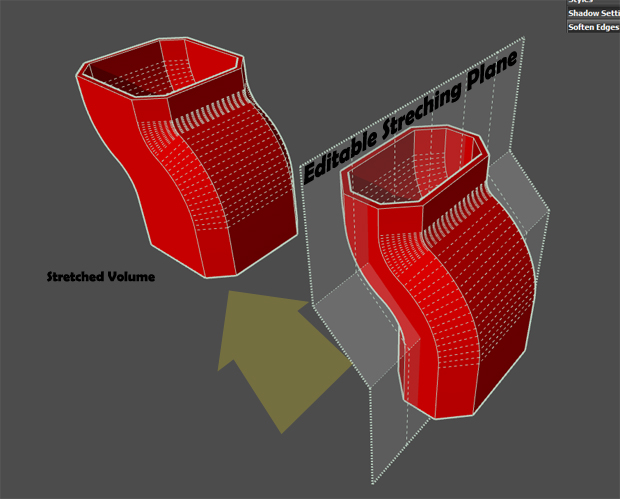
thxs again for this wonderful tool -
True Jeff
 ,
,
in that case i did it that way, but in some cases its more dificult to do.
Imagine a geometry you had to select 100 faces in both sides to stretch something it could be done manualy but it would take more time.
If this can be done with Fredo tool it would be much faster.
And it could work with nested components and groups -
yeah, i see what you're saying..
i guess this was just an easy one to do with the move tool but i could see how it could get very frustrating with more faces to select.
Advertisement











