[Obsolete] BZ__Arc for BezierSpline 1.2
-
Context click on the image itself and save as...
-
Fredo6
what i like most of your script BezierSpilne is that the endpoints are intelligent and editable, you can move those points and the equation result for the geometry is auto updated, you can set the number of edges etc...
So i have 3 request that i think it would be very useful.1.-Would it be possible to transform a normal set of SU lines to an editble polyline or bezier?
2.-And to transform a BZ polyline to BZ Arc or any other Bezier and back?
EDITED: ive notice you had those 2 option . I should go to my oculist.
. I should go to my oculist.
When i go from BZ arc to Polyline would it be possible to get the primitive geometry and nont the points that make the arc?Ill try to explain this request...this i think it's more complex.
Ive notice in your BZ plug in when you PushPull a closed BZ Spline or polyline surface, the BZ lines are copy, then you can edit the top and the bottom and edit somehow the geometry of the volume with the BZ edit command.
But if i move a point in the top BZ polyline the point on the bottom polyline does not follow because its not related to the bottom spline.
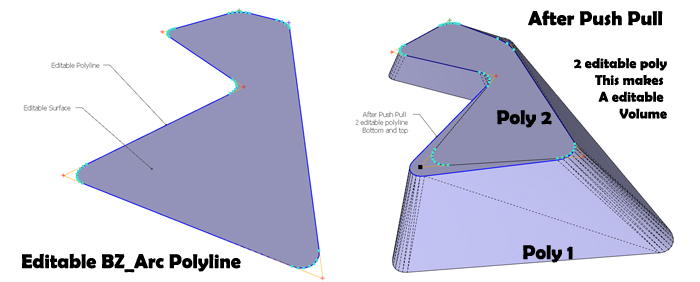
3.-Could it be posible to relate points between 2 or more "BZ polylines" maybe by an invisible vertex? So when you drag that vertex the the 2 or more beziers are modified at the same time. So if you have a volume made of an extruded BZ_Arc or spline you move this vertex and the geometry follows and not only the lines but the volume itself is updated. This will give more control over volumes just as you did with the 2d lines. With your talent you gave endpoints in SU properties that can be edited. Maibe that could be done with volumes.
So this "inteligent vertex and endpoints could tell how the visible geometry should be.
Uff... this is hard to explain for me.
I hope you can follow mi idea. -
..and icons if needed.


EDIT: strange my bezier tools have completely stopped working on SU7
-
Fredo
Super useful and thanks a bunch.

A really helpful road layout tool that will be used a lot.Question please.

What does offset reference ?
Arc radius ? Arc segment ? or ?Thx again
dtr
-
@dtrarch said:
Question please.

What does offset reference ?
Arc radius ? Arc segment ? or ?Offset is the distance from the corner to the start of the arc.
You will notice that when the length of one of the segments defining the corner is not superior to twice the offset value, no round corner is generated. -
Fredo
Thanks for the reply and again the really useful tool.
dtr
-
Hi Fredo, i could be wrong but it seems BZ 1.2 only works with the default su7 installation
if i have SU installed in a different folder the tool will start but it will not draw a line upon clicking..
(i have multiple copies of SU one for working, one for experimentation)
-
Cool Plugin. thanks.
D

PS. I think we need a smilie emoticon of hands clapping in thunderous applause for just these types of occasions.

-
@cadfather said:
Hi Fredo, i could be wrong but it seems BZ 1.2 only works with the default su7 installation
if i have SU installed in a different folder the tool will start but it will not draw a line upon clicking..
(i have multiple copies of SU one for working, one for experimentation)
You are right. BezierSpline asumes it is located in the default Sketchup Plugin folder.
For FreeScale and LibFredo6 I have arranged to support alternate folders however, provided you configure Sketchup for an alternate folder (via script acting on $:).
When I refresh Bezierspline, it should work.Fredo
-
-
Moderators, shouldn't Fredo's name be highlighted in a different colour on this forum, or something, like the names of other people who distinguished themselves in some way? He obviously is some kind of demigod at the very least but has an appearance of a mortal.
-
maybe in neon

-
Thanks Fredo, is there no way to make it folder independent? or perhaps specified in a txt file?
-
@unknownuser said:
Moderators, shouldn't Fredo's name be highlighted in a different colour on this forum, or something, like the names of other people who distinguished themselves in some way? He obviously is some kind of demigod at the very least but has an appearance of a mortal.
On my machine if one enables the sound every time you hover your mouse over his name you get a choir like "halelujia" sound clip.

-
that's amazing - i've got aretha franklin's 'Fredoo'
-
Thank you very much..! Fredo..

-
@solo said:
On my machine if one enables the sound every time you hover your mouse over his name you get a choir like "halelujia" sound clip.


Off topic
I assume that it's only mods who can get direct access into a user profile, when clicking the username...
Being a "regular mortal" nothing happens when pointing on a username...
-
Thank you!
-
Wow! Thia is amazing. Thanks for sharing this cool script.

-
thanks Fredo.
one question : how do u convert polyline to polyline arc corners?
Advertisement









