[Plugin][$] FredoScale - v3.6a - 01 Apr 24
-
@daniel s said:
- A feature of the native protactor-rotate tool is missing... The ability of holding down the primary mouse button, and dragging the protractor is great:
[attachment=1:2xhvp641]<!-- ia1 -->Animation_Rotate_Tool.gif<!-- ia1 -->[/attachment:2xhvp641]
http://sites.google.com/site/sketchupsage/tweak/rotate
This option can be added?
Thank you again for this amazings tools,
Daniel SDaniel,
Can you try if this works for you (drop the attached file into LIBFREDO6_Dir_31 folder). I must say that I did not know this function, but using it a little bit, it seems very convenient. So thank you for signaling it and evangelizing other users.
Fredo
- A feature of the native protactor-rotate tool is missing... The ability of holding down the primary mouse button, and dragging the protractor is great:
-
Thank you for this great set of tools fredo. Seem to handle even complex geometry well. mighty impressed!
-
@unknownuser said:
Daniel,
Can you try if this works for you (drop the attached file into LIBFREDO6_Dir_31 folder). I must say that I did not know this function, but using it a little bit, it seems very convenient. So thank you for signaling it and evangelizing other users.
Fredo
Works great for endpoints but if you place the protactor on edges and drag it dosen´t lock in the exact point you start the operation. Is like the protactor slips. The same happens if you place the protactor on a face and drag.
Thank you for adding this option!!!
Daniel S -
-
The protactor still slips for me.
Daniel S
-
@daniel s said:
The protactor still slips for me.
Daniel S
Re-sorry.
I guess this is better nowFredo
-
Is it possible to use the radial Bending only for "slicer" a volume without to bend?
If yes how?
If I click (start end) a "straight line" along an edge nothing append when release the protractor without bending
-
@unknownuser said:
Is it possible to use the radial Bending only for "slicer" a volume without to bend?
If yes how?
If I click (start end) a "straight line" along an edge nothing append when release the protractor without bending
I had the idea to isolate the slicer as a separate tool (then in 3 directions). so at least one requestor.
In between, you have one in SketchyFFDFredo
PS: If you don't bend, then nothing happens, which is the natural and intentional behavior
-
The latest Lib6Protractor.rb works very well like the native SU tool.
Thank you Again!!!
Daniel S
-
Hi, Fredo I've a recurent problem after bending. See my picture.
Any idea of what happens ?
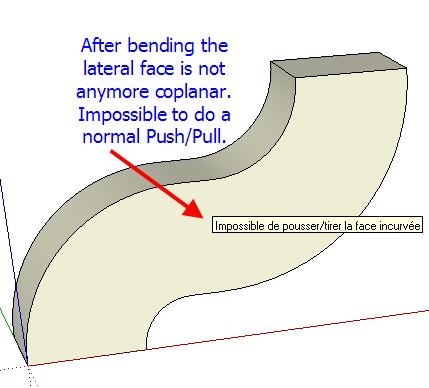
-
@jean-franco said:
Hi, Fredo I've a recurent problem after bending. See my picture.
Any idea of what happens ?They are still co-planar. But there is hidden lines created there. Turn on Hidden Geometry and erase the lines on that surface and you can do a regular push/pull.
-
Very simple;
If you show hidden geometry you'll see all the subface.
In your case, you can easily clean up all those coplanar edges, and then have a surface you can push pull with the native Sketchup tool.Fredo
Actually, I could have the script do the clean up of coplanar edges automatically as an option. Maybe I'll do that.
-
@unknownuser said:
Actually, I could have the script do the clean up of coplanar edges automatically as an option. Maybe I'll do that.
+1 for that idea.
Great Plugin!
Chris
-
Thank you all, effectively I missed the point !
-
I make alternative icons and cursors for this plugin:

Here you can download:
Extract into FREESCALE_Dir_20 and set this ones in "Tools>Fredo6 Collection>Free Scale>Default Parameters"
Daniel S
-
Daniel, thank you for those alternative icons. They look nice. For some reason I seem to be missing the tools in the 2nd, 4th, 6th and 9th positions on your toolbar. They did copied into the directory, though. It looks like I'm missing the ones with the target.
-
Dave,
It might simply be that the icons were not 'enabled'. So, whether with Daniel's or the standard icons, they won't show up.
Just go to FreeScale default parameters to select the ones you want to appear in the toolbar.Fredo
-
Thanks Fredo. Dumb question then. In which menu do I find "FreeScale default parameters"? I've looked but don't seem to see it.
I found LibFredo6 Settings>Default Parameters
-
@dave r said:
Thanks Fredo. Dumb question then. In which menu do I find "FreeScale default parameters"? I've looked but don't seem to see it.
Tools->Fredo Collection
-
Nice Icons
Thxs Daniel S
Advertisement











