[Plugin] Three Line Tools (Updated March 9th, 2009)
-
Seems quasi perfect

-
Thxs a lot Chris for this plugin
Really usefull -
UPDATED (again)
Just in case you were'nt sick of updating this script, I thought I'd make yet another update to it today!This is the new Visual Graphic User Interface Edition. Or in other words, I added a toolbar.



These are (1)Vertical lines of the same length. (2)Vertical lines with the same elevation. (3)An N (for Normal) and 3 lines coming off of its normals.Also, I made it so it registers with the extension manager. (Go to Preferences>Extensions and you'll see "3 Line Tools" listed. You can uncheck it and it won't be in your Plugins menu the next time you run SketchUp.) Hope these frequent updates aren't obnoxious.
Chris
-
Superb.Thanks
-
Thanks so much Chris.
What a plugin !
And how fast you are in updating it in order to follow our needs and demands !
Seen this way Ruby scripting seems so easy ...
Unfortunately it's not. Or at least for me.
-
Just a remark concerning the 3rd script "normal lines".
After the normal line to a surface is drawn, if you change the spacial orientation of this surface, the line don't follow this change. Seems your line don't stick to the surface, right ?Another one. I'm using Sketchup 6.0 free. I've decimal and mm selected as units.
When I start your script, the first lenght equals 2540 mm. Of course I can change it in the VCB. But is it possible and where to change it? Lets say to 100 or 1000 ? -
Really nice improvements Chris. Thanks

-
Suggestion
 Maybe for another script or another line inside
Maybe for another script or another line inside
Does it possible to make the same but for an ordinary "curve"?
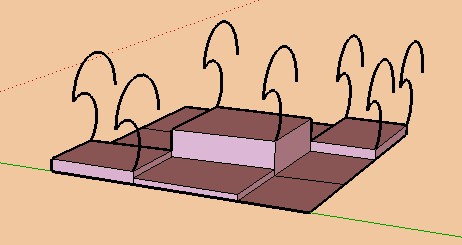
-
chris,
when i think this script has been perfected to a fault you come with an upgrade to make it even better. THANKS!
-
Thanks! Nice plugin , it's very handy - nice one!

-
@edson said:
perfected to a fault

That is exactly how I feel about this script - all it does is draw a vertical line! A script that draws a vertical line should not be upgraded a dozen times and should certainly never need to make it up to a version 2.0! They're just sinple lines.
But then again, I also agree that each upgrade has somehow made it even better. So thanks for being patient with the upgrades. And thanks for all the compliments. I wouldn't hasve thought so many people would find this thing so useful (though the normal line mode is pretty cool I think). THanks!
Chris
-
Evey time I think to myself "The best think about Sketchup is how beautifully simple it is" somebody comes along and makes it more beautiful and simpler.
Thanks for this its one of those things you didn't know you wanted until it appeared. -
@paul russam said:
Thanks for this its one of those things you didn't know you wanted until it appeared.
perfect!
-
Hey! When did this hit version 2? With a toolbar?
Nice one.I just realised I was doing some really weird stuff to draw lines normal to angled edges. Then some of my old grey slapped me around with a trout reminding me about this plugin.
-
Heehhe, glad you remembered. And I think over last weekend it made the jump to 2.0 when I made the toolbar. That was new. I didn't know that toolbars require some diffferent menu coding than just regular menus. So that was good to learn. I also made it register itself with the plugins extension manager. So I felt like those 2 things really made it a real script that should be a full 2.0. Silly little script,
Chris
-
Hi Chris:
Just saw your update. Nice going.
The Normals line tool might proof to be helpful in setting up the camera for particular scenes.
1- Draw a "Normals" line
2- Click drag the Position Camera Tool from one endpoint of the Normals line to the other endpoint.John
-
This script I can use also excellent for light fittings in Su Podium, thanks.
Remember a request I do before. Can a normal set vertical to a line? Just the opposite of this fantastic script ( for ie balustrades or other stuff doing by follow me tool )
....and I know your workaround Ecuadorian
 but looking for a better solution.
but looking for a better solution. -
@burkhard said:
Can a normal set vertical to a line? Just the opposite of this fantastic script ( for ie balustrades or other stuff doing by follow me tool )
Hmm, I'm trying to figure this out. A vertical line is vertical. And a mormal line is perpendicular to its base face/edge/vertex. Exaplain again what it is you would like? Maybe a diagram is needed

Chris
-
sorry, for that. With your script you can set the line vertical to a plane/face. The opposite should be to set a face vertical to a line. ( If you have a stair and need to set the handrail as a profile to the line which follows the stairs, it is not easy to set the plane vertical to that line.) Just an idea for making it easier, but I know it is a bit highjacked here.
-
@burkhard said:
sorry, for that. With your script you can set the line vertical to a plane/face. The opposite should be to set a face vertical to a line. ( If you have a stair and need to set the handrail as a profile to the line which follows the stairs, it is not easy to set the plane vertical to that line.) Just an idea for making it easier, but I know it is a bit highjacked here.
Ah, yea. That'd be useful. All though, after Profile Builder it's been less of an issue.
But being able to set a drawing plane relative to an edge would be great....and cue version 3...

Advertisement







