[Plugin] Toggle Units
-
Many thanks, Matt!
For me it’s a considerable tool – I work very often w/ different unit formats on the same dwgs.Best regards,
Cornel -
Matt,
STP remplace "unity" par "unit" dans le script. Unity veut dire à peu près "unification".
-
@CadFather, Thank you ! Could you post them in png format, please ?
@didier said:
STP remplace "unity" par "unit" dans le script. Unity veut dire à peu près "unification".

 Vive mon anglais désastreux !
Vive mon anglais désastreux !You're welcome Cornel !!

-
-
The 9 icons script has been updated with new icons on the script post. Please try it Edson !
Thank you CadFather !!
-
@matt666 said:
The 9 icons script has been updated with new icons on the script post. Please try it Edson !
no change, matt. still not working on mac. i click on the icons and nothing changes; it keeps the unit set through model info-->units.
-
Aaaargh ! I don't understand





I need some help... I will ask others french scripters
 ! THERE IS A SOLUTION !!
! THERE IS A SOLUTION !! -
anyone else on mac having the same problem?
-
very good!thanks.
-
Can someone test this last one on Mac, please ?
-
still not working on my mac. nothing changes after i click on any icon. and btw, the meter icon is not showing.
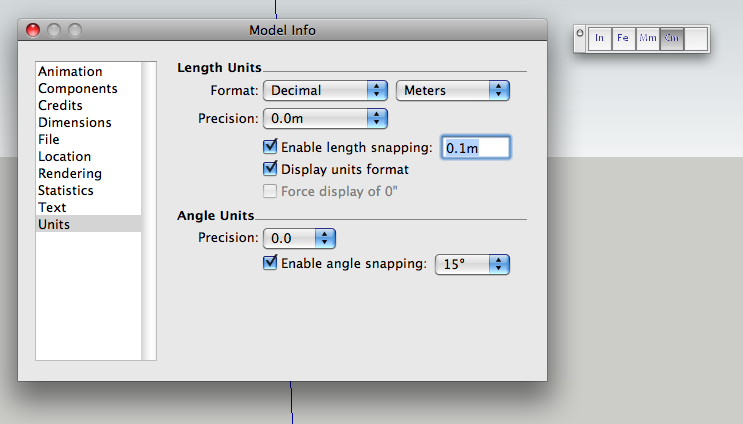
-
..on pc that happens only if fractional or engineering is selected - once i click on decimal (from the toggle units icons) all icons become selectable and everything works..
i think we really need some 'certified mac testers'.. (or they may be left behind)

-
+1 for certified mac testers!
Sorry Edson for that and thank you so much to loose some time for script testing !
-
@matt666 said:
+1 for certified mac testers!
Sorry Edson for that and thank you so much to loose some time for script testing !
no problem, matt. it is a pleasure to be of help. could you be more specific as to which is the build to be tested? i looked at the first post of this thread and saw nothing different there.
-
Yep! On Fedo6 advices, I changed the way that script called preferences units...
So we have to try some things...
Open your ruby console, copy and paste code below and can you show me the result please ?toggle_units(1)And
Sketchup.active_model.options["UnitsOptions"]["LengthUnit"]And
var = Sketchup.active_model.options["UnitsOptions"];var["LengthUnit"]= 4And this one (can you replace "VAR" by result of the last code entered, please ?
toggle_units_validation_proc(<VAR>)Another thing : When does error message appears? While start of SU? After clicking on an icon?
Sorry for all these tests, but it's necessary if I want to find the problem!
Thank you Edson! -
matt,
do no be sorry. just keep the tests coming.
see the results in the attached picture. i do not get any error messages. it just does not change units.
cheers.
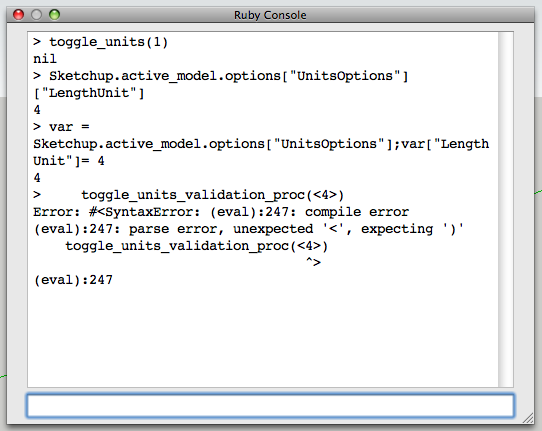
-
 toggle_units(1) works!! Try toggle_units(1), toggle_units(2), toggle_units(3) etc... And take a look in the units window (Windows->Model info->Units), normally drawing unit changes...
toggle_units(1) works!! Try toggle_units(1), toggle_units(2), toggle_units(3) etc... And take a look in the units window (Windows->Model info->Units), normally drawing unit changes...
So I will post an update soon with toolbar code changed! Thank you Edson ! -
@edson said:
no change, matt. still not working on mac. i click on the icons and nothing changes; it keeps the unit set through model info-->units.
Hi !
I go back on this plugin, with another attempt for Mac users. Edson, Can you try please?
EDIT1 : One other (And I hope the last !) update!
-
Ok, I've finished this update! Can you try it, Edson, please? Thank you!
-
matt,
good news from the mac side of life. it works. however, in order to see the change in the info panel i must close it and open it again (not a big problem).
what could be improved is the fact that the icon bar does not reflect the present units chosen. see the picture: i have decimal and centimeters on it but the icon bar is not reflecting it. sometimes it is all gray, others white. the buttons seem to "stick".
but we made some progress.
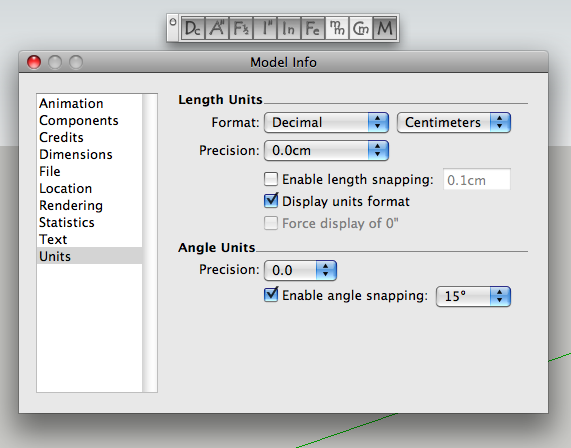
Advertisement







