Fractal Tree Maker for SketchUp - Free add-on
-
Anssi, try removing it completely and re-installing it after a restart, sometimes it can make a difference.... that's all I got so far.
-
Here's a neat trick. The bark will accept either a jpg or a png. So, if you make, say, a 64x64 completely transparent png and specify that, you get an invisible trunk and branches....just the canopy. The resulting skp and image are already cropped to just the foliage.
You can make that into an angled 2D Face Me on top of a static, low-poly trunk.Here's a quick proof of concept, minus any shadow casting. Of course, you could always make them more sophisticated, with several such layers.
You could probably also use just the canopy (with the right kind of leaves) as drapery/creepers on walls and balconies.
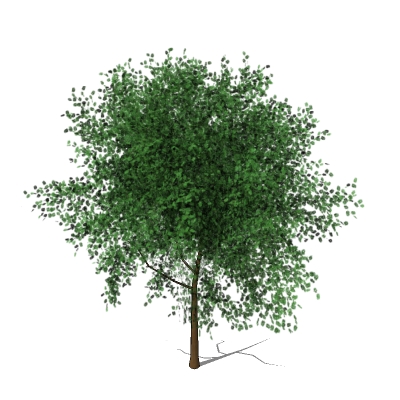
-
Al, just a thought.
I understand your intention is to keep file sizes down but I wonder if a 'super high rez.' option would be possible?Im finding that trees produced using the 'Best' resolution are at the moment fine for the background and maybe the middleground but start to look blurred close up.
Most of these are coming in at around 1.5-2.0 Mb.
I currently use a lot Tiffs and Pngs that are around 4-6 Mbs each, in SU models that are, say, 80-100 Mbs, fairly comfortably. So I wouldnt see larger file size as an issue.
Maybe you could add a warning about the Hi Rez option?....but it would certainly push the output closer to the 'photoreal' mark.
Or maybe include this option in a 'Pro' version?
I would certain look at paying good money for it.
-
@anssi said:
About performance issues:
Never run into this kind of behaviour before. Usually the performance between the two is indistinguishable, with the first maybe a bit faster.
Does this inspire any thoughts?
Anssi
The TreeMaker threads run at a lower priority. It's possible something is stealing clock cycles.
Make sure the processor is idle before launching a TreeMaker. You can do this using Task Manager->Performance Tab.
-
I also have nVidia (GForce 6800 GO) in my laptop but it seems to perfom "normally" (i.e. at around 4-6 minutes like most reported above depending on resolution).
-
tanks!!! very good application, I did well in the machine, I just hang up the SketchUp open the program while, but after work, takes about 2 or 3 minutes in renderings as high or higher.
I have an Athlon 64x2 4800 with 2 GB of RAM and a video card GForce 7200 256. -
@unknownuser said:
I am getting the message: "TreeEditor.exe has encountered a problem and needs to close" when I run RpTreeMaker. Any thoughts?No we haven;t seen that before.
Does it happen all the time?
Try running TreeEditor.exe manually (from Explorer or a DOS Window) it is porbably in this path:
C:\Program Files\Render Plus Systems\RpTreeMaker\TreeEditor.exe
If it works manually, then there is probably something wrong with the default tree file.
This is stored in your temporary folder as RpArPlant.ArPlant. If possible rename RpArPlant.ArPlant to something else. If that fixes the problem, then send us the renamed RpArPlant.ArPlant so we can see if something is wrong with it.
-
@al hart said:
Try running TreeEditor.exe manually (from Explorer or a DOS Window)
Al,
I tried running it standalone too, and it was very much faster, the standard tree only took a couple of minutes. Could it be that the once hyped Hyperthreading in this case really makes a difference? What are the machine specs of others that complained of slowness in this thread?
Is there a way of saving the PNG from the standalone?
Anssi
-
@anssi said:
I tried running it standalone too, and it was very much faster, the standard tree only took a couple of minutes. Could it be that the once hyped Hyperthreading in this case really makes a difference? What are the machine specs of others that complained of slowness in this thread?
Is there a way of saving the PNG from the standalone?
Anssi
First, let me make sure I have this right.
There are two separate programs as part of the RpTreeMaker process.
TreeEditor.exe defines the tree parameters.
RpTreeMaker.exe creates the image.When you run TreeEditor.exe in stand alone mode, does it run considerable faster then when you run it from SketchUp?
There is a Render button in TreeEditor.exe. Does it render faster when run stand-alone?
Also, further down in this posting I explain how to run RpTreeMaker.exe. Does it ruin faster in stand-alone mode?
If so, I may have to learn something about threading...
One difference, though may be the tree parameters. If you run TreeEditor.exe and pass it the name of a .ArPlant file, then it wil start with that .ArPlant file and save it when done. This may be slower than when you run it with no parameters, and use the default tree settings.
Try it with: RpTreeMaker %TEMP%\RpArPlant.ArPlant
It will load and then resave the RpArPlant.ArPlant plant definition file. One "problem" is that when it saves the file, it will automatically save a thumbnail into it which takes some time.
After defining your .ArPlant file, you can create the bitmap image by running:
RpTreeMaker.exe %TEMP%\RpTreeMakerArgs.txt
This will load the .ArPlant file and save the tree image. The "reverse engineer"s among us can figure out how to modify the args file to create different images, etc.
After the image is created, a third file, RpTreeMakerParams.txt is created which has the path of the image, and the size of the tree.
-
Ok, I must be doing something wrong with Podium. When I make a tree, explode it twice, and put a face below it to act as a surface, the shadow doesn't work. The tree is a tree with a black background. So, if anyone has any suggestions about how to fix this, it would be greatly appreciated. Thanks.
-
@unknownuser said:
When you run TreeEditor.exe in stand alone mode, does it run considerable faster then when you run it from SketchUp?
No, but it starts faster
@unknownuser said:
There is a Render button in TreeEditor.exe. Does it render faster when run stand-alone?
Yes, very much faster (like 10x)
@unknownuser said:
Also, further down in this posting I explain how to run RpTreeMaker.exe. Does it ruin faster in stand-alone mode?
No, it didn't ruin anything, and it rendered very fast, even faster than my other machine did within SU.
Anssi
-
@anssi said:
@unknownuser said:
Also, further down in this posting I explain how to run RpTreeMaker.exe. Does it ruin faster in stand-alone mode?
No, it didn't ruin anything, and it rendered very fast, even faster than my other machine did within SU.
Anssi
Actually that was supposed to say "run" faster, not "ruin" faster.
Can you look at your performance with Task Manager and make sure that you have not reached your memory limit when you start the TreeMaker process.
I'll take a look and make sure that SketchUp is idle while the tree maker is running.
Al
-
thanks, im downloading it now.
-
Let us know what you are able to do.
We will have a new version Monday, with the ability to rotate the trees, re-render them before saving the image, and with some higher image resolutions.
-
Fast work, Al. Much appreciated.
Now all you have to do is build a version for yourself with a batch render process that outputs an image every 1 degree or so of rotation, compile them into a RPC file and you'd have something to rival ArchVision.
-
Thanks Al, looks like this is turning into a great app. And Im looking forward to the higher resolutions

Some more free leaves at TurboSquid http://www.turbosquid.com/FullPreview/Index.cfm/ID/287061
[You will need to rotate the leaves, otherwise they stick to the branches back to front
 ]
] -
@al hart said:
Actually that was supposed to say "run" faster, not "ruin" faster.
Can you look at your performance with Task Manager and make sure that you have not reached your memory limit when you start the TreeMaker process.
I'll take a look and make sure that SketchUp is idle while the tree maker is running.
Al
I understood about "ruin"-I just didn't want to spoil my little joke with smilies.
Actually, I think you might have nailed it. Looking at Task Manager when SU and RPTreeMaker are running shows that they don't use very much memory, but together they use about 100% of the processor, with SU keeping more than 95%, and the RP TreeMaker process somewhere at 2-3%. Of course it might just be the Windows way of displaying things.
So it might be that this only occurs with a single-threaded processor, as it works much better on a slightly slower HT computer.
Cheers,
Anssi
-
@anssi said:
@al hart said:
Actually, I think you might have nailed it. Looking at Task Manager when SU and RPTreeMaker are running shows that they don't use very much memory, but together they use about 100% of the processor, with SU keeping more than 95%, and the RP TreeMaker process somewhere at 2-3%. Of course it might just be the Windows way of displaying things.
So it might be that this only occurs with a single-threaded processor, as it works much better on a slightly slower HT computer.
Cheers,
Anssi
Oof - you're right. The way we are calling RpTreeMaker from SketchUp causes SketchUp to keep using machine cycles. And since RpTreeMaker runs at a low priority when it is rendering, SketchUp steals all the cycles from a single processor machine.
In the display below, on a dual processor machine, SketchUp is using 1/2 and the TreeMaker the other 1/2.
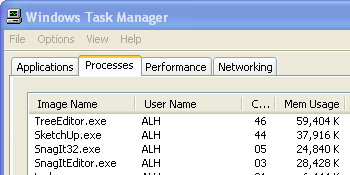
Here is how we are calling it now:
system($path + "\\TreeEditor.exe")We must have found this in the Ruby manual somewhere, but it obviously is not a good way to call a .exe from SketchUp.
If any other ruby programmers are out there, give me some hints on a better way to call a .exe from SketchUp. Meanwhile - I will look around.
-
We found a way to have SketchUp wait for the tree maker without using up 1/4, 1/2 or almost all of you processing power.
Look for a new version Monday.
-
Anyone else getting the error...
Error Loading File RpTreeMaker_loader.rb 126; The specified module could not be found. - C;/Program Files/Google/Google SketchUp 7/Plugins/Win32API.soafter installing the tree maker with the "Click here to install RpTreeMaker 2_HK24tm.exe" file and starting up SketchUp?
Any thoughts?
Advertisement








