[Plugin] Skin.rb
-
Pilou, thank you for the test case. I used it in debugging this version. Hopefully this fixes the problems you guys have been having. The test case still takes my computer several minutes to sort through those 61000 entities and to delete 9000 edges, I don't get how your computer could do it in three seconds
 .
.
-
3 seconds again for the function "Clean selection" with your new version 2.4

My comput has 5 years old so with up to date machine that will be instantaneous!
Of course I select all the model before launch the Clean Selection!
Only edges on "flat" faces are erased!
That is I suppose the normal use of the function "Clean Selection"?
Maybe I have not calculate tools like your "sort" on my comput processor?
That maybe explain the 3 seconds result?
(for other manipulations like move copy etc...my comput with this model is go down on its knees!
Model by Steph3D
PS Existing before 2 icones (rectangle with little red points) for divide in same numbers edges of facets : are they disapeared?
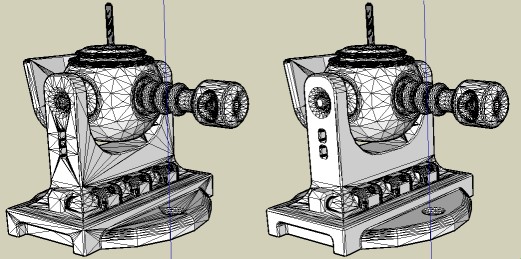
-
Seems your 23 works less than the 22!

With the 22 "Clean Selection" (on my very old computer) works fine in 3 seconds
With the 23 no result after one minute!
(select the all with triple click !
Model by Steph3D
-
===========
Error Loading File skin.rb
undefined method `[]' for nil:NilClassMacOSX 10.4 SU6.4.245
-
@maxosmedia said:
===========
Error Loading File skin.rb
undefined method `[]' for nil:NilClassI am seeing the same error with the 2.4 version of the plugin under MacOSX 10.5.5
-
-
weird. the plugin works for me, when I use the toolbar (buttons). but it doesn't react at all, if I try to launch the skin command from the tools-menu... its a pity, because I just assigned a shortcut for the old version. and now I can't use a keyboard shortcut anymore

-
Hi it is working for me fine. I am finding it a bit inconsistent when i give more than two
profiles to "Skin". It usually gets it right at the end after asking "is the connection done right"?
but if i undo i notice that it does it in stages, two profiles at a time.
That is ok but is it possible to have it do the whole "skin" as one operation if you have selected more than two profiles, instead of being asked to confirm each step? Please see attached. That would be great
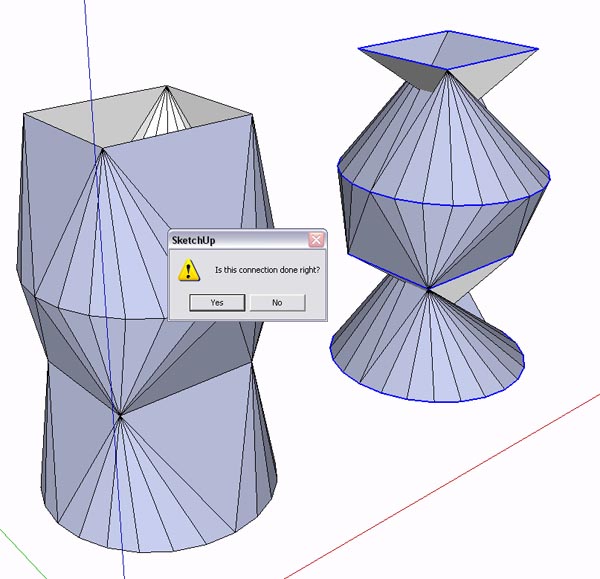
-
@kmead said:
@maxosmedia said:
===========
Error Loading File skin.rb
undefined method `[]' for nil:NilClassI am seeing the same error with the 2.4 version of the plugin under MacOSX 10.5.5
I, too, am getting this error on start up. Mac 10.5.5, also.
-
Using the Skin rb., running SU7 on Mac OSX 10.5.5, The plugin works almost not at all. The only action working is the one that cleans up the unnecessary edges. It will only work from the toolbar too. Also, I don't know if it's supposed to be like this, but there are no icons in the skin toolbar.
-
this is exactly the ruby ive been looking for. thank you so much. I've been wanting to 'skin' between faces for a long time.
-
I think the problem with this plugin, in the way that it DOES NOT achieves the same result as true loft commands in other software, is that the Skin plugin SEEMS to try to achieve the transformation directly... from one shape to the other... maybe there is ONE partial step in the middle.
Analize visually the image below... watch as it seems there is a VERY GRADUAL MORPHING between one shape and the other. Its like if the LOFT command created some 10 intermediate profiles between each ORIGINAL profile. Then, after creating lots of intermediate profiles, it does "sking" the model.
When seeing the pictures of the SKIN plugin in this thread, I guess (but I cant be sure) that one ONE intermediate is create, half the way between the two original profiles.
I wonder if the author agrees with me, and if he thinks its POSSIBLE to better simulate a LOFT command, by making Sketchup draw a number of intermediate profiles, who morph in shape between the two original profiles (the number of intermediate profiles maybe could be selected in a dialog box?)
Easier said than done

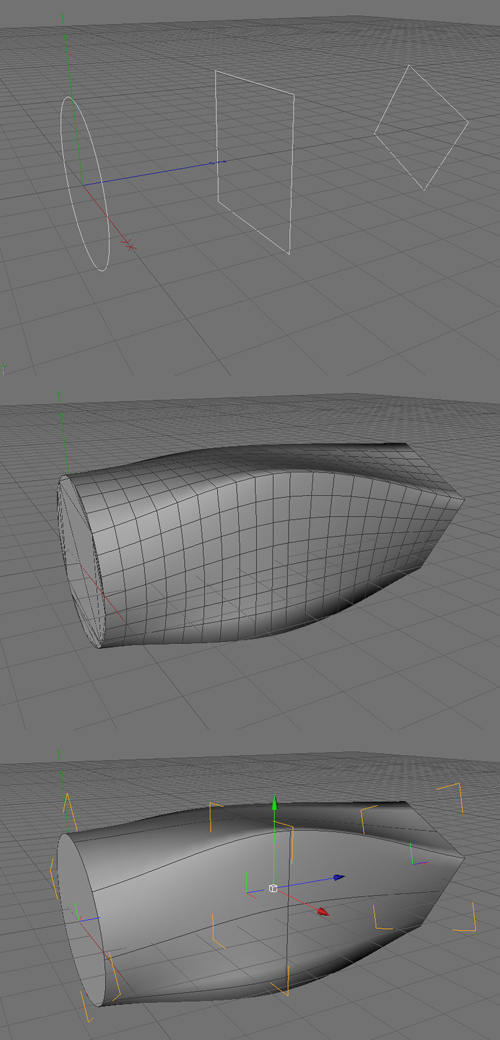
-
hmmm... btw, the plugin is not working at all here at my PC... ive just downloaded 2.5... last time I used the plugin was a long time ago (many versions ago)...
-
Thank you AcesHigh, i have been moaning about this for years

We need a proper Loft tool full stop. I did start a thread a while ago but nothing so far.
http://www.sketchucation.com/forums/scf/viewtopic.php?f=180&t=13272&p=98352&hilit=loft&sid=bcc844a9806886b037dad1618e96f9ad#p98352I see you use C4D

-
actually, I dont. I found that image on google

-
Now that i look at it again i think i did that image in c4d ages ago to show what i want in Sketchup

If i am not mistaken i posted it on the old forum

-
lol... yes, I found it on a Sketchup forum where a guy was asking for a LOFT plugin...



how funny that it was YOU, and then years later, you are still asking for the loft plugin, and I post YOUR image and you thought it was mine




-
Nice one man
 that is funny
that is funny 


-
umm, Where do I sign to join in your "petition" for a loft tool?
 That would be a great addition to all the fine tools we have now.
That would be a great addition to all the fine tools we have now. 
-
problem is that the Skin tool is not working in my Sketchup. I opened the Ruby console and NOTHING appears when I try to use the Skin command!
Advertisement







