[Plugin] Skin.rb
-
@unknownuser said:
@voder vocoder said:
@unknownuser said:
Any ideas people?
It's pretty obvious, Juju, but you didn't mention that you checked the DB Tools toolbar. Did you?
It's there all right, but what are the icons (the image files contained in the "skin" folder within the plugins folder) for then?
Those images are the icons (command buttons) that appear on the DB Tools toolbar. There are four images in the skin sub-folder--a large and a small icon for each of the the two commands, Clean and Skin. The two that are used for the toolbar depends on whether you have "Use large tool buttons" checked under preferences. I suggest you put the image files back in the skin sub-folder so they will show up on the toolbar.
~Voder
-
Hello, friends, long time no see. Lament no longer over the fact that this script is not in development. I've recently gotten back to working on this script and have a new version for you all.
-
Darrel,
I'm delighted to see you back, and I'm excited that there's a new version. Would you mind explaining a bit about the new options?
Thanks for this.
~Voder
-
Oooh, what a nice surprise.
-
Thanks Mate
-
Dear Darrel,
I note that the new script adds something extra. Do you have a User Guide document to explain how best to use this script?
Kind regards,
Bob -
SU crash!!!
 Without tears and comments
Without tears and comments
(SU 6.4.245, MacOS 10.4.11)
Previous versions Skin.rb work perfect -
Skin.rb was originally designed to only "skin", or connect, the sides, but it became evident that it sometimes should "prep", or prepare the sides for skinning by splitting the edges. I came up with two methods for skinning the sides and two methods for preparing the sides. I used to have a button for each method, but now I have one skin button and the settings dialog sets what methods skin.rb uses. I hope that you can figure it out. If someone can explain it better than me, please do.
-
@unknownuser said:
...it became evident that it sometimes should "prep", or prepare the sides for skinning by splitting the edges.
Darrel,
It's not obvious to me what the benefit of prepping is. The granularity of the resulting shape is still determined by the original edges, is it not?
Thanks,
~Voder
-
Voder, prepping the edges creates the effect that the edges are connected, not just the vertices.
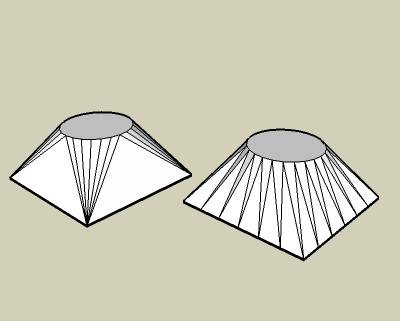
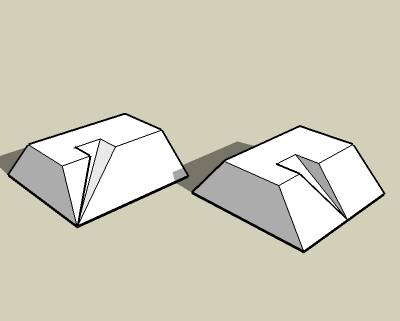
-
these icons have disapeared?

-
Darrel,
Thanks for the script but it crashed sketch up and i'm not sure what all the settings mean?
-
Cool Darrel, works just fine with my machine. Thanks for coming back. A lot of us were indeed quite curious where you could be.

Nice options, too!

-
Good day.
I am a MacOS user and unfortunately, version 23 does not appear to work any longer. V22 does, so I don't know what the issue is. It doesn't crash SU but doesn't do anything beyond have the buttons toggle and change color. Nothing untoward happens just no change in state of the model.
Mac OSX v10.5.5 MacBook Pro 2.33, 3gb Ram, 256 ATI X1600
The earlier versions have worked fine until this point.
Many thanks.
Karl
-
Pilou, thank you for the test case. I used it in debugging this version. Hopefully this fixes the problems you guys have been having. The test case still takes my computer several minutes to sort through those 61000 entities and to delete 9000 edges, I don't get how your computer could do it in three seconds
 .
.
-
3 seconds again for the function "Clean selection" with your new version 2.4

My comput has 5 years old so with up to date machine that will be instantaneous!
Of course I select all the model before launch the Clean Selection!
Only edges on "flat" faces are erased!
That is I suppose the normal use of the function "Clean Selection"?
Maybe I have not calculate tools like your "sort" on my comput processor?
That maybe explain the 3 seconds result?
(for other manipulations like move copy etc...my comput with this model is go down on its knees!
Model by Steph3D
PS Existing before 2 icones (rectangle with little red points) for divide in same numbers edges of facets : are they disapeared?
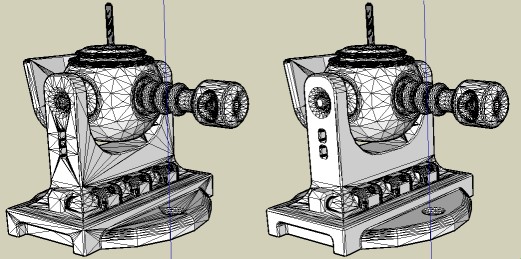
-
Seems your 23 works less than the 22!

With the 22 "Clean Selection" (on my very old computer) works fine in 3 seconds
With the 23 no result after one minute!
(select the all with triple click !
Model by Steph3D
-
===========
Error Loading File skin.rb
undefined method `[]' for nil:NilClassMacOSX 10.4 SU6.4.245
-
@maxosmedia said:
===========
Error Loading File skin.rb
undefined method `[]' for nil:NilClassI am seeing the same error with the 2.4 version of the plugin under MacOSX 10.5.5
-
Advertisement







