[TUTORIAL]: texturing organic form (subsmooth)
-
Thanks.
I wish Whaats UV-tools would do a better job at texturing things like this , but unfortunately the plugin is unresponsive when trying 'spherical' mapping....I am sharing the object on 3Dwarehouse, so people can try to texture it.
Maybe someone comes up with a method for a non-view-dependant method?Here's the link:
http://sketchup.google.com/3dwarehouse/details?mid=1cfa3f825fd2fcfb4083c414ed3a6752 -
Easy method indeed

This wheel has a lot facets (like your subsmooth) for dark reasons because it should be exported to Zbrush
(post subdivide in Zb seems problematic so subdivided is made in SU
Here podium bump maxi, render with "biebel_settings.xml" who is this guy?
Model by Orgelf
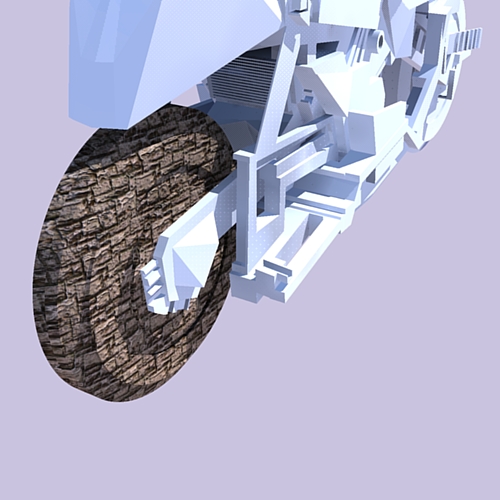
-

did i do something wrong?
@frederik said:
Slightly different from how I project textures, but a very neat way of doing it...

and how do you porject them?

also, is it possible to make such stunning bump maps in KT, like the second image kwist posted?
-
@julius said:
and how do you porject them?

I import the JPG and once you explode the JPG, it will be available in your "In model" materials as a Projected material ready to be applied on a surface...

@julius said:
also, is it possible to make such stunning bump maps in KT, like the second image kwist posted?
To me it doesn't look like Bump mapping...

I assume that Kwistenbiebel have used Displacement mapping, which isn't availeble in KT2008... -
Thanks for this tutorial Kwistenbiebel.
Very useful for me.
Daniel
-
@frederik said:
I assume that Kwistenbiebel have used Displacement mapping...
Indeed, I used displacement maps on the object.
It works just like adding a bump map ( a Black@White image defining depth).
The only difference is that displacement will actually deform the geometry by subdividing it to show depth, while a bump map is only mimicing it.
Curently displacement is supported by Vray, Fry, Maxwell and Indigo.
For architectural scenes, bump maps most of the times are sufficient, as displacement tends to increase render time considerably. But the results can be convincing.This is an example of displacement on that same form using (SK)indigo:


-
Macro photography

-
Biebel . . .you just amaze me. . ..

Look what I did in school today Mommy!!!
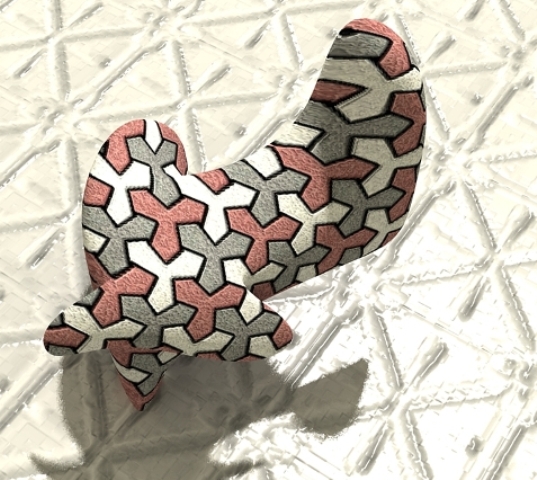
-
I love this forum. I've learned so much more since I joined. Thx to everyone! Great tutorial. I got the material distributing evenly, I just have to learn to texture properly....
Jeff -
This is amazing. I never saw displacement like this before. Not that I have experience rendering. But I can use the texturing technique right away. Thanks for posting so people like me can get "edicated"! B
-
Hi Kwistenbiebel,
Any chance of you doing a Tut on the technique of bump mapping or the way you put or change the actual surface texture? Or, is this something done in another program? I got the understanding of evenly patterning a material but you have pics showing that the surface is not smooth. Thanks in advance....
Jeff -
Hi Jeff,
SU doesn't support either bupmapping or displacement. That part was done in a 3rd party renderer.
-
Thanks Gaieus,
Appreciate that. So that would be one like Podium or Vray?
Jeff
-
Yes exactly. Even some of those do not do displacement (like Kerkythea at the moment)
-
What is your preferrance for a rendering program. I'd like to get as much feedback and opinions as possible before I layout the money.
Jeff -
I don't really render too much (no time to learn it well).I used Podium and Kerkythea (a bit more this latter one). It is free and Podium also has a free version with images limited to 500x500 pixels.
Indigo is also free.
-
Good stuff! Thanks
Jeff -
wow! i want to learn this. since im using vray and loving its rendering capability. i want to learn the grass thing, it really amazed me. hope more tutorials on this.
-
Hey wheay,
Do you know of a better tutorial than the one on the Vray site? I'd like to learn what the settings are for and so on. Thanks...
Jeff
-
kwistenbiebel how did u make this organic shape? I know that may be silly question but I am still learning how to use sketchup...
Advertisement







