Windowizer4 now available!
-
Downloading...
In the previous zip file there was a "Program files" folder as well. It is missing from this one; is it not needed? There were deeply nested subfolders in it but eventually all empty).
OK, downloaded but it's not working.
The window appears but whatever I do (trying to apply the default settings) and press "Apply" (still testing with the US version) nothing happens.
-
Wait. Me stupid. I looked at the script and it says requires sketchup.rb and I don't have it in the folder at the moment.

-
No, that was some strange anomaly in the old .zip file, and was unnecessary. You should have the following files in the Plugins folder:
array_to.rb
arraysum.rb
getMaterials.rb
offset.rb
windowizer4.rb
windowizer4stylemanager.rb
windowizer4-en-US.htmlThe first 4 are "library" files that are used by other scripts. The last 3 are unique to Windowizer4. You should also have a subfolder called "windowizer4languages" in your Plugins folder. The localized .html files go in here, and you can safely delete all but your language's .html file.
Does anything appear in the Ruby Console when you click "Apply"?
-
The sketchup.rb file should be in the Tools folder, not the Plugins folder.
-
BTW - where do I get sketchup.rb? I don't seem to have it at all!

Me stupid agan. It's in the Tools folder by default.
Now copied to the Plugins folder but still no avail.
-
It should stay in the Tools folder. Any messages in the Ruby Console?
-
Hooray thank you so much for this plugin Rick. So far it works as expected. It even cuts both sides of a wall.
Trully amazing.
Walter
-
@rickw said:
It should stay in the Tools folder.
I left a copy there...
@unknownuser said:
Any messages in the Ruby Console?
Nope.
-
Okay, I have figured it out.
On my "European" keyboard layout the decimal separator is comma. All the sizes appear with commas except the max wall thicknes which is separated bz a dot (period / full stop - call it as you wish) by default in the webdialog. If I manually change that to a comma, the script works.
I guess this will be an issue with other localisations, too.
Now I will get into the translation at last.
-
Gai,
Glad you figured that out. I'll have to make some notes for using it and humbly ask the great volunteers who helped with the dialog to help once again with translating the documents.
Thanks,
-
Dear Rick -
I haven't downloaded W4 yet (but I will soon) and I was just thinking - I've got a small project in Sweden, and there, we have triple-glazed windows. Do you think it would be possible to add an option, "# of panes of glass"? In Germany, we also use double-glazing and so on...I was thinking, I could perhaps just make a "thick" single pane but there might be situations in which it would be useful to model the "real" situation...
I imagine it might at some point get a bit much, but since you are already working at such a high level of detail...
Just a thought.
best wishes,
Jason
-
RICK. I just purchased and am using it. It is awesome. Anyway to put it in a context menu rather than the pull down?
It's much more friendlier that way> . . .

-
I just purchased it as well, and that's my only request is to add to a right-click dialog as David mentions.
Works flawless though, going to be such a time saver. -
Rick I can't get it to work for some reason. I've unzipped everything into the plugins folder. When I use the Windowizer4 dialogue it creates a single group. Am I doing something wrong?
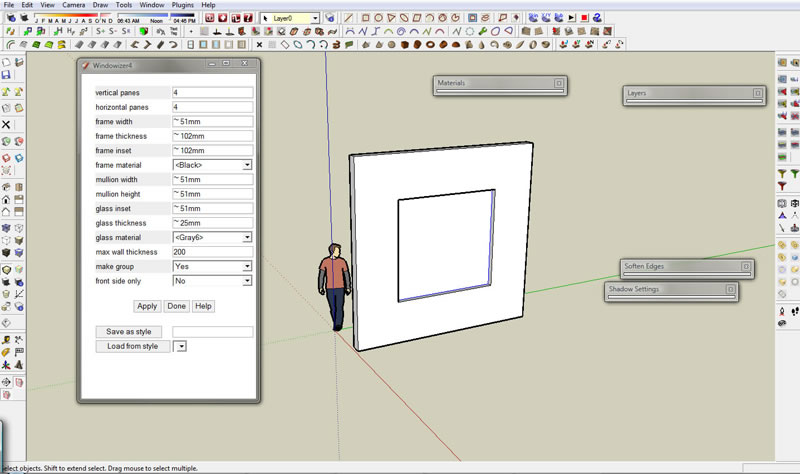
-
Thanks so much Rick, bought it and loving it!!!
A few questions:
- Great to see it cuts both faces; when deleting a window, the hole still remains. Is this normal? I just assumes that the whole window would act like a component but it appears that the opening is separate from the window [if grouped]...
- When extracting Windowizer4, i over-road a few rubies, I assume were part of windowizer30b5. Which files do I delete from the plugins folder that are only associated with windowizer30b5? I want to get rid of what i don't need...
- Color selection - there is 7 options for coloring both the frame and glass, is there a way to access the materials palette?
Way

-
@unknownuser said:
RICK. I just purchased and am using it. It is awesome. Anyway to put it in a context menu rather than the pull down?
It's much more friendlier that way> . . .

@cheffey said:
I just purchased it as well, and that's my only request is to add to a right-click dialog as David mentions.
Works flawless though, going to be such a time saver.Sounds like I need to put a right-click menu item in place...

No problem - I'll add it to my list. -
@chango70 said:
Rick I can't get it to work for some reason. I've unzipped everything into the plugins folder. When I use the Windowizer4 dialogue it creates a single group. Am I doing something wrong?
For metric, you need a dot between the number and the units, i.e. 50.mm
Hope that helps.
EDIT: I looked again at the image you posted. My first answer is still correct, but I see something I need to try to fix for default metric users: the default settings are 2" and 4", which are being converted to '~51mm' and '~102mm' without the dot, so that's my problem to fix. But, at least there's an easy workaround - make sure there's a dot.

Thanks for making me aware of that issue.
-
@thinkbuild said:
Dear Rick -
I haven't downloaded W4 yet (but I will soon) and I was just thinking - I've got a small project in Sweden, and there, we have triple-glazed windows. Do you think it would be possible to add an option, "# of panes of glass"? In Germany, we also use double-glazing and so on...I was thinking, I could perhaps just make a "thick" single pane but there might be situations in which it would be useful to model the "real" situation...
I imagine it might at some point get a bit much, but since you are already working at such a high level of detail...
Just a thought.
best wishes,
Jason
I could add that if there's enough interest. We use double-glazed windows here, too. I just arbitrarily decided (for the sake of lower poly counts, primarily) that only the outside faces of the glass would be modeled, so I use 1" thick glass (which in reality would be two panes of 1/4" glass with a 1/2" airspace) for my models. The only other option right now is zero-thickness glass, which will draw a single face only. But, like I said, if there's enough interest, I could add it.
-
Any suggestions for the Visual Reference PDF?
I wanted everything to be clear and easily cross-referenced, but it's possible I missed something. Is there anything that is not explained well enough?
Also, if there's any feedback on the new Window Styles feature, I'd be glad to hear it. I'm still developing the Styles Manager (including rename/delete/import/export), so if you have any suggestions, now is the time.

Thanks, everyone!
-
There is one thing I thought about to do with the dialogue box, Rick....
You have a 'mullion width' and 'mullion height' input. I worked out that one is for horizontal and the other is for vertical sizes. I thought is would be easier to differentiate Mullions from Transom; as they are know in building terms. It would also mean changing the input mode as well for 'Vertical panels' and 'Horizontal panels' to say 'number of mullions' and 'number of transoms" but maybe you have travelled to far down the road with the script to go back and change this..... just a thought, would make it easier to understand.
Advertisement







