[Plugin] Double line
-
Very useful...looking forward to next update. Thanks Didier.
-
Hi Didier
thanks, this is great. -
very handy, thanx!
-
Some enhancemments added today. See top of post.
-
@ Tig Same problem but ...
Just enter any number then backspace for erase it then write c then Enter
And you can keep your C shortcut
-
Are any other script.rb required to be installed in the plugin folder?
-
Hi Didier !!
One question : Is it possible to add an "undo" key inside the command ?
Thank you ! -
Do you know how easy this tool makes it to create pieces of wood for my models!!!! Hit D, enter 2 of the dimensions, click click, done.
That is awesome, thank you...
-
Hi,
@unknownuser said:
I can't get 'C' to work closing the loop - I have a short cur for circle that's 'c' so it dumps into that. Perhaps having something like shift+enter to close might do it ?
I noticed that also at the office on a standard install of SU, at home my PC doesn't have the "c" shortcut...
BTW, how to detect the Shift+enter keys pressed ?
I was thinking of a "x" shortcut instead but Shift+enter is more intuitive.@honolulu: no, no additionnal files required. Maybe a glitch with the pushpull if you are on Mac ?
@Pilou: want always more, hey ? i'll try to do it... -
thanks
-
This is fantastic, Didier. I have one suggestion (for now

 Each time the user hits the enter key to draw the walls so far, commit the operation so the wall sections can be undone one at a time. Thanks again, this is really useful. CB.
Each time the user hits the enter key to draw the walls so far, commit the operation so the wall sections can be undone one at a time. Thanks again, this is really useful. CB. -
-
@unknownuser said:
With some arcs now?
No no no. Ask TIG!

BTW, you can draw walls that include arcs with the "line2wall*.rb" scripts. -
Didier
Excellent idea - I was working on something similar, mine was called 'mline' - you beat me to it ! Well done.
I can't get 'C' to work closing the loop - I have a short cut for circle that's 'c' so it dumps into that. Perhaps having something like shift+enter to close might do it ?
.
-
@didier bur said:
Hi,
@unknownuser said:
I can't get 'C' to work closing the loop - I have a short cur for circle that's 'c' so it dumps into that. Perhaps having something like shift+enter to close might do it ?
I noticed that also at the office on a standard install of SU, at home my PC doesn't have the "c" shortcut...
BTW, how to detect the Shift+enter keys pressed ?
I was thinking of a "x" shortcut instead but Shift+enter is more intuitive.@honolulu: no, no additionnal files required. Maybe a glitch with the pushpull if you are on Mac ?
@Pilou: want always more, hey ? i'll try to do it...The code is basically "if key1== enter AND key2== shift then..." For example
def onKeyDown(key,repeat,flags,view) ###... @key="shift" if key==CONSTRAIN_MODIFIER_KEY ###... end#def -
Patch published today. Shortcut for "close" changed to "x" instead of "c".
-
Damned I have x for X-Ray

So my previous trick will work fine again
@unknownuser said:
Just write any number like 1
then backspace for erase it
then write x
then EnterIt's like Glen Gould but works

-
@didier bur said:
Patch published today. Shortcut for "close" changed to "x" instead of "c".
Didier
Using "X" is a good choice: x is usually reserved for copying - e.g. x3 to make copies within other commands and isn't a shortcut... If like Pilou you want to use 'X' as a shortcut for something like X-ray you need to remember to use 3x for copies rather than x3, as the latter will invoke X-ray rather than make copies ! Persoanlly I use Alt+X for X-ray mode...
-
@unknownuser said:
use 'X' as a shortcut for something like X-ray you need to remember to use 3x for copies rather than x3
cool little trick

-
Great work, Didier! Thanks so much for sharing!
a couple little things:
when I choose "show axis"... it does not show... whether or not I have it pop the wall up.After drawing a wall, I exit the tool, then I want to draw a double line vertically on a face, so I choose to use the tool again... set width to 12", no face, no close. I draw a vertical line from top edge to bottom edge of the wall face. I hit enter for it to draw the double line. I get this.
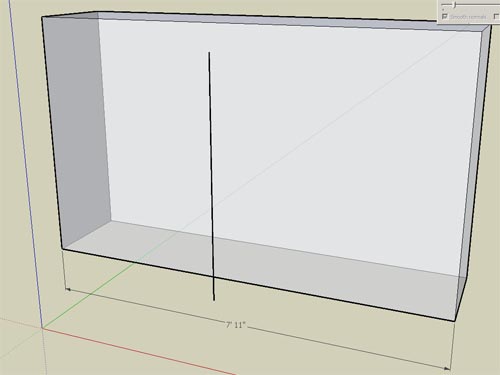
Advertisement








