[Plugin][$] Tools On Surface - v2.6a - 01 Apr 24
-
Hello all, it's my first message here...
Thanks to Fredo6 for this awesome plugin, it's very useful.
I've just seen a little bug in the arc display. When you move an arc created with this plugin, the center point (displayed by a cross) doesn't move.
It would be nice to have the tangent constraint when you create an arc after an other or a line to have a continuity.
FkY_
PS : sorry for my "garbage english", I do my best but...
-
@fky said:
I've just seen a little bug in the arc display. When you move an arc created with this plugin, the center point (displayed by a cross) doesn't move.
Not really a bug actually. the script just create a construction point for the arc center for convenience (as it should maybe in native Sketchup!). But the construction point is not really part of the arc and does not keep any connection with it afterward.
@fky said:
It would be nice to have the tangent constraint when you create an arc after an other or a line to have a continuity.
Yes, that would be nice. On a Surface, it is however a little bit tricky, though probably feasible.
-
@unknownuser said:
CadFather,
For easier access to your set of icons and cursors, I edited the first message of this thread and attached the archive file.
http://www.sketchucation.com/forums/scf/viewtopic.php?f=180&t=11212&st=0&sk=t&sd=a#p76625Fred
oh..i'm honoured to have my name next to it!

-
Thank youThank youThank you
-
for some reason i cannot get the toolbar to show up???
i only get this:
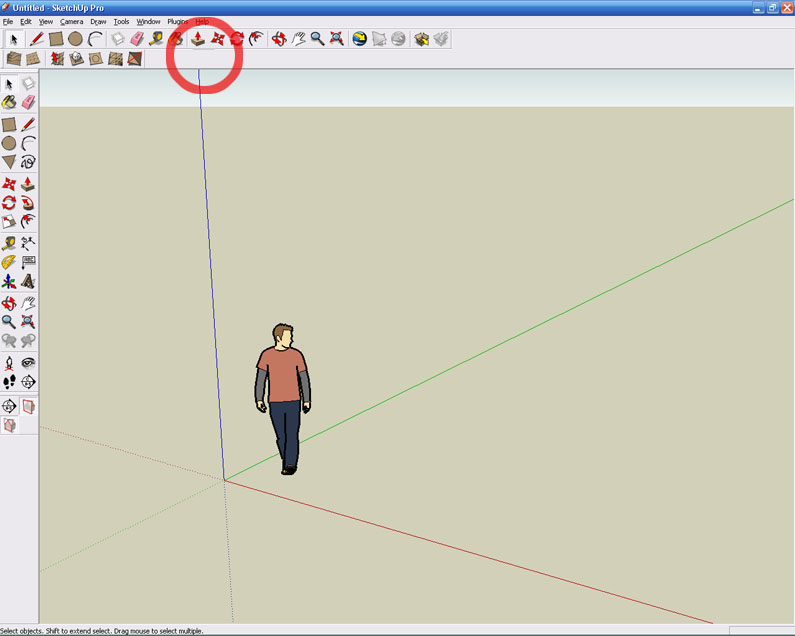
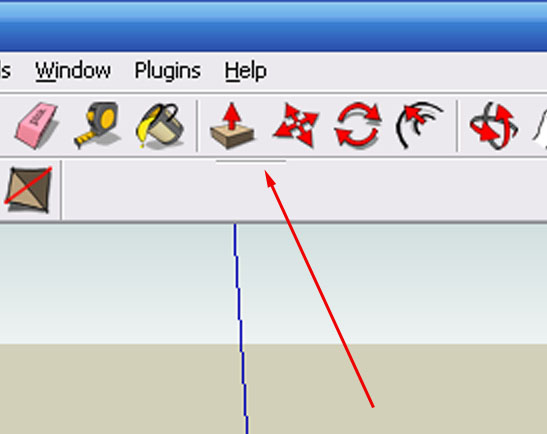
-
make sure you have al the files in 'plugins'
ZLoader__OnSurface.rb
and the folder TOS_Dir_13 which contains the scripts and the toolbar icons -
Isn't this because the script needs to be activated from the Extensions..??

From the menu-bar click Window > Preferences, which will open the System Preferences window...
Select Extensions and make sure the Tools on Surface is ticked...
Now you shold be able to see the toolbar - that is if you've extracted the zip-file to the correct folder...

-
oh yes indeed that is the first thing

-
I believe I have all the necessary files. I have the ZLoader__OnSurface.rb and then in the TOS_Dir_13 folder I have 73 *.png files, 9 *.rb files, 1 *.def file and 2 manuals.... I have activated the script from extensions. I get all the options from the Tools on Surface section in the Tools pulldown, its just a pain not having a toolbar
Pretty sure I have installed and followed all the instructions correctly?
-
By chance, can you check in the menu View>Toolbar if you have a toolbar named "Surface Operations" and if it is checked.
Fredo
-
Yep, I have that checked.. that little 'dash thing' that shows up (as shown earlier in the image with the arrow) is what shows up when I have 'Surface Operations' checked
-
in these cases i move all the plugins to another folder and keep only the troubling one.
give it a try if you still have a problem, redownload the plugin and re-try. if still no good you can try re-installing SU - wouldn't kow what else..
-


hmmmm turns out I found the problem... For some reason I had extracted the files into the tools directory instead of the plugins directory
-


-
Amazing!!! Thanks!!!
-
Fredo
Any news about the double line you mentioned for V1.4 ?
Thanks
agrazdi -
This will come, but not before end of Sep (actually, it should do more than double, and on any contour). I did not spend a lot of time recently on Rubys, but should try to resume soon, with some work on Web dialogs as well.
I also solved the question of generating faces when drawing lines on surfaces.Fredo
-
Well that's strange, I'm using the tool right now to offset from a shape on a curved face. However, for some reason it thinks that the object is part of the face too, and thus is offsetting over that face. That's (obviously) not what I want...
-
Not sure I understand the problem.
Just in case, there is an option 'Isolate surface when extending' which is mapped on F7 and also available in the contextual menu. This allows ignoring the surrounding surface when you offset.Fredo
-
Thanks Fredo; I'll try that next.
I'm getting this error too. Is there anything I forgot to extract?
@unknownuser said:
Error Loading File LibOnSurface.rb
uninitialized constant SUToolsOnSurface::TOS_DIRError Loading File LoaderOnSurface.rb
No such file to load -- /LibTraductor_20.rbError Loading File ShapeOnSurface.rb
uninitialized constant SUToolsOnSurface::CODE_Rectangle[EDIT] Hmmm... didn't work. The problem is that in the last screenshot, you can see a blue line that comes through the object (default color). That's the face I want to offset. When I do so, it thinks that that object is the same as the cilinder on which I am trying to offset. This results in a few lines on the cilinder (the grey area), but then all of a sudden the lines makes a strange turn, goes over the object (the default color thing), and when it touches the grey area again, it goes back to the beginning. I want that blue lined face to extrude, not anything else

Advertisement











