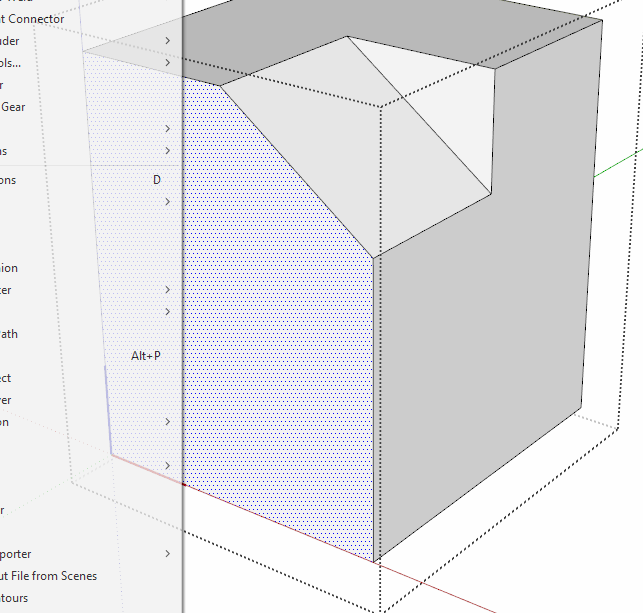Multiple offset.
-
Itd be really useful if the offset tool could handle multiple faces at once. i.e. you select 2 faces then SU offsets both as if you had done each one separately.
-
**would be sleak indeed!(**the same for push/pull as well).
and in addition to that the array function would speed up things considerably...the workflow would look something like this then:

-
Spot on mock up jakob
 exactly what i was thinking of.
exactly what i was thinking of. -
Indeed, would be nice. I'm not code savy but you'd think it wouldn't be that hard to implement.
-
Make a component and replace other faces with same. Whatever you do to one will show on the others. You can always explode again later if you wish.
-
but that only works if the faces are all the same shape; and you have to create components first, which is another step in the workflow.
we want this function all the time - simply an enhancement of the offset (and push/pull) tool's functionality...
-
O I C
-
Must be doable by ruby since the bevel plugin also offsets all the faces.
-
...and "normal push/pull" is basically what I asked for the push/pull tool to do
-
@remus said:
Itd be really useful if the offset tool could handle multiple faces at once. i.e. you select 2 faces then SU offsets both as if you had done each one separately.
Interesting ideas, in particular the multiple offset option (like the rings I use for Shape On Surface). Unfortunately, the OffsetOnSurface does it only on faces that are not connected (if they are, it will consider them as part of the same surface). However JPP, using the option Normal Push Pull does it on multiple face selection, whether connected or not.
Of course, very easy to do in Ruby, especially if this is only for individual faces.
Fredo
-
bump
 does a similar plugin exist already? or am i just bad at googling?
does a similar plugin exist already? or am i just bad at googling? 
-
-
Yes SDmitch plugin rules! It's me who have ask to him to make this sort of detailed thing!

Use also with it the special "PushPull" (gives me some minute to refind it!

Ok It was Step Extrude!

Advertisement