[Obsolete] Tools On Surface - v1.1
-
fredo your plugins are the state of the art! thanks for sharing, thanks for providing the code, thanks for inspiration, thanks for a lot of time saved, thanks for making sketchup the best modelling experience around.
respect
-
...



 thanks!!!
thanks!!!
... Fredo create personal SKETCHUP!

-
THANK YOU THANK YOU!!
I am constantly blown away by what you, and our other genius scripters, are doing to improve our beloved SU. I think that Gaeius said it best, now all Google has to do is improve the core engine and we are off and running.
I, too, am making models that would have been laughably impossible in SU even 6 months ago.
FWIW, I would have gladly paid for JPP and the Offset tools.
Thanks again; it is so nice to be excited to check out the forum every morning!
-
Fredo your tools are incredibles...fantastic improvement to SU!
Thank you so much for making our lives easierPatrice
-
I wonder, can it be better then this

Well done
-
i made a date palm tree , when started to play whit this great ruby ... it was just a fun ...but finally the result was amazing.... and here is some pics, to show my respect to Fredo
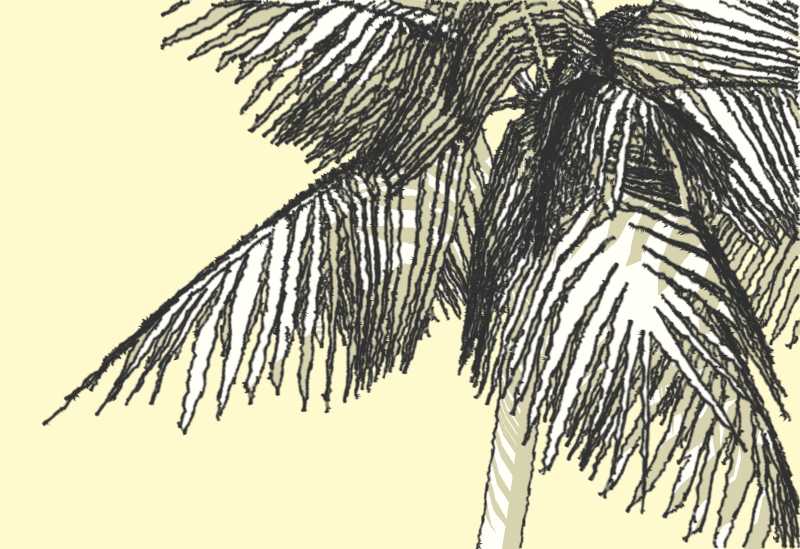


-
@majid said:
i made a date palm tree , when started to play whit this great ruby ... it was just a fun ...but finally the result was amazing.... and here is some pics, to show my respect to Fredo
Majid,
I think this would deserve a tuto, as myself I am still wondering how you used the tool to create so realistic palm trees !
Fredo
-
ok dear Fredo ....it was just for fun and i know we could use other ways to reach such results ...but maybe this tut describes what i did.... good texturing and background also helped alot.. to reach such realastic palm.

-
WOW Fredo!!!
Just amazing!!!
Thank you very much!!
Stu
-
I have a request...
The Line on Surface has Point inferences. Can it have linear inferences too?
I don´t know how to explain it well so i try to make a understable image. If you color the line by axis this can´t be done so it´s very strange what i´m requesting.
In the image in "1" is what i try to say about linear inference.
In "2" how draw line on surfaces works and is difficult to get the result of "3".
In "3" the request

Daniel S
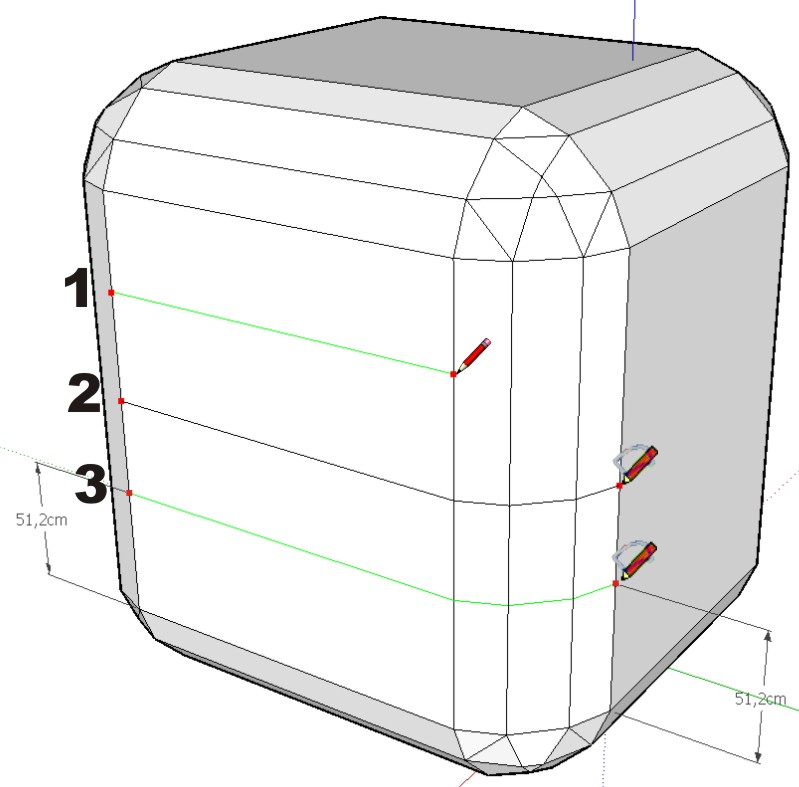
-
Daniel,
If there is one area where I still have to learn is the Inference mechanism in Sketchup.
However, if you wish to draw contours parallel to others (as in your example), then I suggest you use the Offset tool (possibly with Construction line mode). Select the edges and also faces they border and offset by a distance. This is described in the Tutorial, on pages 3-4.
I plan to build a Tape Measure tool to ease this operation, but it is still not written.
Fredo
PS: by the way, thanks for the icons. I'll see how to integrate in a next release (and there is another proposal from CadFather which I need to look at).
-
amazing! thank you so much for this!
-
Fredo, you are a life saver!
Thanks for making all our lives so much easier!
-
Fredo6 please consider adding a multiline on surface functionality to your already bursting list of todo's. The idea is to draw with 2 parallel lines at once (by clicking on the centre/inside/outside) and auto closing of the start and end gaps. And offset variable by typing in the vcb. Usage: more flexible than rectangle on surface. With JPP: quick massing of roads, fences, walls..
Thanks to you leaving the code exposed such feature could be added by anyone, or once my schedule clears up a little-will wait 4 me, if you allow.
-
Majid:
Nice work.
Your example shows what a good, basic approach and the right use of tools can produce.
Thank you, John
-
JClements :
thanx .. at this :http://www.sketchucation.com/forums/scf/viewtopic.php?f=40&t=9383
i also added a toolip that is made same way.. I know that also it was possible before , but not so easy that is now....whitought any confusing intersections ...and so ..on .
and also my special thanx goes to Fredo! for his good job! -
fredo6 - you are a hero to me!

another idea:
all the "on surface" tools are already existing tools of SketchUp applied to a surface, right?
and when you succeed in creating all the other tools (tape measure, circle, polygon...) our toolbar gets quite large.would it therefore be possible to just have one button in the tool bar (plus a shortcut key to toggle it on and off) that switches the use of SketchUp's native tools to your fabulous on surface tools? thus all my shortcuts would apply to your tools too - I only have to press the "fredo6 button"!

-
Not sure if it's been requested yet but how about circle tool and bezier curve to work on the same surfaces?
That would be great.
By the way I use this tool a heck of a lot these days, wondering how I worked without it.
-
Thanks a lot, this is wonderful
-
Circles and Polygons are coming!
Probably in a few days.Actually, I am struggling to make the algorithm a little more robust, as Sketchup is not accurate enough with methods like Interesect_line_plane, which causes some problems in some situation.
By the way, I did not get bug reports about these tools, while myself, I can find several problems when playing with different surface topologies. Maybe it's good enough in a day-to-day work?
By the way, I am not sure Bezier is useful on surfaces (precisely because Bezier are much better when drawn in a plane), but I am working on Arcs and also on Polylines (useful in order to correct contours).
Just a matter to find some time!!
Advertisement







