OK got it. It works. Thank you
Posts
-
RE: How does one apply scale definition to a component.
-
How does one apply scale definition to a component.
How does one use scale definition to scale a component. When I click on the component it stays grayed out in the context menu. What am I doing wrong?
-
Escape button won't cancel an action
My escape button doesn't cancel an action while using any tool. This happens now in both my old SketchUp 8 and new SketchUp 2015 trial version. It works fine when I am in YouTube and minimizing a view, so I know its not the button itself. Please help. Thanks
-
RE: Advanced Camera tools- aspect ratio-printing
Ah, the amazing Ms. Eneroth III comes to my rescue yet again! Only problem is I can't seem to save the scene with these aspect ratios which would be a nice enhancement if it can even be done.
-
Advanced Camera tools- aspect ratio-printing
I am trying to get an aspect ration that is vertical and get it to print out as shown on the screen on an 11 x 17 sheet vertically as this is a thin tall space that I am illustrating. I can get the aspect ratio set up looking right using ACT but it doesn't print as shown on the screen. Does anyone know how to do this? Is there a tut on this somewhere? Thanks
-
New 3d Warehouse interface
It seems that the new Trimble 3d warehouse interface was just launched.
I can't get anything to download. When I hit the download button the screen goes back to the page where the model came from. Am I doing something wrong? Or is the website? -
RE: Interior view being truncated in "edit component" mode
Thanks for the response, Dave, but that's not it. It only happens in "edit component mode". The model is centered on the origin and it is not that big in terms of scale. It is dense though.
-
Interior view being truncated in "edit component" mode
I have a large building model imported from Revit which comes into sketchUp as one component. Whenever I try to edit this component in an interior view it truncated the view as shown in the attachments. It will do the same on exterior close up views.
Furthermore, every time I try to explode the whole model it always bugsplats.
I must add that this is only a screen phenomenon. When I export the interior truncated view it exports normally (untruncated) but obviously this is not workable for modeling.
What is causing this and what can I do about it?
Urgent situation here. Appreciate all help.
Many thanks.
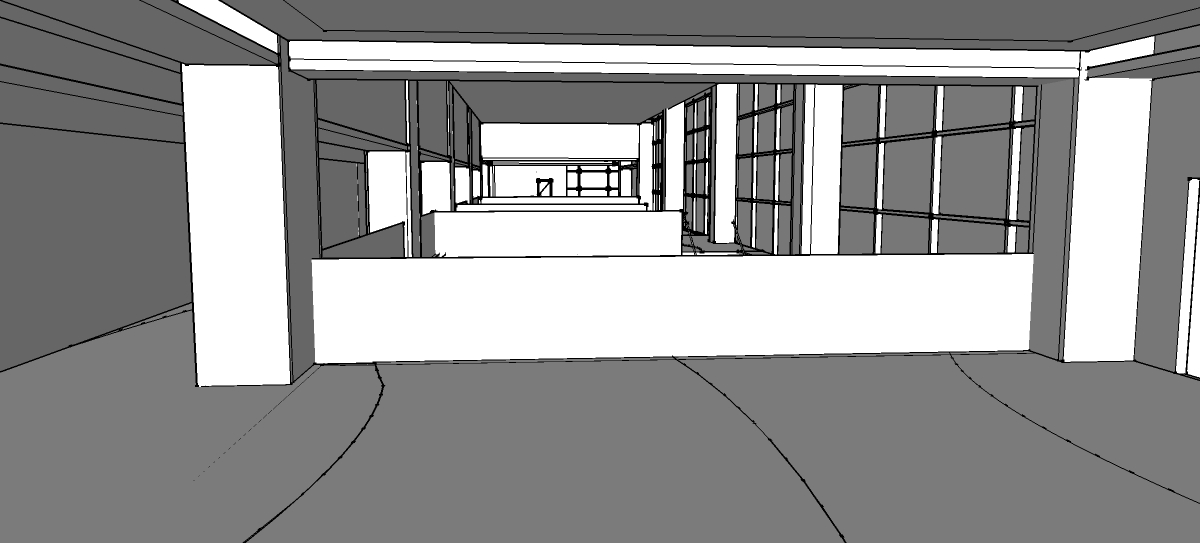

-
RE: Drape tool problem
I have been trying a few things. I took the site features I want to drape but instead of draping them I extruded them through the topography and did an intersection with model. Much to my surprise I had the exact same results as with the drape tool with the same lines missing.
As an experiment I did the same thing but using a simple face for a mesh. The intersection worked normally with all lines appearing.
This tells me that the problem is with the surface I am using as a mesh. There is something wrong with it. However, I don't know yet what it is. Anyone have any ideas? It is a very simple mostly flat topo with just a few grade changes. Thanks
-
RE: Drape tool problem
I tried the drape at 1000x enlargement, same result. If there are tiny gaps they are certainly not visible to the eye and the faces fill on the undraped entities. Do you think TTs cleanup or something like it might work in this case?
-
RE: Drape tool problem
OK, so what I believe you are saying is that I should try super enlarging both the entities I want to drape and the mesh I want to drape upon, perform the drape at that scale and then reduce the result back down to the original scale. Is that correct?
Thanks -
Drape tool problem
On several different occasion now I have tried to drape some linework with some filled faces over a simple terrain. Each time numerous lines and filled faces are missing. Do you what might be the cause for this? What am I doing wrong? Thanks.
-
RE: Changing horizon line location on screen
Thanks guys. Going to two point perspective seemed to work pretty good.
-
Changing horizon line location on screen
My horizon line always appears in the middle of the screen. Is it possible to lower the horizon line toward the bottom of the screen so that with a taller building viewed from eye level the top doesn't always get cut off?
Thanks
-
Turn off photo background in Match Photo
I used to be able to turn off the background or the model in this tool from the Match Photo dialog box. What happened to that feature? Is there another way to do it? I want to export the model with this view aligned to the background but without the background. This was very useful to me. Does anyone know how to do this?
-
Changing number of segments in a curve
Dear all, I thought I once saw something somewhere about a plug-in that could change the number of segments in a curve, at least an arc, but I thought other curves as well. Please let me know if there is a plug-in with such capabilities or not. Thanks much.
-
"timelimit finished" error with soap skin bubble
Has anyone encountered a "timelimit finished" error with soap skin bubble. What is this? I can't use it at all. Thanks
-
RE: Ad blocking add ons
I was able to download finally using Chrome. I still don't know why it suddenly won't work with IE9 I tried setting my security way down. The pop up blocker was off. But at least Chrome worked.
-
Ad blocking add ons
I love your new look but suddenly I am now being required to disable all ad blocking add ons in order to download plug-ins. I dont know if this is your site doing this or something has changed on my computer. Either way, can you guys please give me a clue as to where I can locate these ad blocker add ons and how I might identify them? I have looked through internet options, the add ons manager and my security software. I dont see anything that indicates it to be an ad blocker. I have windows 7 and internet explorer 9. Please help. Otherwise I cant get any more plug-ins. Many thanks

-
Applying same material to both sides of a face
Is there a quick way to do this, like with a setting, to apply the same material to both sides of a face, as for instance glass, without having to manually pour both sides? Thanks