Oops, your profile's looking a bit empty! To help us tailor your experience, please fill in key details like your SketchUp version, skill level, operating system, and more. Update and save your info on your profile page today!
🔌 Smart Spline | Fluid way to handle splines for furniture design and complex structures. Download
Applying same material to both sides of a face
-
Is there a quick way to do this, like with a setting, to apply the same material to both sides of a face, as for instance glass, without having to manually pour both sides? Thanks
-
If the faces are part of a group or component then painting the group/component when not open for editing will paint all faces inside and out.
For example: If you have made the glass in your windows a component then one slap of translucent material and the whole thing is see through.There are also a few plugins, Paint Back Faces springs to mind.
-
TT's UV Toolkit can apply materials added to front face to back faces (or vice versa) even keeping the original texture positioning.
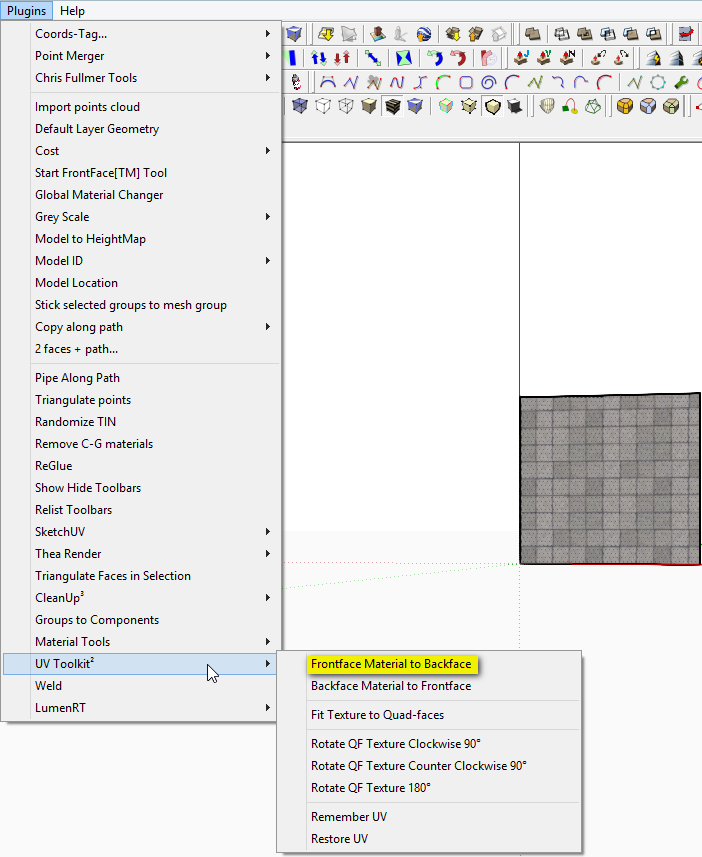
Advertisement







