In LayOut 2017, I can't lock/unlock or show/hide a layer without selecting the layer first. I'd like to be able to do this without the extra step of selecting the layer.
Posts
-
Direct show/hide and lock/unlock layers
-
Windows MIA in Layout 2017
This has happened to me twice now. I open a file in LayOut, and a window is missing. The first time it was the scrapbook window, and today it was the pages window. The window is checked as open in the drop-down menu, but is nowhere to be seen. Curiously, after working with LayOut for a while (maybe fifteen or twenty minutes) the missing window magically reappeared both times. Has anyone else experienced this?
-
RE: Layout 2017 Dimension problem
I have a similar problem. All the dimensions I drew in version 2016 now have red boxes around them when I open the file in 2017. This goes away when I redraw the dimension, but sampling the new (not red) dimension and applying to the old (red) dimensions doesn't get rid of the red box. I really don't want to redraw hundreds of dimensions. Any help?
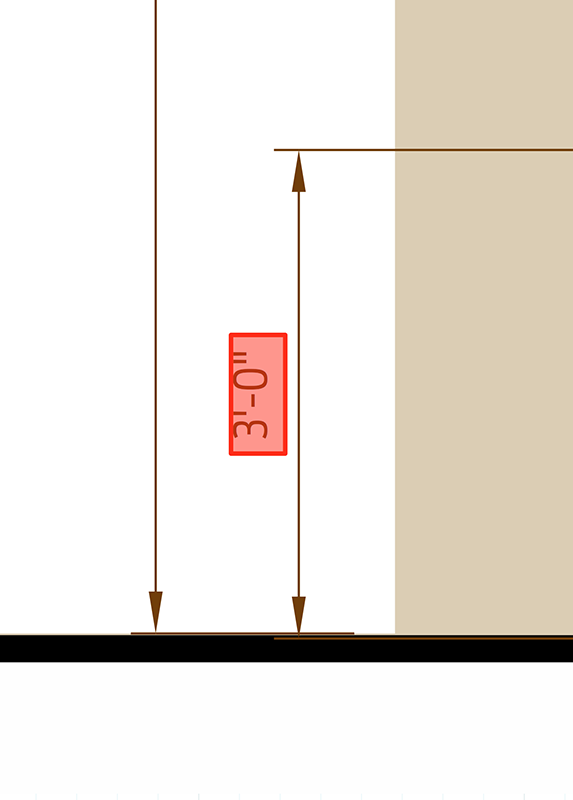
-
Problem with selection and painting in 2017
I have made a group in 2017 and now neither the selection tool nor the paint tool work on faces in the group. I can select the group (though this is difficult and depends heavily on where one clicks on the group) and once selected I can double click to edit the group, but cannot select or paint faces in the group once I am in there. This seems like a really basic function that is no longer available.
-
RE: Weird export animation behavior
Yes, but that box is not checked and it doesn't loop to the beginning. It loops to a scene that is no longer there.
-
Weird export animation behavior
I have a model in which any exported animation returns to the same scene at the end. I made sure the scene was not one of those included in the animation and all exported animations still returned to this scene at the end. Then I deleted the offending scene and that didn't solve the problem either. Then I deleted several scenes on either side of the sequence where the offending scene used to be and that didn't work either. It's not tragic, because I can fix it by going into Quicktime and deleting the end of the animation where it returns to that scene. But it's still annoying. Has anyone else seen this behavior?