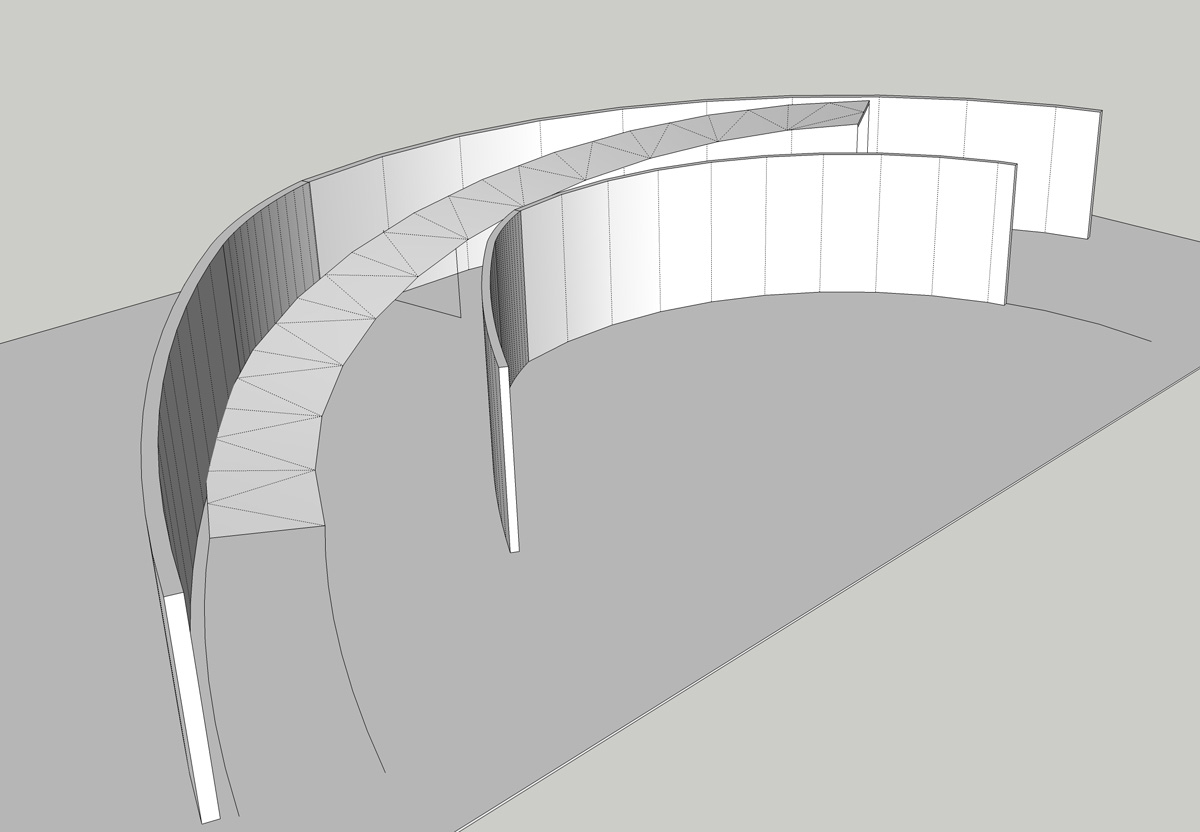Is that a Bing shirt, Csaba?
Posts
-
RE: Get together before base camp
Yes! That's exactly what I was talking about.

-
RE: Get together before base camp
I get into Denver Int'l at 7:30 PM on the 31st, so if I make it to the party I will be fashionably late. I'll be sure to wear something Google-esque so I can be easily identified by even the most heavily imbibed.
-
RE: 3D Basecamp 2010!!!!!
So should I be concerned that I haven't received any kind of confirmation from Google about my spot at Basecamp? I know I was nominated. I sent an email to the basecamp gmail yesterday asking about a registration form or confirmation email but I haven't heard anything. It's my understanding that registration closes today. Is that right?
-
RE: 3D Basecamp 2010!!!!!
I got the okay from my office to attend yesterday...woohoo!! Just waiting on official confirmation from Google. Hopefully I'll be able to make the Tuesday dinner and meet everybody...(or meet again if we bumped into one another at the Googleplex).
-
RE: [Plugin Library] LibFredo6 - v15.8b - 12 Jan 26
I figured out what was happening regarding the errors I was getting last week. The problem was organizer.rb. For the LibFredo6 plugins to work, both LIBFREDO6_Dir_34 and FREDOSCALE_Dir_20 must be added to the SmustardOrganizerExcludeFolders.txt file. As far as I can tell that does not effect the functionality of Fredo's scripts. Not sure if anyone else uses Organizer, but now you know.
Wyatt -
RE: OMG! fur plugin is AMAZING!
I may be a little slow, but why is the component and clip map upside-down?
-
RE: [Plugin][$] FredoScale - v3.6a - 01 Apr 24
Fredo,
Thanks for the quick reply. I have those 2 folders and 2 files, and indeed, the toolbar loads. See the pic.Is LibTraductor.rb and LibTraductor.def from an old version, or an entirely different script? I actually tried deleting them, but then other (older?) plugins don't work - those errors say that LibTraductor.rb doesn't exist - so I reloaded them. I'm not sure where the .lang file came from. I only need the En version, so maybe that file isn't necessary.
Wyatt
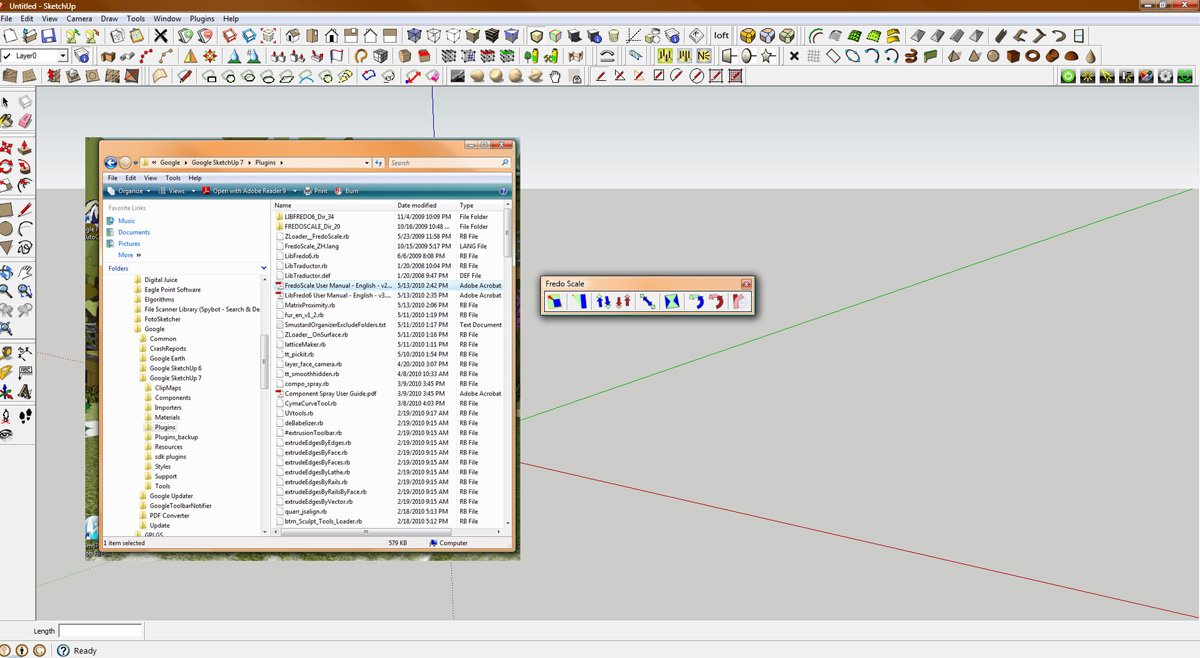
-
RE: [Plugin][$] FredoScale - v3.6a - 01 Apr 24
I get the following error when starting SU 7. I've probably had this error a long time; I just now had time to try to fix it. I have reloaded the FredoScale2.0i.zip and LibFredo63.4c.zip so I should have the latest files. I have the following in my Plugins folder: libfredo6.rb, LibTraductor.rb, LibTraductor.def, ZLoader_FredoScale.rb, FredoScale_ZH.lang, LIBFREDO6_Dir_34, and FREDOSCALE_Dir_20. I have the Fredo Scale toolbar, and the tools work fine. What's gone wrong?
Thanks,
Wyatt
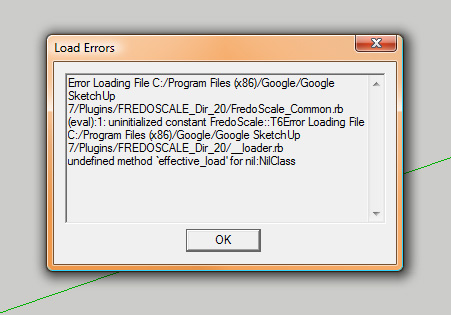
-
RE: Built walls are are exact height, but there not??
I wonder if parts of your model have been skewed off of the normal vertical-horizontal planes. Try turning on Color by Axis (Window/Styles/Edge). If the vertical wall lines are not blue (vertical), this could account for the small errors.
Wyatt -
RE: Creating movie clips
Mike, I agree with Chris - export as images. PNGs are actually slightly better than JPGs from what I've read about this issue, although I couldn't tell you exactly why. Be sure to set the scene transition time to something other than zero. You may have to experiment a little to get the right speed between slides. When you're exporting images you don't have to wait until the entire animation is exported from SU to start putting the images together in a separate video editor so you can quickly test-run the first few seconds of your animation to make sure you have the transition and frame-rate settings correct.
I would recommend VirtualDub for compiling the images into a video file. I don't know how it compares to QuickTime Pro in terms of quality and speed, but virtualdub is free and it worked great for me on a recent animation.
Wyatt -
RE: [Plugin] SketchUp Animation using mover.rb
Has anyone played with this plug-in more? I can set the scenes so that elements move properly between scenes, but when I export as avi nothing moves. Does the plug-in not support exporting, or is there something else I should be doing? Would a different animation plug-in work better?
-
RE: Editing Landscaped surfaces
Rick,
It's difficult to answer your question with 100% accuracy since I don't know what your model or the changes you want to make look like. However, it seems the Sandbox tools might be what you need to use. I assume you are describing a fill situation to make the sloped area less steep. You could model the retaining wall and the limits of your grading work, then use the Sandbox - From Contour command to create the proposed surface. You may also want to try the Tools on Surface ruby to draw the grading limits directly on your existing surface. That will ensure your proposed surface matches existing grade properly. I would also Group all of this new work from the beginning so your additions to the model don't stick to your existing geometry. I hope that helps. If not, a couple images showing what you want to do may solicit better advice.
Wyatt -
RE: How to distribute items along a line?
If it's a curved line, try PathCopy.rb at Smustard: http://www.smustard.com/script/PathCopy
-
RE: Creating a ramp on a curve
Chris,
Awesome script and tutorial. I somehow have missed downloading Shape Bender. Off to get it now...
Wyatt -
RE: Recent work
Thanks, Rick. Yes, the clouds were added in PS and I also tweaked shading/shadows.
-
RE: Creating a ramp on a curve
Gai,
Yes, it's good to understand the fundamentals. Nonetheless, thank goodness for plugins!
-
RE: Creating a ramp on a curve
Another way to do this is by selecting the edges of the ramp and running the Sandbox From Contour command. Here's an image with hidden lines on.