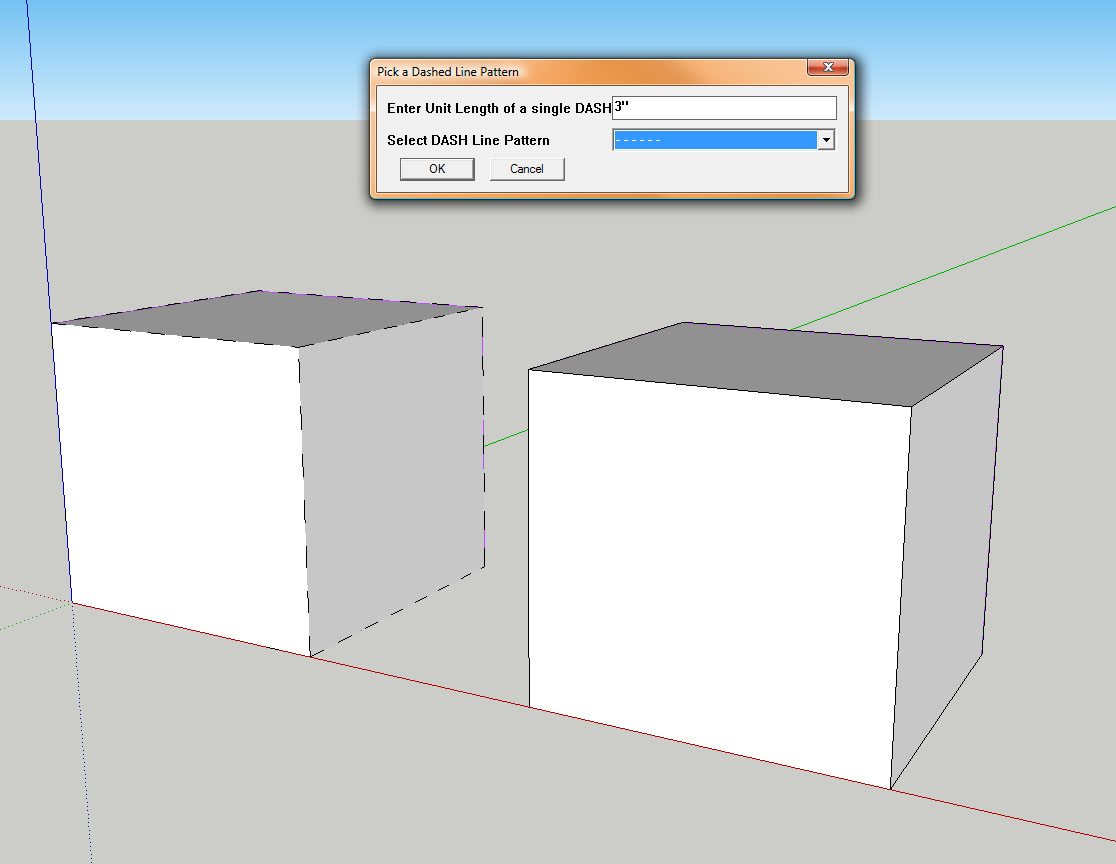I have it working now, at least sort of. I had to move the steering column off the model and use a box pulling the truck like you did in your example. I can hide those groups so they won't show in the final animation, but I would expect there to be a better way. So far it's been the only way I could get the front wheels to turn properly.
Another question is why the box sinks and drags the front wheels down with it. I have it set to no collision to avoid the box bumping across the ground. Is there a way to keep the wheels from sinking with the box?
Also, is there a way to increase the speed of the truck following the curve? It would be great if the speed could actually vary (slower as it comes around the corner and then increasing to approximately 30mph).
[edit] I found this explanation at google codes:
setVelocity takes a vector that is the direction the object will
#be moving and the length of the vector is how fast. It is different
#from push because it actually sets the objects velocity rather than
#just try to push it.
onstart{
setVector([0,0,10]) #set object to moving straight up at speed 10
}
The sample code you had written has setVelocity(dir.to_a). I'm a little confused why this code starts setVector, but setVelocity([0,0,10]) works as described. I assumed dir.to_a would replace the distance and direction in this code. Adding the third variable doesn't seem to do anything.