Face Help
-
Need some help figuring out why I can't get a face in this mirror frame half that I'm working on. I assume that something is not coplaner, although for the life of me I can't find it. BTW, is there a plugin that will quickly check for this ?
-
I would really like to help, but I am not running SU8.
Updating your profile would be nice
-
Everything appears coplanar. The problem is that you have short overlapping lines. There are several scripts to select/label/delete them. Stray Lines is one example. I used Select Curve and zoomed into the areas where the selection stopped, deleted the unnecessary line, selected the curve again, and repeated.
-
OK, I got it. I did have a bunch of overlaps . Cleaned those up and still no luck, so I started to place lines to make planes until I had it filled up, then erased the lines.Must be an easier way !
-
If you don't have the Make Faces plugin, you definitely need it. It's free at Smustard: http://www.smustard.com/script/MakeFaces
-
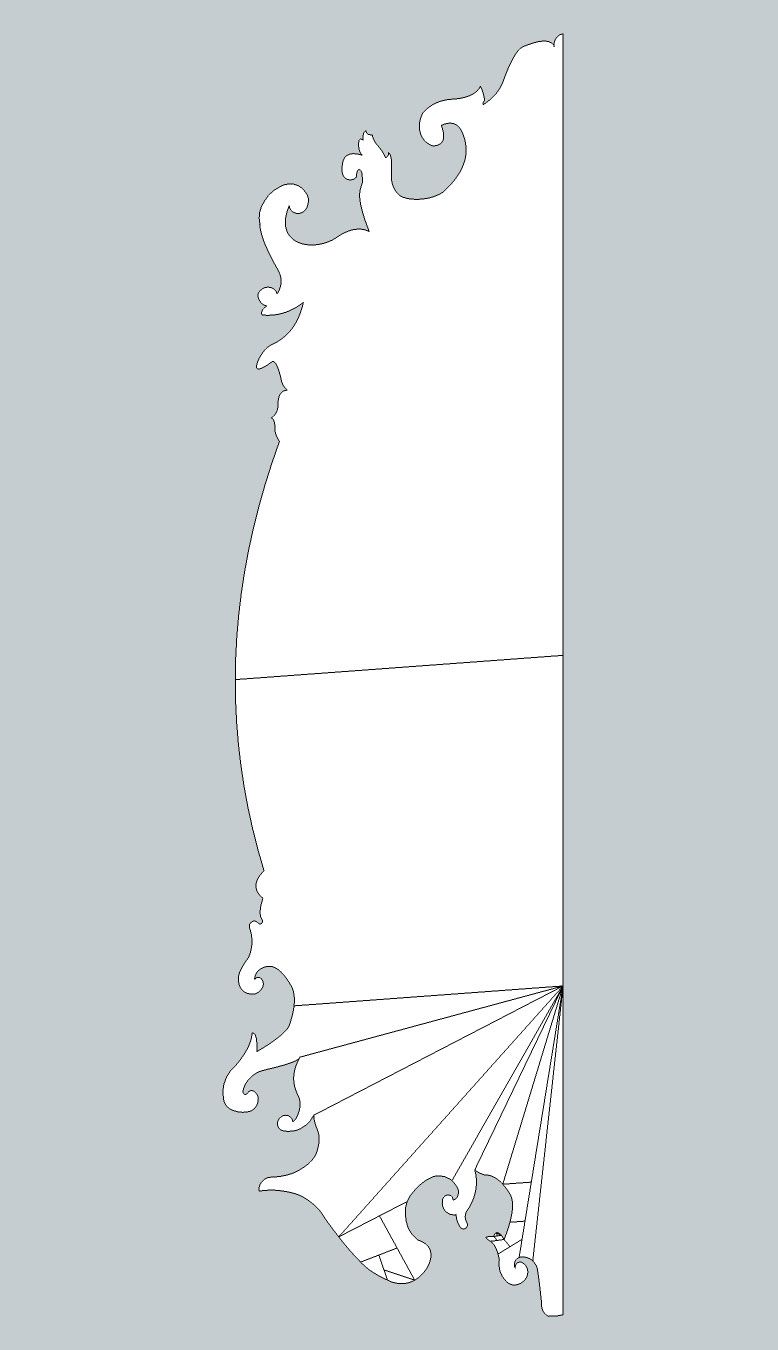 I did the same thing: keep halving the frame with lines to find the issue. It looks like there were just a couple of remnants of lines sticking into the frame that were preventing the surface from being created. I don't know an easier way to do this.
I did the same thing: keep halving the frame with lines to find the issue. It looks like there were just a couple of remnants of lines sticking into the frame that were preventing the surface from being created. I don't know an easier way to do this.- Martin
-
Thanks guys !
-
Today I fought some minutes against faces "not filling". I was working within a group, and it took me a little while to realize that I had accidentally painted the group with a totally transparent PNG texture. Doh.


Anssi
-
Like Martin said...
You have one or two short lengths of non-looping edges attached to the rest.
Delete those and do some stitching as in the middle version...
Orient faces and erase-coplanar-edges [lots of tools for this]... -
A little different work flow:
- top of skip shows many small gaps vs bottom so cut in half;
- Ran delete stary lines and thomthom tool edges to close any gaps;
- Ran make faces and then did a mirror to get top half:
Note: When you cut in half draw center line to allow faces to form,.
Let me know if you want the file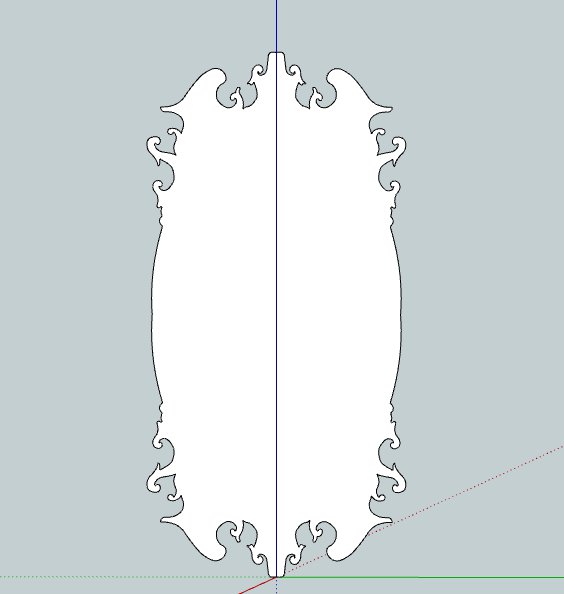
-
Thanks for the offer mac1 but I already worked this out as the 4th post shows. One thing I would like to figure out is why I got all the strays to begin with. I was tracing over an imported picture and was being careful to get the end point inference thing each time I placed a new line. Oh well, now I know.I appreciate the mention of the plugins though and will check them out. BTW, mirroring the bottom half wouldn't work in this case as the top and bottom are not the same ! Something only another woodworker might pick up on.
-
Otis, I looked at your drawing. I'm sure you were getting endpoint inferences but they weren't always on the terminal end of the last segment. The segments are pretty short so it isn't surprising. You have to zoom in very close to see it.
One thing you might find helpful is to draw a larger face for the curves to lie on. This will make zooming in and navigating easier because you won't have cursor in the empty space.
-
Arrg and I looked at that more than once so, you do the other direction.. FYI use the stray line and ThomThom's tools and apply multiple times. I had 9 areas I had to fix by hand, about a 3' effort and the face formed by itself!
Advertisement







