I have a series of spline curves defining the fuselage of an aircraft. Is there a plugin that will take a spline curve and export it into a file of x, y, z points defining the curve?
Latest posts made by wsellers89
-
Export spline curves
-
RE: [Plugin] Export Cpoints to CSV v1.0 20110913
Sorry to bother you, but I got referred to this post from the newbie section. I had asked the following:
I am laying out a porous plate and was wondering if there is an easy way or perhaps a script that will read the construction points (e.g. centerpoints) of each of the circles representing the holes. If it could write out the points to a file would be great, but if it would print to the console -- I could write them down. There are a couple of hundred holes that is why I would like to automate this.
Operating system: Mac OS X
SketchUp version: V8This script sounds exactly like what I need. I placed the ruby script in the Main folder:
MacHD/Applications/Library/Application Support/Google SketchUp 8/SketchUp/plugins/but when I relaunch SketchUp I don't see the script in the Plugins pull down menu. Am I missing something?
Sincerely,
Bill -
Reading Construction Points
I am laying out a porous plate and was wondering if there is an easy way or perhaps a script that will read the construction points (e.g. centerpoints) of each of the circles representing the holes. If it could write out the points to a file would be great, but if it would print to the console -- I could write them down. There are a couple of hundred holes that is why I would like to automate this.
-
RE: Ruby script to rotate a shape using a arc
Wow! Thanks for the help and the education regarding what it takes to make it rotate a precise number of degrees. It was way past my skill level!
Thank you again.
Sincerely,
Bill -
RE: Ruby script to rotate a shape using a arc
Dear TIG,
Because what I was ultimately heading toward was the ability to take a complicated profile (Versus a rectangle) and rotate it exactly 180 degrees. The profile could be something like a cross section of a rocket launcher or a cross section of a jet engine, which wouldn't work well with the Push/Pull.
-
Ruby script to rotate a shape using a arc
Sorry to ask such an elementary question, and I hope that this is the right forum. I am working my way through ruby scripting and wanted to rotate a simple surface such as a rectangle to form half a cylinder. It is extremely important that the edges of the cylinder match up with the x-axis, so I used an arc going from 0 to 90 degrees. When the script rotates the rectangle it does something strange in that it appears to over rotate (look near the origin). The script is as follows:
# Access the Entities object model = Sketchup.active_model ents = model.entities # Create the 2-D shape curve = ents.add_curve [5, 0, 0], [15, 0, 0], [15, 0, 10], [5, 0, 10], [5, 0, 0] curve_face = ents.add_face curve # Create the arc path path = ents.add_arc [0, 0, 0], [0, 0, 1], [1, 0, 0], 5, 0.0, 180.degrees # Create the figure curve_face.followme pathand I will attach an image of what resulted. I do know that if I draw a rectangle on the x-axis and intersect with the rotated object it does line up, but why the strange behavior? Am I missing something simple?
Sincerely,
Bill
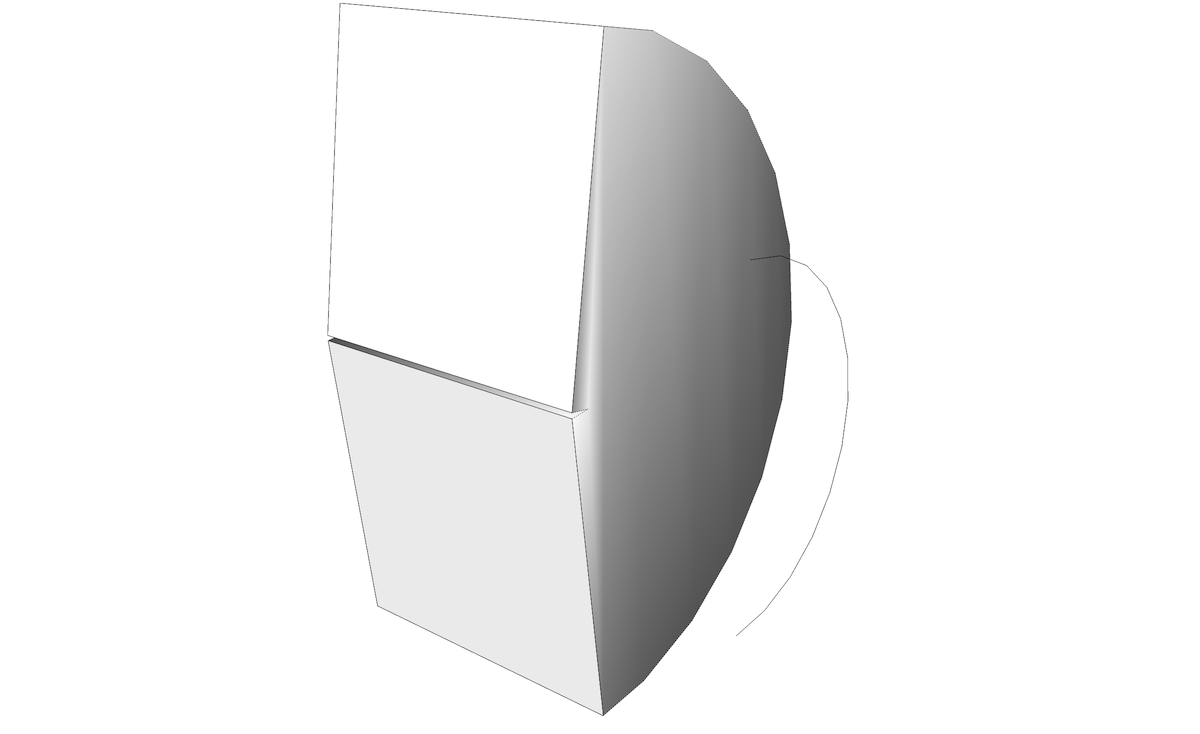
-
RE: Reading a file in Ruby
I think that I found my answer by digging into the SketchUp API documentation. Their examples show the following for the edge.start and the edge.end command. Don't know if there is a more elegant way.
edge = Sketchup.active_model.entities.add_line([0,0,0],[100,100,0])
vertex = edge.start
if (vertex)display a pointer to the Vertex
UI.messagebox vertex
else
UI.messagebox "Failure"
end
point = vertex.positionLet's get the Point3d of the vertex
if (point)
UI.messagebox point
else
UI.messagebox "Failure"
endvertex = edge.end
if (vertex)display a pointer to the Vertex
UI.messagebox vertex
else
UI.messagebox "Failure"
end
point = vertex.positionLet's get the Point3d of the vertex
if (point)
UI.messagebox point
else
UI.messagebox "Failure"
end -
RE: Reading a file in Ruby
Is there a SketchUp API command that would let you extract the beginning and end point (x,y,z) of a selected line or edge?
-
RE: Reading a file in Ruby
Dear TIG and Chris,
You both are geniuses and I can't thank you enough for your advice! I am attaching what I pieced together based on your inputs, and from info in the Ruby SketchUp programming examples. I put together a quick input file with the coordinates of a parabola just to test out the code, and it works just fine.
I am still not sure of some of the finer points of your discussion (e.g. edges versus lines), but this gets me started. Is there a good reference or tutorials for learning more about Ruby on SketchUp? I am experienced in Fortran and to a less extent C, but I can follow most of the the code. I am not sure what ".to_f" does in the loop to parse out the x,y points and would like to know more.
I will attach the simple input file in case you are interested.
First we pull in the standard API hooks.
require 'sketchup'
Show the Ruby Console at startup so we Can
see any programming errors we may make.
Sketchup.send_action "showRubyPanel:"
UI.menu("PlugIns").add_item("LinesFromFile") {
UI.messagebox("I'm about to import data")#Set your filepath by using
filepath = UI.openpanel("Open Data File", "/Users/sellers
", "*.txt")http://code.google.com/apis/sketchup/do ... #openpanel OR
hard-code it in - if you get back-slashes in your path ..\folder\file.dat
swap them for forward slashes for other ruby use filepath.tr!("\","/")
Then you open the file for reading...
lines=IO.readlines(filepath)
Now process the array of lines to get the points as x/y values
points=[]
lines.each{|line|
x=line.split(",")[0].to_f
y=line.split(",")[1].to_f
pt=[x,y]
points<< pt
}You now have an array of points.
To connect points with 'Lines' use
model=Sketchup.active_model
ents=model.active_entities0.upto(points.length-2) do |i|
ents.add_line(points[i],points[i+1])
end#do}
-
RE: Reading a file in Ruby
Just beginning with Ruby. To start off simple, all I would like to do is read in the x,y points from a file and then connect them with a line.