Ruby script to rotate a shape using a arc
-
Sorry to ask such an elementary question, and I hope that this is the right forum. I am working my way through ruby scripting and wanted to rotate a simple surface such as a rectangle to form half a cylinder. It is extremely important that the edges of the cylinder match up with the x-axis, so I used an arc going from 0 to 90 degrees. When the script rotates the rectangle it does something strange in that it appears to over rotate (look near the origin). The script is as follows:
# Access the Entities object model = Sketchup.active_model ents = model.entities # Create the 2-D shape curve = ents.add_curve [5, 0, 0], [15, 0, 0], [15, 0, 10], [5, 0, 10], [5, 0, 0] curve_face = ents.add_face curve # Create the arc path path = ents.add_arc [0, 0, 0], [0, 0, 1], [1, 0, 0], 5, 0.0, 180.degrees # Create the figure curve_face.followme pathand I will attach an image of what resulted. I do know that if I draw a rectangle on the x-axis and intersect with the rotated object it does line up, but why the strange behavior? Am I missing something simple?
Sincerely,
Bill
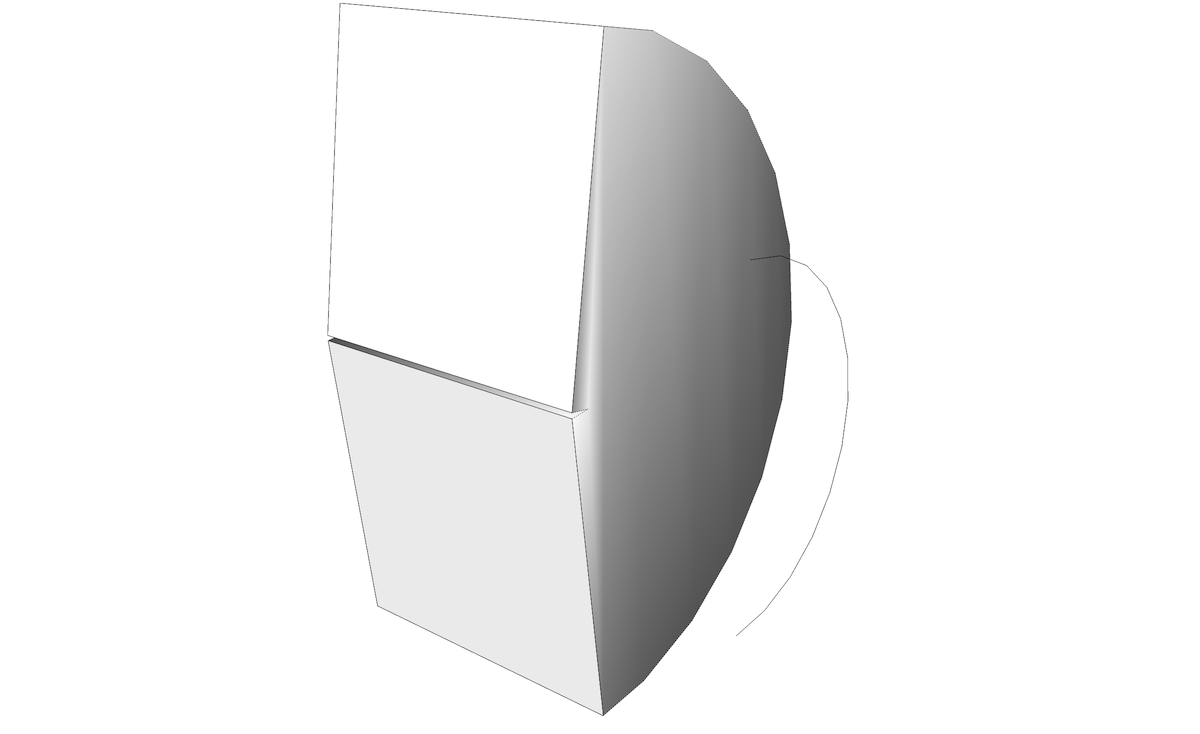
-
Followme needs careful configuration to make a proper form...
Why not make the face arc + two radii and pushpull it? -
Dear TIG,
Because what I was ultimately heading toward was the ability to take a complicated profile (Versus a rectangle) and rotate it exactly 180 degrees. The profile could be something like a cross section of a rocket launcher or a cross section of a jet engine, which wouldn't work well with the Push/Pull.
-
Followme for such fixed rotations like this will often fail and the resulting form won't be 'square' as desired - however, see my
ExtrudeEdgesByLathetool [in Extrusion Tools zip] - It takes the profile from a face etc and sweeps it properly through a given [picked or typed in] angle: it's probably too complex for your needs... BUT it can give you lots of clues for making a proper 45/90/180/270/360/etc swept form... -
Wow! Thanks for the help and the education regarding what it takes to make it rotate a precise number of degrees. It was way past my skill level!
Thank you again.
Sincerely,
Bill
Advertisement







