Thanks, Box.
That really cleared things up. Ahem.
When I export at hi res, the problem disappears. Im testing at my animation resolution, and that looks fine so far too.
-Wtf
Thanks, Box.
That really cleared things up. Ahem.
When I export at hi res, the problem disappears. Im testing at my animation resolution, and that looks fine so far too.
-Wtf
The only way I can get the rib lines to stop showing up is to turn off both Edges and Profiles - problem persists when either is clicked, even alone.
I made the skin 0.125 thick, problem persists...
I didn't have my hardware acceleration checked in my Preferences -> Open GL ->
This seems to have completely solved the problem. Good feels.
Hello,
Im having an issue with lines showing up through objects that are supposed to be opaque. I am modeling a sheet metal skin that overlays a wooden structure, and the wooden ribs show through the 0.06" thick metal.
The materials dialog claims that the material is solid. The problem persists despite
-changing colors
-scaling up the model so that the metal is 6" thick
-using a variety of different style settings
-turning off and on various OpenGL settings
Really hoping for some help here. Im down to the wire on a freelance project and cant seem to figure this out.
Thanks

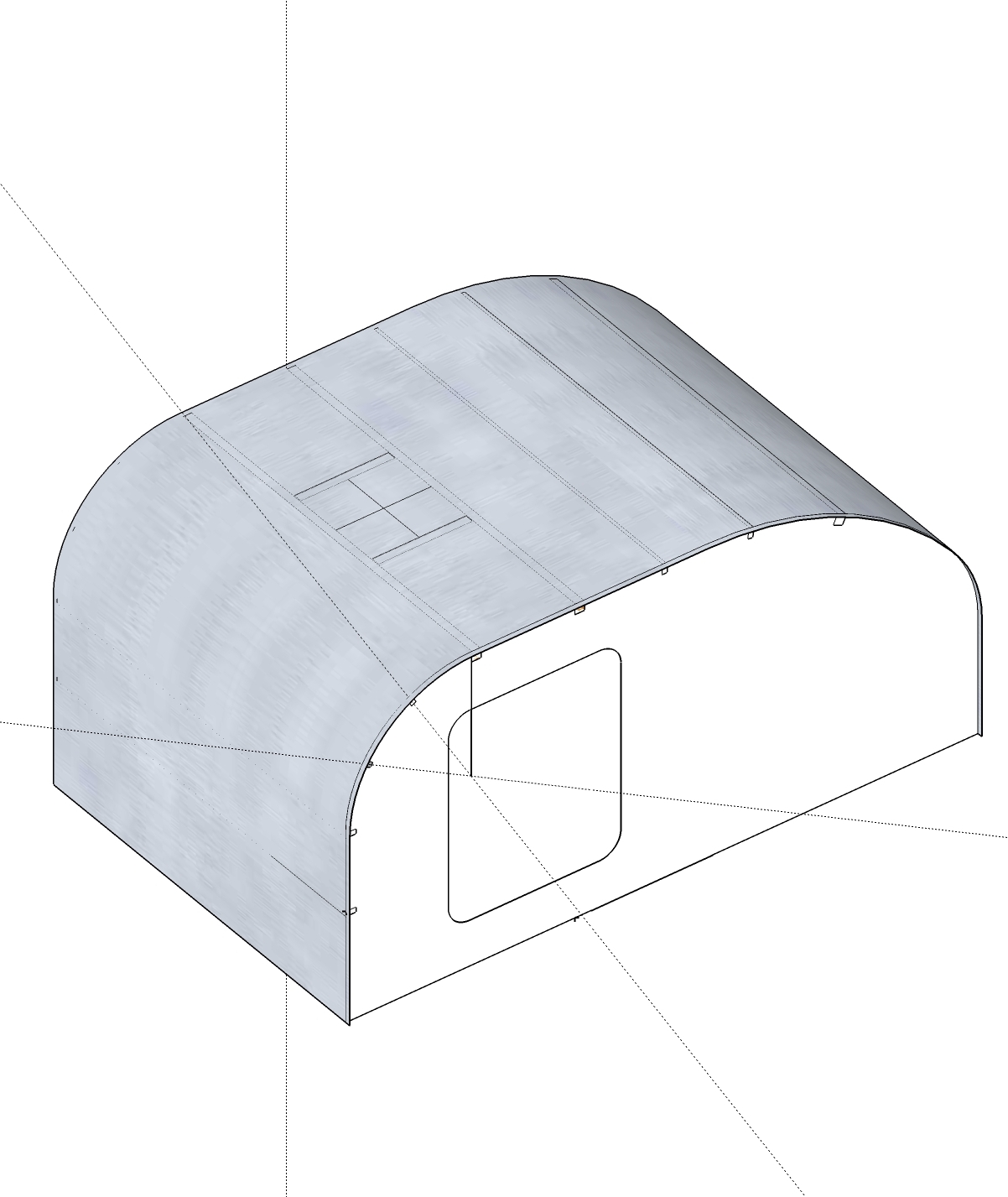
Im late in the convo here, but have had some issues with performance lately.
The thing I don't get, is that it doesn't seem necessarily tied to the complexity of my model - I have a model helicopter with pretty hi-res Subdivide and Smooth canopy parts and tons of complexity, and it will load, orbit, etc. just fine sometimes.
Other times, I get unusable levels of lag on models that aren't all that complex.
If anyone knows much about optimizing SU performance WRT video cards, processors, etc. I could use some info on this.
My work computer is a 3.5Ghz I-7, and SU8 tends to slow WAY down when I have other CAD programs open. Otherwise, it seems to run fine...so maybe its a processor load issue?
The IT guy at my office told me the video cards that are best for CAD vs. Gaming systems are different...If anyone can explain this, I would be grateful.
Thanks
WTF
Thanks Dave.
"So you have imported an image of that document page into SketchUp and then you are panning across it to create the animation?"
Exactly.
I have Blender, which is freeware, but its interface is incomprehensible and it seems extremely slow at dealing with animations.
I think I will try downloading a trial version of After Effects...
Hello All,
I am trying to make a sort of zoom in and fly-over animation of my 2d high-resolution product documents for a video portfolio.
Here is what I am trying to go for:
This was done in Sketchup, which apparently wont export high resolution video of imported images. I changed the Preferences setting to "high resolution textures", and it shows up in SU as high resolution, but they export in 72 dpi, apparently.
Please let me know how this can be done in high quality, and what I would need to do it. Or, possibly point me in the right direction.
Thanks,
Brandon
That answers my question...thanks so much. I like to export at hi res, like 8000 wide, so it makes sense that the lines are so light.
Hello all,
I am hoping to find some way of exporting jpgs with heavier profiles and edges. It seems that even with the "profiles" and "depth cue" settings turned on, my exported renderings are not as bold as they need to be for illustrative drawings.
I know it isnt going to come out like an illustrator vector drawing, but Im hoping there is some plugin that will make the exports pop more in an assembly manual type setting.
Thanks
Brandon
If it worked, here are some examples of the surface problem Im describing above...
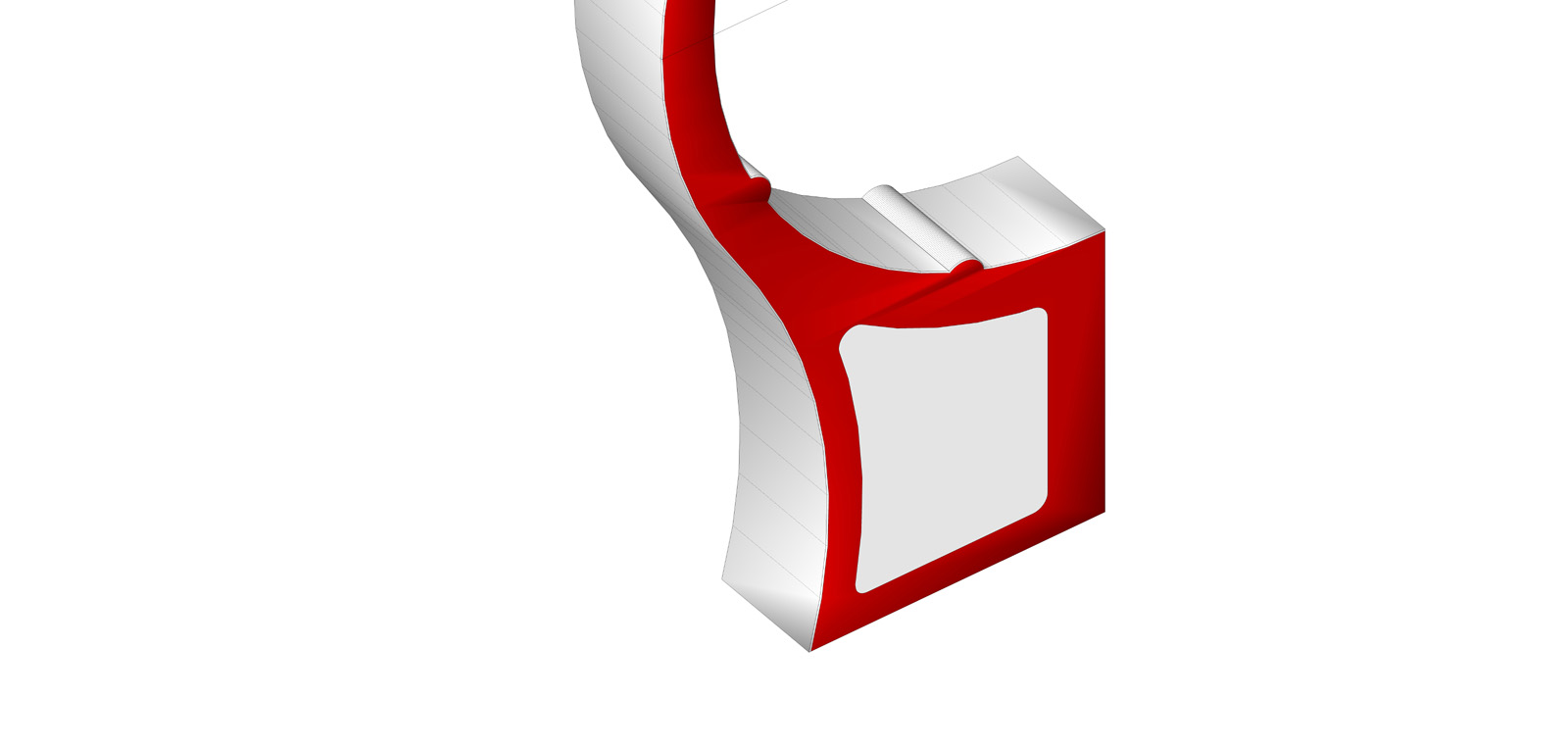
Wow, thanks for all the info guys. Looks like there are many options.
I actually just downloaded windows movie maker for my captions...it came out surprisingly well with the "high def" setting. The file size is smaller than the sketchup AVI too. Regardless, I will need something better soon, so I will check out the other options.
I will share my assembly video once I get it on youtube...I can't believe how well it came out.
I have another general sketchup question. Sometimes, usually after using the Roundcorner plugin, I get a weird texture effect on faces. It looks like new facets have been added to the faces, but showing hidden geometry does not reaveal any new lines. It creates a weird, faceted sort of reflective look that shows up in exported images:
Hmm, well I thought I could attach a jpg here, but apparently not...I will have to sign up for dropbox again, I suppose.
Thanks for the help
Hello all,
It's been about a year since I've posted here, but lately Ive been hitting SU pretty hard and have a list of questions to shoot out.
First of all, Im working on an animation, using the Keyframe Animation plugin. The plugin is awesome, and Im very happy with the AVI's im outputting.
The problem is, when I went to add text to the video with Wondershare Video Editor, the ouput video resolution is horrible, no matter what settings are used.
Does anyone know of a decent free/free trial video editing program that wont ruin my animation resolution?
Ive tried animating the text within SU, but that seems like a major pain for a multi-step assembly video...
Thanks
Brandon
lol...pretty much.
Its too bad you cant export hi res images from GE with Sketchup model lines on and cast shadows...
Ah thanks. I was rotating the terrain and not the model.
I have a question about placing models in google earth.
I have version 8. I have used the geo location tool to import a section of terrain, moved and rotated it in, and saved my file. When I then try to preview in google earth, the model is out of place (roughly in the middle of the original rectangle of land) and not rotated in properly. I can't seem to figure out what I'm doing wrong. I have done this before successfully, so I am really stumped.
Thanks
B
Thanks..
I didnt see that "settings" button on the export dialog box.
Re: settings, Im referring to global settings like units setup...When I open SU 8, there is a dialog box that opens that has no closing button.
More importantly, is there a way to turn off the darkened endpoints of lines? I know this is done as an imitation of architectural sketching, but I would rather just do without it for my purposes.
regards,
-B
Hello everyone
Basic question: is there a way to export 2d images from SU that are of higher quality than the 72 dpi that is standard? Anything cheap or free for this purpose?
Also, this may seem really dumb to the pros, but can you access SU settings within the project window, or do you have to change them in the opening dialog box - the thing that is apparently impossible to close?
Thanks,
B
@gulcanocali said:
Hmm.. That is weird... Could it be a scale issue? Did you scale the model properly, i.e. assign a distance between any two points, before exporting to SketchUp? SketchUp does not behave well when objects are very small.
I thought it was, because the orbit tool was behaving the way it does when you are zoomed in really tight to the origin. I went back and scaled the model in the calibration program, and brought it back in. It didn't seem to solve the problem.
One thing I did notice...the orbit problem only happens after I re-align the axes. I almost want to say it's still orbiting around the original origin point. I don't know, I'll have to play around with it further.
@unknownuser said:
The quality of calibration is important as well, I am not sure if it would cause this problem specifically, but things sometimes do behave strangely if you open a badly calibrated model in SketchUp. Did you check the "point errors" tab in the Tgi3D SU PhotoScan Calibration Tool before exporting the model? Try to make sure that all the point errors are less than 1-2 pixels.
Wow, 1-2 pixels? I was off by several, but I thought that was still good...before I got my camera issue straightened out, it was like hundreds to thousands  Is that still realistic for big wide shots of buildings?
Is that still realistic for big wide shots of buildings?
I appreciate your help. It looks like an amazing product, especially that lock vertices tool. Even without getting it dialed in, I have a model that matches the photos 10x better than without the plugin.
Thanks,
B
When I import my model in sketchup and align the axis via the axes command, then "update tgi3d page axes", something strange happens with the orbit tool.
Im no longer able to rotate the model around the blue axis with the orbit tool. When I have the cursor below the origin and move it left to right, instead of rotating about the vertical axis, it tilts it. Whats up with this?
When I copy the whole thing into a new drawing file, the problem disappears.
Thanks.
Thanks...it worked 
This thing looks promising...