Line Transparency Issue
-
Hello,
Im having an issue with lines showing up through objects that are supposed to be opaque. I am modeling a sheet metal skin that overlays a wooden structure, and the wooden ribs show through the 0.06" thick metal.
The materials dialog claims that the material is solid. The problem persists despite
-changing colors
-scaling up the model so that the metal is 6" thick
-using a variety of different style settings
-turning off and on various OpenGL settingsReally hoping for some help here. Im down to the wire on a freelance project and cant seem to figure this out.
Thanks

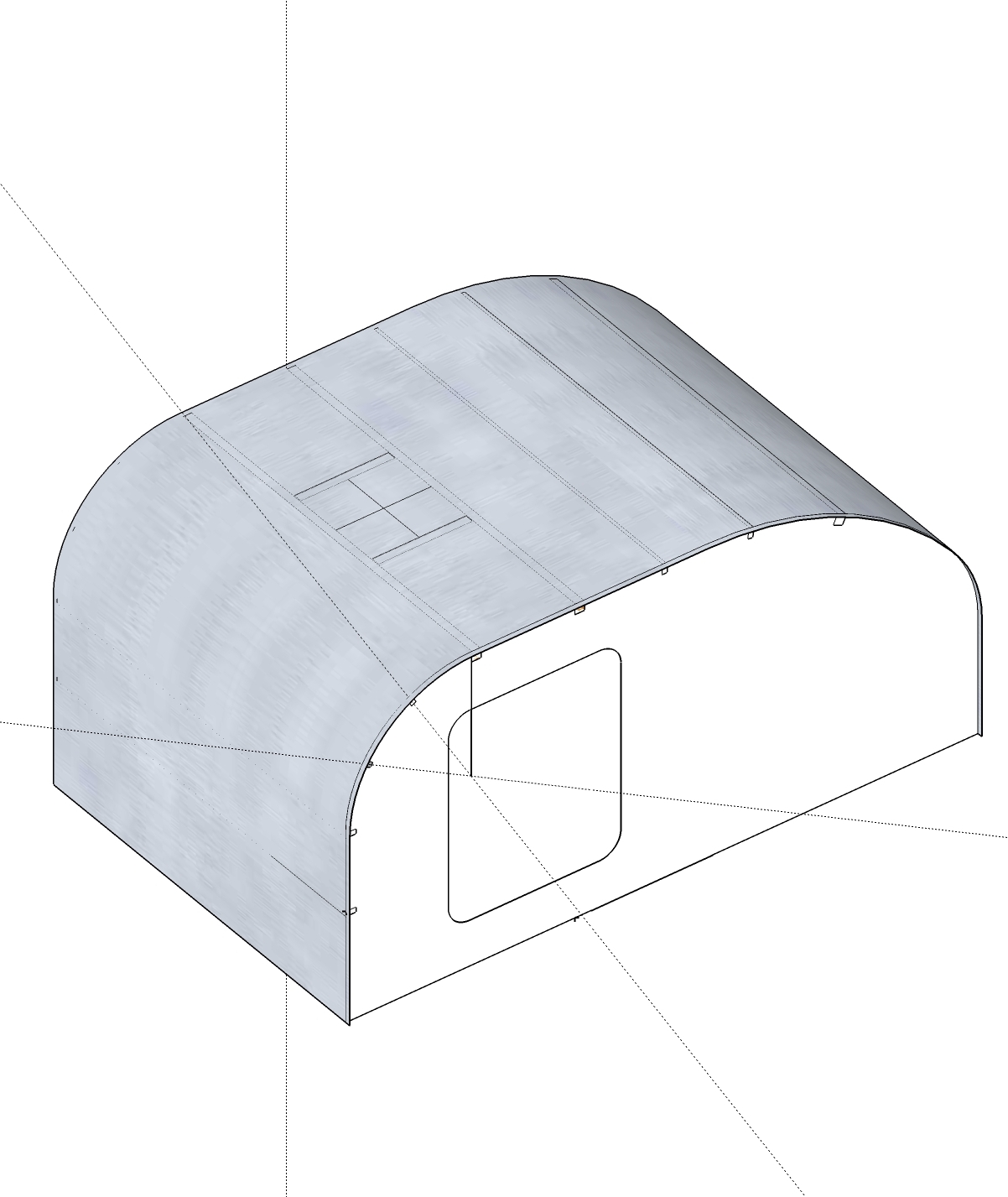
-
-
The only way I can get the rib lines to stop showing up is to turn off both Edges and Profiles - problem persists when either is clicked, even alone.
I made the skin 0.125 thick, problem persists...
-
Thanks, Box.
That really cleared things up. Ahem.
When I export at hi res, the problem disappears. Im testing at my animation resolution, and that looks fine so far too.
-Wtf
-
@box said:
Have a read here.
http://sketchucation.com/resources/tutorials/37-beginner/315-edges-bleeding-through-geometryThanks for that. It's a problem I run into continually relative to a particular product I have to draw in many variations (drum shades for a retail client) so a workaround is very much appreciated.
If it's any consolation the problem is more apparent in Rhino than in SketchUp. Not sure why.
Advertisement







