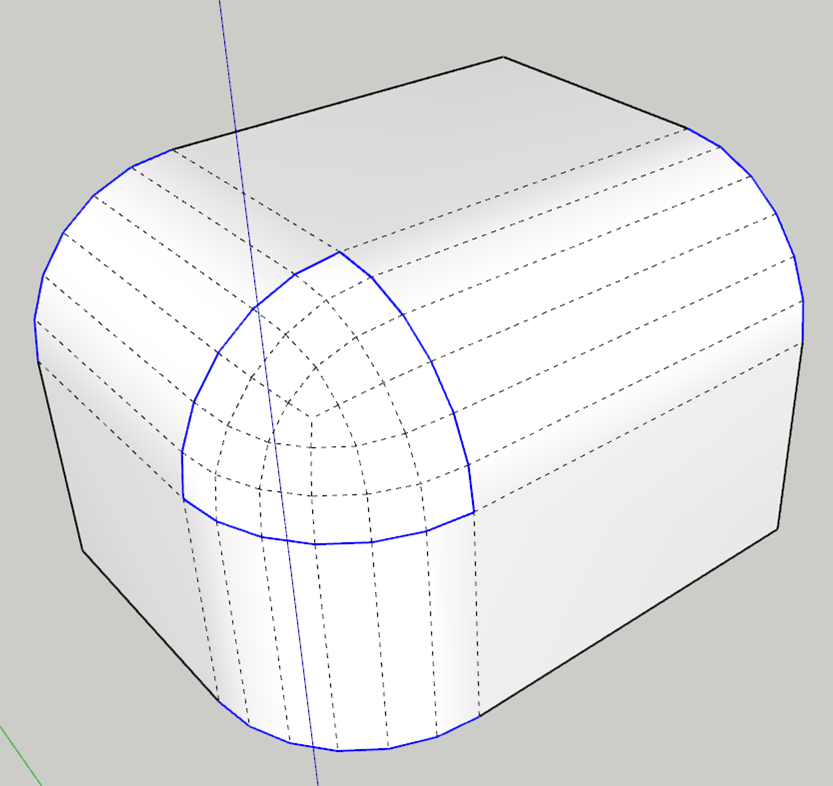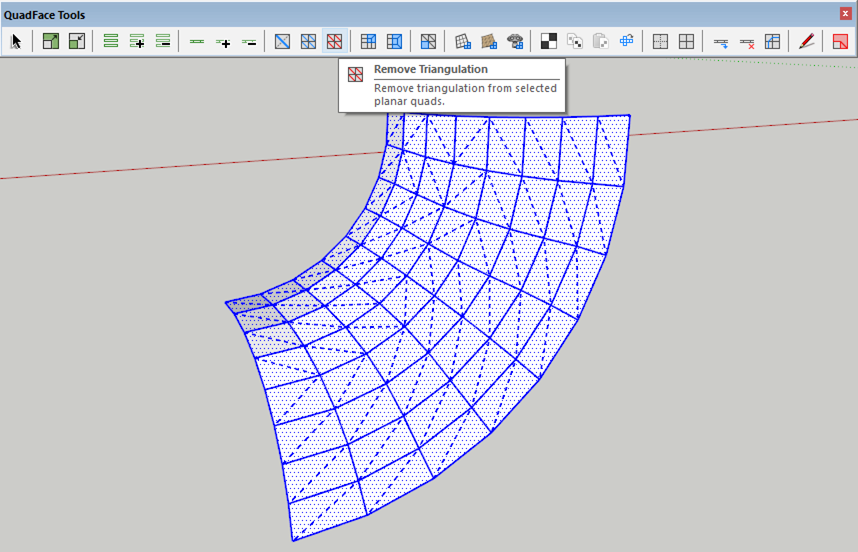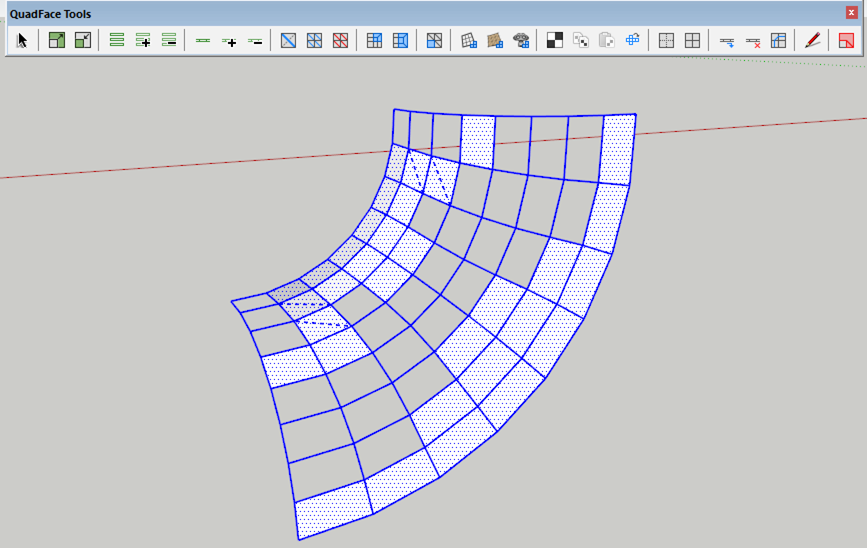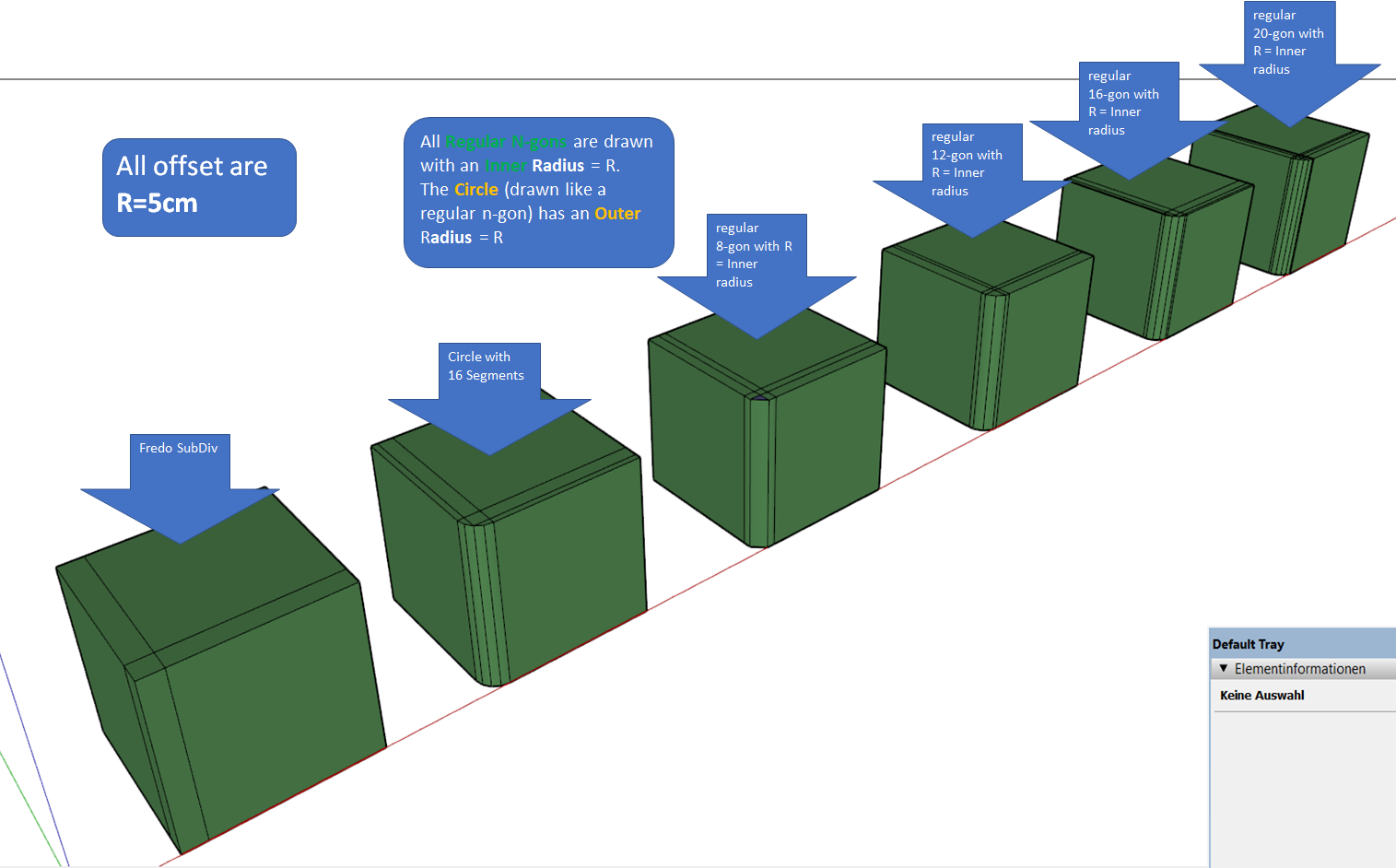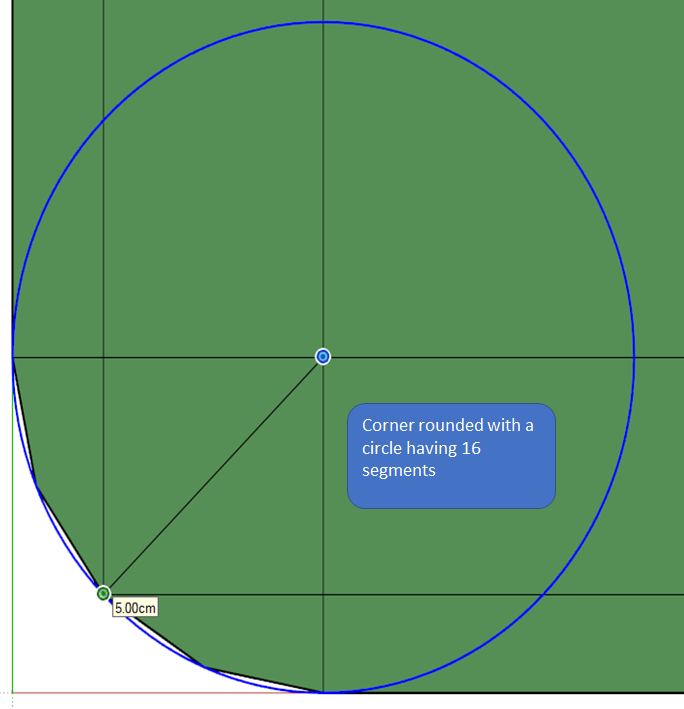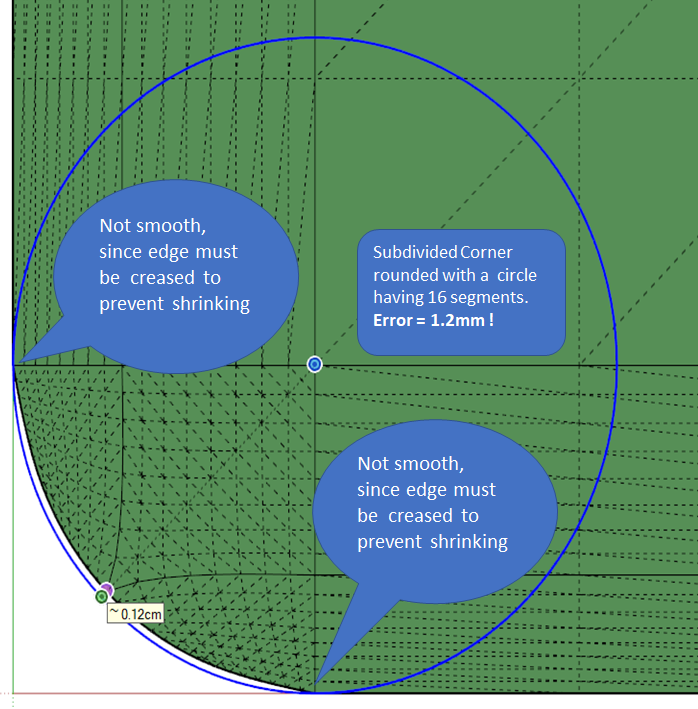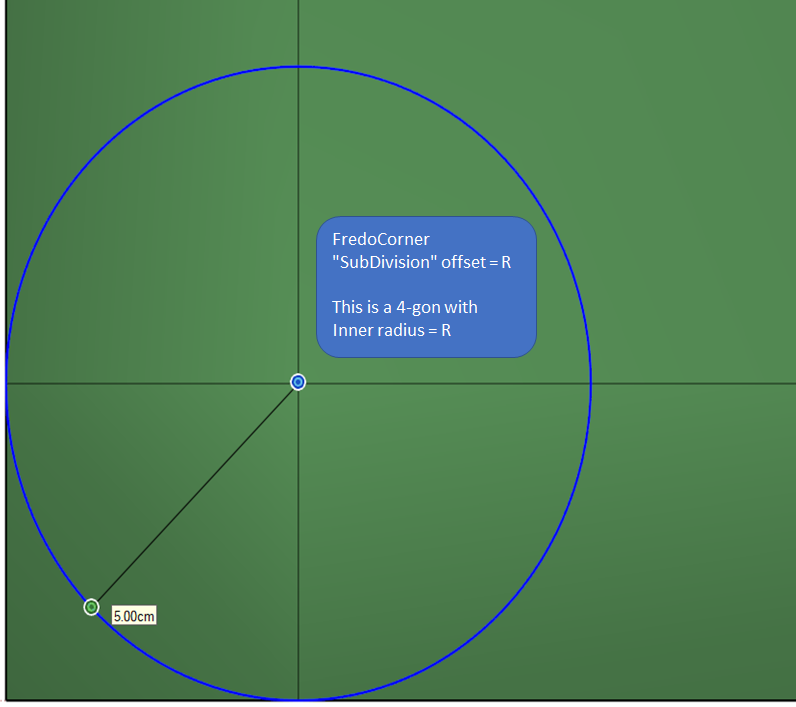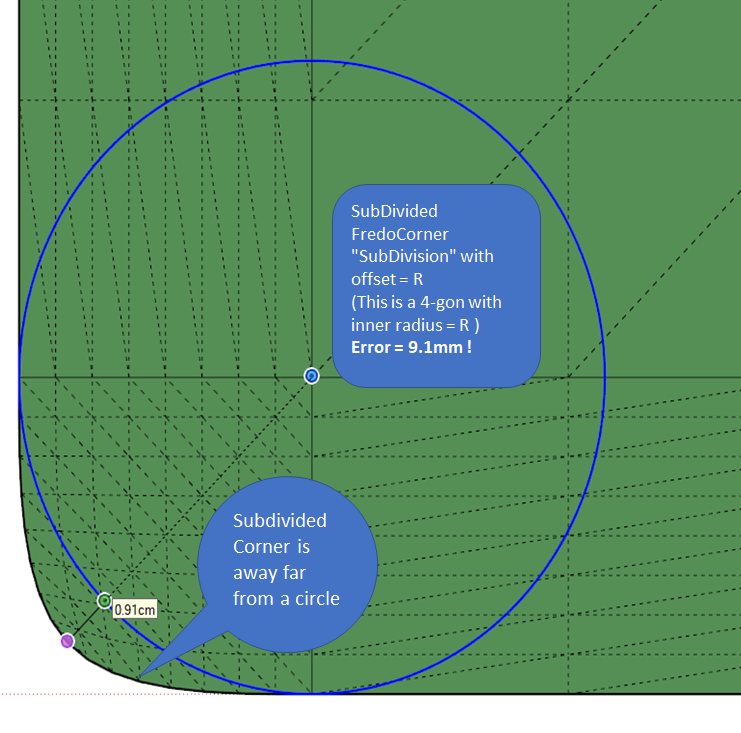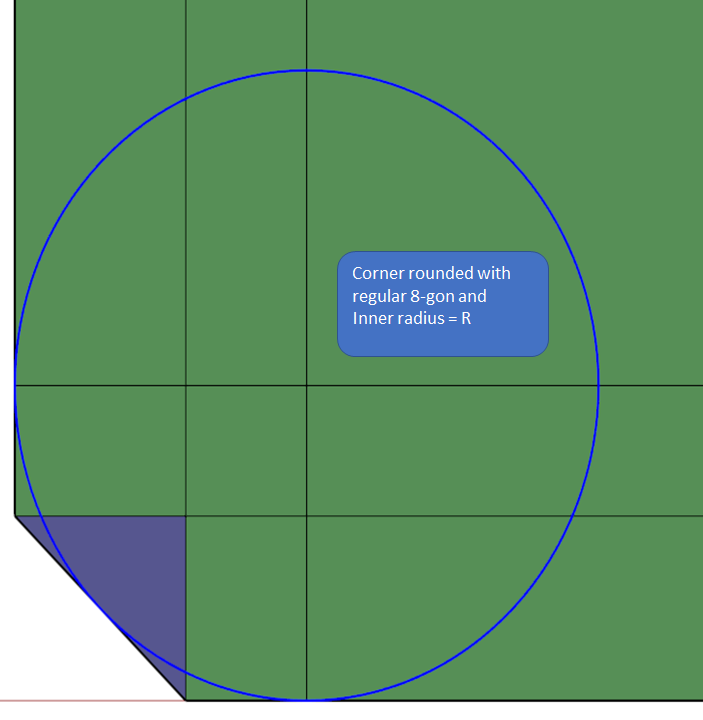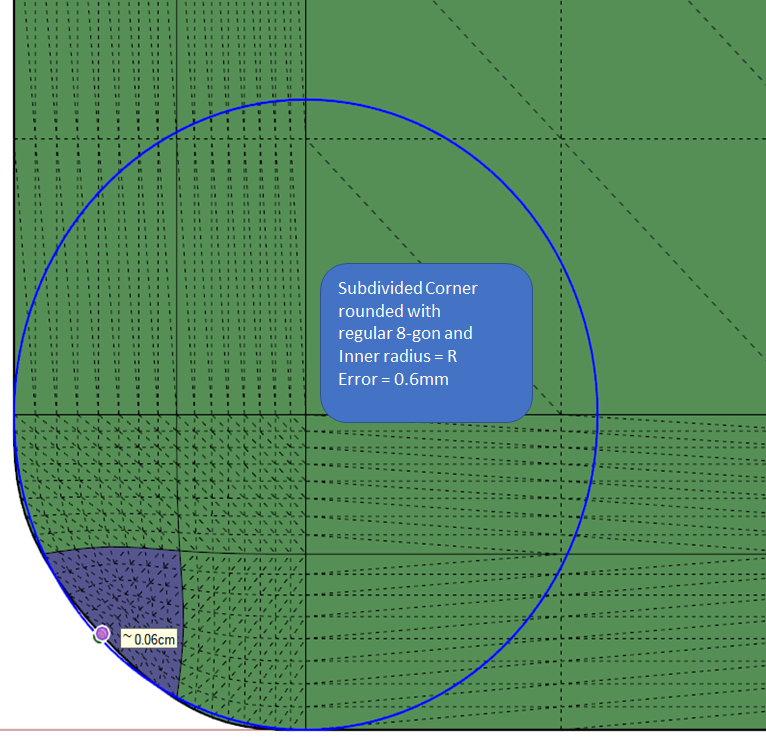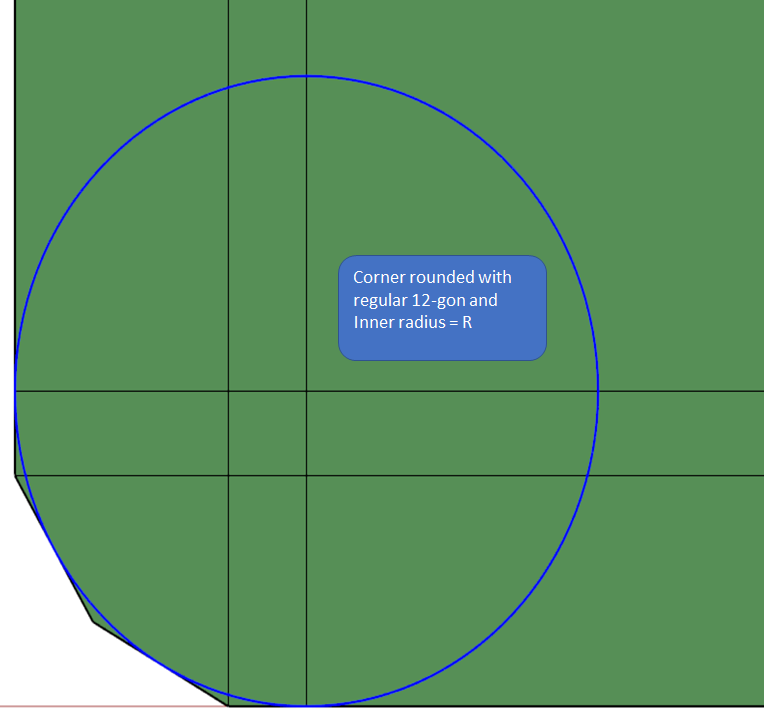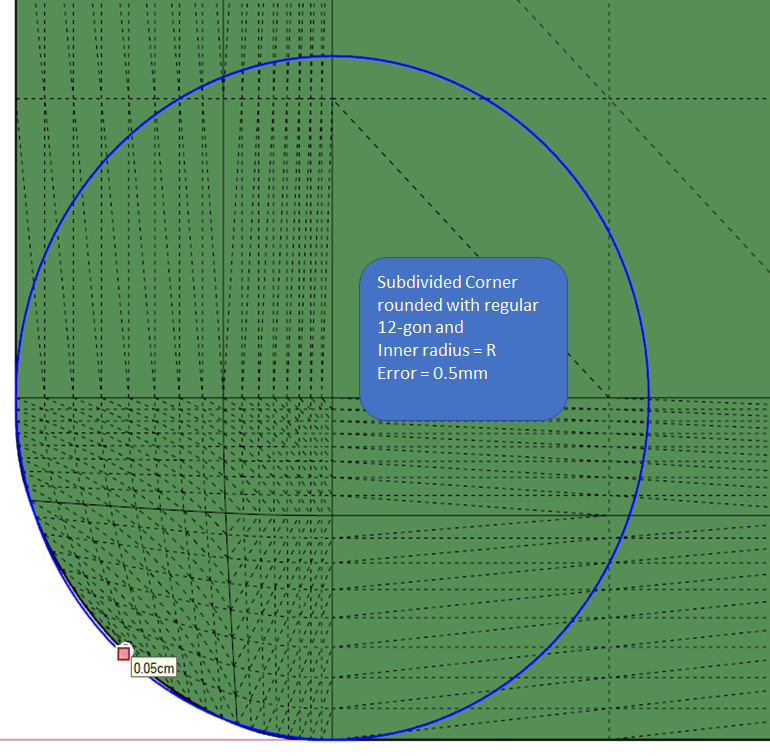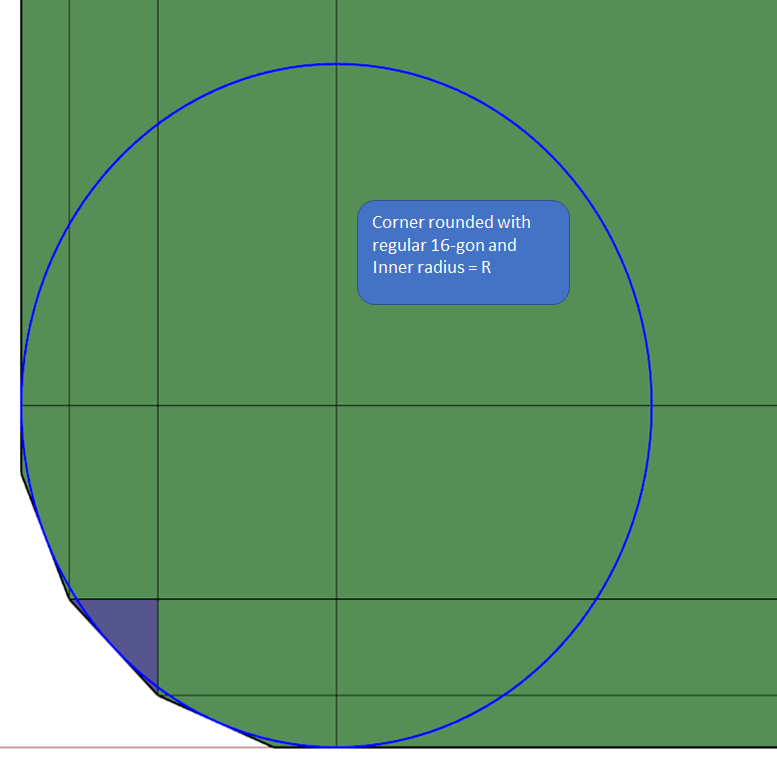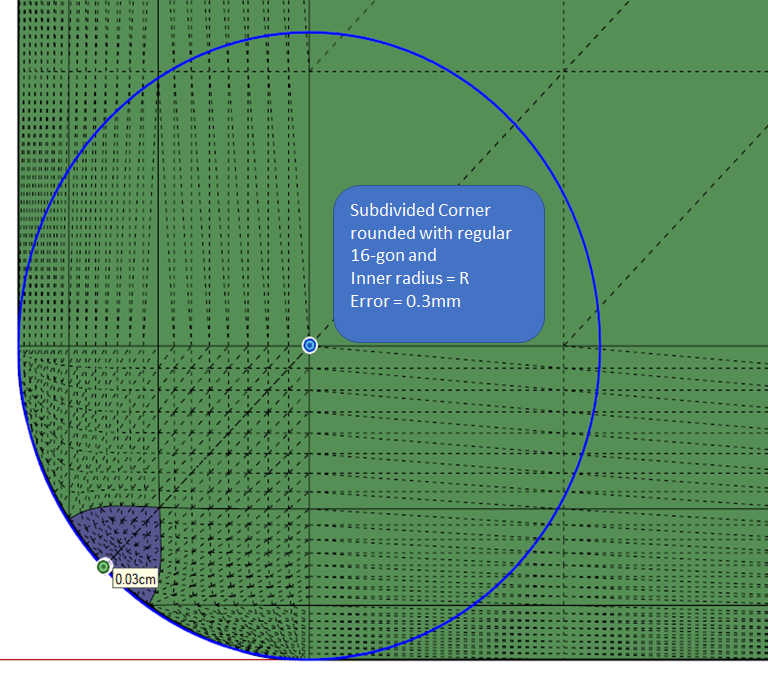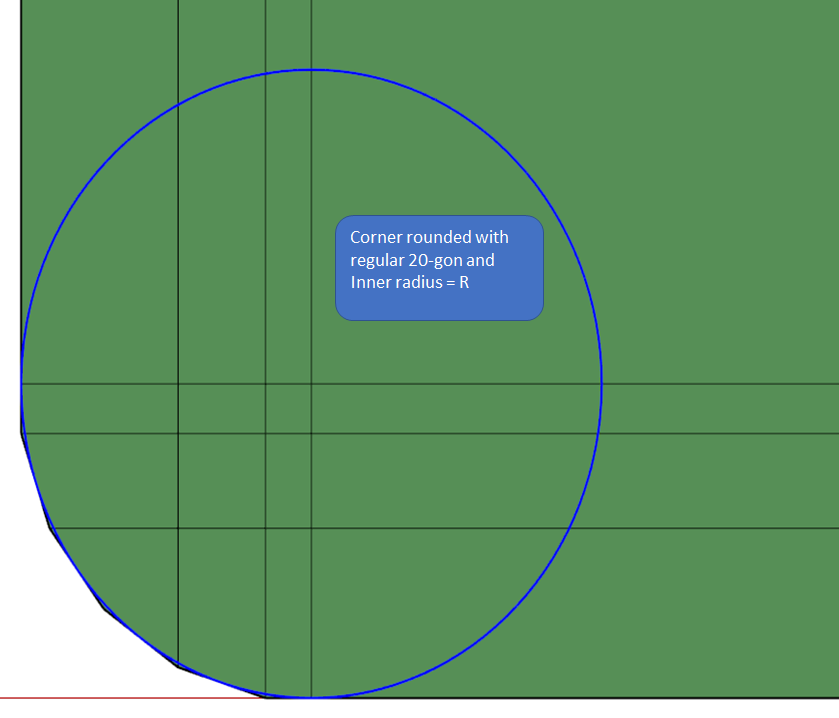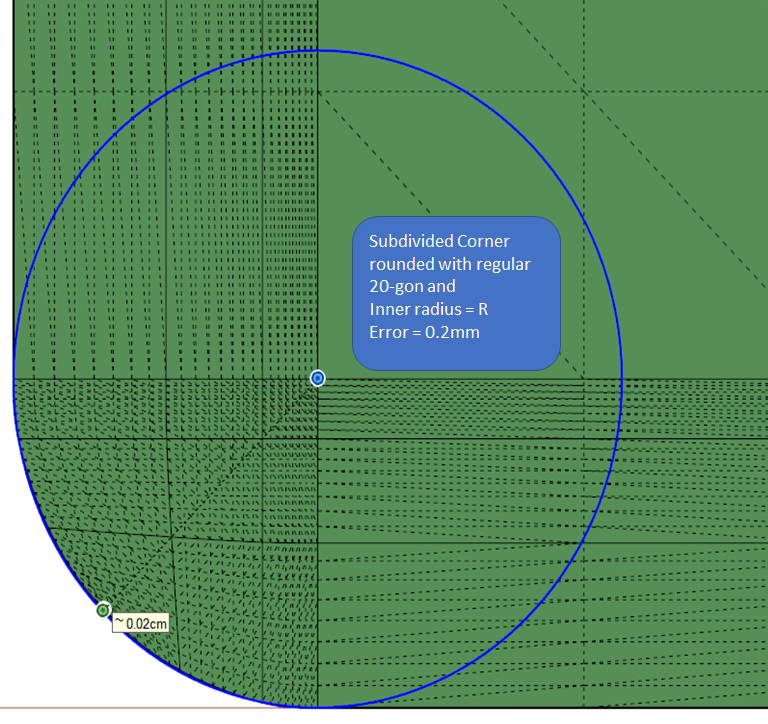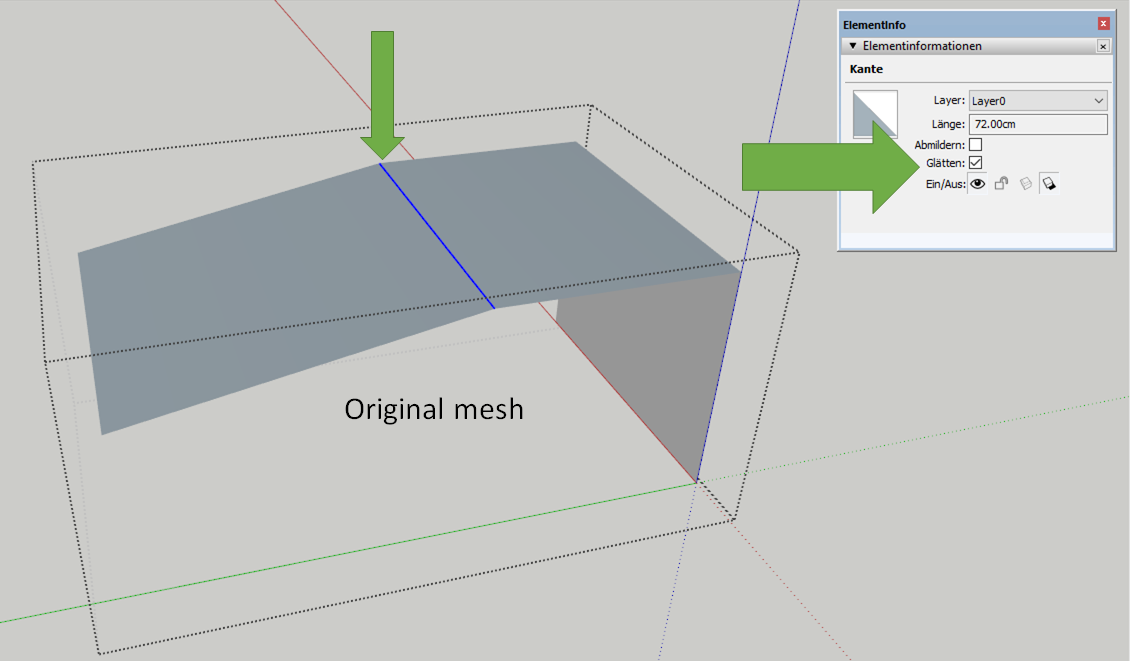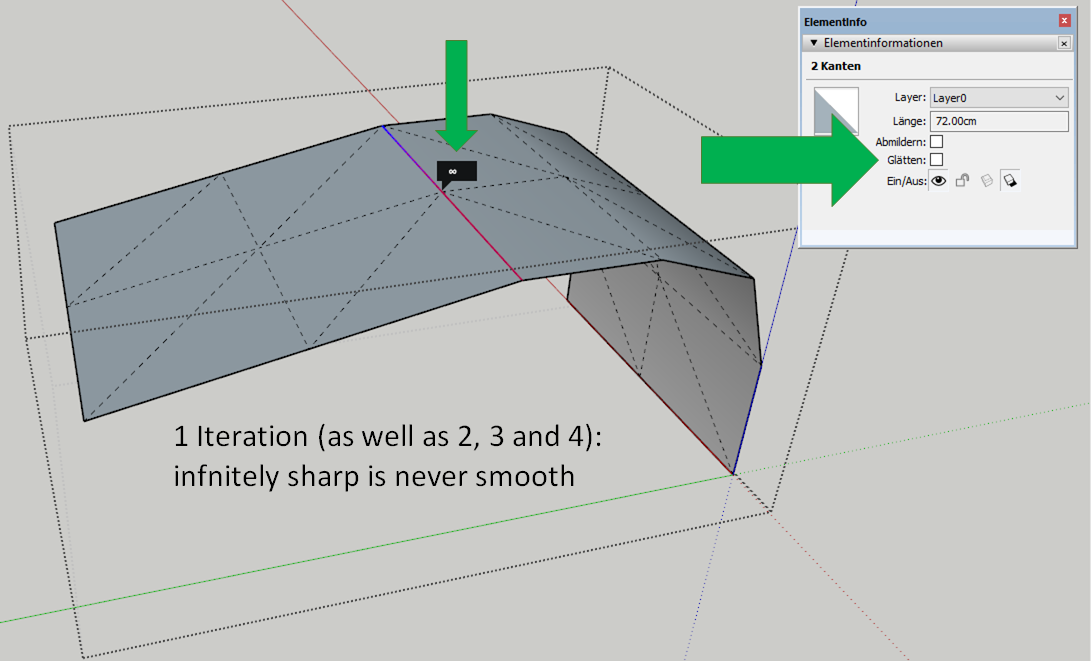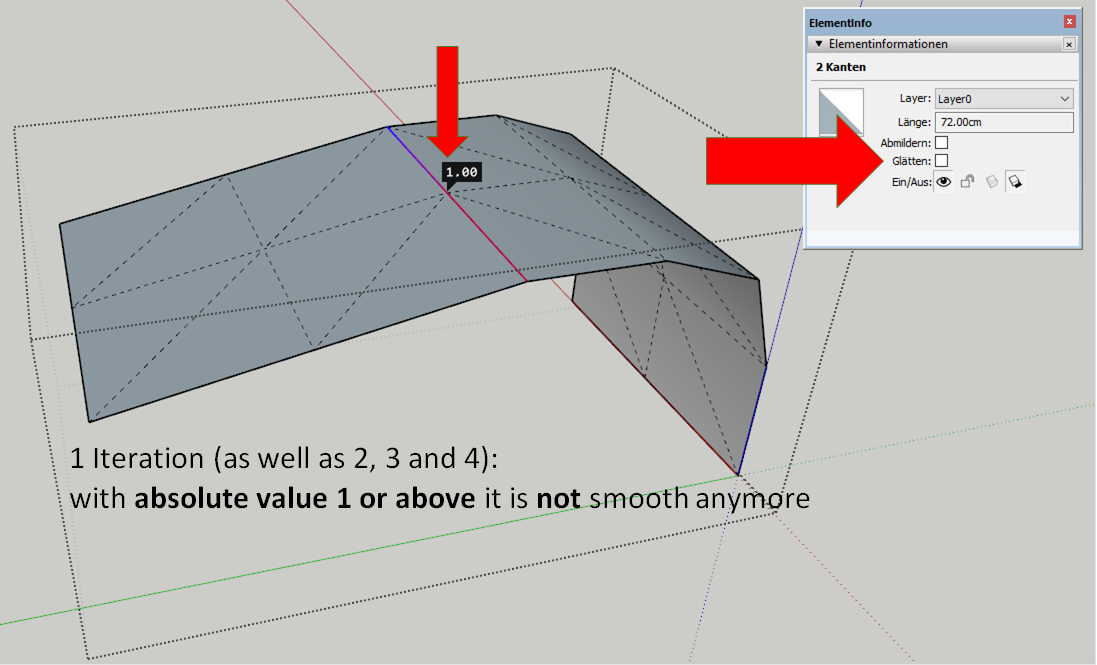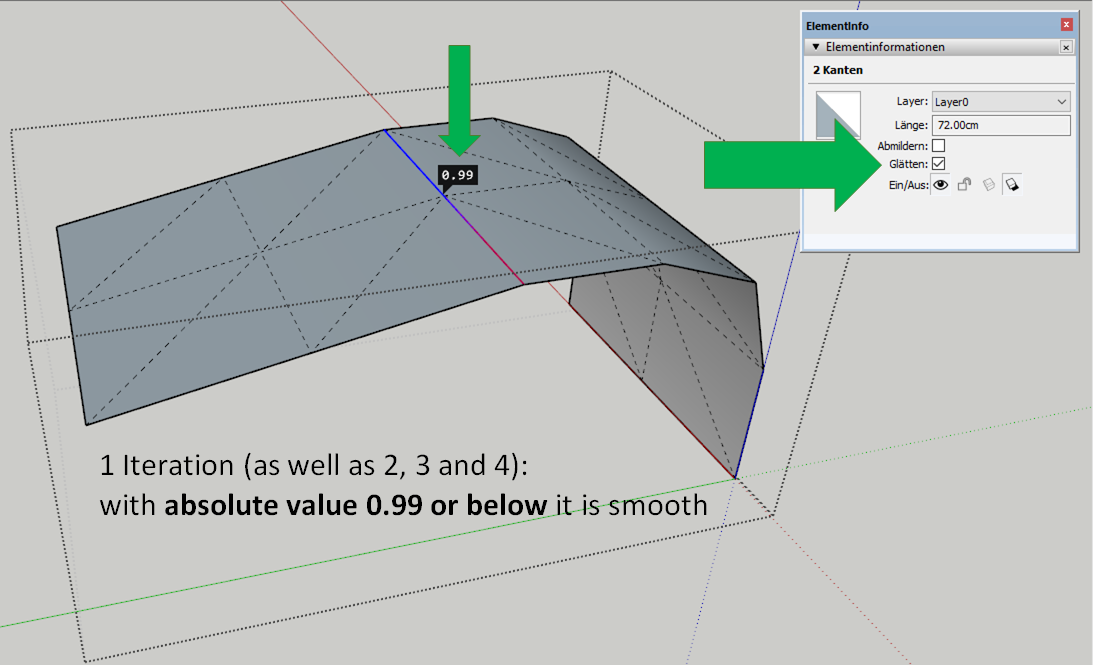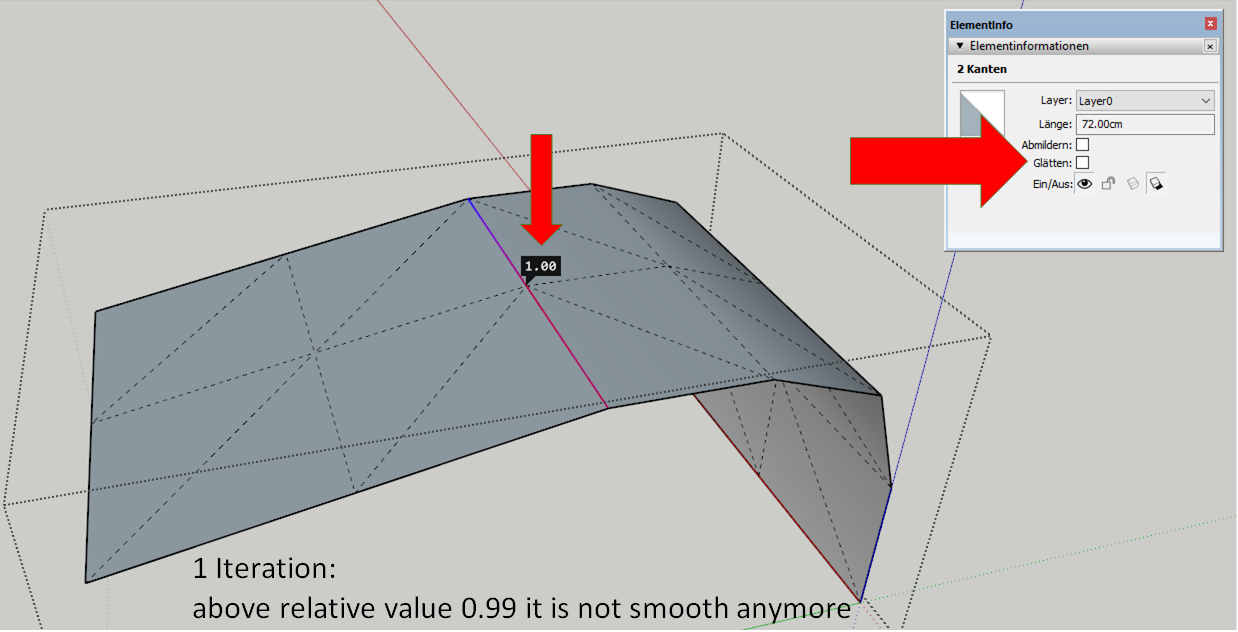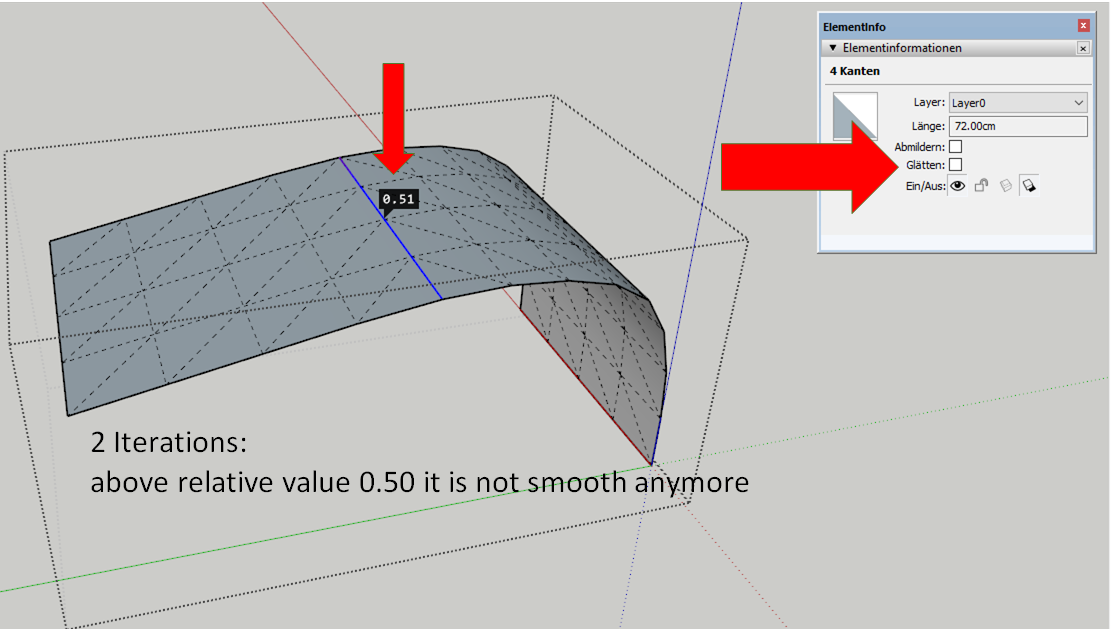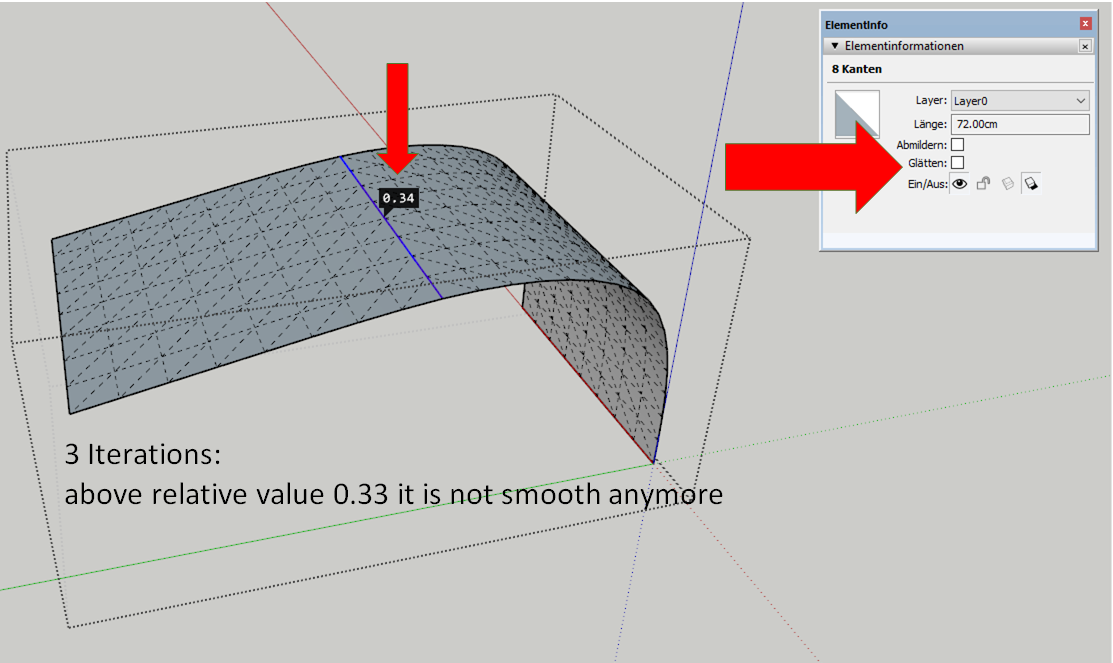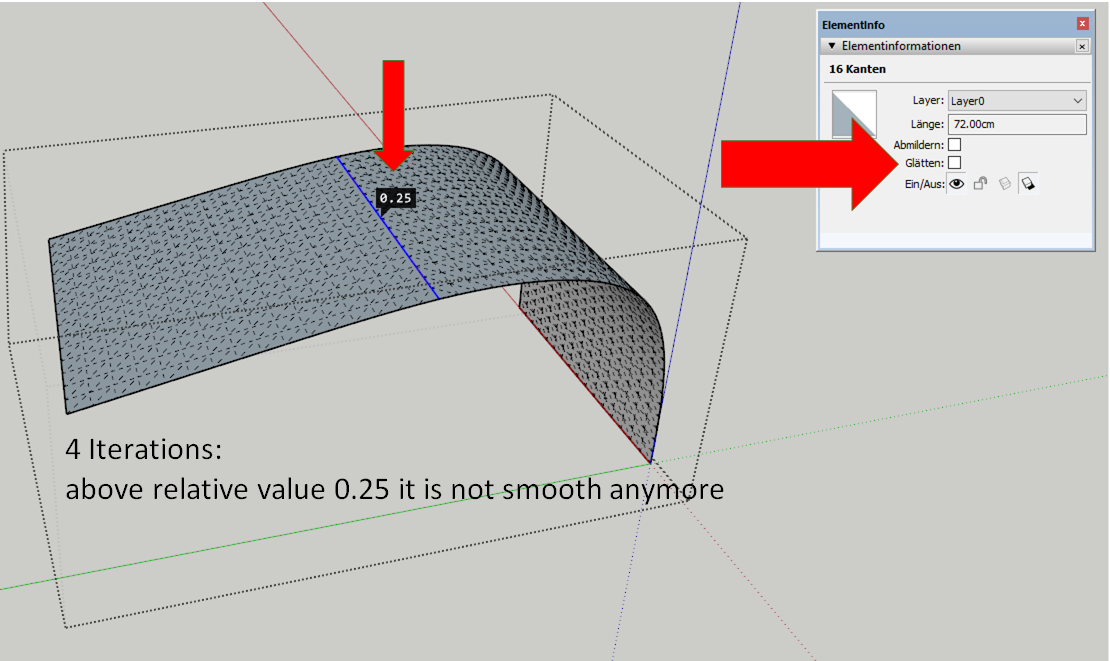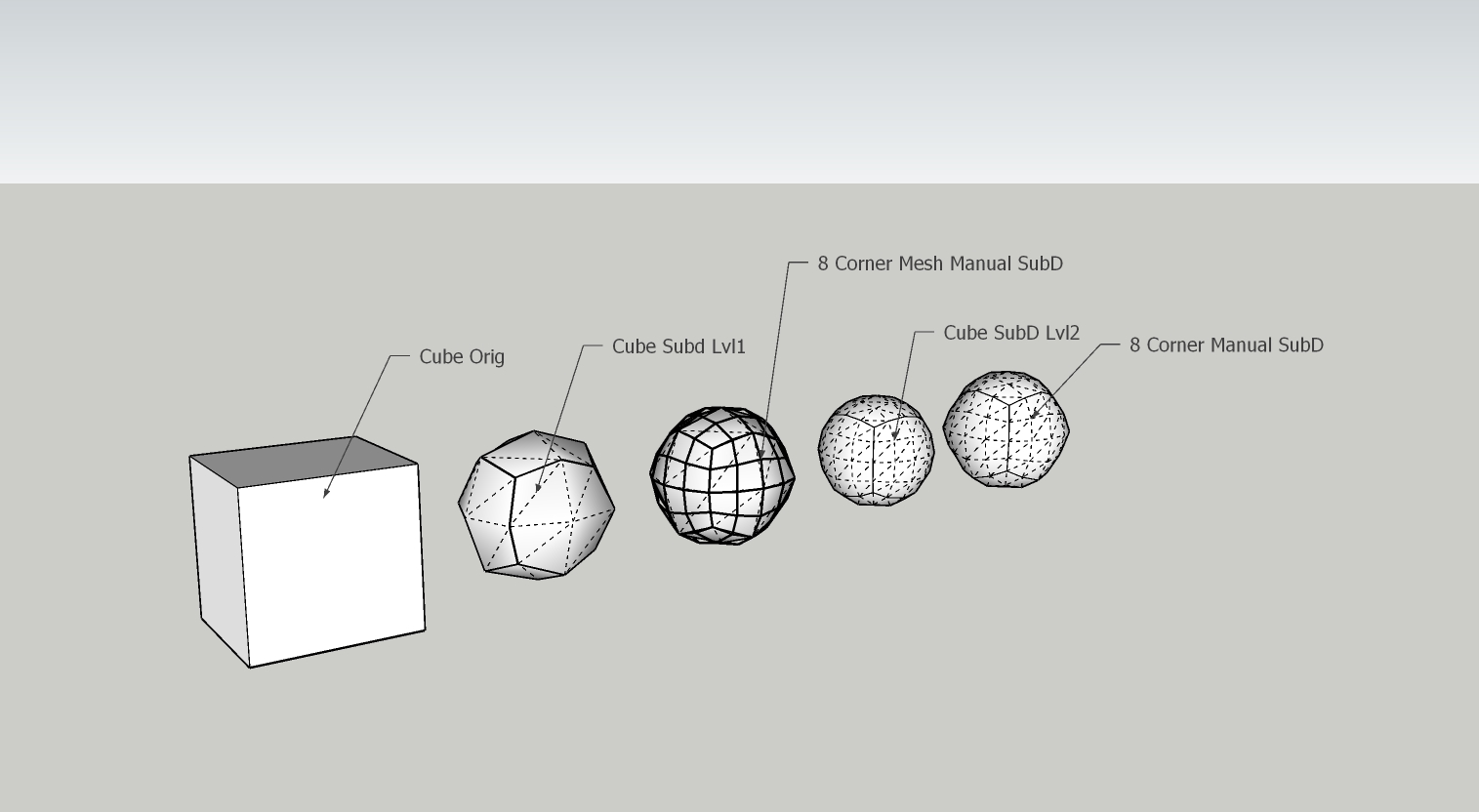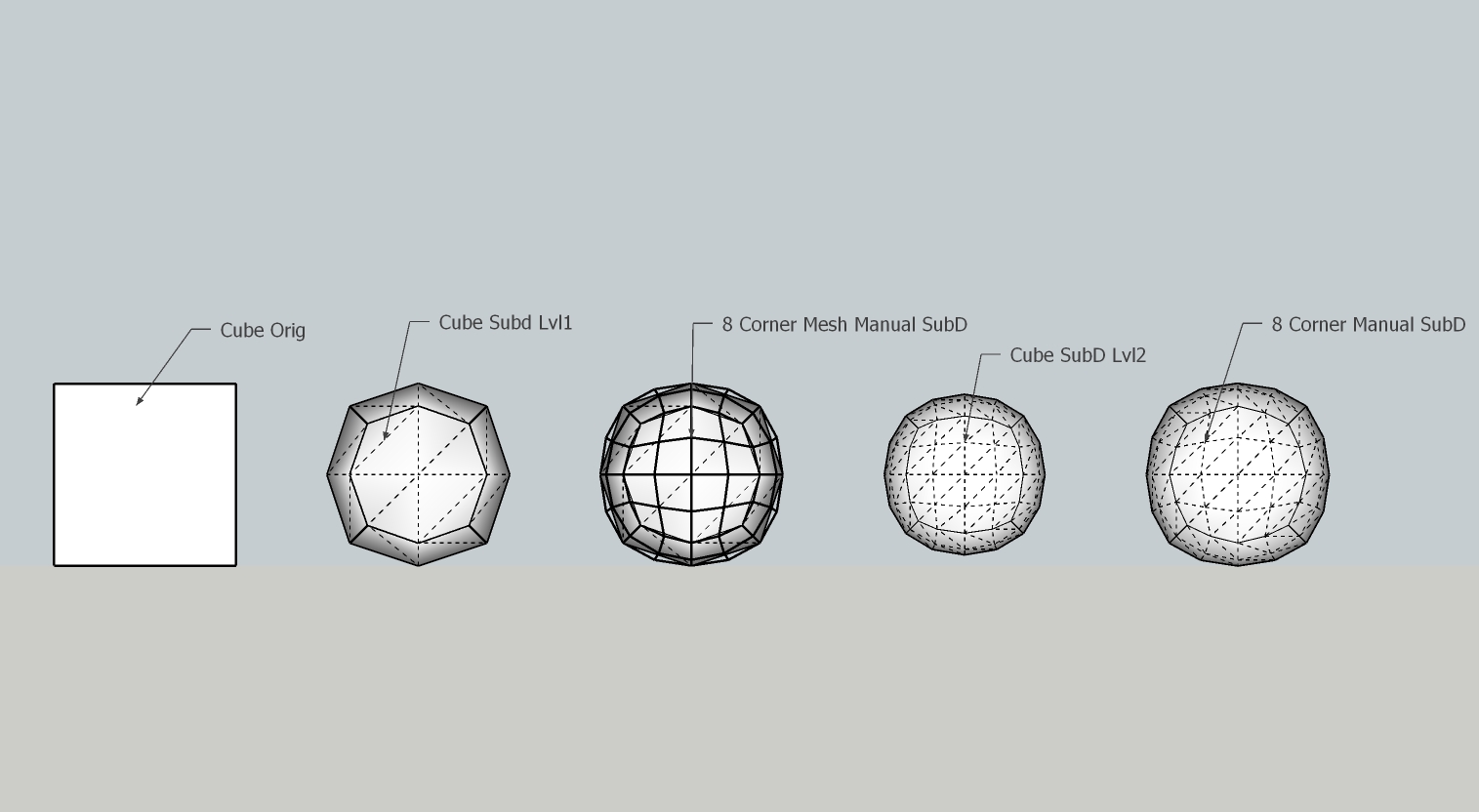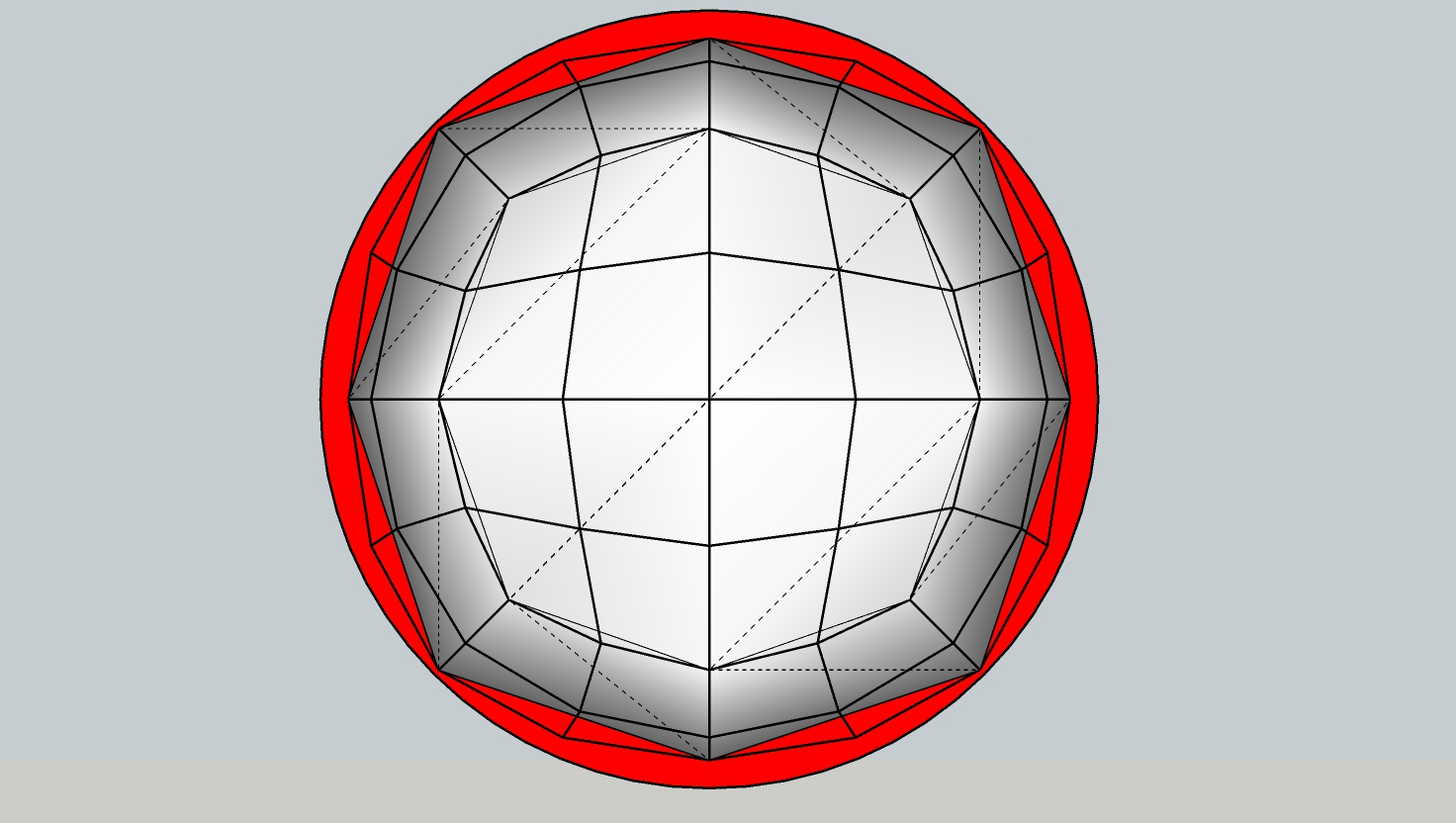@unknownuser said:
[highlight=#ff80ff:2cmkgmbv]by fredo6 » Tue Feb 05, 2019 5:03 pm:[/highlight:2cmkgmbv]
I have a slight problem with this cursor, because I cannot set the hot point. I fixed the problem by using another 'hand' cursor and it will go in a next release of Sketchup.
By the way, if anyone has a nice 'Cursor hand' png, ideally 28x28, that would be great.
Looking Forward to this. unfortunately I do not have a nice png.
@unknownuser said:
[highlight=#ff80ff:2cmkgmbv]by fredo6 » Tue Feb 05, 2019 5:03 pm:[/highlight:2cmkgmbv]
Normally, the number of segments should be even, whatever the profile. Although I could allow odd numbers of segments, it's a little bit of a headhache when you come to reassign materials from the bordering faces.
I understand your point with the materials, but sometimes when using only 3 or 5 segments, it just looks better, if the middle part of the rounded edge/corner is flat and does not have the edge.
It is only with squircles where it currently does not work with an odd number of segments. the other profiles work fine with odd segments.
Regarding theGerman Translation, I will give it a try.
Regarding the toggle on/off:
Ok, understand. It is indeed tricky.
I somehow see four different workflows:
- Use FredoCorner on edges to generate a geometry. The Undo/edit is used during the construction process. The generated geometry is used as is.
- use FredoConer as a preparation to SubD. Only a few segments are generated (2 o 5).
- as a finishing step use FredoCorner to generate nice rounded cornes on certain or all edges of a geometry, which can be toggled on or off.
- Use FredoCorner to make some corners nicely round and then on the same geometry also use SubD to subdivide remaining surfaces. All this can be toggled on or off: This is for me a not really necessary "nice to have".
Based on above use cases, from a UI perspective, one could therefore separate the undo/edit functionality from the Toggle On/Off functionality. Especially, if this makes the implementation easier.
The first two use cases need the undo/edit, the last two the toggle on/off.
Therefore it would be fine, if the on/off toggle for FredoCorner would as well only work on groups/components like in SubD.
Instead of only an "On/Off", a triple state toggle would be nice: OFF -> low poly -> high poly. The low and high poly would be defined by the user.
For Example low = 4 segments, high = 16 Segments.