Thanks, JuJu,
I'll try that. I was hoping to avoid a solution like that because the bowl isn't uniform. But, I guess, sometimes art is best served by compromise.
Tom
Thanks, JuJu,
I'll try that. I was hoping to avoid a solution like that because the bowl isn't uniform. But, I guess, sometimes art is best served by compromise.
Tom
@igor said:
@ tom harvey: i think that the b&w "pictures" are renders (
), mainly because they are just too clean. specificly, there is no dust, no weathering, no signs of use. in other words, it looks too real
Oh well. That must be it then. I'm bowled over by the quality!
Tom
I'm working on a collection of Pre-Columbian tera cotas. The first one is a Guatamalan/Mayan bowl, photo below. When I try to paint the texture onto the outside of the bowl I get the result shown in the second shot below. I tried following one of Pete's old tuts on painting a map on a globe. But something is wrong: streaky sides.
Photo of original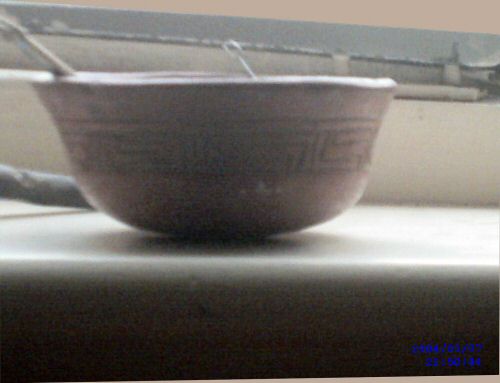
Shot 1 of model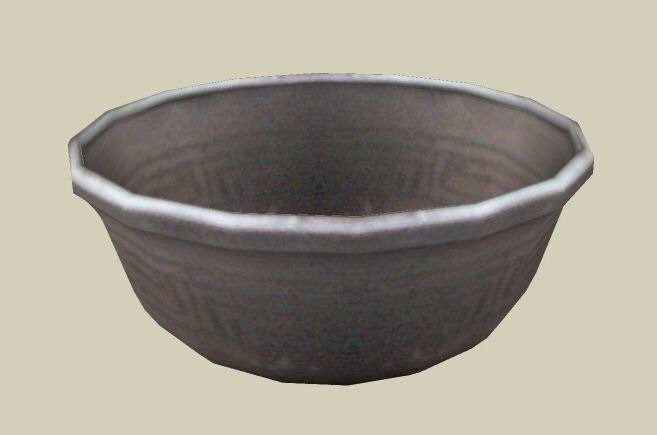
Shot 2 of model with streaky texture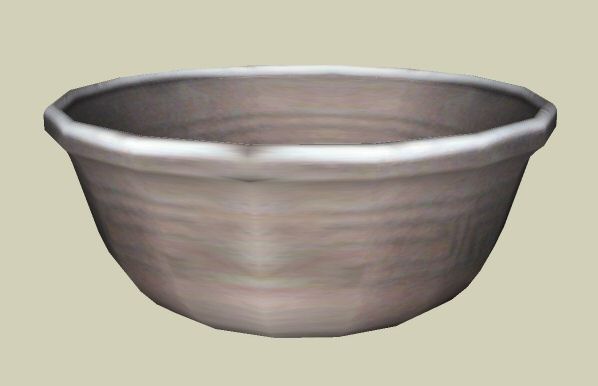
Thanks in advance,
Tom
Oh, Yeah! The B&W ones are real photos. Aren't they?


@gaieus said:
When NOT Ctrl+Orbiting, SU tends to keep the objects "vertical" so that architects (who see things in this way and for whom the software was primarily made) can be comfortable with it.
With Ctrl pressed however, you can orbit around the object vertically very easuily as well (try doing it and then release the Ctrl button - SU will "Jump" back to vertical position).
You know what's odd? My Orbit tool has worked as you describe Ctrl+Orbit since It was first installed. Is there a way to turn this off (I've checked preferences,but maybe I missed it.) Some times it would be useful to only orbit verically.
tom
@fbartels said:
A trick I use is to extrude the image to make sure it completely covers the geometry I want to paint. If it doesn't, use the Scale tool to resize the entire extruded box until it encloses the geometry. The two images below should help make this clearer. The SU file used to make the images, which it too large to upload here, is available at the bottom of this page.
[attachment=1:1qnq3rb6]<!-- ia1 -->ex 1.jpg<!-- ia1 -->[/attachment:1qnq3rb6]
[attachment=0:1qnq3rb6]<!-- ia0 -->projection example 2 .jpg<!-- ia0 -->[/attachment:1qnq3rb6]
Fred,
I downloaded your SU file and tried it. I guess I still don't understand what you did.
Thanks in advance,
Tom
@remus said:
This is pretty OT, but i thought it looked pretty wicked:

Remus,
How do you know what the hippies see on mid-summer night?
Tom
I've tweaked a lot of the textures to get a smoother finish on the stones and put the model on 3DW at
Tom
OK, The SU model is on 3DW at:
I'm looking forward to some more cool pics. I'll have too start an album!
Tom
Remus,
That looks great. Kim Fredrik is also working on a render of the stones. It will be interesting to see what everybody comes up with. There are lots of dramatic photos on various web sites particularly sunrise and sunset that might provide inspiration.
I think I'll upload the model to 3DW and post a link here so anyone can get at it.
Tom
Thanks, Bob. Yeah, seems the older I get, the less I sleep.
Tom
@sorgesu said:
In addition, you are unable to change the model location from the default Boulder, Colorado and this will impact your shadow studies. However, this can be overcome there is a free ruby script available that will allow you to do so.
What is the ruby script called? Or is there a link to it?
Thanks,
Tom
I suppose with rendering, the conditions at the Solstices and equinoxes can be duplicated.
@mateo soletic said:
Nice work Tom,
Here is me at Stonehenge.
What elevations do You need ?
I've had to guess at the hight of the Trilithons (the innner horseshoe) stones. I have the tallest one and the outer circle.
Tom