I wasted a lot of years of using AutoCad. Be grateful Google bought SU first.
Posts
-
RE: Softimage bought by Autodesk
-
RE: Your entire PC on a USB drive
I spent a lot of time installing an nLite'd version of XP on my eeepc.
I installed it on a removable 2gb USB thumb drive, and also on a 4gb
SDHC Ultra SanDisk card. If you want to know how to do this gotohttp://forum.eeeuser.com/ also do some searching in the wiki there.
If you want to know more how to make your own stripped down version of XP goto
http://www.nliteos.com/My current stripped down version of XP is only 190 megs.
I can boot my eeepc from either the Zandros default OS or XP from the
SDHC Ultra SanDisk card which is installed in an MMC.SD slot in my eeepc.

-
[Plugin] DoorTool starter
I'm currently developing a DoorTool, which will work in a similar fashion to my WindowTool
http://www.sketchucation.com/forums/scf/viewtopic.php?f=180&t=12869This tool will contain both a Right and Left Hand door sub menu. You will also be able to create Right and Left Hand Reverse doors from the same side of the opening. And as in WindowTool I intend to break out separate door items such as hardware, door frame, door trim, louvers, and solid panels, and glass panels. In addition Door Styles and Rails will also be adjustable.
The doors will automatically be placed on a door layer and the door swing arc (which is not an arc yet) will be placed on the a doorswing layer. I'm currently releasing the DoorToolRight.rb ONLY, to see if their is any interest in this ruby. The remaining rubies for adding frames, trim, louvers, grilles, and icon bar will come later depending on the response.
example of some of the various types of doors, DoorTool is capable of producing
-
RE: Do we have a Joke Thread goin here?
Charlie was fixing a door and found that he needed a new hinge, so he sent his wife Bev to Home Depot. At Home Depot, Bev saw a beautiful bathroom faucet while she was waiting for Walt, the manager, to finish waiting on a customer.
When Walt was finished, Bev asked 'How much for that faucet?'
Walt replied, 'That's pewter and it costs $300.'
My goodness, that sure is a lot of money!' Bev exclaimed. Then she proceeded to describe the hinge that Charlie had sent her to buy, and Walt went to the back room to find it.
From the back room Walt yelled, 'Bev, you wanna screw for that hinge?'
Bev replied, 'No, but I will for the faucet.'This is why you can't send a woman to Home Depot
-
Ruby capable text editor
I'm currently using the SciTE editor for Ruby scripting.
However the SciTE editor is not capable of highlight text like the old yellow marking pen
was able to do with text on paper. This feature would be very helpful when comparing 2 similar coded scripts.
Has anyone come across an editor with this capability? -
RE: How to draw non static Arc's?
@unknownuser said:
Tell me if you need some code for that in 3D.
Fredo
Thanks! I'll take you up on that offer. I will PM you.
-
RE: Why is polar missing from the API?
@rickw said:
One primary difference is that the polar method in AutoLISP assumes everything happens in the XY plane. That same assumption cannot be safely made in SketchUp. For example, given a point and an angle, in which plane should the angle be measured? And against what zero angle? The 3D nature of SketchUp increases the complexity of the situation a bit, but a coded solution is possible:
- Create a vector of the desired length and orientation
- Transform your points using the vector as the transformation
I'm half way, to creating a coded solution.
However, because the API has a + or - pushpull method, those that wrote the API didn't think a polar method was necessary. SU is no different than AutoCad in that respect. One is still drawing 2d objects on either xy, yz, xz planes. Its the pushpull or a polar method that leads to making 2d into 3d objects.my 2 cents!
-
How to draw non static Arc's?
I was reading the following thread today.
Which leads in to a 2nd issue related to the arcs method:
entities.add_arc(center, xaxis, normal, radius, start_angle, end_angle, <numsegs>)
I'm currently developing a door ruby which will also include the door swing in the xy plane. But since the location of the doors can occur at any angle or quadrant in the xy plane, the arc itself is not really tied down by the 2 end points that define its radius.
the arc simply floats in the xy plane, defined by its "start_angle, end_angle"
the "start_angle, end_angle" for a 90 degree arc will have any one of the values.
pi, pi/2 | 0,pi/2
-----------+---------
-pi/2,-pi | -pi/2,0While this is OK for arcs that are static, or predefined situations:
The above arc's method is quite useless for non static condition where the user is taking control over the location of those 90 degree arcs.I have included an example. Note: that the arc is only correctly placed once, while the door open and door closed lines follow their respective locations, as they should.
Since the arc in SU is really nothing more than a series of short line segments,
I was thinking of developing my own set of short line segments that approximates
an arc, that way I can forget about using this badly thought out arc method altogether.Is there a simpler method that I'm not seeing in the API?
In which case I'm also willing to take back my "badly thought out comments"
TIA!
-
Why is polar missing from the API?
I have been wondering for some time now why polar was not included as a method in the SU Ruby API. The following quote is from a book by George O. Head, Titled AutoLisp in plain English.
quote:
Polar: derive point from angle and distance
(polar) is a fascinating command, without it you wouldn't be able to do 80% of the things you want to do with angles. It produces a point at an angle and distance from another point. For example, if you need a point to be 14 feet from another point at an angle of 272 degrees, then (polar) is the command to use. Remember when using (polar), the angle you supply must be measured in radians, not degrees.
(setq a (polar pnt1 ang1 dst1)
Ifpnt1 is a point, ang1 is the angle and dst1 is the distance, then the variable a is assigned a point ang1 (angle) and dst1 (distance) from pnt1 (point). That's particularly useful when producing parallel lines at an angle and distance + or - 90 degrees from each other.
Unquote:
Is it possible to write a method using the existing SU API that would mimic the polar command as its used within Autolisp ?
-
RE: [Plugin] Window Tools: Revised, 4 tools, incl. icons.
@pommes said:
hi,is your plugin ok for mac users too?Thanks.
I have no idea about that, perhaps someone that uses SU on the MAc will let us know.
-
RE: [POLL] What do you think?
@sketch3d.de said:
[
... but you're right anyhow, feature based NURBS modeling is starting for a handful of bucks now:

2D / 3D CAD and Drafting Software | CAD Software for Mac and Windows | CAD Programs | Drawing Software | Architecture Design Software
2D / 3D CAD and Drafting Software, CAD Software for Mac and Windows, CAD Programs, Drawing Software, Architecture Design Software
(www.punchcad.com)
jm2cs,
NorbertTry MoI, its user friendly, and a lot lot cheaper than all other mentioned here.
-
RE: [Plugin] Window Tools: Revised, 4 tools, incl. icons.
@agrazdi said:
Are you planning to extend it to draw doors ?
Thanks
agrazdi
Yes, I'm working on this project, however I'm still unclear
as to how many types of doors, should be included.
probably: single, double, and sliding.
at present I have only single door with right and left hand option. -
RE: What is the easy way to cut part of image?
@vincenz said:
hm, let me try to figure out :
- it is impossible to use RMagick in SU, right?
- there are ways to cut off images within SU, any concret points?
- thanks for the link to that theoritical lecture about API.
vinc.
- right
- I use Photoshop normally
but maybe the following video will help you?
http://uk.youtube.com/watch?v=HHsRRLCAOm8&feature=related
-
RE: $ versus @
@rickw said:
So, there you have it - three solutions that avoid globals:
- Sketchup.read_default and Sketchup.write_default (persistent across SketchUp sessions and models)
- Attributes (persistent within a given model, between sessions)
- Class variables (@@variable) (persistent only within a SketchUp session)
Thanks everyone; I took a quick look at TIG's, TextTag.rb. It appears to take a little bit more understanding of Ruby then just simply banging out a mass replacement of @ to $ or vise versa.
 Nevertheless I will try to implement
Nevertheless I will try to implement
these attributes on an exisitng Ruby of mine. -
RE: [Plugin] Window Tools: Revised, 4 tools, incl. icons.
@rv1974 said:
Your tools produce groups not components. Correct?
Components instead of groups are better idea IMHO.
Components with "cut opening" and "glue to any plane" (to cut a single plane-wall) would be the best. (See components-architecture-
windows for instance).You have 5 choices available to you:
use existing components,
make your own components,
use Windowizer,
use Window Tools,
design your own Ruby.In addition once you have made a window with Window Tools, you simply select all the groups right click and make your own component. You can quickly make any number of different windows, and save each as a component.
But, if you prefer to use only a "single wall plane" then simply use Windowizer.The reason why I made Window Tools is explained here.
I have been in Residential design and construction for 39 years, during that time, I have never considered designing a 3d envelope using single planes for my Clients.
-
RE: $ versus @
@didier bur said:
Hi,
But it is a lazy way of retaining values for your dialog boxes for instance, so user get the last values used.
One can avoid globals when using classes and methods, classes variables (@@) and objects variables (@).I'm sorry but I cant let this topic die just yet. I have carefully reread all the
comments. Does this quote offer a solution to retaining values in Dialog Boxes? -
RE: [Plugin] Window Tools: Revised, 4 tools, incl. icons.
@rv1974 said:
Hi Tomot!
Can you switch to "cut window" gluing components not groups as the result?
There's Didier Bur's ruby to cut thick wall. Even more you could
unite 2 scripts.I'm sorry I don't understand your comments.
and can you be more specific: what are the exact names
of the scripts you are taking about? -
RE: [Plugin] Window Tools: Revised, 4 tools, incl. icons.
One should not assume that the Glass Tool or Mullion Tool is capable of defining
a rectangular opening only. The opening can be any configuration.
As long as the size of the 3 point rectangle is large enough to cover the entire
irregular opening. The same holds true for the Mullions. Just make sure those tools
are setback sufficiently from the face.
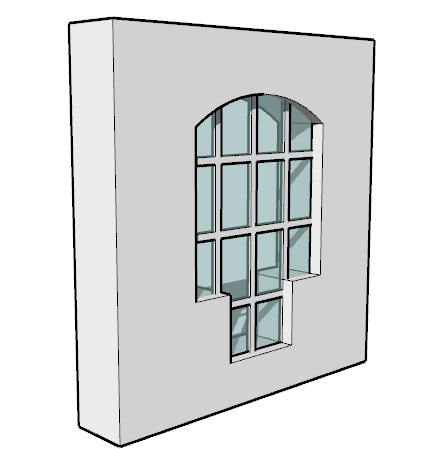
-
RE: What is the easy way to cut part of image?
@vincenz said:
Hi,
have polygon from Sketchup model, and want cut the corresponding parts of images which saved on my harddisk. Have tried RMagick, it works ok with ruby, but doesn't work in the Sketchup: require 'RMagick' ->false
My question is: what is the eary way to do that?
vinc.
There are ways to place images and textures onto 3d objects within SU. So you don't need to use RMagick. Secondly and more important: even though RMagick is written in Ruby, you can't assume, just because Ruby is used in Sketchup, therefore RMagick can talk to or work within SU.
That's because the SU ruby API is different from the RMagick API.
have a look at the following lecture for more explanation.
http://video.google.com/videoplay?docid=7495955179002248300&vt=lf&hl=en