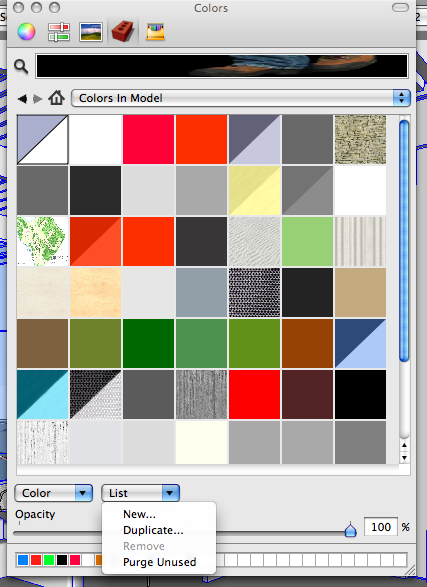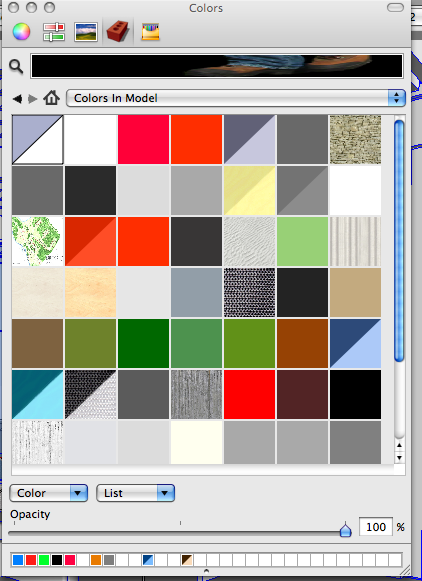Dear Chris,
For me, the idea of using SP wouldn't be to look at the binding characteristics of nails and other small level details using the physics of individual connections. Rather, I am interested in simulating somehow the overall physics of the structure. Years ago in grad school we used at the time some fancy software which modeled the vectors in structures. These models where extreme simplifications of the building. There were no nails or other little things, we just defined - as you seem to - the joints, saying it was, a pin or a whatever. Then, we would define:
- what the cross section of the element was,
- the length
- the load
- the characteristic (how strong it is)
and that's it. Then we would watch our little towers collapse. It was GREAT, simple, intuitive, and very very educational and helpful in developing a relationship with the buildings we were designing. This is what I am thinking - not to use the same model for creating visual "views" or simulations of what the building looks like and feels like - but instead, to use SP as a path for learning about other characteristics of the projects we are designing. I've never actually used SP until now (After all, I'm on a Mac...), but this is not so different I think from your defining solids routine, no?
What I am thinking is that, just like we architects often use high-poly models with fancy texture and light source definition, etc., to create super, competition-winning images of our designs, (which by the way are often total lies when it comes to the actual physics of the designs...;) - I'd love to eventually be able to create models in SP which have another purpose, that is, to explore the the physics - in simulation! of our projects as a step in the research which is design.
Jason