here is the screen shots ... 
... I have run commands from the "menu" section of plugins code ( cmd1=UI::Command.new("TextureRotate"){TextureTools::Rotate.new()} ) ...
I have copied and pasted commands ...
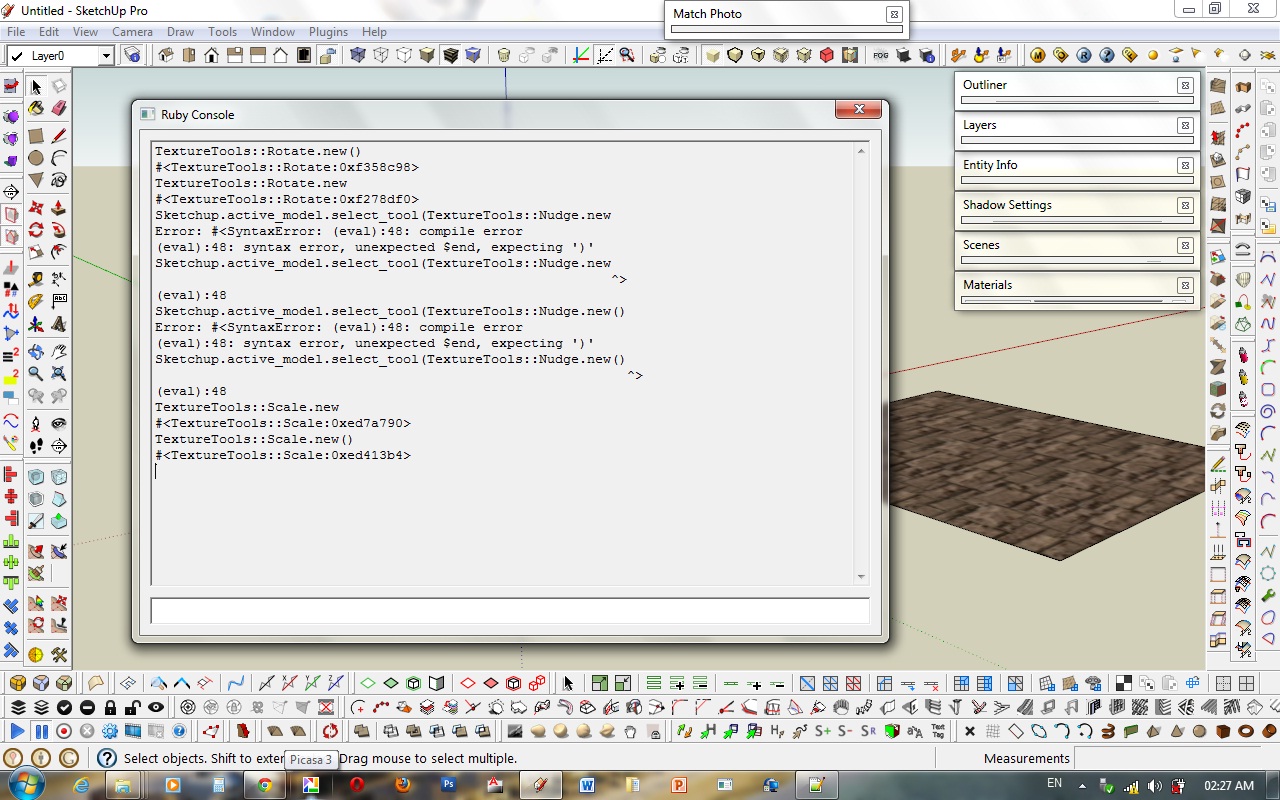
here is the screen shots ... 
... I have run commands from the "menu" section of plugins code ( cmd1=UI::Command.new("TextureRotate"){TextureTools::Rotate.new()} ) ...
I have copied and pasted commands ...
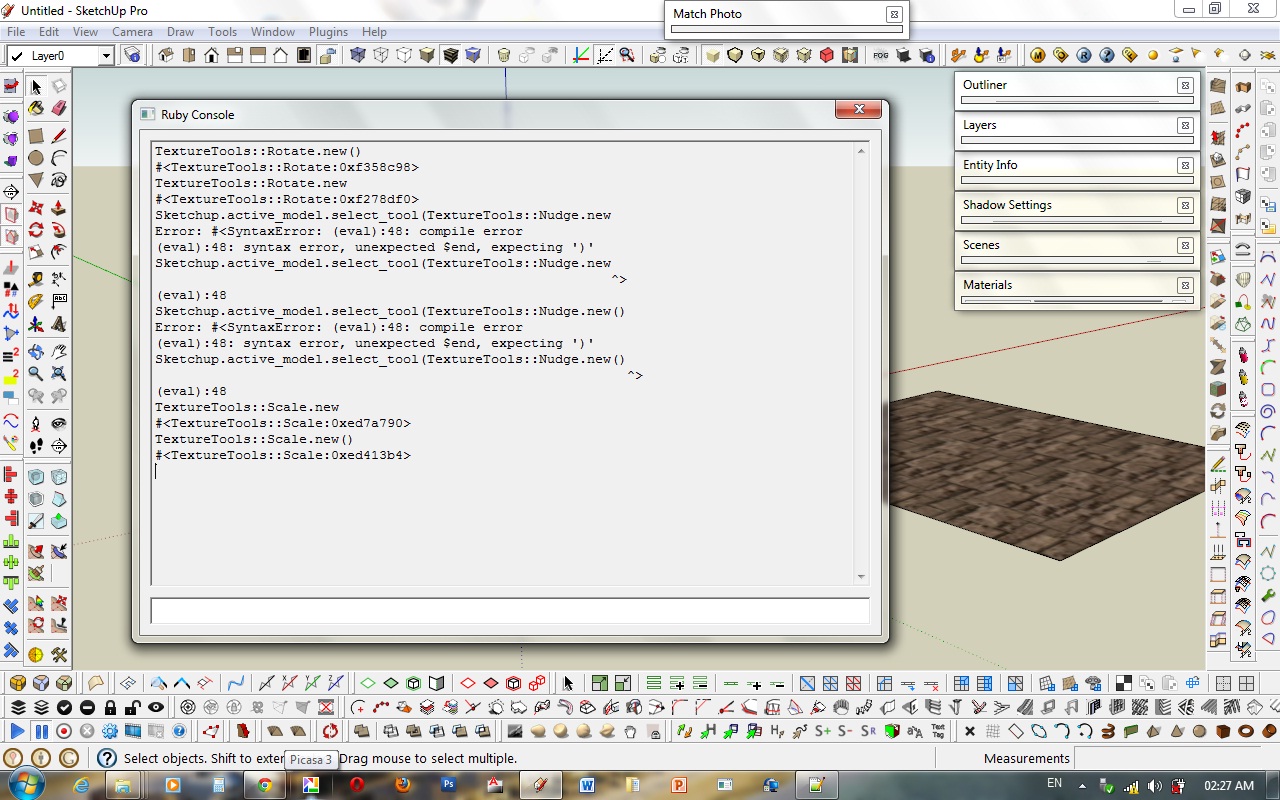
thank a lot feredo ....
when I tried to edit you code and disable some toolbar icons by adding adding # to "toolbar.. .add_item(cmd)" part I was so hard for me to load all commands by menu and load some of them by toolbars .. there is a loop in your algorithm that loades itch components and then makes all UIs ( menus and toolbars ) ....
when I tried to disable a command icon , it disables all .... and when I tried too read your newer plugins they where so complicated for a beginner like me
thanks fredo if you do it ... you are the only one who can change it ... because you are the creator ...
do it soon fredo  ... thanks again .. for whole plugin ... it brings curves to SU and improved it a lot .... thanks
... thanks again .. for whole plugin ... it brings curves to SU and improved it a lot .... thanks
hi dear TIG ...
this plugin is grate .. it installs with no problem .. and it runs well when I install this codes in a blank plugin folder with SU's default rubies ... but ... when I try to run it whit my own plugins folder with many rubies installed , it doesn't run in the way ... no start up problems .. but when I click to a Icon in your toolbar anything happens ...
help me ... I thing your plugin intersects with another plugins .. because when I turn them off the plugin works well again ...
i'm not a developer but I sometimes read the developers section .. I have seen a topic that say developer should use unique classes and unique names ...
so please change your code names .. if it's need ... I don't know about it .. you are a SU ruby genius .. and you know it better than me ...
but .. there is a bug that happens when I load my outher plugins ( include VRAY , and lots of other rubies ) .. loading theme disables plugin's function
thanks ..
so I have another question .. why Pierreden (author) have used JPG textures in Plugins\LiveIvy\Textures ? he could use PNGs ... couldn't he ? ...
I'm going to change components in the directory (Plugins\LiveIvy\Textures) .. 
is it possible to change the SKP files located in the Plugins\LiveIvy\Textures and replace its JPEG textures with PNGs ?
so this plugin could results transparent textured leafs ...
because now we should change textures every time
can I do it ? ...or ... will the plugin make bad results ?? longer time ??
thanks ... 
hi dear fredo  ... is it possible to use you own LIBFREDO abilities to make ONSCREEN tool-buttons for this excellent plugin ?!? .. classic toolbar of BezierSpline has so many butoons and it takes large amount of screen space ..
... is it possible to use you own LIBFREDO abilities to make ONSCREEN tool-buttons for this excellent plugin ?!? .. classic toolbar of BezierSpline has so many butoons and it takes large amount of screen space ..
we want a toolbar with one Icon that runs commands on the screen like your toolsonsurface, curvy loft ,etc
tanks dear fredo 
thanks dear Sam ...
I posted this massage in me question topc .. but I think you haven't seen it ..... :
this plugin is exactly what every body wants : a time saver ... draw .. rotate .. select .. make group .. push pull ... all in one ! well done .. tanks dear sam .. tanks 
and I have a question .. why do these display problems happen ??!? I'm not a pro developer but I can understand if you tell me the reasons ... ?!??
and another thing : if you add a "make cylinder" feature , it's gonna to be perfect ... because SU's default cylinder is not a time saver .. it makes the cylinder in 0,0,0 ... thanks
this is a snapshot from shetchyphisics > sketchy solids ..
pictures describes it Sam ... so don't need to make codes from my wrong described requests .. 

[xxl-img:2l4cslic]http://forums.sketchucation.com/download/file.php?mode=view&id=89033[/xxl-img:2l4cslic]
thanks dear Sam ...
it is exactly what every body wants ...
and I have a question .. why do display problems happen ??!? I'm not a pro developer but I can understand if you tell me the reasons ... ?!??
your tool is going to be a good plugin so you can make it public in the future ...
and as I told you , if you add a "make cylinder" feature , it's gonna to be perfect ... thanks
I describe it with some pictures Sam ...
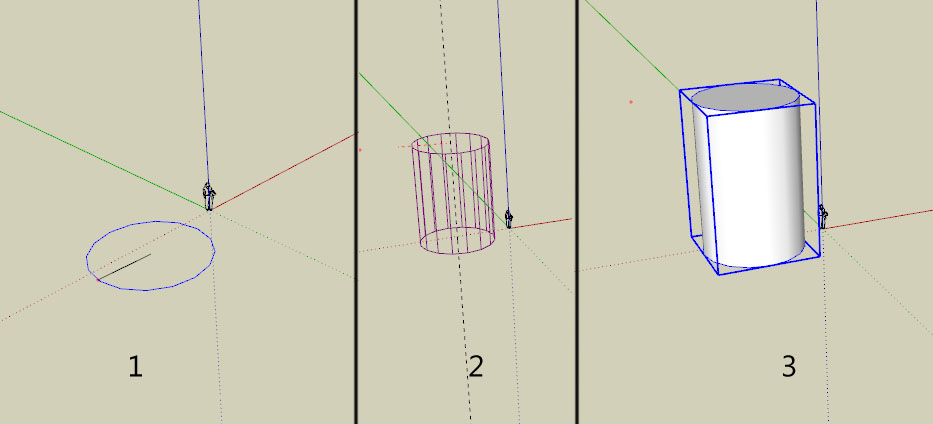
oh ... you new post published exactly when I was writhing texts .... I tied the plugin .. but as you sayed It works only in a plane ...
and again ... it's not necessary to write a new code and develop it from scratch .. this wiil make you tired and needs energy . it's already written and tested ... you can simply extract the code from sketchyphisics ...
dear sam , i tried to rotating , zooming , changing feild of view , etc .... but problem steel hapens ..
and i,m so sorry for my incorect request , my english skills is very poor  I ment a rotated rectangle with a hight ... 1 click for base point secound click for line direction that defines cordinance and then draw the box ... it could be 1 or 2 clicks ....
I ment a rotated rectangle with a hight ... 1 click for base point secound click for line direction that defines cordinance and then draw the box ... it could be 1 or 2 clicks ....
this code is already wretten ( as I told ) this is a part of sketchyphisics and surfacegen plugins ... you can just drive the code from the complex ... no need to write a new one ....
but .. tanks for your attention ... tanks for your code ... tanks for rewriting codes ... thanks for every thing  .. and i'm so sorry for my english ...
.. and i'm so sorry for my english ... 
and i'm steel running a large and complicated phisics plugin just for drownig boxes .....  is it impossible to extract the box part from this codes ?!?!? if your answer is no ... is it possible to extract the cylinder part from it too ?!? I searched all pluging but there are just 2 kind of cylinders: sketchup's default rubys and sketchyphisic's sketchy solids ....
is it impossible to extract the box part from this codes ?!?!? if your answer is no ... is it possible to extract the cylinder part from it too ?!? I searched all pluging but there are just 2 kind of cylinders: sketchup's default rubys and sketchyphisic's sketchy solids ....
and I'm not in a harry ... I done my job with your box and sketchyphisic's box tool ....
thanks agane sam ...
tanks sam .. but i resounded to you ... look at the end of my second massage please ..

...

this is very good ... and it's almost what i want ...
it makes the box parallel to axic ... is it posible to replace the rectangle drawer part cade with "rotated rectangle plugin " posted above (by Pilou)  .. or open the ruby file i attached . it is exactly what i want , but i doesn't work now . needs some fix
.. or open the ruby file i attached . it is exactly what i want , but i doesn't work now . needs some fix 
we should ratate the box after creation with you ruby fils ... but our purpose is saving time ..
and if you want to develop it more ... there is a bug : the code draws breaked lines when it draws the basic wire frame lines look at the screen shot please ...
it seems that there is an cut face !!! isn't this ?
tanks dear sam 
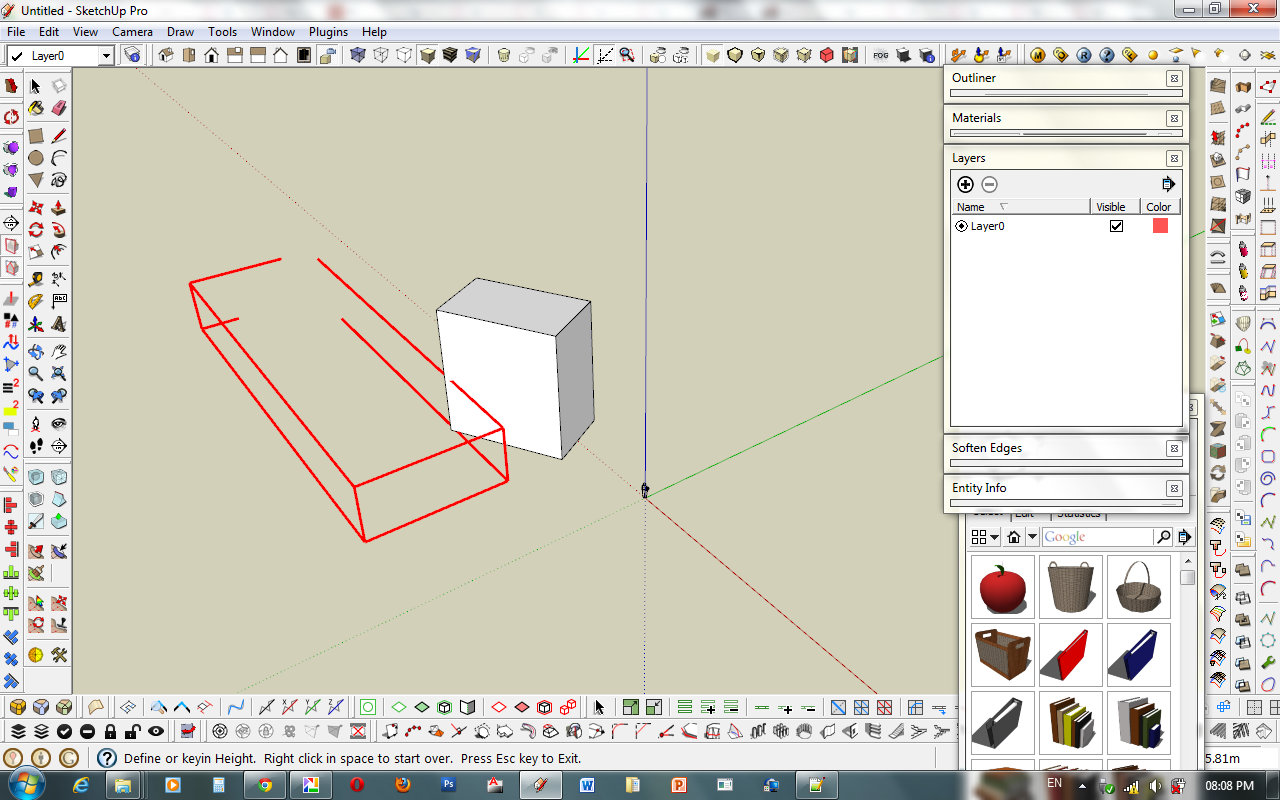
wow .... what rappid speed .... rhanks for your support ... ... you are awesome .... 
did you derive these codes from plugins that i mentioned or did you write them ??!?
edit ...  thanks but these codes are not what i need ..
thanks but these codes are not what i need .. 
I installed both codes .... but no one was what I want ...
to Pilou : thanks .. but this is the "rotated rectangle" plugin that I have already installed ..
to sdmitch : dear sam , your plugin draws a wire frame box . it's good .. and draws the box with my desired way . BUT a grouped bos with faces is needed
as you know any one can draw a box with SU's tools , it's the simplest task : 1-rectangle 2-make it a group so it wont intersect with other surfaces 3-doble click group 4-push pull ....
but I want a direct tool that saves my time ...
I attached the box part of SketchyPhysics ... it's a module so it have'nt a UI ... when I added UI.menu... code to the ednd of file and loaded it , it drews a box in 0,0,0 ... I tink there is another part in other SketchyPhysics codes that moves it and adds SketchyPhysic's attributes to the box ...
so it need some development ..
 and you do not need to write a new code .. just change the attached code ( box module of SketchyPhysics )
and you do not need to write a new code .. just change the attached code ( box module of SketchyPhysics )
yes I know the sketchup's box .. (just as you told ) it insert the box to the 0,0,0 .. but I want a box tool that creates the box in the certion cordinance . first click for base point , secound click for box X and Y and third click for its height (Z)
if you have used the Surfacegen plugin ( that draws a curved mathematic surface in a box ) you kwon that we should first draw a box with 3 clicks and then the plugin uses this box as a refrence ....
I want just the box drawer part of this plugin ...
or if you have installed the sketchy phisicts plugin , it creates several toolbars . one of them is sketcy solids . the first command if the tool bar is " create a box " with a box icon ... if you run the tool you shoud can draw the box with my desired method
did you know what I mean ?!?
in its ruby codes the writer says that this box tool is developed from from the " rotated rectangle " plugin ...
I want a stand alone box plugin that is already a part of these plugins not the sketchup's box 0,0,0 plugin ..
can somy body brings me the box part of these plugins ?!? I will welcome ... 

to sdmitch : dear sam , I want a solid box wirh faces
i need a simple plugin that is already written ; a box tool with 3 click
this tool exactly likes what is in the sketchy phisics plugin > sketchy solids > box
or the basic part of this pluginn :
http://forums.sketchucation.com/viewtopic.php?t=36957
can some one extract box codes from these plugin ??
beacouse I have to load skechyphisics for these basical porpose and this heavy plugin couses some problems ( for example TIGs extrud tools )
i think it's shold'nt be shuch a hard work for a ruby master ( like you  )
)
tanks for your help
خیلی وقت بود اینجا نیومده بودم ..... چه رونقی گرفته ما شا الله ....
خوب ...
اینم دو تا کار رندر خارج ساختمان ... که با ویری اسکچاپ گرفته شده ...
برای درس طرح فنی ....
نمونه داخل اسکچاپشم میذارم ...

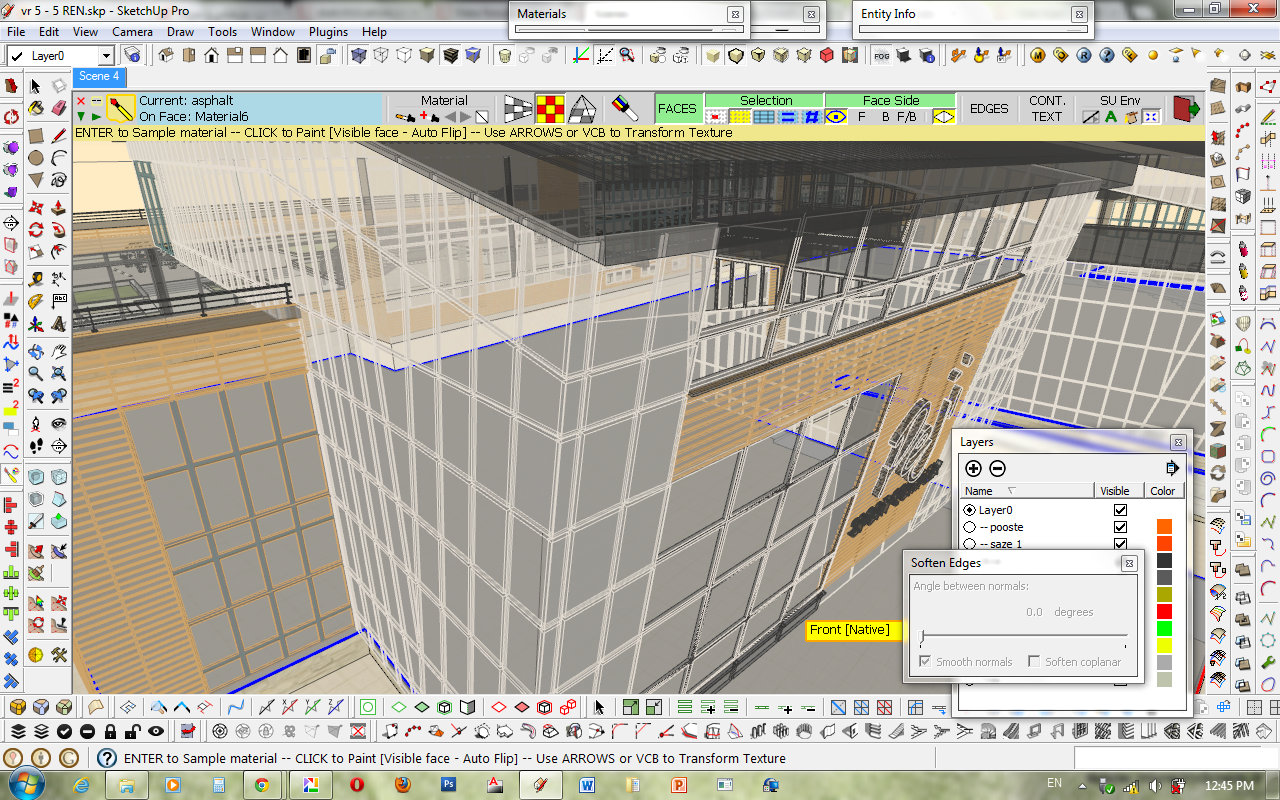
خدا پدر این فردو6 رو بیامرزه ... به اسکچاپ جون داد ///
I'm Iranian and we are in a Boycott, and we couldn't buy anything .... thanks a lot for this free version .. thanks a lot.
 is there a way to extract this characters into ruby codes ? is it possible ?
is there a way to extract this characters into ruby codes ? is it possible ?
eval %q{DQpyZXF1aX... ... ...JlICdza2VCAgDQo=}.unpack("m").to_s
 there are some plug ins in packed format to reduse file size
there are some plug ins in packed format to reduse file size  ... is it possible to make some changes into them ?
... is it possible to make some changes into them ?
for example I want to disable mirror tools in CADfuder's Power bar and Use Mirror 3.3 by TIG 
and the same qustion about .rbs file ... (I think It's imposible !!!!)
How do we can unpack the main file to edit it ? is it possible to unpack a code ? can you upload a unpacked version ?