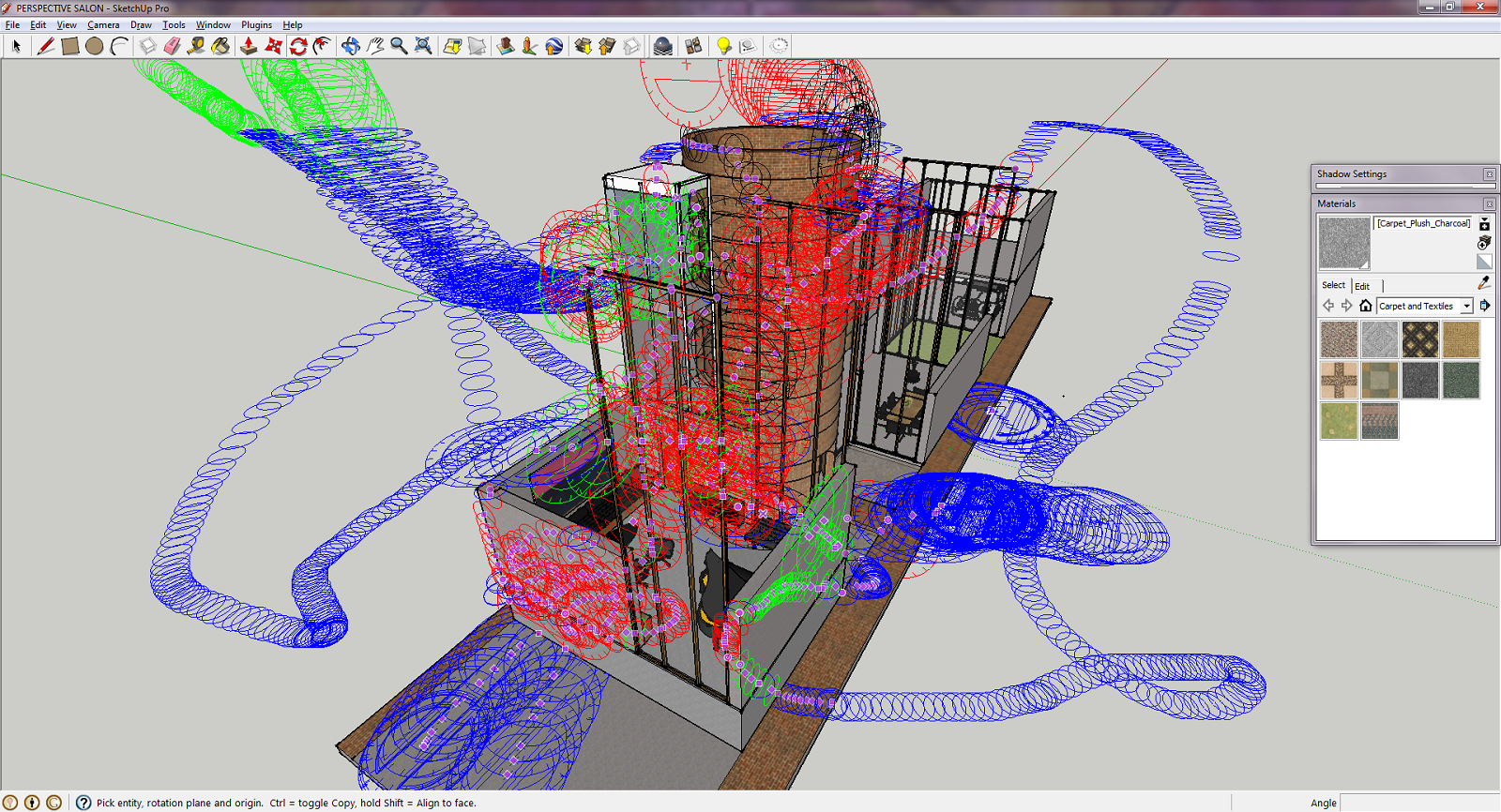I realize this is a fatal problem.
I guess i just need to rebuild the model all over again.
hope i will still be alive tomorrow.
Latest posts made by tchiu
-
RE: "unexpected file format" right after saving and restarting.
-
"unexpected file format" right after saving and restarting.
Hi,
I have recieved the "unexpected file format" on a file that i was working on before restarting my computer, after that, almost all of the files i have worked on over the month shows the same message. it is a large model, 57.8MB.i copy the files to my mac and it doesn't work either.
i am more than frustrated.
is there any way to recover my file?Thomas
-
RE: HELP !!! I don't know what to call this
@gaieus said:
Well, that card should do it (in fact, that card is a fairly good one which makes me jealous). Make sure to update the driver then. Also, under the nvidia card settings, set antialiasing and anisotropic filtering to "application controlled".
I turned out that i wasn't running that card at all.
The problem is now fixed and is running smoothlyThank you very much.
-
RE: HELP !!! I don't know what to call this
@gaieus said:
Your video card (or just the driver) is not capable to fully support OpenGL. You can try to update the driver first to see if it helps (with HW acceleration ON). If not, learn to live with the slower performance or get a decent card. What card do you have, by the way?
sorry i thought the report button was respond.
i am suprised that my video card is not good enough, because this is a new Dell XPS 15 with NVDIA GeForce GT 540M 2GB.
Is it a setup problem then?
-
RE: HELP !!! I don't know what to call this
@gaieus said:
Hi tchiu,
What happens if you turn hardware acceleration off under Window > Preferences > OpenGL?
Yay!, it works. Thank You!!
but why does this happen?
-
HELP !!! I don't know what to call this
I am using Windows 7 64 bit.
Here is what happen after a while. it happens when i use the "rotate" and "circle" tool.
after i minimize and reopen the window, the screen turn black.Extremely frustrated here.