Size editing ?
-
As I remember origin is predefined in bounding box (can be changed at any position).
I have another version of the above script where it is possible to change the origin in XY plane.
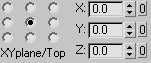
Image is from different script - but controls are same.
Adding Z is possible too but too messy to represent with buttons.
I'm not a programmer, just learned maxscript - it is well documented. I feel too old to began learning Ruby now, but I see you use similar controls and BBox orientation for scaling in FredoScale. -
Maybe my habits from Acad (ACA) make me think in this direction. Someone likes this way. Even I, although I hate typing. I prefer mouse control for everything, but exact sizes needs typing, and better way is to have sizes visible (when you need or allways for some kind of jobs).
-
A lot of 3D Cad programs use Dimensions and Constraints.
You do not have a object until you dimension it.
When you change a dimension you change the object.
Is there anything similar in Sketchup? I am just re-starting to use it.
-
SketchUp doesn't seem to "know" any sizes for an object (say component) other than length of edges or diameter of circles etc., until you scale it as suggested. And then the scale input sizes relate to an x,y,z scale orientation--what if the object is rotated out of x,y,z or within another component? Dynamic Components can provide this sort of dimensions and re-sizing. Fredoscale offers more control.
-
@pbacot There is a plugin "Mastab", now renamed to "Resize" by Sahy - it can extract size information. >>> http://sketchucation.com/forums/viewtopic.php?p=81800#p81800
Even an info window that can stay visible and update on selection change will be helpful.(If re-sizing this way is problematic)
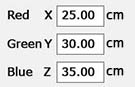
(Or maybe as Onscreen info text, or tool-tip ???)
The idea is to have visual information about sizes.Is it possible ?
-
-

-
Thank you Sahy !
-
If visual size control is so difficult, SketchUp core needs deep programming update/rewriting.
-
All I show in my first post is absolutely possible in SketchUp.
There is a script "Get Dimensions" by Jim Foltz
showing correct size for bounds of groups and components.
A script from Fredo6 "Best fitting bounding box for for a single face" (for 2d elements).
Scripts to show size of edges (or lines).
(Single drawing elements can be added to "single element groups" inside scripts to extract size with above mentioned tools too).
I wander why such a tool did not exist if so widely wished.
A tool that collects size info for every drawing element.
(I know it will duplicate some of the Entity info fields, but it is OK if the objective is to collect size information in one place.)
I'm trying to put all above in a single info label, but my knowledge in programing is too poor.
Is there anyone to help with code? ("Help" in my case = someone to write the script)
For now I imagine it as small label on screen updated on selection change - like this: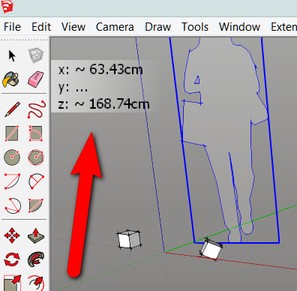
Area, volume, names can be added too, but I try to make it as small as possible, so may be as optional rows in the above label.
Next step will be a dialog, and changing size (input) to act as resize/scale (relative to current axis location for components and groups).
Advertisement







