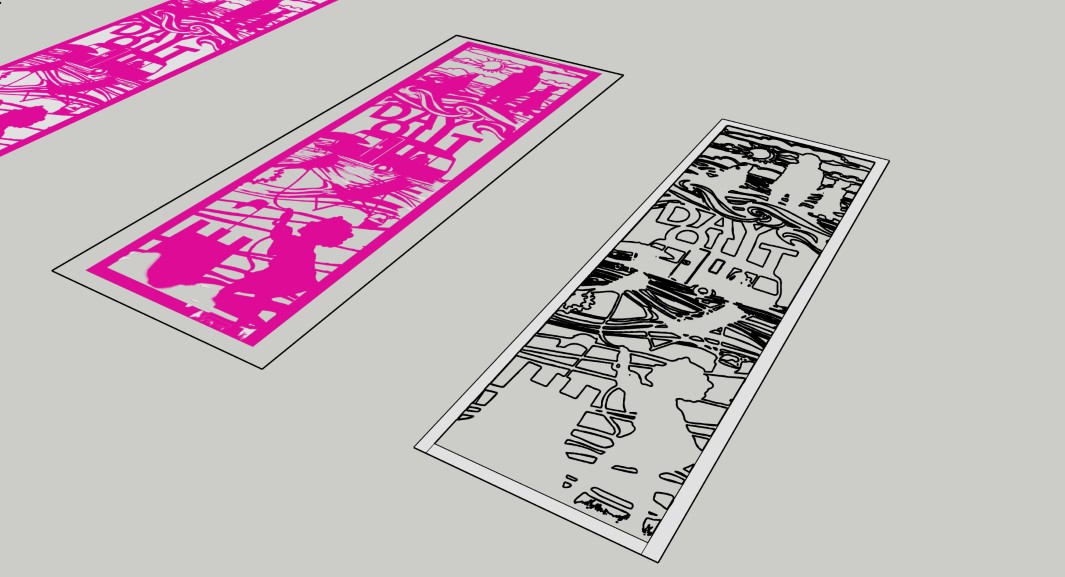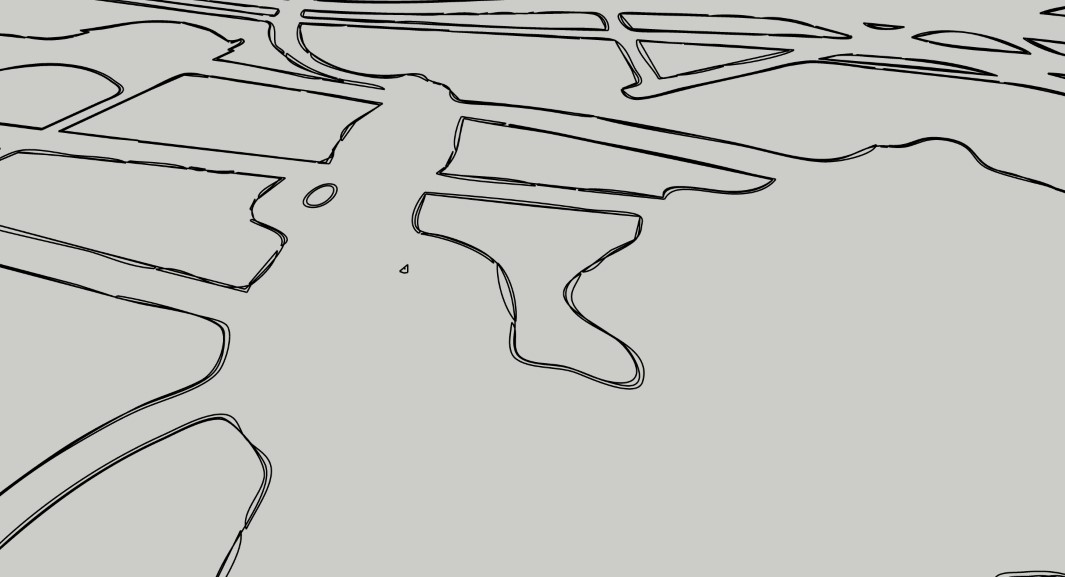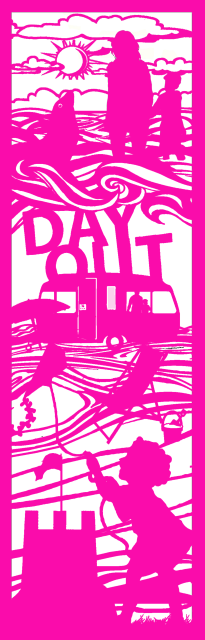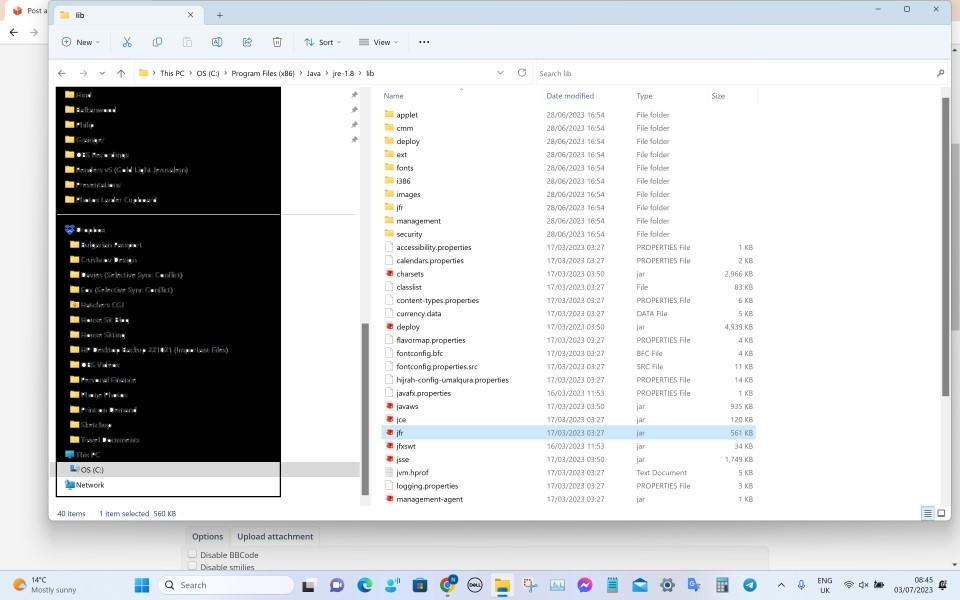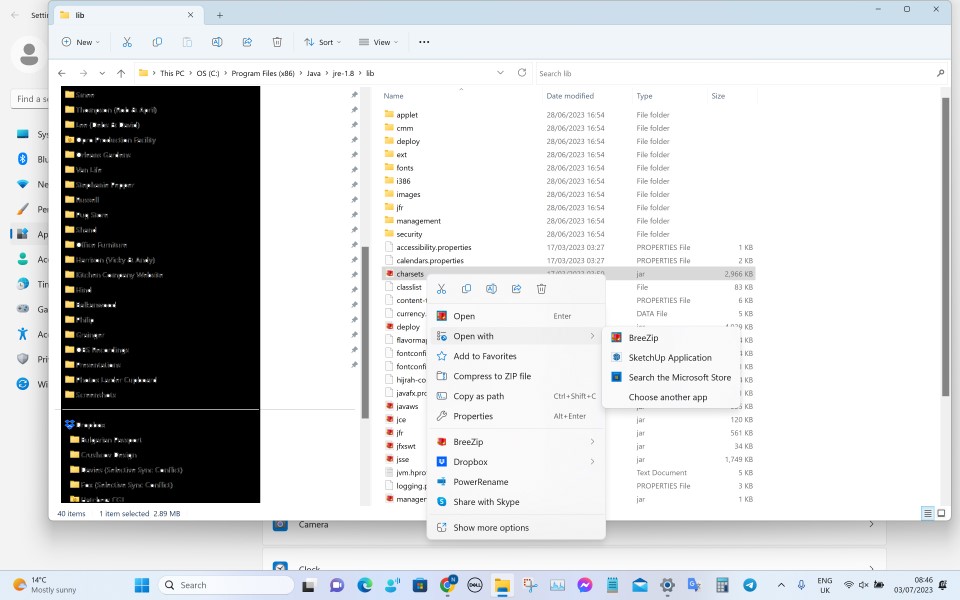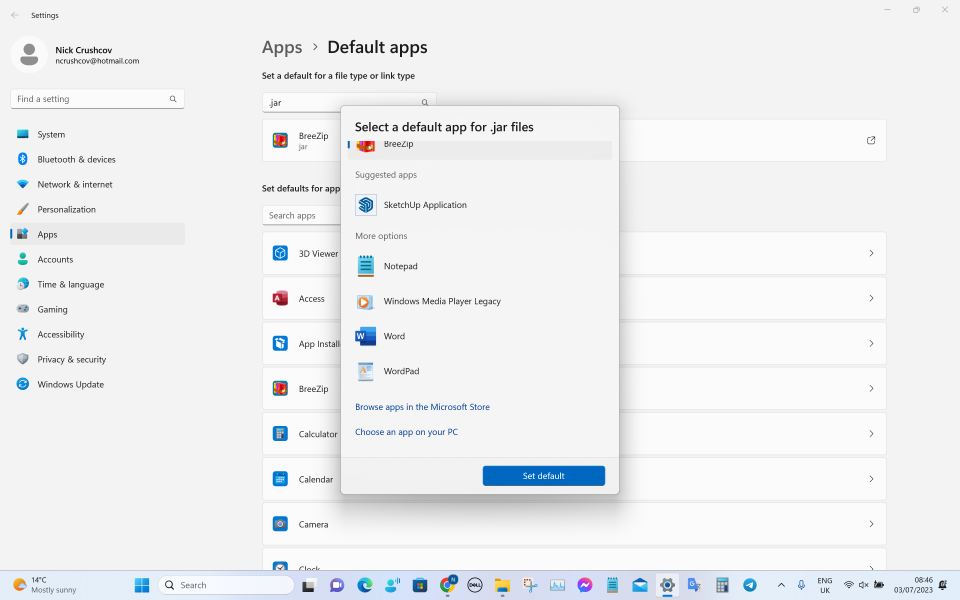(Also posted on main SKP forum)
I’m looking for a developer to help create a custom Component importer.
I want to assign the code to a custom button using the ‘Custom toolbar’ plugin.
The importer only needs to be very simple and have larger thumbnails than the standard Sketchup importer. It should link to a saved folder and also have sub folders contained within which can be opened (but access to higher level folders should be restricted).
If anyone can help please advise costs.
Thanks