Liam,
I like the "illustration" qualities of the second image.
[EDIT: I hope that Starfleet shipyard is on an asteroid! (No gravity to contend with.) ]
-Taff
Liam,
I like the "illustration" qualities of the second image.
[EDIT: I hope that Starfleet shipyard is on an asteroid! (No gravity to contend with.) ]
-Taff
Liam,
I've long admired your Halo models, especially "Mombasa station." I used to live in Mombasa, and there will have to be a whole lot of economic improvements, to reach that level of tech. For those who don't know, an orbital elevator must be built on the equator. Mombasa is one port city that could fit the equatorial requirement.
Regarding your render, am I looking at two super-imposed spheres? (It makes me a bit cross-eyed, to study it!) 
I, too, have a lot to learn about Kerkythea. I've been playing with camera focus and depth-of-field, and hope to have a good render to post tonight. (It's "cooking" now.)
-Taff
@unknownuser said:
"It's maybe not a good idea to use the Shape Bender for a long parisian fence roll!
Better is make a texture from an image result!"
Pilou,
I agree. I look at this model as an exercise, or challenge, to improve modeling skills. Such a detailed fence would make a model very "heavy," because it introduces too many line and face entities.
For inclusion in a larger model, an image-texture, with transparent background, and some SU face trimming (for proper shadows) would be a much better option. If trimming is too complex, just turn off shadow-cast and shadow-receive checkboxes (in "Entity Info" dialog box.)
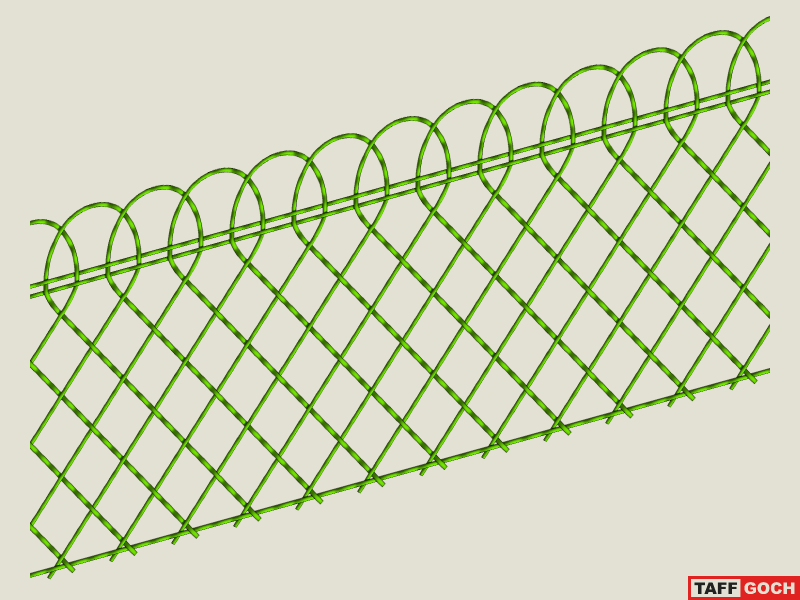
-Taff
@simon le bon said:
"As we havn't in SU a Bezier curve tool which is able to deal a curve of defined number and length of segments between two fixed points,...
I am actually not able to draw the curve needed.!!...
Please Taff, Can you give your solution!!??
Simon, I kept the 5-segment and 7-segment curves separate. (I didn't try to complete the entire hoop as one piece.)
For the 5-segment section, I set the SU "Arc" tool to 5 "sides," then started an arc from the bottom (tangent) upwards, toward, and ending on, the centerline (where it will eventually meet it's mirror image.)
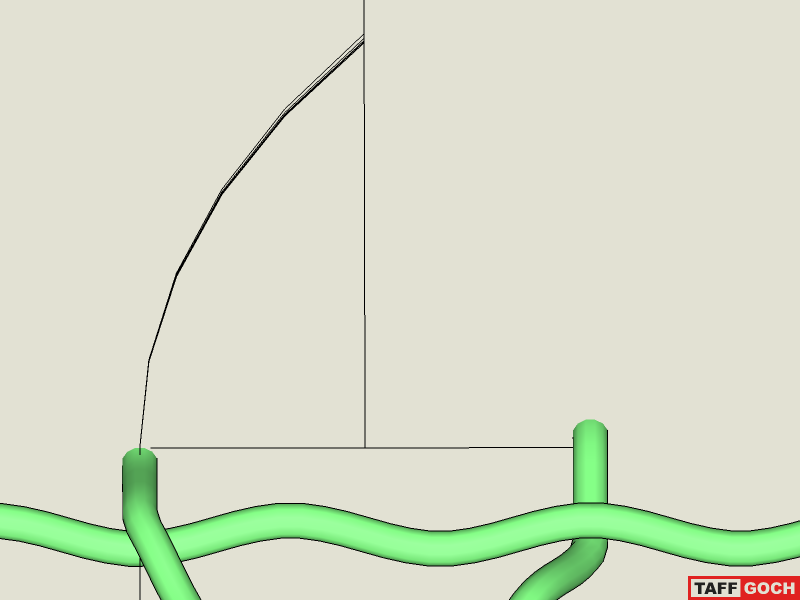
I watched the length in the "Entity Info" box, and kept zooming in, on the endpoint, until the length was very close to 5.0 (so that each segment will be 1.0 unit long.) When I "exploded" the curve, I found that the length changes a little bit. By drawing curve-after-curve, I was able to "sneak up" on the correct length, by trial-and-error.

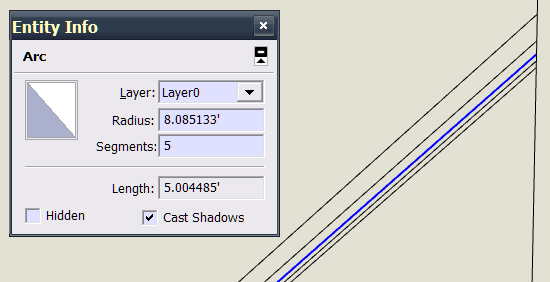
I kept the one curve that came the closest, and deleted the others. After exploding the retained curve, each line segment is accurate, to within 3-decimal-places ("1.000")
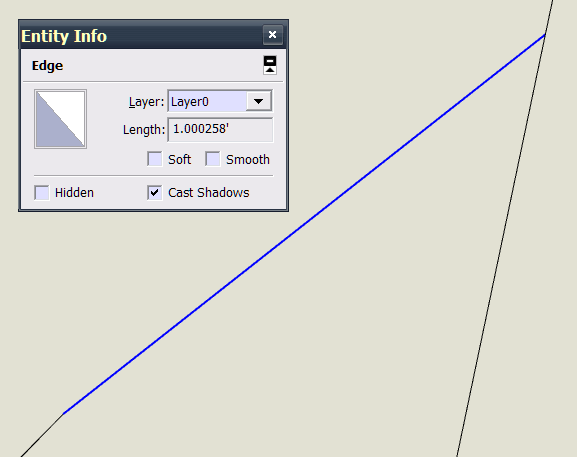
Once I had the curve, as a guideline, I could further subdivide it into smaller segments, to be used to construct the sine curve.
I constructed the 7-segment curve, using the same technique. I suspect that the Fredo-curved arc will provide comparable accuracy, as long as you don't try to make the entire hoop at one time. SketchUp's "tangent" inference made my method possible, even though I think other methods will work just as well.
@simon le bon said:
"Now for the angle of the diamond and the ability of SketchUp into such a preciseness,...
While your measurement is now "precise," I never used the angle to construct anything. Interesting intellectual exercise, but not important to making the model. If you want to rotate a 5-segment-long line, to meet a triangle centerline, you can use the technique described in this model, by Jean Lemire:
Rotating an edge to another edge
I hope my explanation is clear enough to help you pick up a "trick" or two; to polish your modeling skills.
-Taff
@gaieus said:
"BTW Taff, a little OT but as far as I remember, this was also one of your models..."
Gai,
I recall that discussion, and those images you posted. I probably didn't join in, since I've only recently started rendering (again.)
From my past experience with POV, I already knew that rendering is addictive. I was too busy with other projects, and couldn't justify time spent rendering. (Actually, the spouse is of the opinion that I don't have time for SU or KT.) 
I started thinking of rendering again, only after completing the "weave" geodesic ball in SU. I knew that, with all those curves and crossovers, it would make a nice subject for reflective materials, lighting and depth-of-field studies. (Participants have demonstrated that to be the case.)
@notareal said:
"btw if you are looking thin film interference like effect for KT, you can find a procedural texture, mIridescent, in Procedural Textures by Chris Hegarty (Windows)"
Thanks, notareal. I've downloaded "procedurals.zip" (and, also, "Iridescent Glass.mat.zip") from the KT forum, and will check out their iridescent render results.
-Taff
With some "calibration" of greyscale-to-depth, I can see this as being very useful, if it will work with the Sears CompuCarve (same as CarveWright.)
I don't have one, as they were a bit too pricy, when first introduced. Perhaps, it's time to take another look....
Dave, "Quando omni flunkus, moritati" ? -- I should'a known... 
..."If the women don't find you handsome, they should at least find you handy."
At least, I'm handy....
-Taff
Indeed, thanks for the settings.
I'm testing a render, right now, using f/5.6, focused just beneath the "surface" of the sphere. This will be my first fray into camera settings, so I'm still a newbie (even though I used to do this sort of stuff with POV, 15-years ago.)
It looks like the Twilight interface makes things a bit easier (rather than just using KT.)
Thanks again,
Taff
@simon le bon said:
"I think I have a good idea for the final curved sinusoid but without help of a bending tool."
While I didn't use it, half of an ellipse looks pretty good:
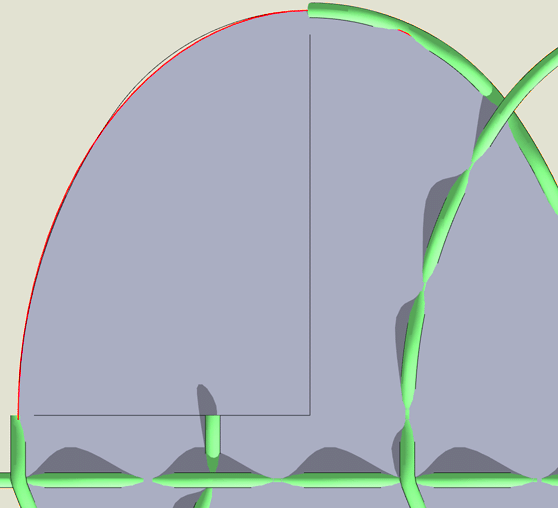
@simon le bon said:
"We only have to say that SketchUp loose the preciseness to calculte the angle", and don't return two times the same value.
I reliably & repeatedly get 73.740°, when using SketchUp's protractor:
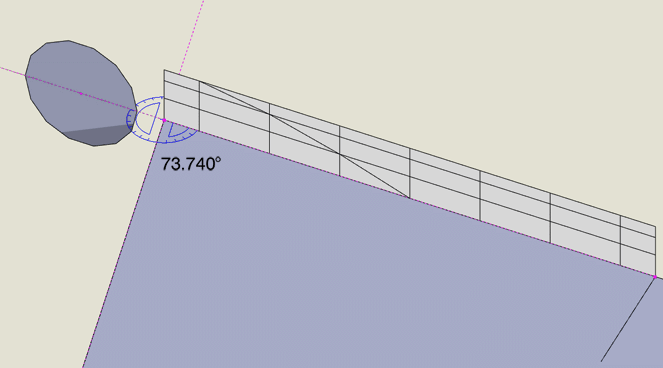
You may need to change your angular settings, in the "Model Info > Units" dialog. (Turn off snapping, and change the precision.)
-Taff
Boof,
Can you dish out some details?
(I'm still learning materials, but need to move on to depth-of-field, etc.)
-Taff
Gai,
I liked your iridescent render enough to give it a try, using Kerkythea, Metals_Ashikhmin_MLT, rainbow_metal_02, (M)etropolis(L)ight(T)ransfer (for a couple of hours):

Actually, I only used the resultant iridescent colors, saturated and layered, in Photoshop, to "colorize" a greyscale version of my original gold render. (Much faster than waiting for a long MLT render.)
[ My new wallpaper! ]
-Taff
Elisei,
I opened your model, and measured the distance between sinsusoidal crests.
Straight or curved, lengths are spot on!
Makes me really admire Fredo's tools, even more than before.
-Taff
@ely862me said:
Honestly i didn t measure them after bending
,and i tend to say they are not even.
Anyway it s finished! Not as perfect as yours but visually almost perfect!
Elisei,
Well, it looks right, and that's what counts. (It is a 3D representation, after all.)
The only difference I can see is more triangulation in the curved hoops, but that's to be expected. I'm sure it was much faster, using Fredo's bending tool, rather than constructing the path, segment-by-segment, as I did.
Nice results! 
-Taff
@ely862me said:
2nd step done
.. bending was done with Fredo's Radial bending.
I did't paid too much attention to the maths (but i made it correctly) and it came out pretty nice.
Just need to close the loop and it's done.
Elisei,
Looks great!
I assume that the sinusoidal segments are still the same length? (It appears so, but I can't tell if they are precisely equal, without measuring.)
-Taff
@simon le bon said:
Well I'm glued . May be I haven't the level to solve
Simon,
You may be stuck (temporarily,) but I am confident, from the quality of the images you've posted, that you have the necessary skills/perception to reproduce the fence geometry.
As a physicist, I have faith in "trial and error" experimentation, to solve a problem. You have been demonstrating that you, too, keep experimenting until you find a solution. You are to be commended for not giving up!
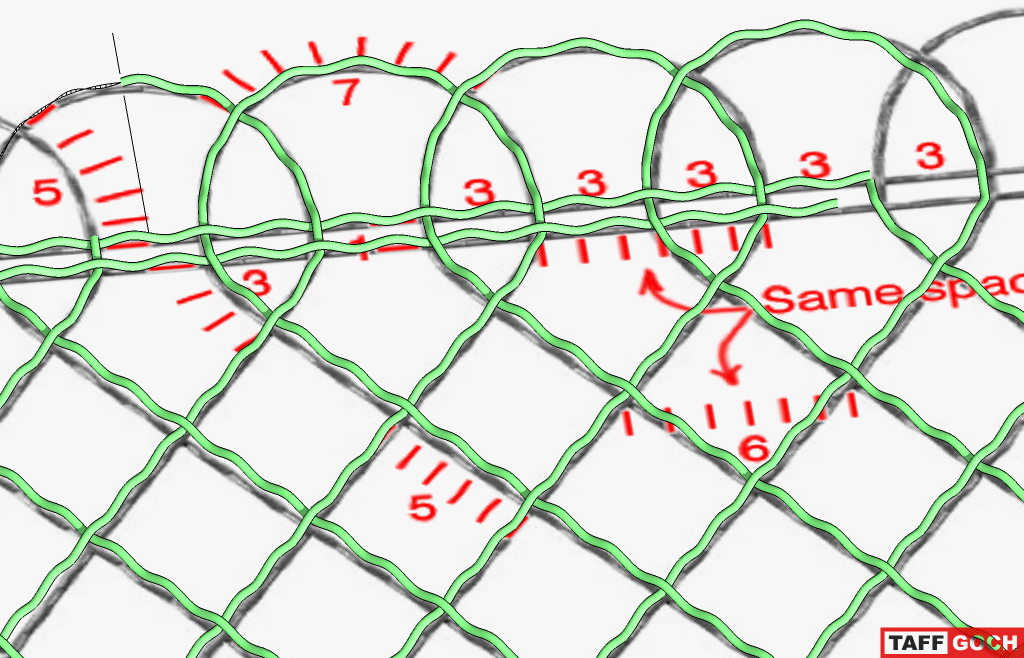
(You always have the 3D Warehouse model to which you can refer, if necessary.)
-Taff
Simon,
You are not the only one to learn by making/correcting mistakes. (The best kind of learning.)
I just discovered a spacing mistake I made in the top-rail/hoop area! 
If you're sharp-eyed, you should be able to see the difference between the model I posted here (as an earlier attachment,) and the model I've posted (fixed) at the 3D Warehouse: Parisian Fence • Exercise
-Taff
@simon le bon said:
This try leads me to understand that the ideal and true angle for the diamond is 60° Then the above horizontal "rail" strip match perfectly
Careful, there, Simon... 
...that was my second mistaken false start! Before I discovered the semi-sinusoidal count, of 6 [NOT 6½ for the horizontal spacing.]
-Taff
The fence, so far, looks too "wimpy" for my tastes.
By increasing the amplitude of the sinusoidal paths, and increasing the diameter of the tubular cross-section circle, the fence is no longer made of heavy-gauge wire, but of sturdy wrought iron:
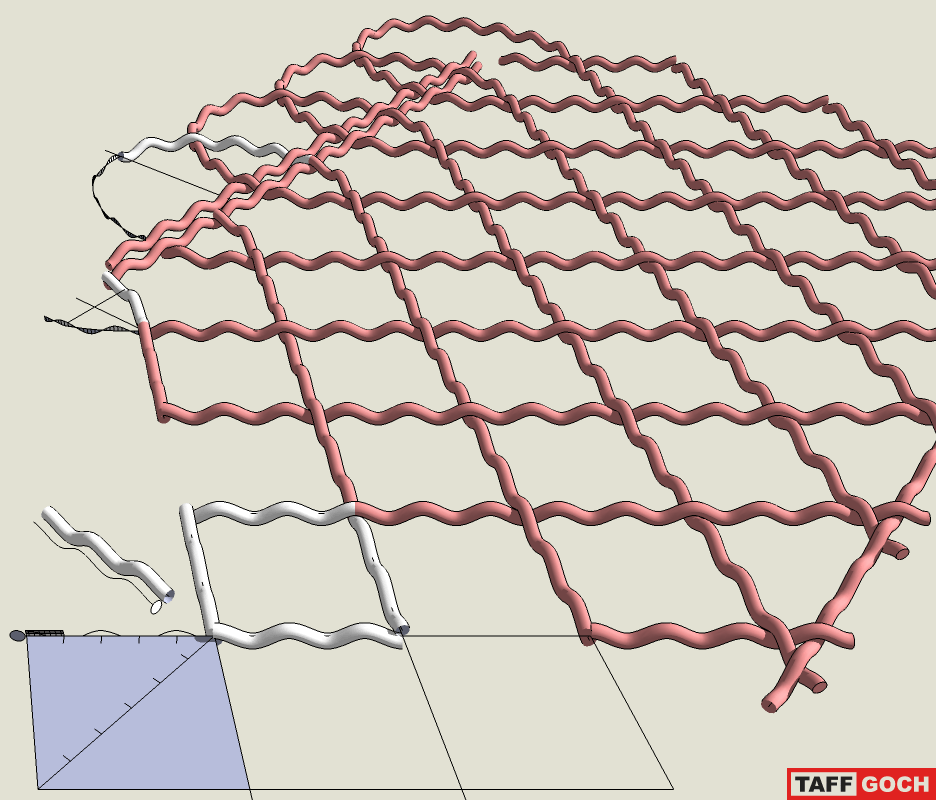
Achieved by editing only the component definitions. No new spacing or sine-wave construction required -- only sine-amplitude scaling, and new "follow me" extrusions, using a larger circle.
(There are similar wrought-iron fences in New Orleans.)
Model available in 3D Warehouse:
Parisian Fence - "Beefier" Version
Original model:
Parisian Fence • Exercise
-Taff
@gaieus said:
There are some other, interesting layers in there...
Indeed! Extreme "lensing" magnification, by that orb.
Nice resultant caustics, too.
-Taff
@solo said:
I smell a render challenge....
Frigging cool model, curious how it was made.
Your wish is granted...
I included hidden layers in the model, to demonstrate the development of the sinusoidal "Follow me" path. The methods are conceptually simple, and radial symmetries permit copies of components, so it's not as complex as it first appears.
BTW, you may consider yourself challenged....
-Taff
@unknownuser said:
When you have flat model, curved can be made by the Fredo Scale, no?
That should work fine, for "bending" the top hoops, and the short segments just below the top rails.
(Pilou, when I first read your post, I wasn't quite sure what you were talking about. Looking back, your idea makes sense, even though I haven't tried it.) 
-Taff