Posts
-
RE: Nexorade...
Same methodology, but it was easier to start from scratch, on the springs, rather than try to modify the previous set.
-Taff
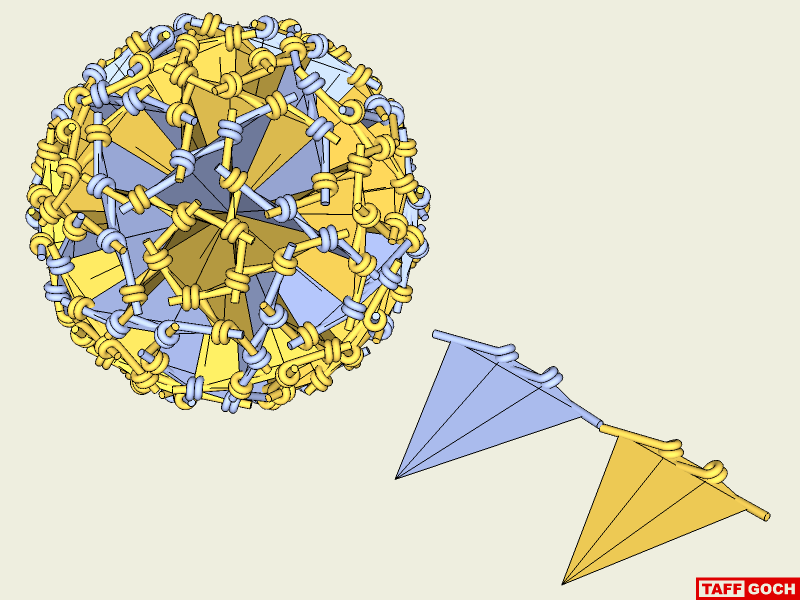
-
RE: Nexorade...
I doubled the "wrap" of the springs, and like the final result, better than the original.
(Now my new desktop wallpaper)
-Taff
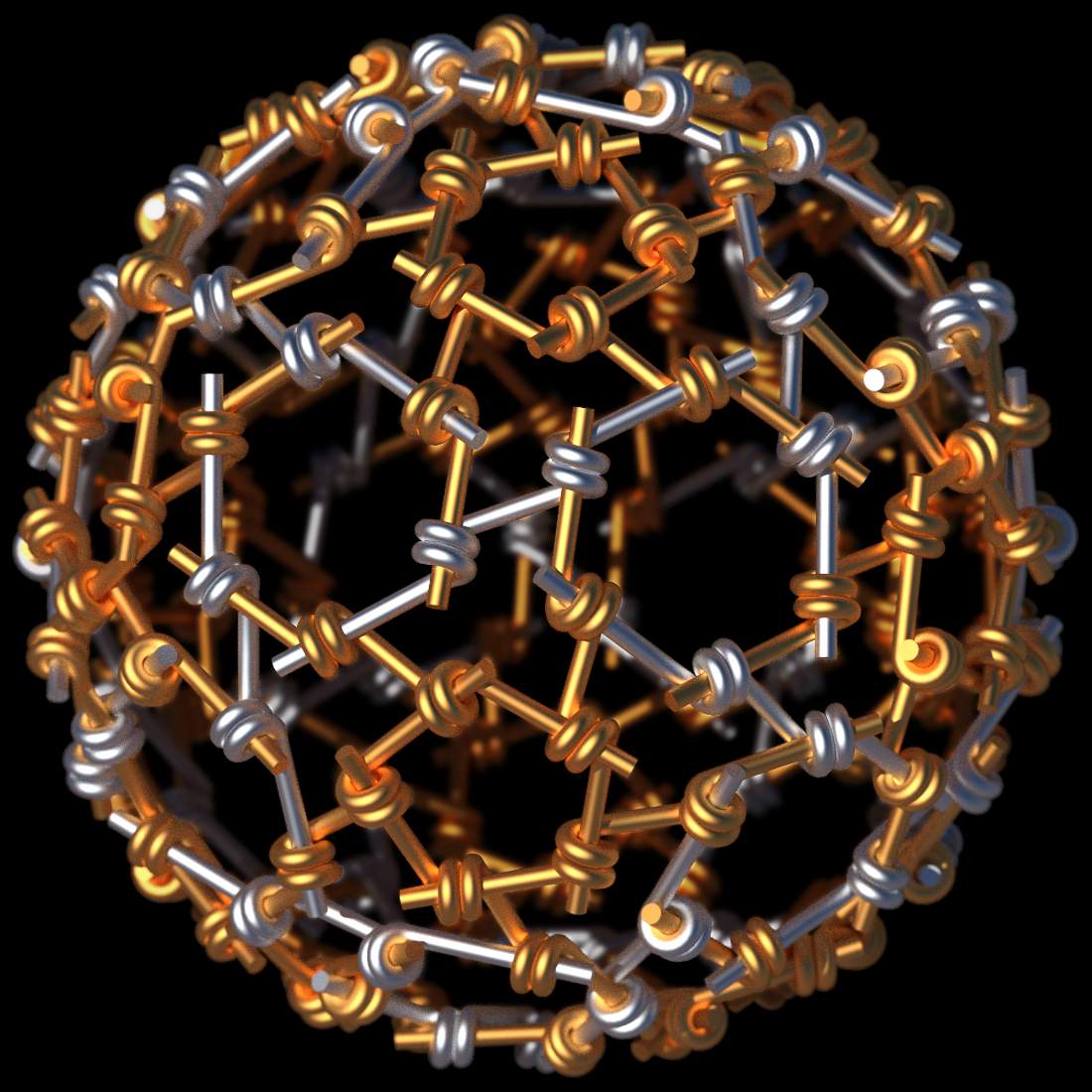
-
RE: Nexorade...
@d12dozr said:
"Awesome. The repeating pattern of hexagons, pentagons, and triangles is mesmerizing."
Yeah, well, when that happens to me, I figure that it's time to go to bed...

-Taff
-
RE: Nexorade...
@ken28875 said:
"How did you model it, Taff?"
After spending hours developing the underlying geodesic template,...
...fitting the "follow-me" path, for the springs, was the easy part.(There are several recent online articles about "nexorades," if you're curious about the mathematical principles of the underlying template.)
-Taff
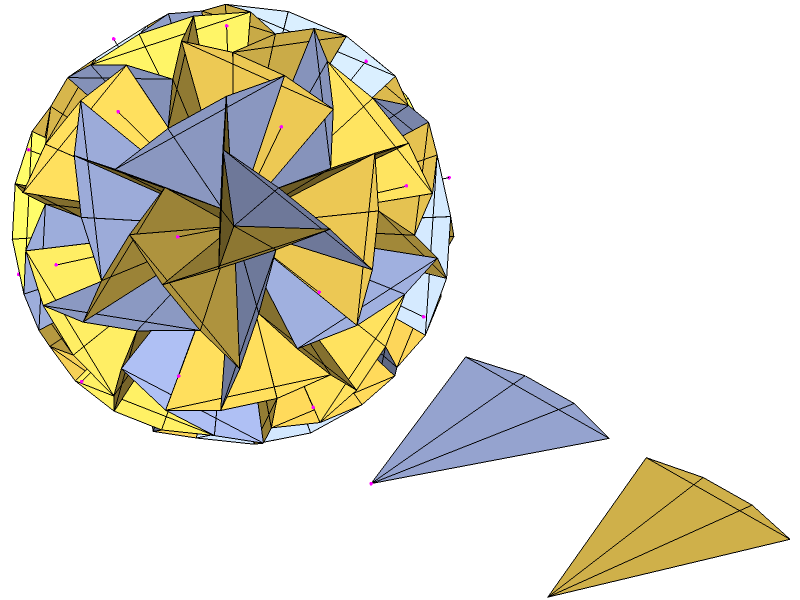
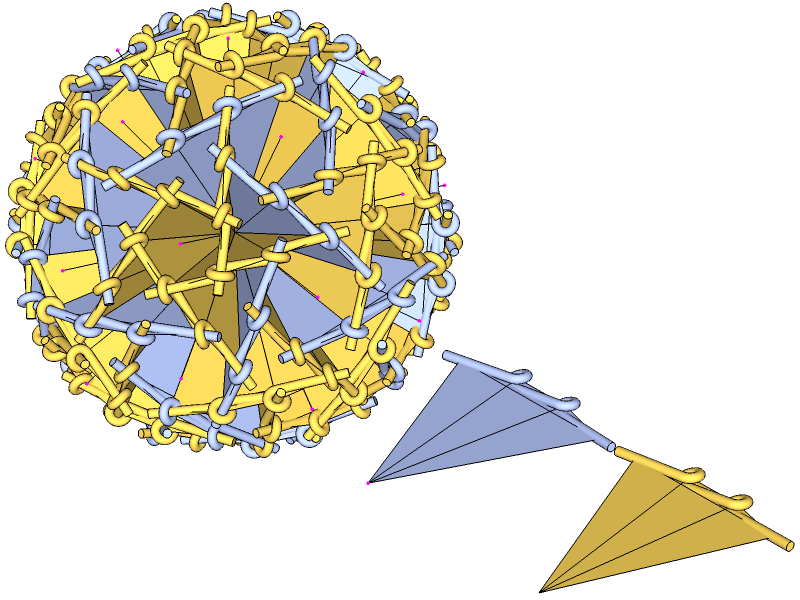
-
Nexorade...
...also known as "rigid-tensegrity," "deresonated-tensegrity," "rotegrity," "reciprocal-frame," "multi-reciprocal grid" (and who knows what new term will be devised in the future.)
The most-recently published term is "nexorade," while the oldest is "rigid tensegrity" (coined by Richard Buckminster Fuller.)
Modeled in SketchUp, of course, and rendered in Kerkythea, with minor Photoshopping to darken the "deepest" components in the depth-of-field.
Model composed of only two different components. (Each of the 60 gold "springs" is slightly shorter than one of the 30 silver "springs"; ~25:28 ratio)
-Taff
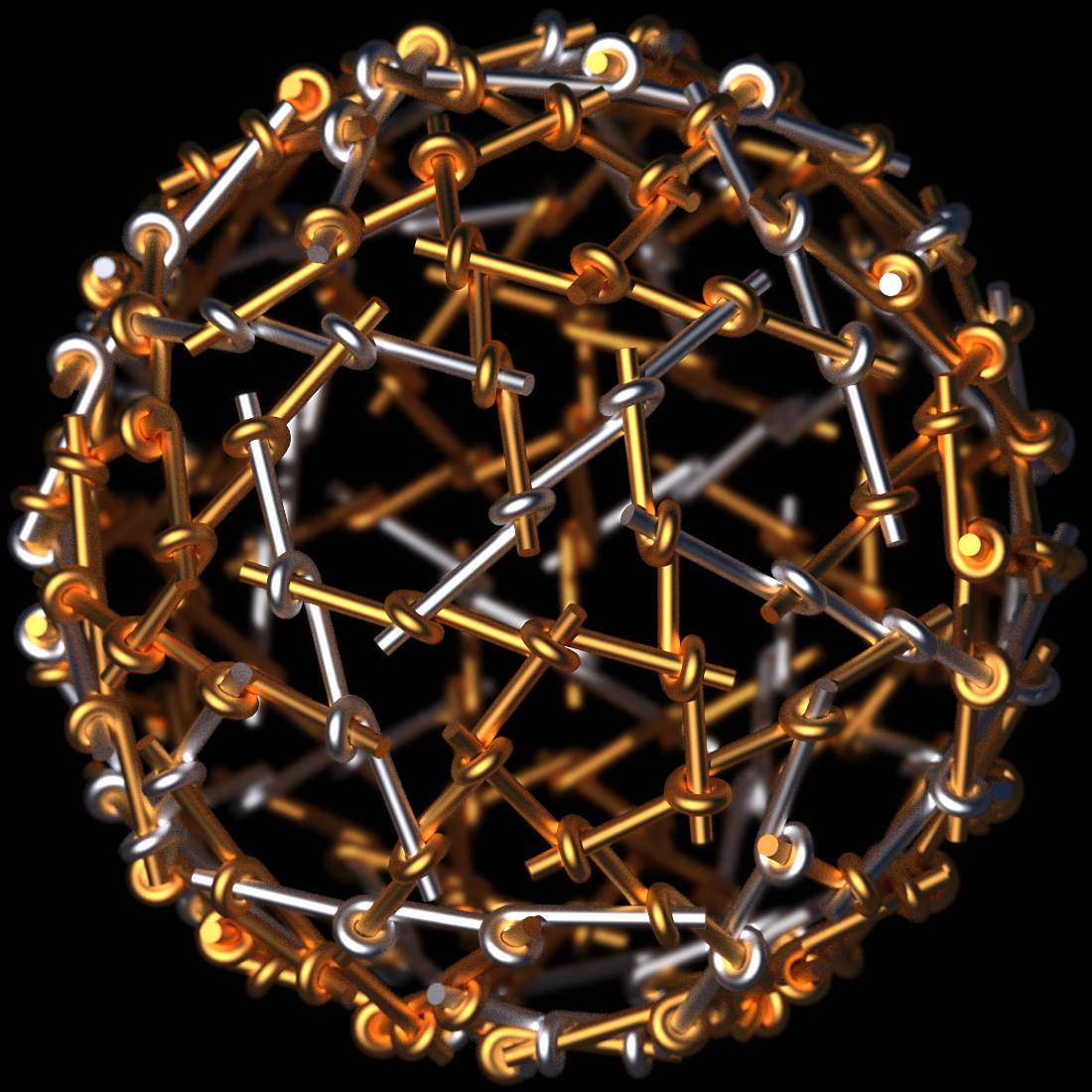
-
RE: Google's Logo...
@charly2008 said:
"...does anyone have an idea how to construct such a ball in Sketchup. I can not think of anything at the moment."
Specifically, Charly, this 3D-Warehouse model:
Buckyball Construction Tutorial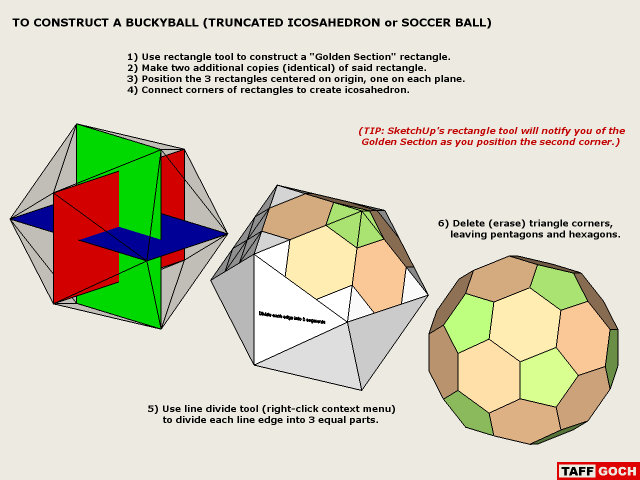
I found that, with older browsers, the Google logo is simply an animated gif...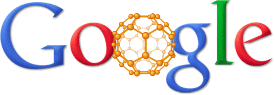
...but, with modern Mozilla browsers, Google loads an ActiveX program, which draws the 3D-buckyball that can be manipulated with your mouse, in realtime. I realized this when poking through the html code, and found "(1+Math.sqrt(5))/2"For those readers having (somewhat) esoteric math knowledge, you'll recognize this as the formula for "phi," the golden number, or golden ratio. That's what I used to create a perfect icosahedron, leading ultimately to the buckyball. This was the subject of a discussion here, a few years ago:
SketchUp Community Forums > SketchUp Tutorials > Truncated Icosahedron
I'm kinda curious about who, at Google, wrote the ActiveX html code for the logo. It's nicely implemented.
-Taff
-
RE: R. Parker's WIP
@rogueparker said:
...playing around with a concept I have in my head....
That image got MY attention.
So, what's the total geodesic concept?
-Taff
-
RE: Component moving not precise
Jeff is quite correct, in his assessment. You are seeing the effects of "super" micro zooming, where you are at your (and SketchUp's) limit of precision (0.000001)
The points do, actually, share the same endpoint coordinates, but the display of the points don't correspond. This has to do with the order that SketchUp draws the entities. Since you have two groups/components, one gets drawn, then the other. If you had drawn a pentagon, then drawn the hexagon (with no grouping,) the entities would be "connected," and will be drawn, subseqently, adjacent line-after-line, employing the same screen/display location for the shared endpoints.
To demonstrate that this is a display issue, only, you can explode the two, leaving only lines and faces. Do the extreme zoom, and you'll see what appears to be "healing" of the endpoints. Zoom back out, and make the existing (connected) entities into two groups (each face and it's bounding edges.) Extreme zoom-in, again, and you see the "errors" have reappeared.
So, it's not an error in coordinates or precision, it's merely a display issue, when zoomed-in at the limits of precision. (You will note that, at extreme zoom-in, you often can not select any entities, either.)
I can replicate very precise icosahedron/dodecahedron faces/edges, as components, and perform precise rotations, too. I just don't expect them to be accurate to more-than 6 decimals. That said, I've found precision to be excellent, and reproducible, from 1-to-6 decimals.
Other users will confirm that SketchUp can exhibit odd behavior at extremely-small scales. I file this issue under the same category.
-Taff
-
RE: Various rendering choices? -- Challenge!
Regarding Octane, readers should take note that it is graphics-processor dependent (nVidia CUDA.)
I found out, on the nVidia forum, that my Quadro FX 1500M is NOT a CUDA-compatible graphics card. DARN!
The newest Dell Precision laptops contain CUDA-compatible nVidia processors, and that's where the price differences play in. The top-of-the-line contains 320 CUDA processors! No wonder it's so fast.
More info on the Quadro FX Mobile processors:
nVidia Quadro FX Mobile Products-Taff
-
RE: Various rendering choices? -- Challenge!
Liam,
Your post is a time-expenditure...
...for me!
I've been reading-up on Octane, CUDA & nVidia drivers, for the last hour.

(For my nVidia Quadro FX 1500M)
Nice renders, BTW. Any special material/lighting settings, or just click-and-render?
Are you using the free, limited-feature beta version, or the licensed/paid beta version?
nVidia? If so, which card, and which CUDA drivers did you have to install? (Surely, I don't need the entire developer's toolkit.)
-Taff
-
RE: An exercise: DRAWING A PARISIAN FENCE
Before "metallizing;" rendered, straight from SketchUp (no material editing in KT):

-Taff -
RE: An exercise: DRAWING A PARISIAN FENCE
Marcus (and any other interested parties,)
I've attached the Kerkythea "scene" file, so you can examine the material settings for the metallized colors.
I "jazzed" the color/specular settings a bit more:

I used MLT, and let the render run overnight (about 350 passes.) The above is a 50% scaled jpeg. The original is 1100x1100 pixels.-Taff
-
RE: An exercise: DRAWING A PARISIAN FENCE
@d12dozr said:
...Can you pleasetell how you made the color gradients? ...is that done in Kerkythea? The coloring especially is super neat

Marcus,
I created, in Photoshop, three radial gradients...
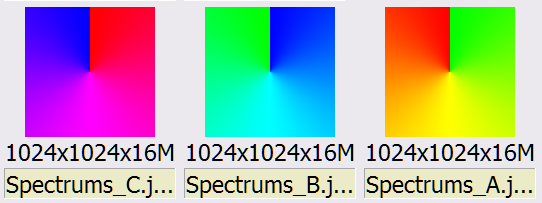
...for use as projected textures in SketchUp. I scaled and positioned the projected textures, while in SketchUp......and, when exported to Kerkythea, the materials are retained as "Diffuse" reflectance bitmaps (with their proper rotated/projected positions):
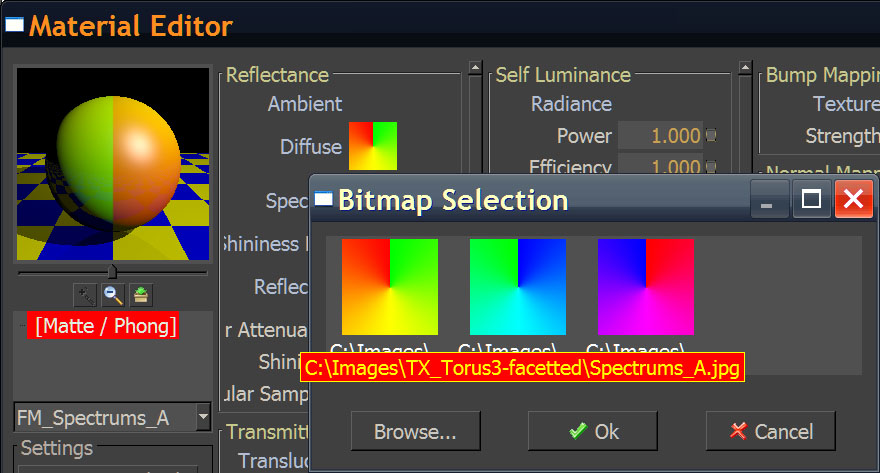
In the "Material Editor", I added "Specular" and "Fresnel-ramp"(procedural) settings, to give the surfaces a mild metallic appearance.-Taff
-
RE: An exercise: DRAWING A PARISIAN FENCE
I didn't think there were enough colors & shadow details in the first render...

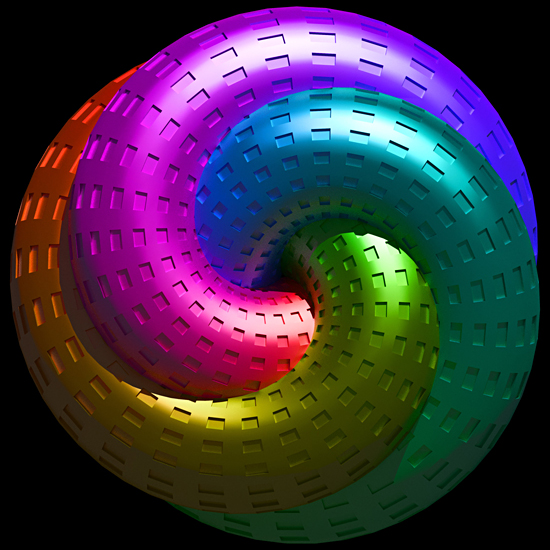
-Taff -
RE: An exercise: DRAWING A PARISIAN FENCE
I found, online, this drawing from an old book...

...and wanted to produce the center "coil" in SketchUp. After trial-and-error with the torus "grid" spacing, I finally was able to model (and render) this:
-Taff
Model available in the Google 3D Warehouse:
http://sketchup.google.com/3dwarehouse/details?mid=c7113517b4de5d982137e32e8ebf2b1 -
RE: An exercise: DRAWING A PARISIAN FENCE
@simon le bon said:
"...Taff I don't know why I don't reach the smoothness of yours..."
Simon,
The first and last frame appear to be the same, which looks like a pause, or stutter, in the animation. I deleted the last frame, and it's somewhat better:

However, now there's a slight "jump" in the animation. I can only guess that there must have been a variation in the degree-of-rotation for one of the frames.
I can only guess that there must have been a variation in the degree-of-rotation for one of the frames.-Taff
-
RE: An exercise: DRAWING A PARISIAN FENCE
Simon & Elisei,
I tried using Camstudio, initially, but the results were poor. Camstudio is easy, but doesn't always provide quality results. It's great, for what it is intended, but there is a better option for a "looped" animation of limited frames -- GIF animation software. (This animation is composed of only 15 frames.)
I created the frames from SketchUp 2D exports, rotating the torus 2° each interval, producing 30° total rotation. (This matches the model component rotation of one spiral "tube" to the next.)
I kept the SketchUp viewpoint constant, and rotated the torus, to avoid any camera positioning problems. I could have established 15 camera locations, to produce 15 scenes, but the way I did it was quicker. (Creating 15 camera/scene postions, however, does have the advantage that they can be saved in the model file, for subsequent use.)
I assembled the 15 frames into a GIF animation, using JASC "Animation Shop," which I bought (cheap) over ten years ago. It's my understanding that COREL bought-out JASC. The older "Animation Shop" (vs 3) can be downloaded from several online sites, or you can use one of the MANY other freeware GIF animators, available online.
[NOTE: I used the same technique to create my avatar.]
-Taff
-
RE: An exercise: DRAWING A PARISIAN FENCE
@unknownuser said:
Do not, I repeat "DO NOT" stare at these images for 15 minutes and then try to walk down the stairs!
 Not to mention just walking across the room, without losing your lunch!
Not to mention just walking across the room, without losing your lunch! 
-Taff
-
RE: An exercise: DRAWING A PARISIAN FENCE
Cosycat's animated image is inspiring. I thought I'd give it a try, too:

-Taff
[ EDIT: I see that Cosycat's image is a creation of David Ope. ]
http://www.adaptcreative.co.uk/...
http://dvdp.tumblr.com/...