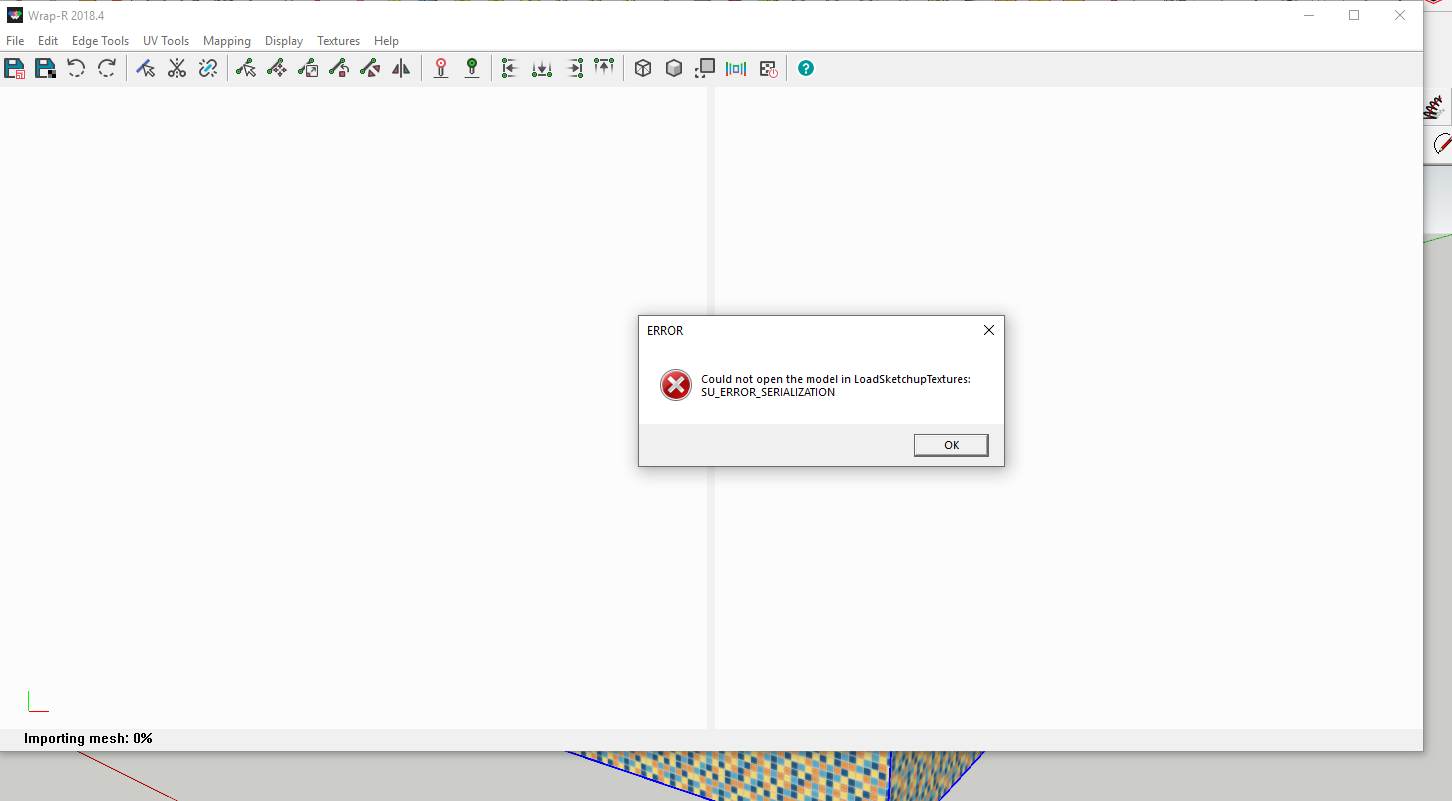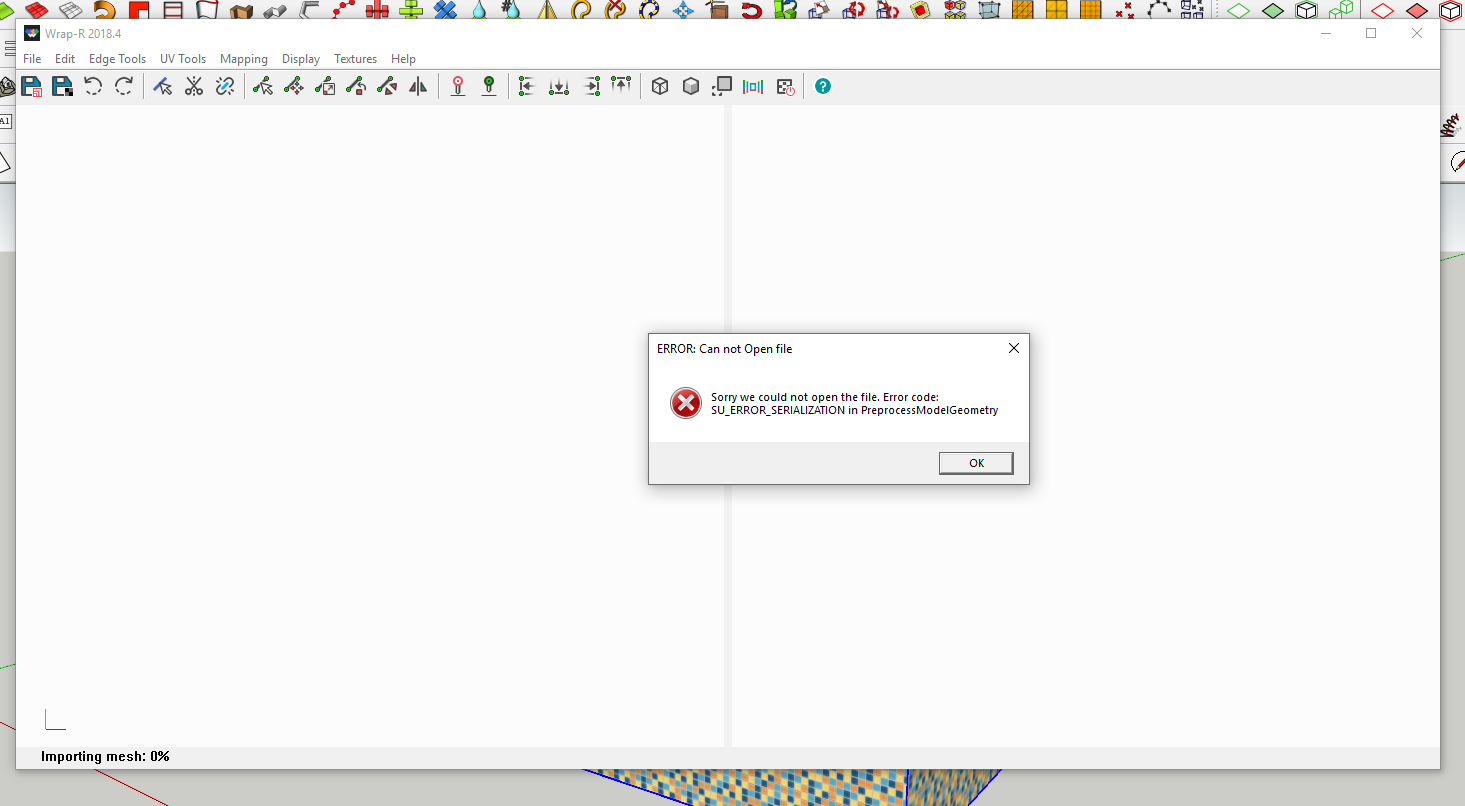@pilou said:
Why not export from Max only unwelded quads? (separated)
I have found that it's probably best of all to export from max as .obj but it can't import UV mapping correctly
@pilou said:
Why not export from Max only unwelded quads? (separated)
I have found that it's probably best of all to export from max as .obj but it can't import UV mapping correctly
I've got some questions.
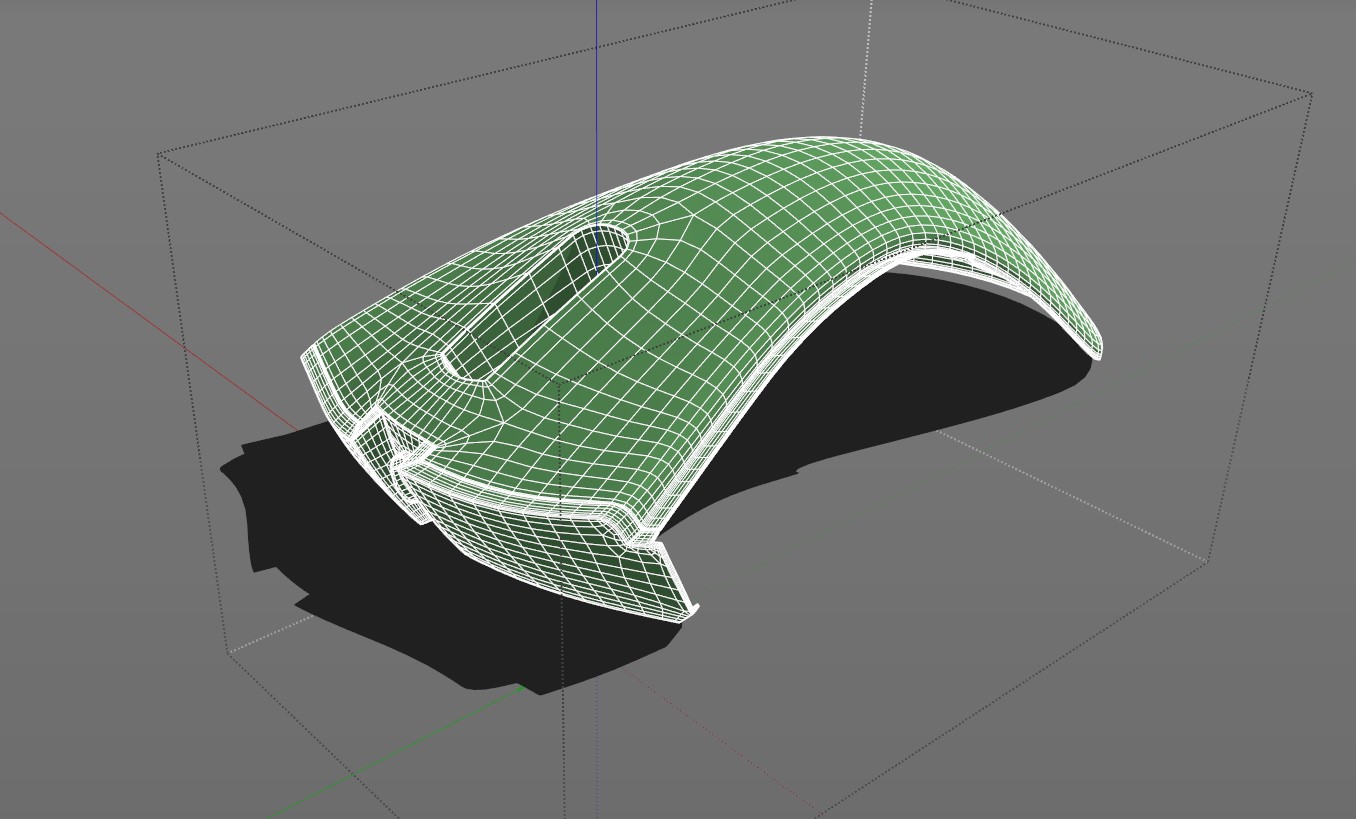
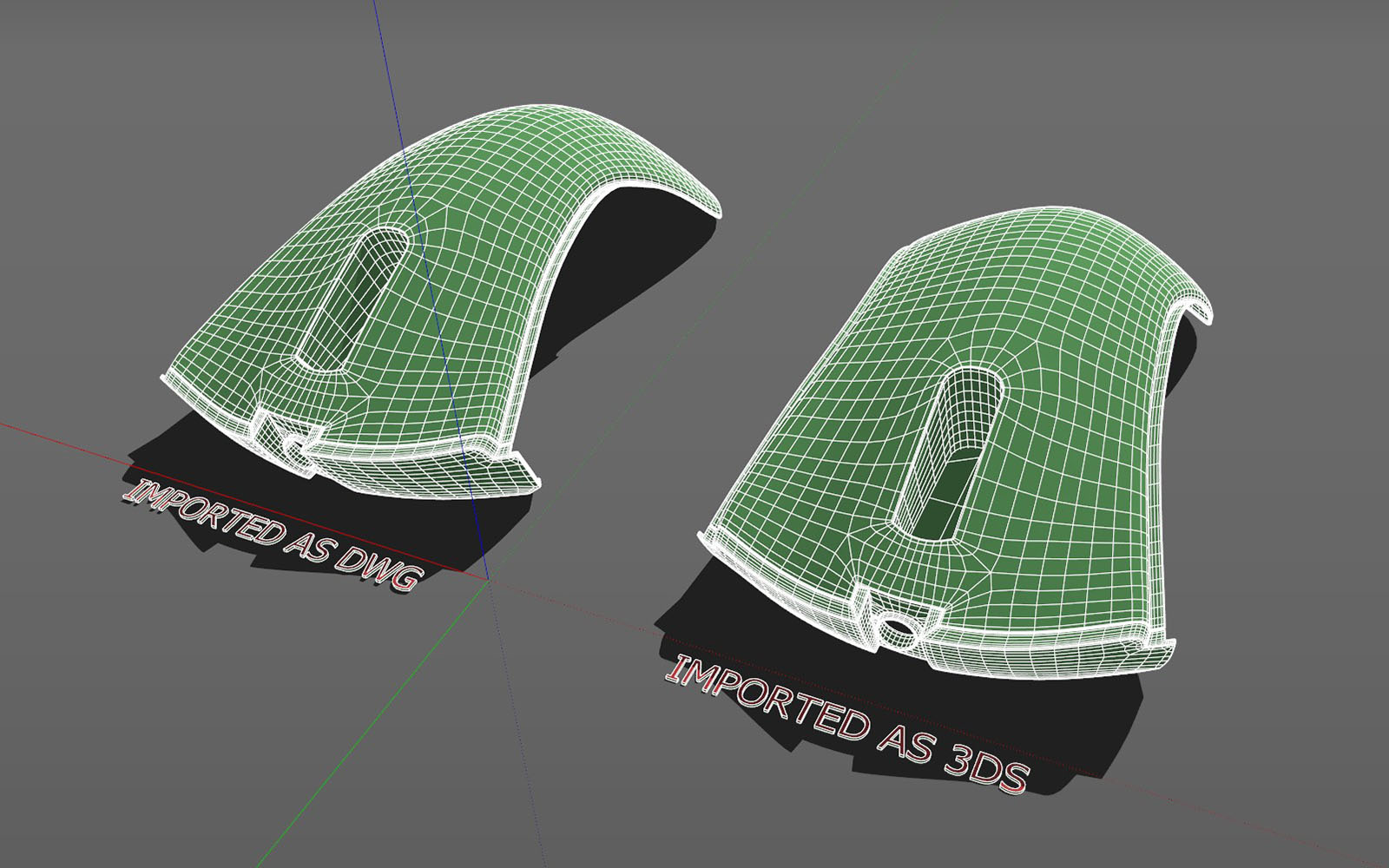
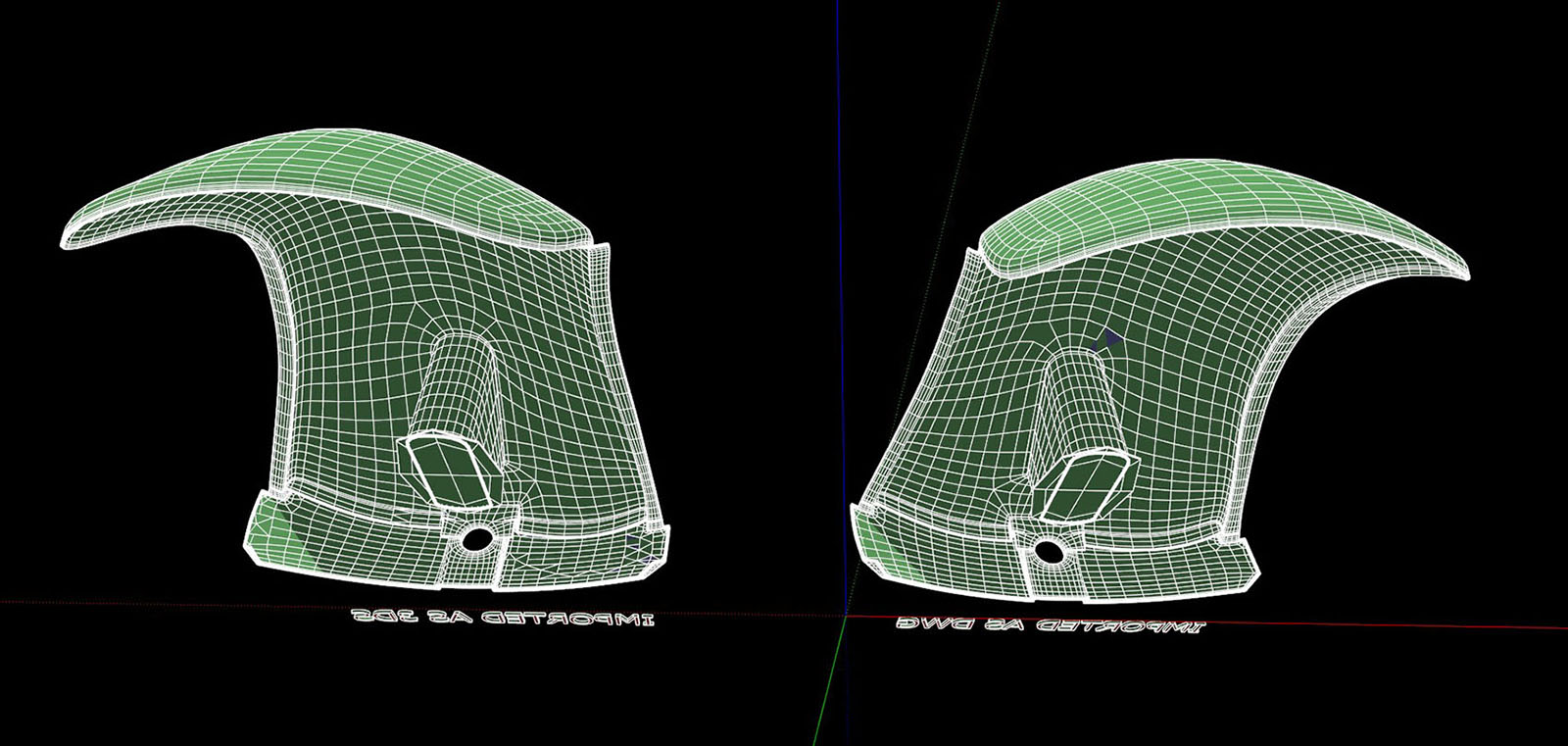
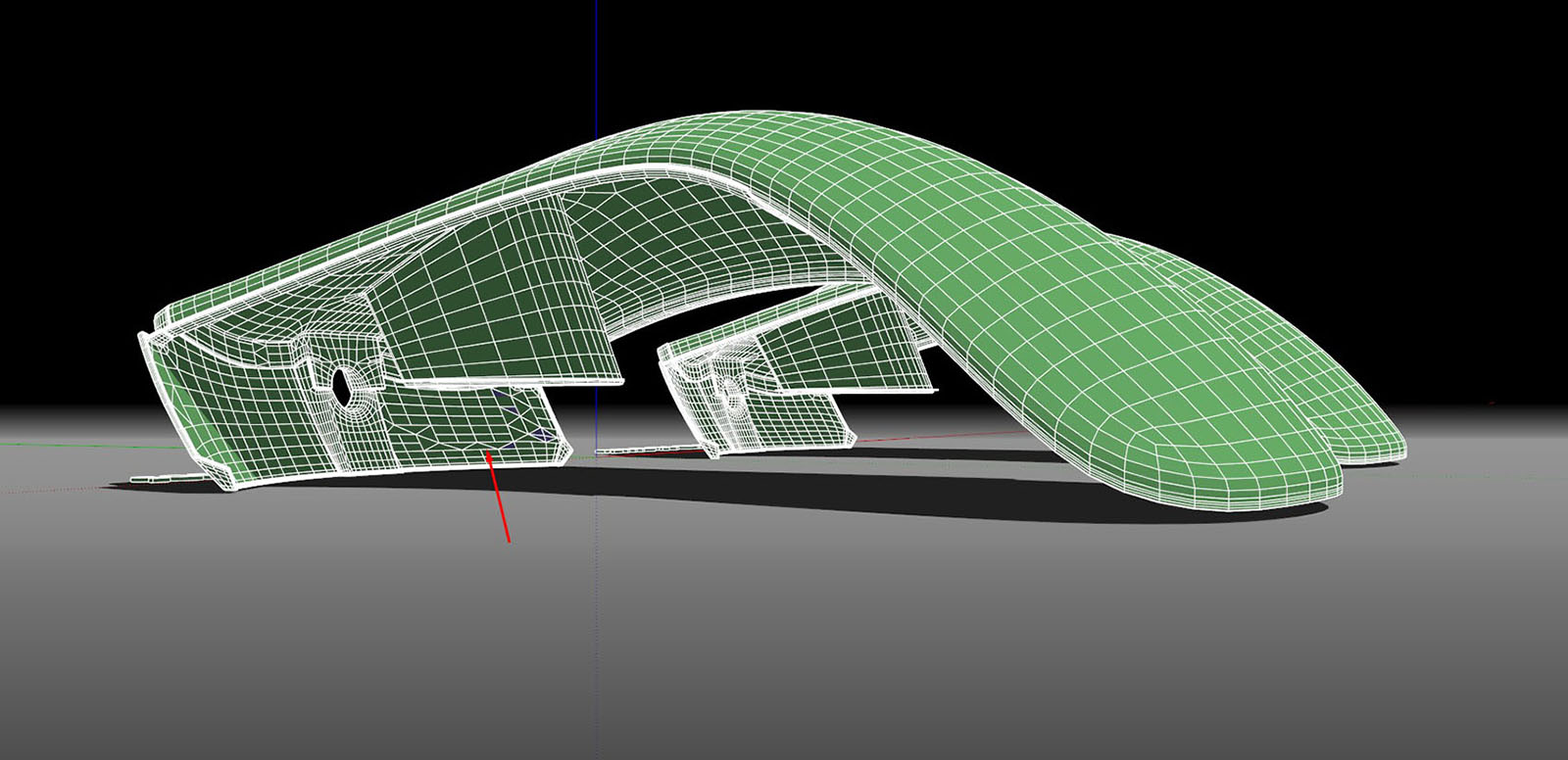
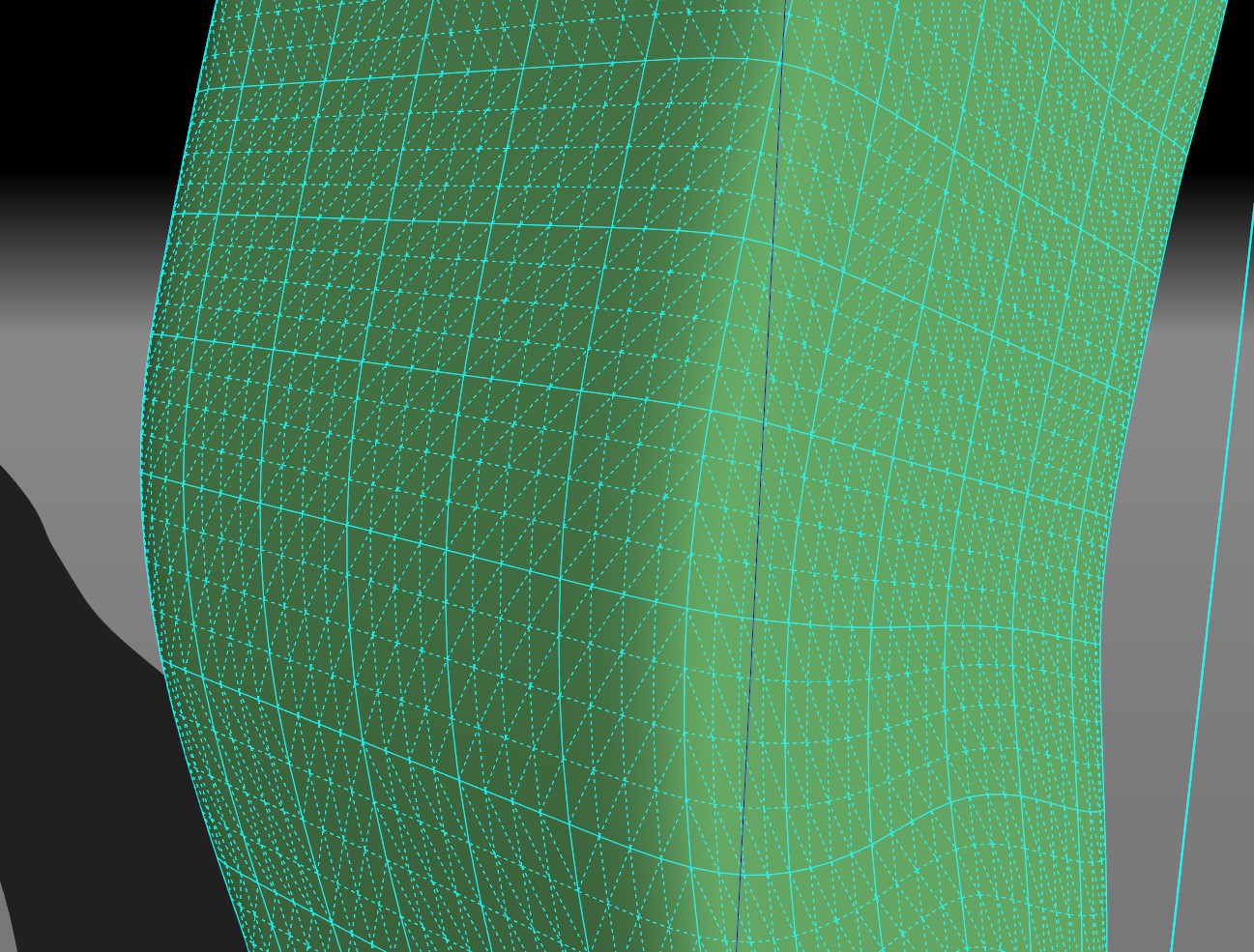
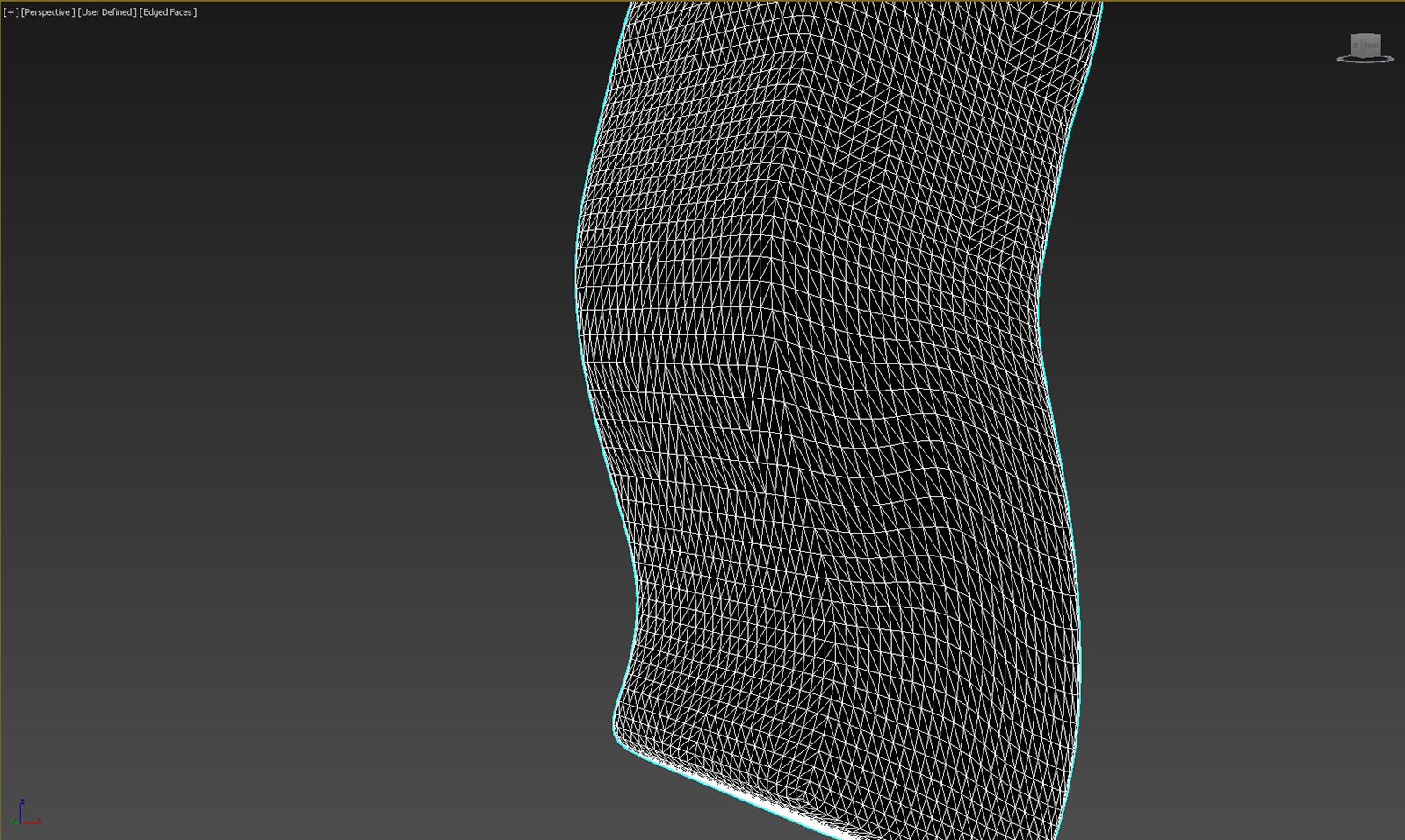
@fredo6 said:
I could increase the limit, as apparently machines become more powerful.
Still, what it means that you can preview the 5000 faces around the face where you manipulate the gizmo. So It should be sufficient to see what is going on.
Fredo
I think my GIF screen record above shows that in some cases it's not so comfortable to see what is going on when we've got a highpoly surface. Did you see it? Of course I can make a position of texture I need in other ways. But I was just interested about why did you do such a limitation and ask if it's ok if you could allow us to increase this value.
Why is there a limit for only 5000 faces interactively refreshed while manipulating with the texture? Sometimes it's not possible to see interactive results on high poly meshes.
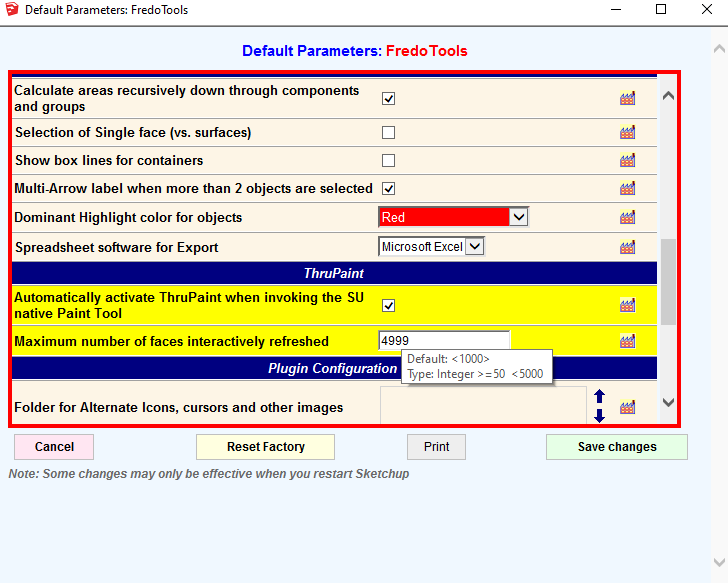
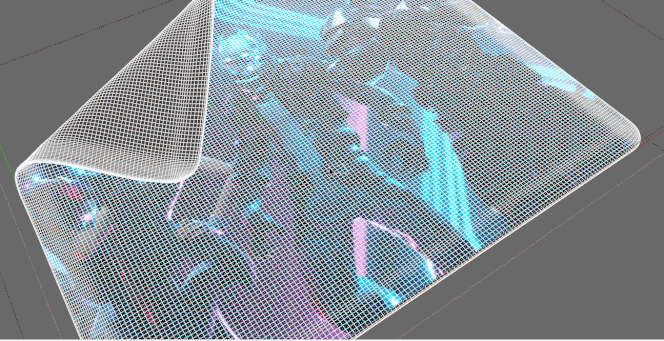
@anton_s said:
@summerson1990 said:
@summerson1990 said:
Cool news! By the way, I'm interested if you could possibly do a feature to place patterns on flat surfaces and then project it to hard, that is to say, such surfaces with which "flowify" or other similar plugins can not work. Look as an example my screenshot. Such a feature presents in Maya, see the video about https://www.youtube.com/watch?v=OeJEthJe6cQ. So how do you think is it possible to realize in SU or what? Thanks!
Though it will make too many edges that SU will not be able to work with.
Why not use Blender for wrapping?
Yes, but first I need to study blender a little bit because I haven’t got yet any experience working in it.
@summerson1990 said:
@anton_s said:
@summerson1990 said:
Loop subdivision in ClothWorks is a great function because it's easy to project a texture on a flat surface and then with the help of switching drape button see the result on a simulated surface. But I think it works badly. Because after applying loop subdivisions edges lose its vector what causes a texture to be deformed. Look the difference how subD plugin does it and how ClothWorks.
Thank you for your comment. I recall working on a fix a few months ago (and I believe I composed a couple of solutions). I had additional things planned for the new version, which I haven't got to yet, and figured to delay the release. When I get access to my desktop PC, I will re-prioritize the changes to allow for a sooner new release.
Cool news! By the way, I'm interested if you could possibly do a feature to place patterns on flat surfaces and then project it to hard, that is to say, such surfaces with which "flowify" or other similar plugins can not work. Look as an example my screenshot. Such a feature presents in Maya, see the video about https://www.youtube.com/watch?v=OeJEthJe6cQ. So how do you think is it possible to realize in SU or what? Thanks!
Though it will make too many edges that SU will not be able to work with.
@anton_s said:
@summerson1990 said:
Loop subdivision in ClothWorks is a great function because it's easy to project a texture on a flat surface and then with the help of switching drape button see the result on a simulated surface. But I think it works badly. Because after applying loop subdivisions edges lose its vector what causes a texture to be deformed. Look the difference how subD plugin does it and how ClothWorks.
Thank you for your comment. I recall working on a fix a few months ago (and I believe I composed a couple of solutions). I had additional things planned for the new version, which I haven't got to yet, and figured to delay the release. When I get access to my desktop PC, I will re-prioritize the changes to allow for a sooner new release.
Cool news! By the way, I'm interested if you could possibly do a feature to place patterns on flat surfaces and then project it to hard, that is to say, such surfaces with which "flowify" or other similar plugins can not work. Look as an example my screenshot. Such a feature presents in Maya, see the video about https://www.youtube.com/watch?v=OeJEthJe6cQ. So how do you think is it possible to realize in SU or what? Thanks!
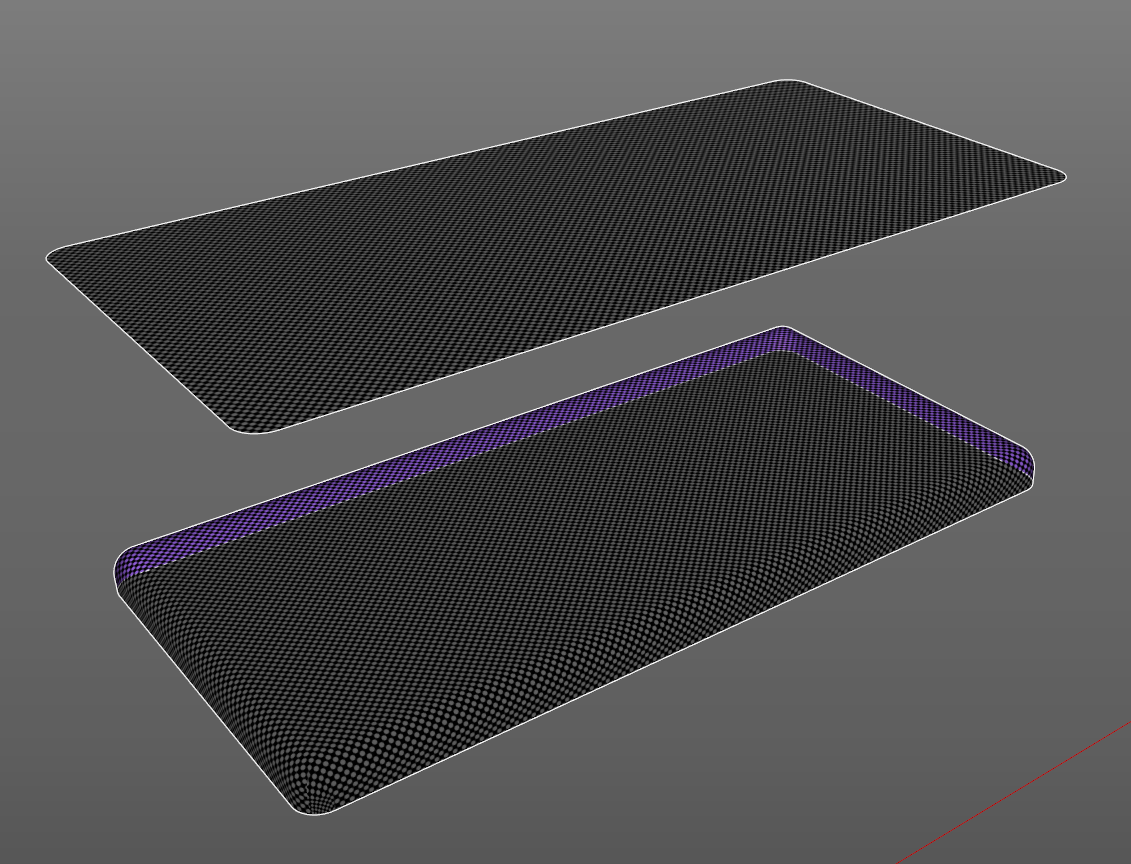
Loop subdivision in ClothWorks is a great function because it's easy to project a texture on a flat surface and then with the help of switching drape button see the result on a simulated surface. But I think it works badly. Because after applying loop subdivisions edges lose its vector what causes a texture to be deformed. Look the difference how subD plugin does it and how ClothWorks.
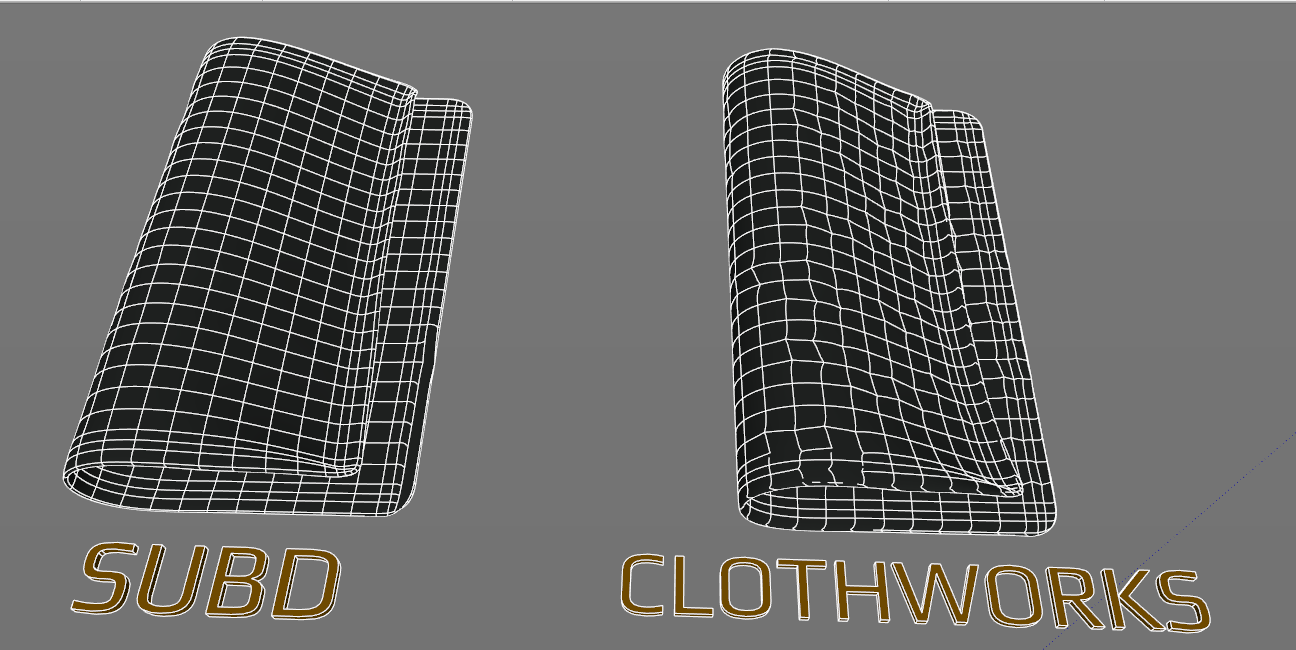
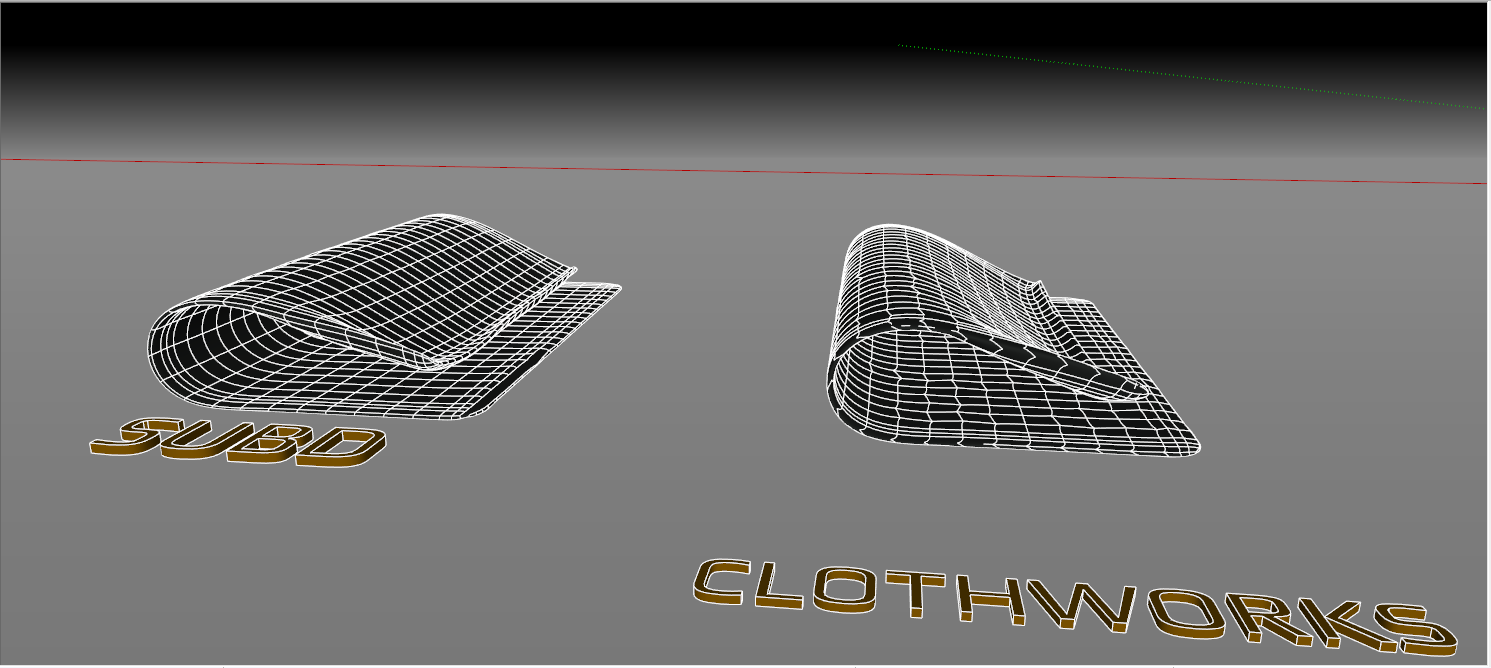
Can’t activate my license. Suppose the problem with site’s server (evilsoftwareempire.com) it doesn’t work. Please fix it
@fredo6 said:
@summerson1990 said:
So could you please say how to make it possible to snap? Sometimes it seems like something close to snapping is working but I didn't realized yet in what cases and how exactly it does. Thanks!
I just say that this is not supported in the current version. So I would need to make the change.
Fredo
Ok, as you will do it it will be very useful. Thank you!
@fredo6 said:
@summerson1990 said:
Hi! Can ThruPaint snap to guidelines or geometry when working in visual edition mode to align texture perfectly as native texture position tool does it? Look my screenshot
Not obvious, but probably feasible.
So could you please say how to make it possible to snap? Sometimes it seems like something close to snapping is working but I didn't realized yet in what cases and how exactly it does. Thanks!
Hi! Can ThruPaint snap to guidelines or geometry when working in visual edition mode to align texture perfectly as native texture position tool does it? Look my screenshot
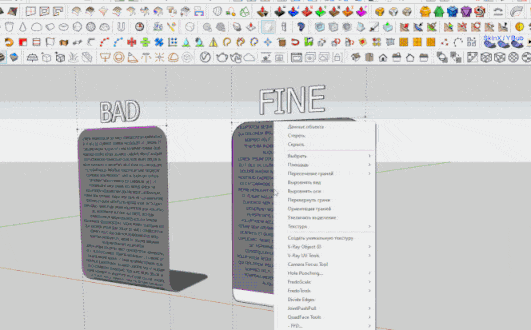
@anton_s said:
@summerson1990 I fixed the issue. Please update to 1.7.2. The problem had to do with non-ascii username. I originally relied on the ENV variable to get path to appdata. I see that the ENV variable has issues with non-ascii usernames. With 1.7.2, I updated to use Windows API to get the appdata path. Thank you for the report and my apologies for the inconvenience!
Yes, now it works fine, thanks a lot!)
@dave r said:
This is what I see on 2019.2.
[attachment=0:205mv7bc]<!-- ia0 -->UI Toggle.gif<!-- ia0 -->[/attachment:205mv7bc]
Ok, so what's the problem with mine? See an attached gif by link https://dropmefiles.com/gDreG.
@anton_s said:
@summerson1990 said:
Just bought this plugin and saw a new version released (1.7.1a) but when updated the toggle UI interface is not working anymore. It can't be opened. I use SU 2019 PRO on win 10.
The Toggle UI toolbar option works correctly on my system. Please do a clean installation of the plugin. Navigate to your plugins folder and delete ams_ClothWorks folder and ams_ClothWorks.rb file. Then do a clean installation of version 1.7.1.
There are two plugin folders. To navigate to the first plugins folder, open a file explorer window and paste the following into the address bar: %appdata%\sketchup\SketchUp 2019\SketchUp\Plugins
The second plugins folder is located at:
C:\ProgramData\SketchUp\SketchUp 2019\SketchUp\PluginsEnsure that original version is deleted from both folders prior to installing the new version.
Maybe you are using not a last release of SU (2019.2)? Because I did exactly you adviced and still the problem exists... I can make a gif screenshot in order to prove it.
@anton_s said:
Announcing version 1.7.1:
- Added Spanish language. Thanks to Oxer for the translations.
Hi! v1.7.1 and 1.7.0 toggle UI not working on SU 2019 PRO, Windows 10
Just bought this plugin and saw a new version released (1.7.1a) but when updated the toggle UI interface is not working anymore. It can't be opened. I use SU 2019 PRO on win 10.
Wrap-r plugin error SU_ERROR_SERIALIZATION. When I click “Send to Wrap-R” I get such errors.