@burkhard said:
Maybe Omnigrid from Podium?
Burkhard,
spot on. That's what I was looking for!!!
Thank you so much.
Cheers...>Scotty
@burkhard said:
Maybe Omnigrid from Podium?
Burkhard,
spot on. That's what I was looking for!!!
Thank you so much.
Cheers...>Scotty
@gaieus said:
@stuartmitch said:
t is becoming increasingly clear that my altzheimer's is getting worse.
It's that German doctor who keeps hiding my things, isn't it?
Sorry about the plugin - I can1t even remember I have seen it!
Gaieus,
funny!!!!

Guys,
it is becoming increasingly clear that my altzheimer's is getting worse. So, before I forget why I am posting this, can I please ask for help in identifying a plugin!
A few weeks ago, I came across a plugin that assists in placing, for example, lights in a grid layout on a ceiling. Problem is, I can not remember the name of the plugin or where I found it. Does anyone know what it might be?
Many thanks,
Scotty
PS Now, where did I put my pills?
@mitcorb said:
@stuartmitch:
reference your question "just wondering if there is a plug-in that assists in drawing on uneven surfaces."
Would setting cutting planes and intersecting work?
Would using Drape, or Stamp from Sandbox Tools work?
Tim,
I'll give it a go and get back to you.
Thanks for the advice.
Cheers....Scotty
Guys,
just wondering if there is a plug-in that assists in drawing on uneven surfaces. I am looking to do some work with shipping containers and, as you probably know, they have a corrugated steel skin.
I have tried tools-on-surface but that doesn't work too well with this type of surface (or at least it doesn't when I am using it!!!).
Cheers....Scotty
@steve r said:
It seems like the issue you might be having is with the number of faces. This plugin only applies one color to one face at a time, and doesn't sub-divide them. In the picture you've provided, it looks like you've got two different applications of the plugin, but each time it's to only three faces. So, Gradientator sees that you've got three faces selected, and just applies the three colors; no gradient needed. However, with more than three faces, it will begin to gradient to greater degrees. So, trying to replicate your image with more faces:
As you can see, it's still applying those three colors, but the "in-between" faces are getting the gradient colors, or colors that are in-between those main colors. So, the amount of gradientating you'll get is dependent on the number of faces you select at one time. Does that help?
Steve,
many thanks for clarifying that for me. I had missed the point that I needed more than three faces. From the initial illustrations it had looked like only 1 face was having colours gradiented (no such word??) across it.
I've got it now. Just needed to be belted on the head a couple of times!
Cheers...>Scotty
Thanks Thom Thom, is there anything you don't know about???
I have tried it with adjoining and separate faces and it still doesn't seem to provide a Gradient of colors. Rather, it simply adds color 1 to the first face, color 2 to the second face and so on. Do I need to stipulate the degree of gradient somewhere?
Cheers....Scotty
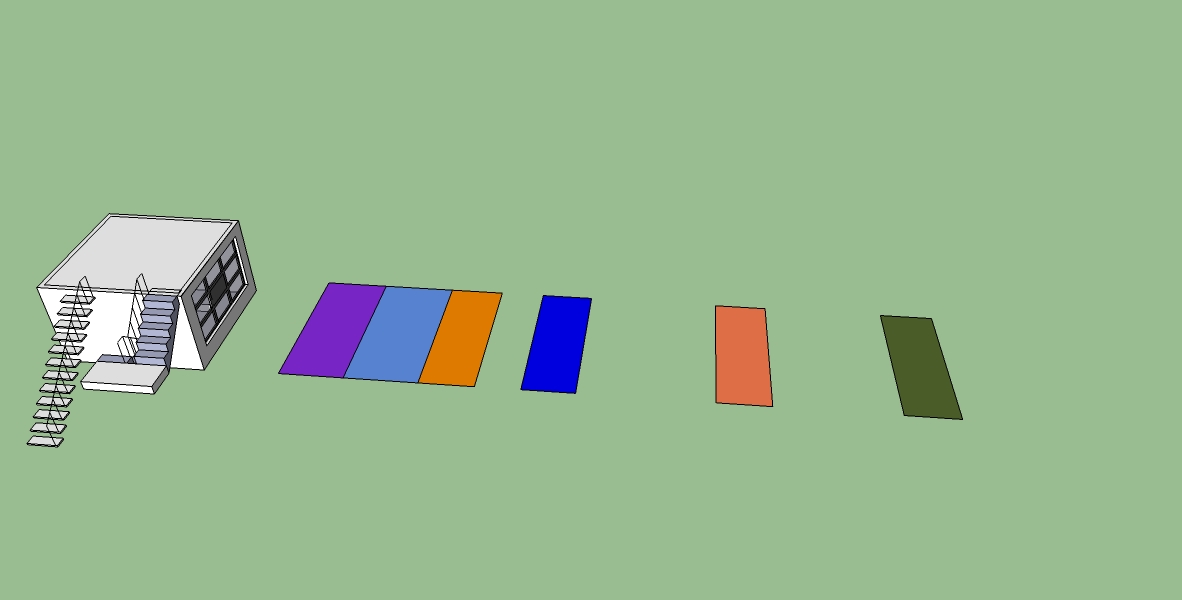
Mitcorb,
thanks mate. Got it!
Have transferred post.
Cheers....Scotty
Have loaded gradientator v 1.2. When using, only the first colour is applied to the face, not all three.
Any ideas?
Cheers....Scotty
Mitcorb,
I have two posts in the BuildEdge forum. Just checked and they are there for sure. Not sure why you can't see them.
I guess I'll just wait till I get a response there.
Cheers....Scotty
I had a problem using the BuildEdge plugin. I know there is a topic in the Beta Forum but I haven't been able to get an answer to my query there. Hope you don't mind my posting here too.
When I try to load the script, I get the following error message:
Error: #<NoMethodError: undefined method BeginLoad' for nil:NilClass> (eval):1447:in readAll'
(eval):1446:in `run_buildedge_bim_controller'
C:/Program Files/Google/Google SketchUp 8/Plugins/BuildEdgePlan/init.rb:100
Can anybody tell me how to fix?
Cheers....Scotty
Great stuff! Many thanks for making available.
Tim,
many thanks for the prompt response. I noticed that too but was a little confused as I have not imported any .dwg's. Also, I have noticed that on other occasions, the error report states that is SketchyPhysics or some otherplugin that has crashed.
I am going to have a drink and go to bed! This is frustrating!
Cheers...Scotty
I have used SU8 successfully for some time and with no major problems. Yesterday it started crashing during the loading phase (just opening app not a file) and, no matter what I do (reload SU, restart PC etc etc), I can not get it to work. I have no other programmes running at the time of opening SU and have not made any changes (hardware or software) to the machine.
I have attached a copy of a Soluto Crash Report. I have no idea if this will help (I am a nuff when it comes to the technical stuff). I have a feeling that the crashing has something to do with one or other of the plugins loaded but I base this only on a gut feel rather than any knowledge of such things. The Soluto report is headed 'SketchUp DWG Importer' but not sure if this is right either.
Is there an error report that can be generated by SU and, if so, can it be read and understood by a Dilbert like me? Any other ideas on how I might be able to fix this.
Hope someone can help. It will be much appreciated.
Cheers....Scotty
Fantastic plug-in. Great work!! I am always amazed at the great work done by you guys in here and your willingness to share with those of us who have trouble tying our own shoes let alone write code.
One query / suggestion. Is it possible to have a scalable GUI panel so that size can be increased or decreased as necessary?
Thanks again!!!!