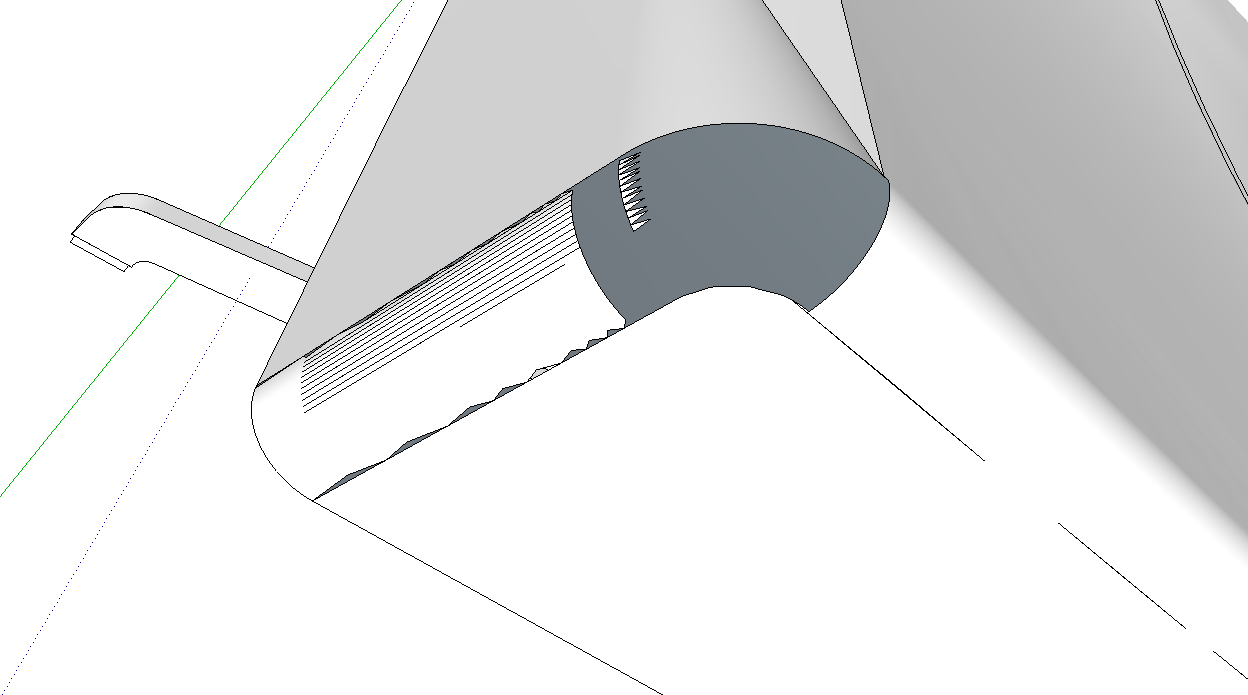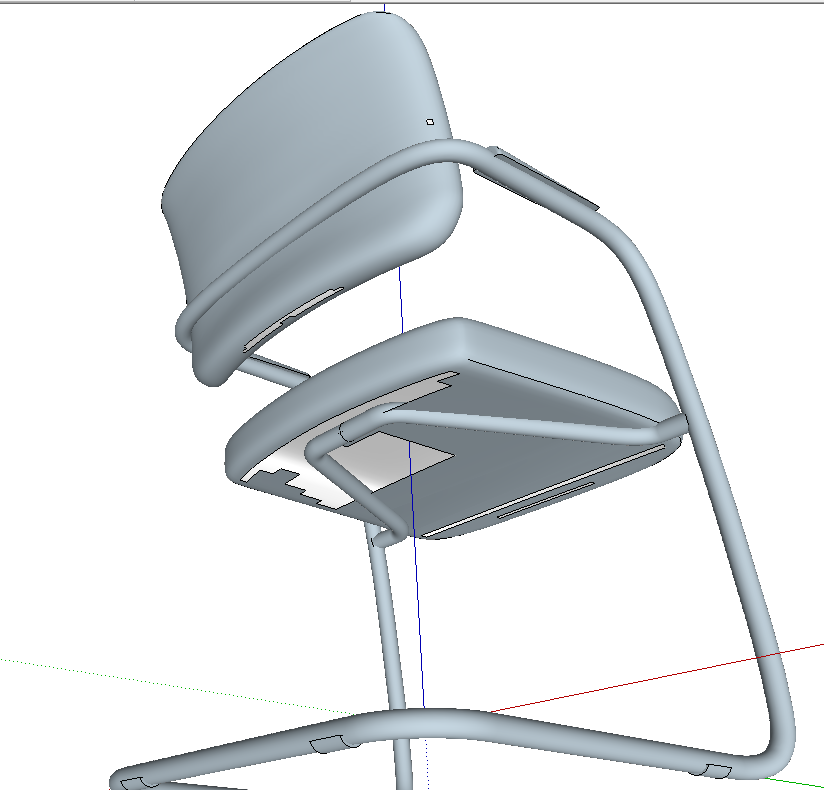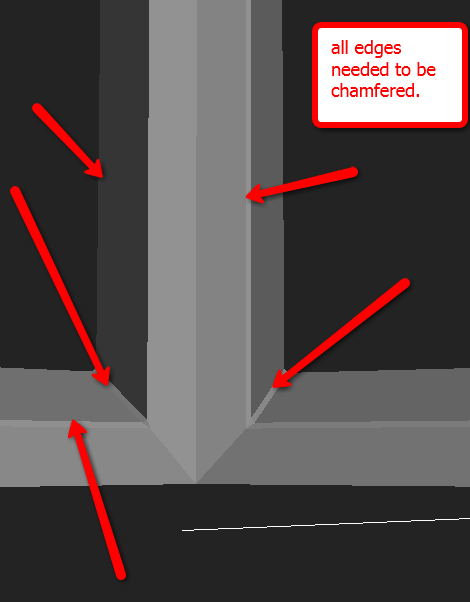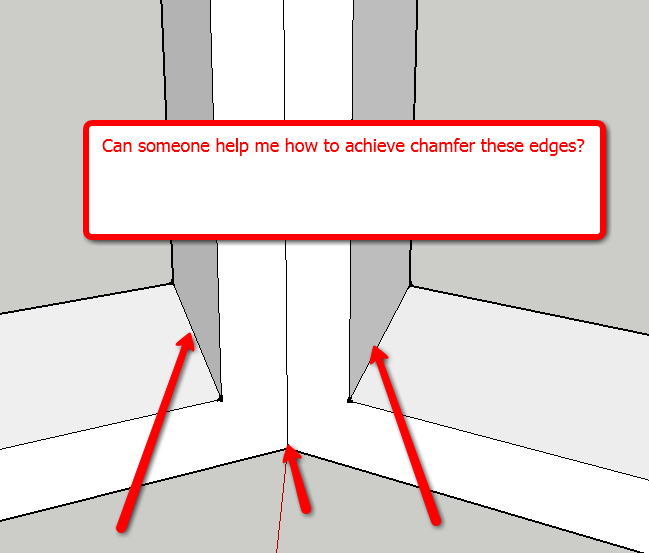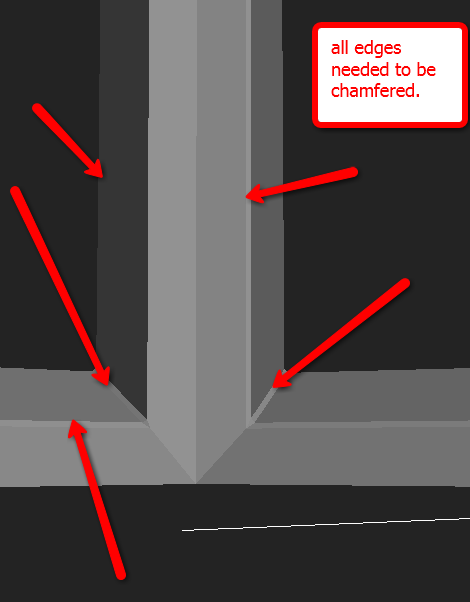@tig said:
What units did you use for the DWG import ?
Using the incorrect options setting can exacerbate the tiny geometry issue...Alternatively importing a mm DWG as if it were meters will make the facets x1000 bigger and likely avoid disaster. When it's in OK, you can [re]orient the faces consistently outwards, and finally Scale down in 2 steps - 0.1 and 0.01 to achieve the 1\1000 th reduction...
The units are in mm, I did makes sure the import happens with correct scale and I did cross checked the measurements and they are correct, both in AutoCAD and in Sketchup. But I will give it a shot by increasing the scale to see if I can avoid that. Thank you!