Gaieus, they DO cut faces once the "parent" is exploded. I've uploaded a SketchUp file with an example. I've tried exploding them all and they work fine on my machine. If they don't work for you, then perhaps it is an Open GL/video card issue on your machine. If they DO work for you then there is obviously something that you are doing different. Please note, the bottom row of windows was created by using Move/Copy of the original component and the top row was created all being placed one by one from the component browser. The top windows on the side wall were move/copied from the top row that came from the component browser. I'll say more about this, it is important.
Posts
-
RE: [Tutorial > Modeling] why dont my doors make holes in walls
-
RE: [Tutorial > Modeling] why dont my doors make holes in walls
works for me every time. Make sure that when you are making the nested component the component property checked is glue to ANY and NOT cut faces and replace existing geometry obviously.
Make sure it is a nested compoenent as described above and NOT a group.I can't take credit for the this. The great Grant Marshall was the one who first told us about this.
-
RE: [Tutorial > Modeling] why dont my doors make holes in walls
Well, here is a trick that can help that. Make 2 components, one for the back and one for the front. Line them up perfectly behind one another and then select the 2 and make a "nested" component out of the 2 of them. Don't panic, because they will cease to cut. Temporary. Place copies of the nested component wherever you want. You can get it from the component browser at any time or just move copy from the existing one. When you have them all placed as you want them, explode. Once exploded they will cut again. You will still have the nested version inthe components browser to use again later if you need it.
-
RE: [Tutorial > Modeling] why dont my doors make holes in walls
I reset your axis, you must have changed it to work on something and forgotten to change it back, and I changed back to perspective view because you were in parallel projection. Doesn't matter but it drives me nuts.
You must have edited the heck out of the component because there are a number of things that won't work with it. First of all the properties are set so that the gluing plane is "horizontal, not "any". Change it to any or change it to Vertical, horizonatal won't work. The rotation of the door is not appropriat either. It is pivoting from the wrong spot. That won't affect the cutting behaviour but it isn't right.Best thing to do is start over again and make sure that you have started to edit the door after it has been placed against the wall properly. Make sure you do not park it in mid air as you bring it in from the component browser or it will lose its cutting and gluing behaviour. Bring it in and place it directly on the wall. Tip: if you are going to edit it, place the door on the wall slightly above the bottom edge. You will often experience problems with components that are created sitting on an edge. SketchUp will not know which is supposed to be the gluing surface. So while editing it on the wall, be sure it isn't touching any edges. Move the inside door to where you want it, save as a new component and then you can place it along where you want. You may run into problems even then. If so, just place it an imperceptable amount off the edge.
I've just noticed that with the front door, youv'e got the gluing plane at wrong part of the door.It's like the front of the door is facing inward and the back of the door is facing out and that is the gluing plane. Inside out so to speak. YOu were obviously trying to get it to cut on both sides, when you edited it,and of course that won't work and now every time it is brought in from the component browser, it wants to put all the front detail to the back.
Remembering that you simply cannot make it cut on 2 thickness, choose the surface that you want to make the component on and build it from that surface out.( and in). the gluing and cutting plane will be at the surface that you build it on.
-
RE: Poor Tree Placement
Archi Rag, if you would do me the honour of following the link to my site which appears below my name, you may find some offerings to your liking.
-
RE: Poor Tree Placement
These are all extremely good:
http://elizabethday.com/AustinResidence1.jpg
http://www.fmcostantino.com/portfolio/wcolor/safdiecourths_bg.htm
http://www.gilgorski.com/media/watercolor/13-BHG-great_little.html
http://www.gilgorski.com/media/watercolor/16-BHG-Great_little2.html
http://www.mreardon.com/Formal-Illustrations/craftsman.html
http://www.mreardon.com/Design-Dev-Illustrations/aphrodite_Resort_spa.htmlSure Kris, you can post the guidelines in the Tutorials section.
-
Poor Tree Placement
I wanted to share. Actually I'm on a one person mission. I see so many, otherwise delightful renderings, ruined by a childlike use of trees and foliage, that I just thougth I could pass on some guidlines from the masters.
The enclosed page is, I think, in the public domain at this point so I can post it. It is from the Archtitectural Illustrator's bible: Colour in Sketching and Rendering by Arthur Guptill. It was first published in the 1920s and my copy is from the 30s.
This diagram just touches on the principles that are covered in the book but it is oh- so useful in my opinion.Please enjoy.
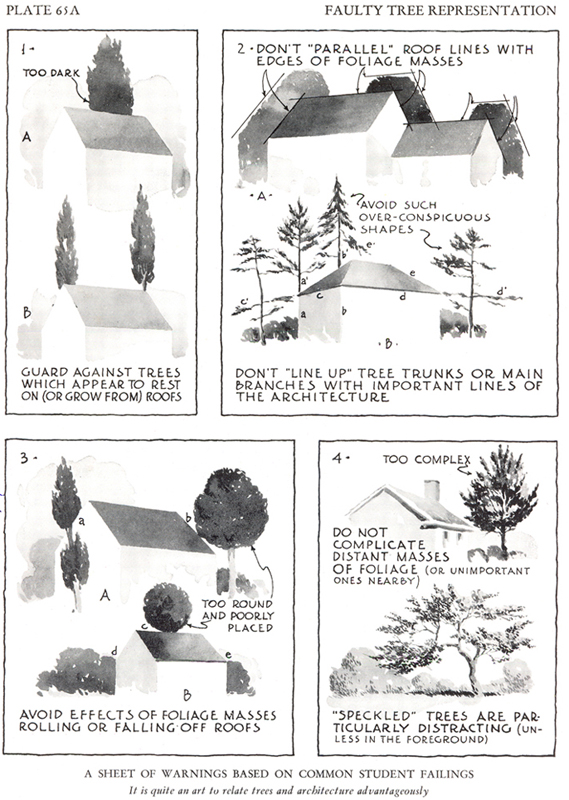
-
RE: Send a message to Google: Hire CraigD now!
I did it way earlier to day. I love Craig.
sorgesu
-
RE: [Tutorial > Modeling] Another Curve That's Got Me Stumped
Ah, that is interesting. the "grips" work by actually breaking up the welded curves into segments again, but the segment endpoints are at key positions with welded bits left in between. Neat!
-
RE: [Tutorial > Modeling] Curved Hip Rafter Tutorial
Yes Joe I remember only very well. That is why I am so very impressed. You can teach me a few things now!
-
RE: [Tutorial > Modeling] Curved Hip Rafter Tutorial
Boy Joe, you've come a long way baby!
-
RE: Different colour of the same component?
But Gai, it still doesn't make sense. Everything about a component is supposed to be consistent. If you change anything, even the height, It changes in all of them unless you 'make unique" in which case it will be calleda unique name: door#1. That is not the case with your doors. They all have the same name but they are different. I don't get it.
sorgesu
-
RE: Different colour of the same component?
I exploded the "group" that contained all the door components to see if that made a difference. It did not.
I sampled the materials to confirm that they were all the same. They were. I turned shadows on and off, to no effect. I reversed faces just in case. Nothing.
I don't know. But there is something else that is weird. Hos is it that the top door components are all "door" and so are the bottom ones ( checked in Outliner) but the heights are different?: 100cm versus 180 cm How is it that when I brind in one of the door components from the component browser it is a differenct width than any of the ones already in the model. Hmmm?sorgesu
-
RE: Rendering Software in Cadalyst Magazine Review
Actually Google does have a list of partners on their partners pages.
They're too busy to go scouting I think. It is up to the individual company to contact Google and ASK to be inclued on that page. Hint, Hint.
sorgesu
-
RE: Anyone have any bamboo to share?
If you can't find what you want for free, you may wish to take a look here:
http://www.entouragearts.com/shopsearch.asp
It is a search page on my site. Just input "bamboo" and you will be directed to 4 different bamboo plants in 2 different file formats: 1>SKP face me components, and 2>HI Res PNG.
They are very inexpensive by the piece: $2 and $2.25, but there is a $6.00 minimum purchase on the site.
perhaps you might like them -
RE: Üdv a "magyar sketchup fórum"-on!
Nem banom, de az angoloknak ugy hangzik mint hogy ha pruskoltemvolna
(hagh-hagh-hagh zusza!!! "God Bless You!)
(ez nagyon nehez volt irni, meg erteted?)Eredekes hogy a "Magyar" nagy betuval kesdodik de "angol" meg, kanada, meg, amerika, nem.
-
RE: Üdv a "magyar sketchup fórum"-on!
okay, akor hivatalosan, Zsuzsanna.
-
RE: Üdv a "magyar sketchup fórum"-on!
oh boy! nagy nehezen meg ertetem, csak epen nem tudok irni magyarul. Lehet hogy igy meg fogom tanulni!