 nice
nice
I am now trying to render something in Vray for SU . but for some reason I cannot make th elights work ..
Looking it up atm,
btw what render did you use?
 nice
nice
I am now trying to render something in Vray for SU . but for some reason I cannot make th elights work ..
Looking it up atm,
btw what render did you use?
Hi people.
I desided to make a model in SU and in this case it is a UFO.
Just a normal type that we all know 
Now I am trying to figure how to Render it and my question is if someone can make a few Renders with different materials and colors.
Ths big circular things on top are some kind of steam vaults and the small ones on the bottom just normal light bulbs kinda things.
And maybe some background.
And then, in due time, I try to make a render myself using the tutorial.. But it looks kinda hard o0
cheers
@plox said:
Here's one that's missing
The new Octane Render (fully interactive, node based, unbiased render on GPU, 15x faster than CPU unbiased renderers)
99 euros, free demo, Windows / Linux / OSXCurrently supporting OBJ only
WILL SUPPORT COLLADA SOONWOOP
And animation also
downloaded the Demo .. No CUDA device found .. so it will only run on Nvidia based G-cards 
@olishea said:
you have to overlay the sketchup lines onto the render in photoshop or alike.
Ok ty .. I stick with trying to render properly and after a while start figuring out Photoshop
Hehe you are right on that ..
Rendering now (but I am a n00b with both rendering and getting a shape in Sketchup)
so wait a few 
okok .. looking for kerkythea materials and a tutorial.
also .. how do you get the wireframe inside the render ? o0
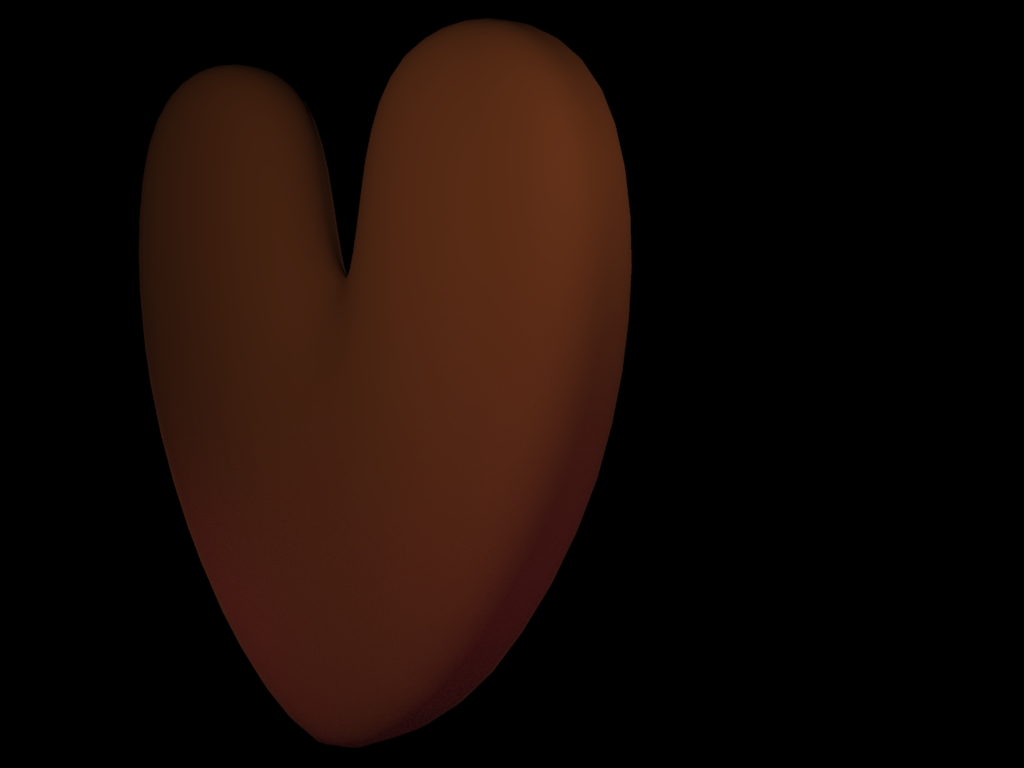
nice
Showing off yer SDS2(artisan) skillz , right?
Or just showing off .. you were already pro 
Hmm cannot see the image ..
But I understand 
have you ever tried to make the same model using SDS(1)  and see the difference with SDS(2)
and see the difference with SDS(2)
just curious
How long is SDS2(artisan) busy with working things out from proxy to model?
Damn.. everytime you pop up a pic my jaw slams open and drew comes out o0
ok ok .. that was a bit to much ^^ but I love the pics. (still very fond of your supercar modeling on youtube  )
)
Very nice.
You are allready a winner. However, there are a few in the contest that have very very impressive ships.
Good luck

What is the purpose of the small 'ship' on the side ?
Is it an escape pod of somekind or really a part of the whole?
And really .. I dont like the ship anymore ... It's to damn real .. even real ships are less ... real o0
Render it 
Amazing work .
Maybe I missed it but do you have a name for it ?
@ken28875 said:
@ Solidseal: Thanks for you comment. Sorry, I don't have any videos. Maybe I will make some video tutorials of modeling high detailed models in Skechup in the future. Any free software I can use to make videos?
Fraps will do I guess 
Love the detail .. with every picture I learn stuff .. even if nothing changed :d
Please make a video when you are going to model some parts .. I still cannot believe it 
and damn .. 1KM .
nice one
Well I fixed it.
I had to install SETPOINT for my mx revolution mouse. (did not do that on my desktop though)
And I had to set the middle mouse to 'common button'
so CSS gave me a nice clue 
TY
@ccs said:
Check out the laptop button settings for your touch pad. Locate the middle button, if it does not say middle button you will have to change it. There are several options available, but the middle button selection is what you are after. This will provide the rotate/orbit behavior you are looking for.
Any problems write back w/ model and os.jp
Did I had to mention that I use a normal mouse on my laptop 
Well now I did .. but anyway I am going to look at it .
I installed Sketchup on my laptop and I have an issue there
See, on my desktop my middle mouse button does the orbit function
but on my laptop it doesnt. It even is the same copy of Sketchup as on my desktop.
Is there a key config somewhere ? or is there another problem.
Thank you
Very nice ..
i watched a dozen demo reels but did not see this one though
