I need to purchase Adobe Photoshop software. Unfortunately I am on a very tight budget and would like to know where I can find it relatively inexpensive. Also, I'm only looking for version Cs2, I've come across it online at a few places for around $500. This seems a little steep for that version. Anyone know of anyplace better?
Thanks!
Posts
-
Photoshop Software
-
RE: 3D Trees
That program is Great! How do you export it out so that you can import it into SU?

-
RE: Zooming in- Model vanishes
When you are importing from AutoCAD using survey files they are often far from the origin. To compensate for this, create a new CAD file strictly for importing into SU. In the SU CAD file move everything as close to the origin as you can. Create a common mark in each CAD file, a line in the lower right hand corner of the file for example, to use as a reference point for lining objects up when importing from CAD to SU.
For example:: CAD-File-1 is in Real World Coordinates. Create a small reference line in the lower right hand corner and save.
Then, Save CAD-File-1 as CAD-2-SU-File. In this file move everything, including the reference line, as close to the origin as you can. Import this file into SU so that everything is close to the origin. Make sure to import the reference line with the file so that when you have to import items in the future you have a reference point to line things up.In other words you are not relying on a coordinate system to line things up you are doing it manually.
I know this may sound confusing so if someone could help explain if they know what I'm talking about that would be great. Otherwise I will work on getting you some images to help out.
-
RE: Plugin Load Error!!
Thanks for everyones help, it is much appreciated. After a long grueling morning I was able to fix everything!

-
RE: Plugin Load Error!!
Wow, thanks everyone. Looks like I have some work to do! Am I correct in assuming the best way to do this is to empty the folder and re-download the plugins like Jeff said?
-
RE: Plugin Load Error!!
@tig said:
There are clearly multiple problems...
The first part says you are missing some files normally loaded by files in the ../Plugins/Examples/ ...
Looks like 'sketchup.rb' isn't getting loaded from the ../Tools/ folder - is it there ???
Fix those and we'll move onto the rest...
It is not there. I dont know where it is??

-
RE: Plugin Load Error!!
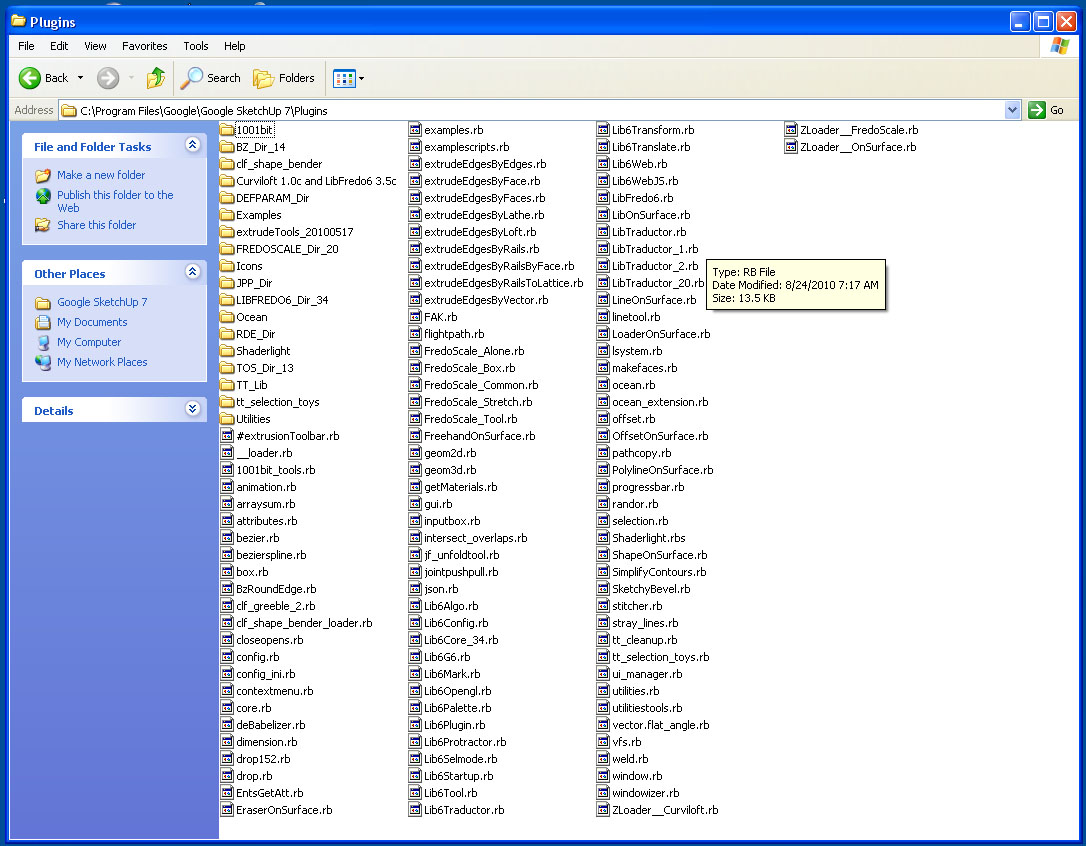
I extracted the files to my desktop and then moved them into my C Drive folder after they were extracted. I haven't had this problem until a couple of days ago.
-
RE: Plugin Load Error!!
'Error Loading File animation.rb
undefined methodGetString' for nil:NilClassError Loading File attributes.rb undefined methodGetString' for nil:NilClassError Loading File box.rb
undefined methodGetString' for nil:NilClassError Loading File config.rb No such file to load -- TT_Lib/json.rbError Loading File config_ini.rb No such file to load -- TT_Lib/core.rbError Loading File FredoScale_Common.rb (eval):1: uninitialized constant FredoScale::T6Error Loading File inputbox.rb No such file to load -- TT_Lib/gui.rbError Loading File Lib6Config.rb uninitialized constant Traductor::T6Error Loading File Lib6Palette.rb uninitialized constant Traductor::T6Error Loading File Lib6Plugin.rb uninitialized constant Traductor::T6Error Loading File Lib6Protractor.rb uninitialized constant Traductor::T6Error Loading File Lib6Selmode.rb uninitialized constant Traductor::T6Error Loading File Lib6Startup.rb uninitialized constant Traductor::T6Error Loading File Lib6Tool.rb uninitialized constant Traductor::T6Error Loading File Lib6Web.rb uninitialized constant Traductor::T6Error Loading File LibOnSurface.rb uninitialized constant SUToolsOnSurface::TOS_DIRError Loading File LoaderOnSurface.rb No such file to load -- /LibTraductor_20.rbError Loading File ocean.rb undefined methodGetString' for nil:NilClassError Loading File ShapeOnSurface.rb
uninitialized constant SUToolsOnSurface::CODE_RectangleError Loading File tt_selection_toys.rb
No such file to load -- TT_Lib/core.rbError Loading File ui_manager.rb
No such file to load -- TT_Lib/core.rbError Loading File window.rb
No such file to load -- TT_Lib/core.rb'Here is the entire load error. Should I still post a screenshot?
-
Plugin Load Error!!
I have recently discovered that when I start SU I get a 'Load Error' dialogue box that says many of the newer plugins I've downloaded have not loaded. How do I fix this so they work?
Thanks!!! -
RE: [Talk] Plugins Index
@Jim
Awesome, Awesome, Awesome. Much appreciated and well done!
-
RE: SIMPLE HELP!!!!
It worked, thanks for all the help it is much appreciated!
-
RE: SIMPLE HELP!!!!
awesome let me give it a try and see. Thanks everyone, i'll let you know how it goes.
-
RE: SIMPLE HELP!!!!
How do I make sure the driver is up to date? I googled the driver and all that came up was a bunch of world of warcraft forums.
-
RE: SIMPLE HELP!!!!
How do I find out what kind of video driver I have? This is a borrowed computer and the owner does not know what kind of driver it is.
-
SIMPLE HELP!!!!
I have lost my mind. I recently installed SU on a borrowed computer. It is an HP with Windows Vista Home. SU Seems to run fine until I try to draw a line or select something. When drawing the line, it is appearing when I begin to draw it but when I click to end the segment the line disappears. When I opened a file and tried to highlight and select things, there was no bounding box but whatever would have been in said box had it appeared was selected. How do I fix this?!?!?!
-
RE: SU Laptop Requirements
Thanks, I always forget to check the SU website for stuff like this eventhough it makes perfect sense to look there first.
-
SU Laptop Requirements
My laptop was recently stolen and I need to buy a new one. I am on a minimal budget right now so I am looking for something fairly inexpensive, however it needs to run SU smoothly. What would be a good Graphics Card and Processor to have in order to do this so I can start pricing laptops?
-
RE: Cutting the Plane
I think I figured it out. When I imported my CAD drawing the file in CAD was extremely far from the origin. I did not take this into consideration when I imported the drawing into sketchup (didn't know I would have to). So in my component (that I did not explode after importing) had the CAD UCS extremely far away making my component HUGE. I fixed this issue and, thus, fixed the clipping bug. Thanks for your help!
-
RE: Cutting the Plane
Gaieus,
I had to adjust my FOV to 5 in order for the clipping to subside. It is not all the way gone but a lot more manageable now. I have noticed that when i enter the component that my contours are located on, the dark gray dotted component box extends extremely far from my model. Does this mean there is some geometry out there? I tried selecting the different areas away from the model and deleting but have had no such luck. Is this something that could be causing the clipping?
Thanks. -
Cutting the Plane
I have come across something that happens known better as cutting the plane. This is when you are zooming in on an area and all of a sudden it disappears. How can I fix this so that it stops. It doesn't happen in all of my models, just in a few. Thanks.