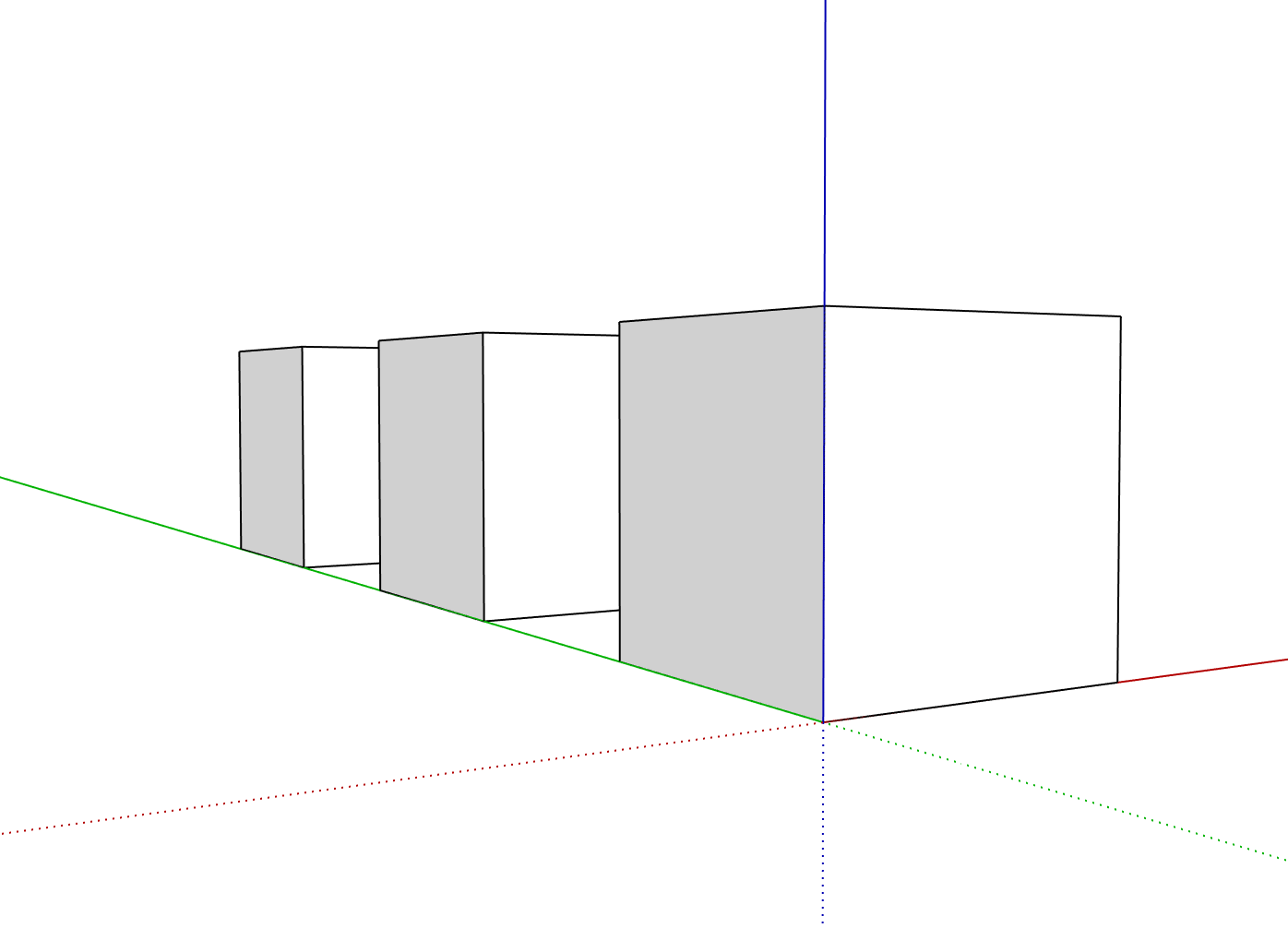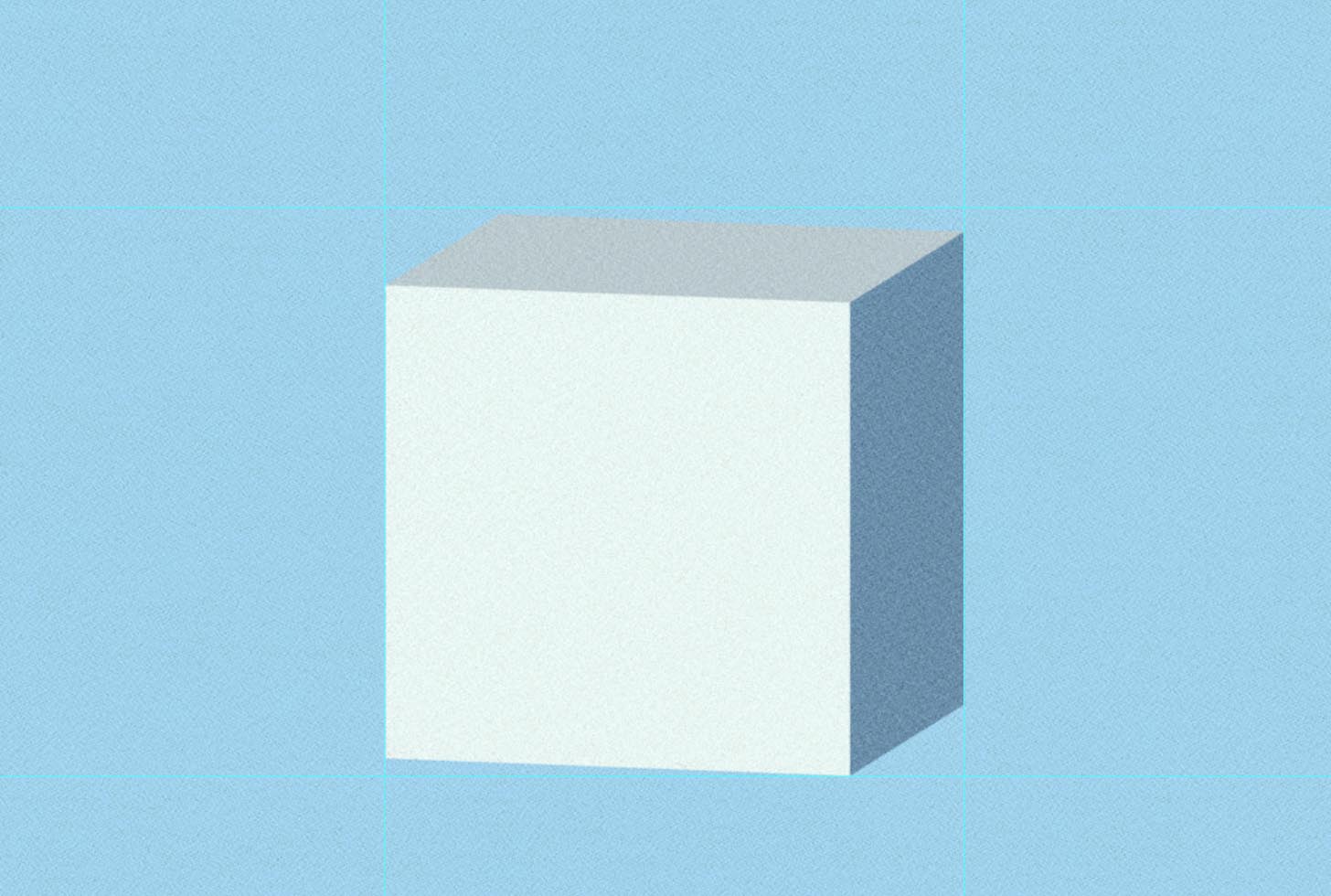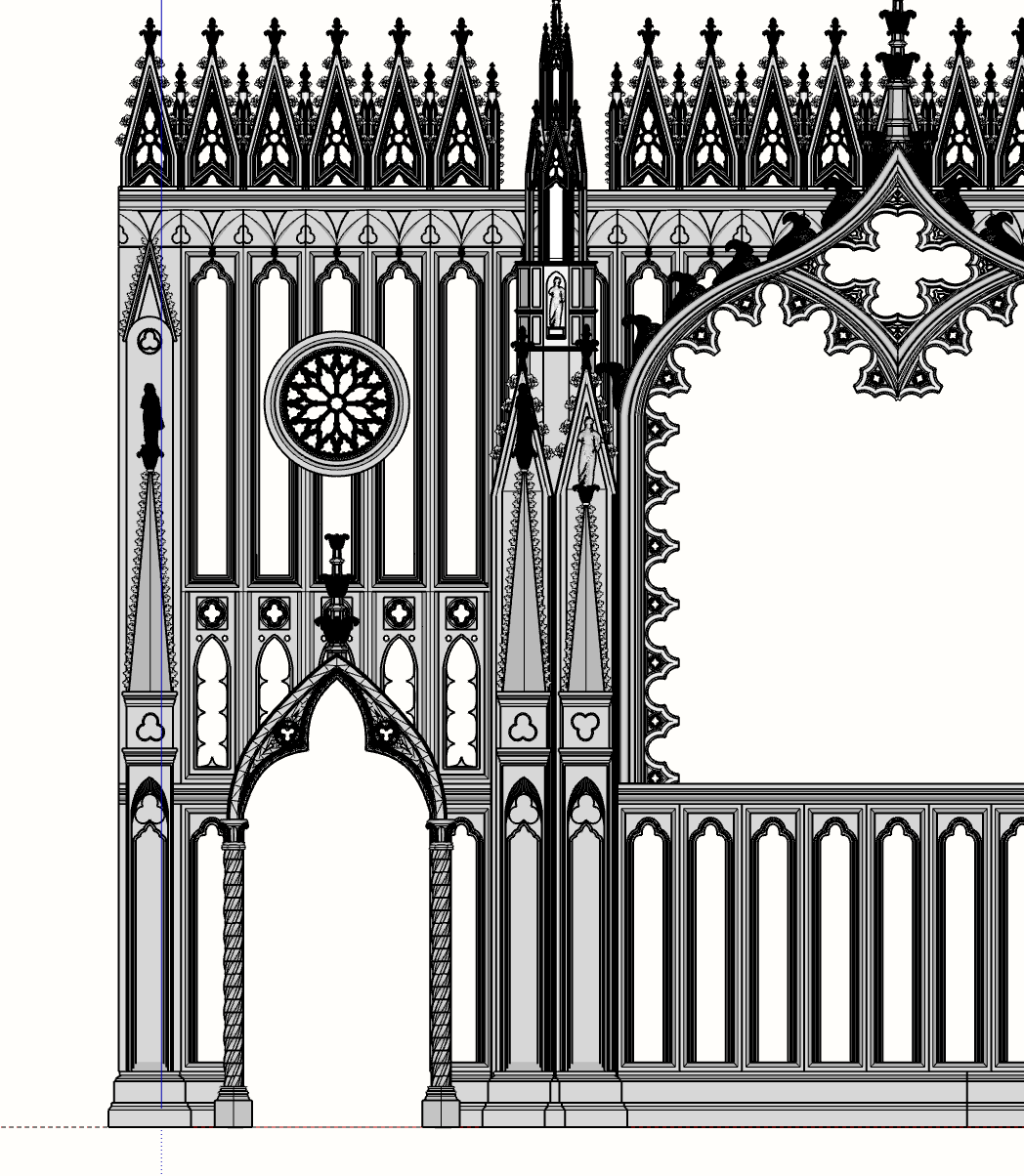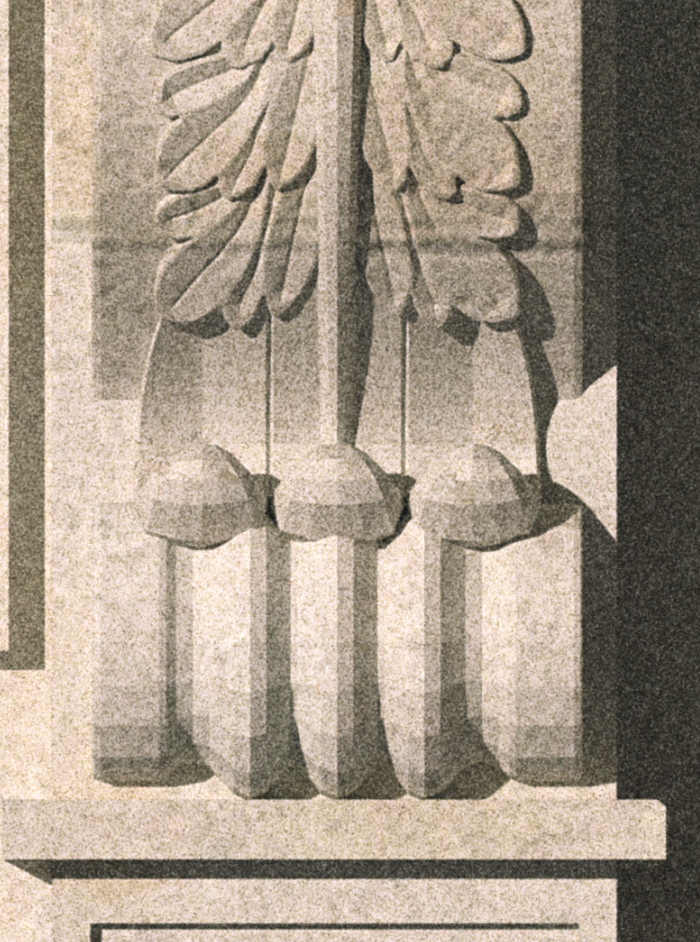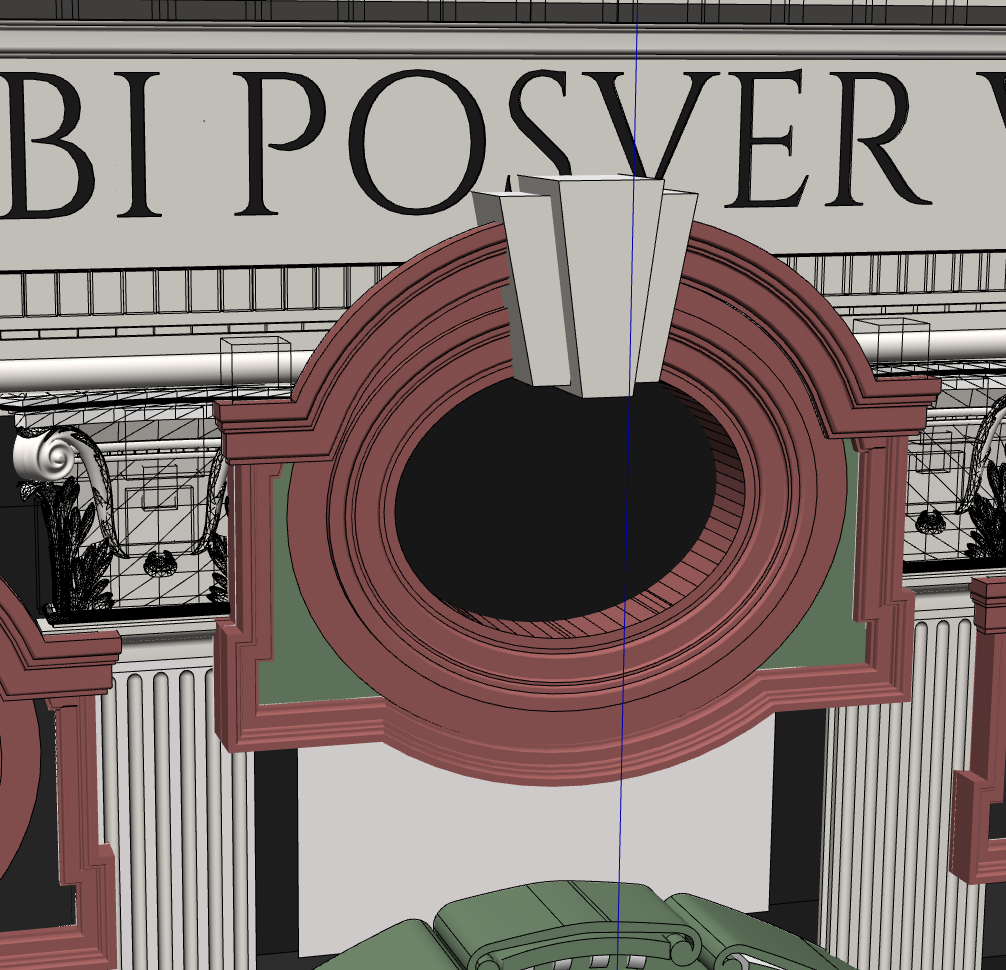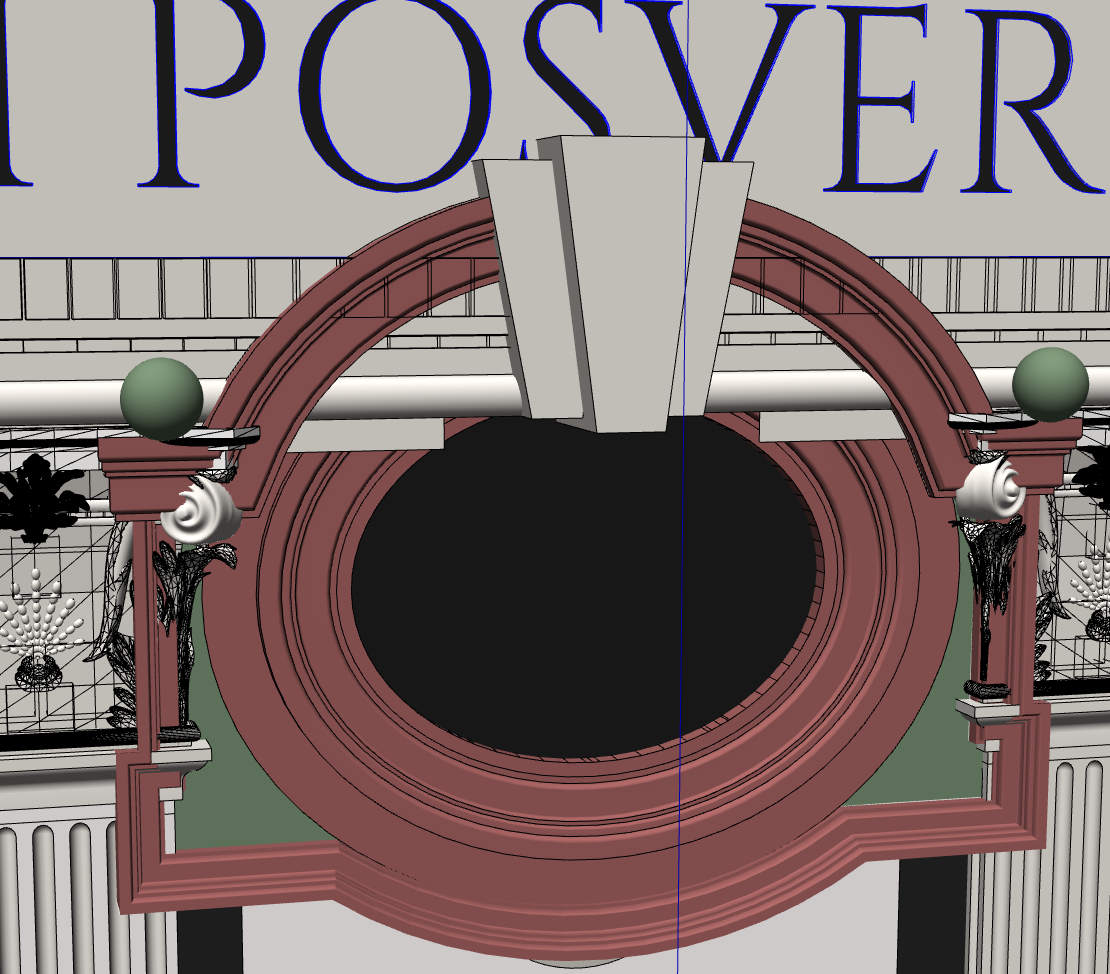I have a sketchup file of a fairly complicated building that I would like to export as a 2D graphic to work on in Adobe Illustrator. I need to get vector line quality results.
So, I have the image of the building, I wait for like 7 hours for it to export as a 2d graphic .pdf through SKP, and it all looks fine. However, on working in Illustrator, even though the file is only 10mb and Illustrator should easily be able to handle this, it keeps making Illustrator crash. I've spent two hours with adobe online support and I sent them the file, and it also crashed their computer, so they thought it would have been to do with the way the file was created.
Does anyone have any ideas where I've done something wrong? I have layout, and also vector rendered the image in their, and that also has the same results. I have done this kind of thing before from sketchup, and I'm feeling a bit frustrated it isn't working this time. I have even downloaded other vector rendering programs, but the file seems to crash in there too.
The only thing I can think of, is that the mode is using a section plane - and this might be causing it to act this way? Although I have done small tests of simple shapes with section planes and they have worked without a problem.
I am running on Mac OSX 10.10. 16GB RAM, and have Sketchup Pro
Any idea's gratefully received!