Hello,
I got problems with my vray plugin for sketchup (original, isn't it ?)
Sketchup v 7
VRay plugin : 1.48.89
I tried the tutorial files (the ones with the chairs), and there is not a file with the same render.
I mean, tutorial is showing that :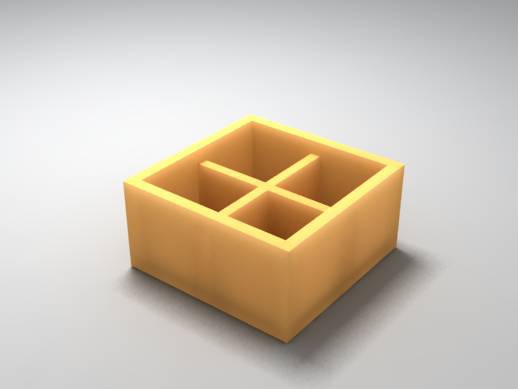
I load the file, and just click to render (I mean, options are the embeded options from the tuto files that I downloaded from the official website), and here is what I get :

It's the same pb with all files.
Also, if I start a new projet, put some objects in the scene, and make a render, there is a blue filter on the scene :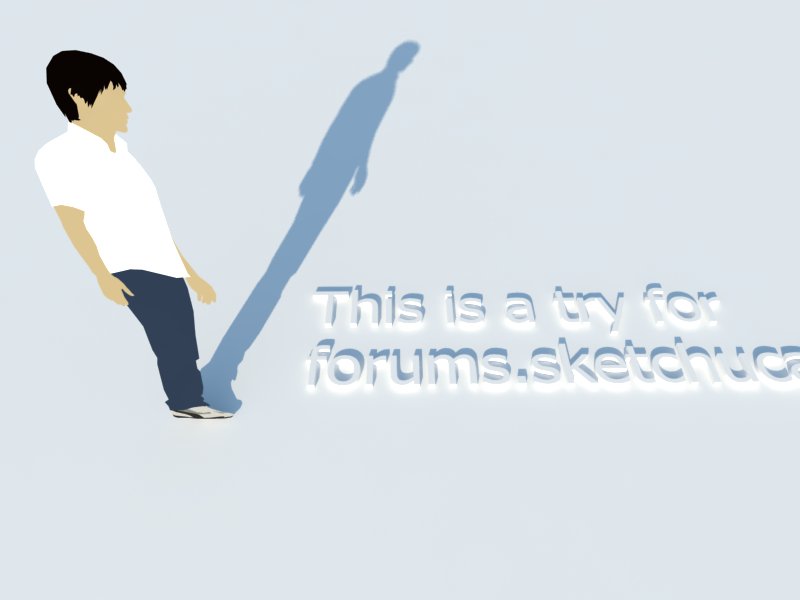
I tried to change the color in the Environement Part (Blue to White), but there is the same.
I have change this color AND remove the textSky to have a white-like render, but I think this is not the way to work with the plugin ?