Problem with tutorial
-
Hello,
I got problems with my vray plugin for sketchup (original, isn't it ?)
Sketchup v 7
VRay plugin : 1.48.89I tried the tutorial files (the ones with the chairs), and there is not a file with the same render.
I mean, tutorial is showing that :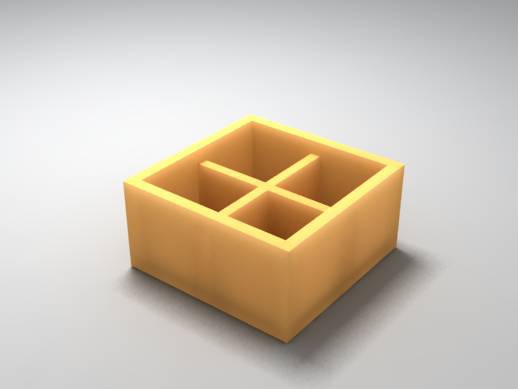
I load the file, and just click to render (I mean, options are the embeded options from the tuto files that I downloaded from the official website), and here is what I get :

It's the same pb with all files.
Also, if I start a new projet, put some objects in the scene, and make a render, there is a blue filter on the scene :
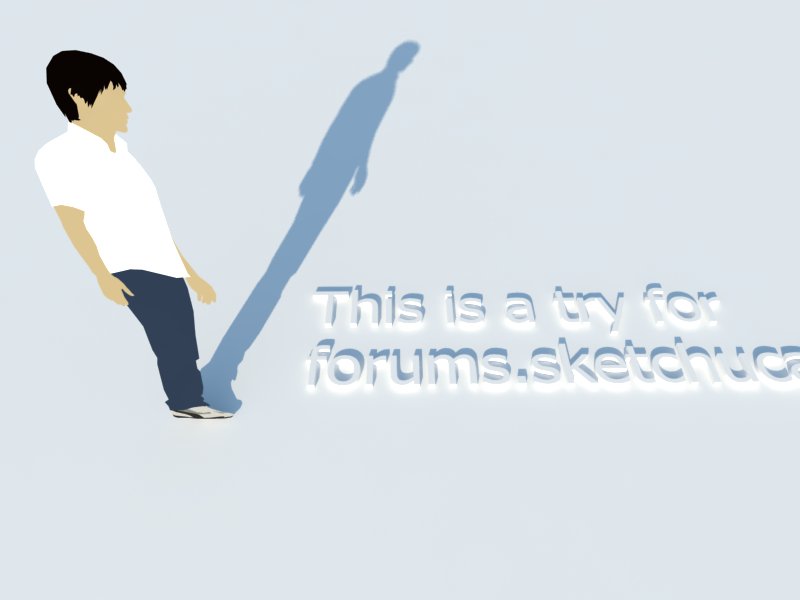
I tried to change the color in the Environement Part (Blue to White), but there is the same.
I have change this color AND remove the textSky to have a white-like render, but I think this is not the way to work with the plugin ?
-
Don't know about the tutorial files, but as for the "blue filter" - that is the Sun+Sky from the Environment. If you want to use the Sun+Sky you can adjust the White-Balance in the Camera section to adjust the colour to the tone you want.
-
Hi,
I think the problems with tutorial scenes are due to changes of vray settings in newer versions like yours.
first of all check if your model has any materials, if not use a material on it.
after that you need to go to vray material editor (the big M) and create a refraction and change its settings using the manual to obtain a translucent material, don't forget to uncheck the double sided material!
u may also need to adjust the light intensity to about 10 or more.
and turn of the GI color from the environment settings of the options.the old manual u r using is based on the old vray plugin, u will have to achieve most of new setting numbers manually.
hope that would help
Advertisement







